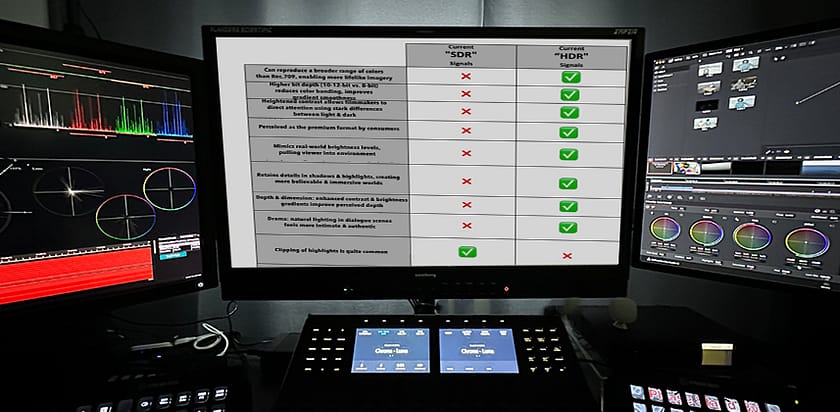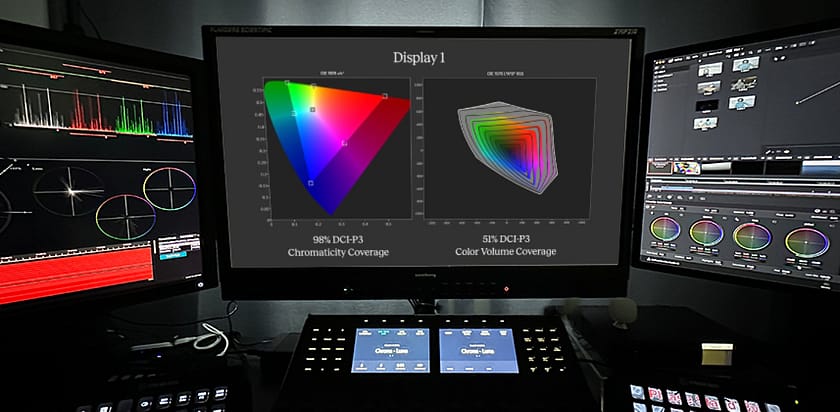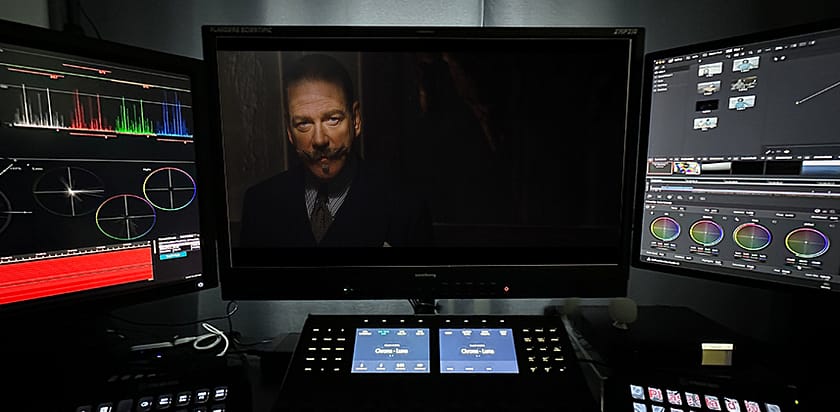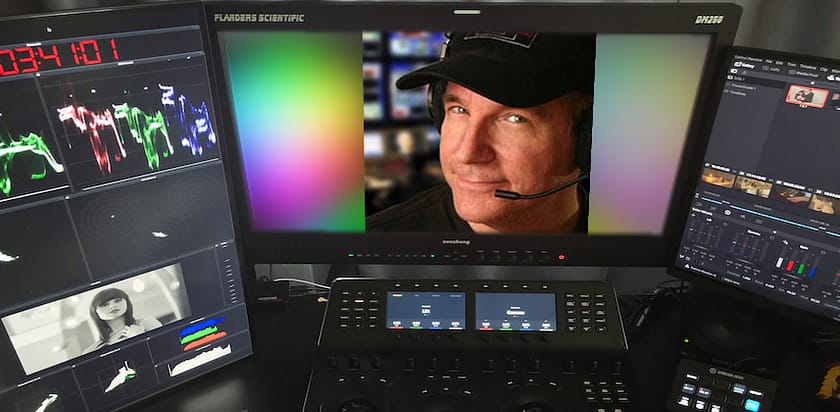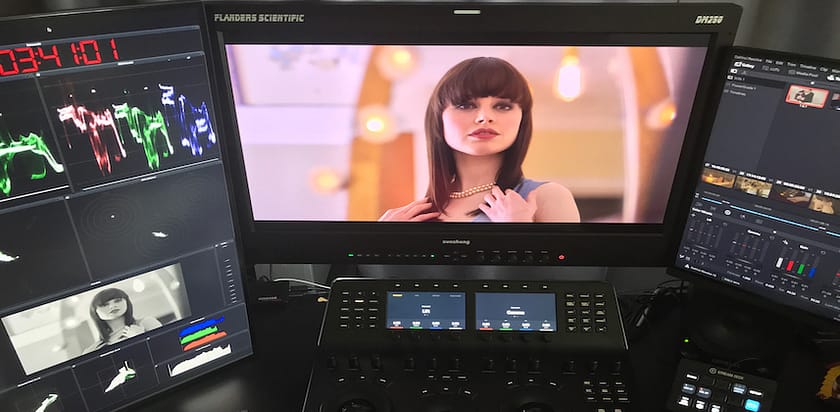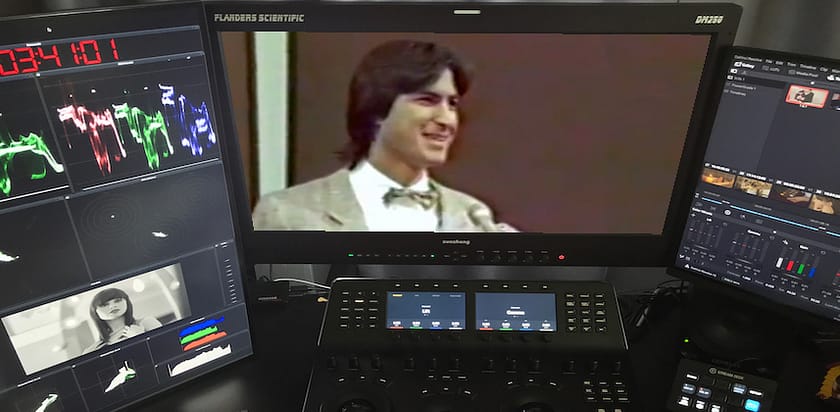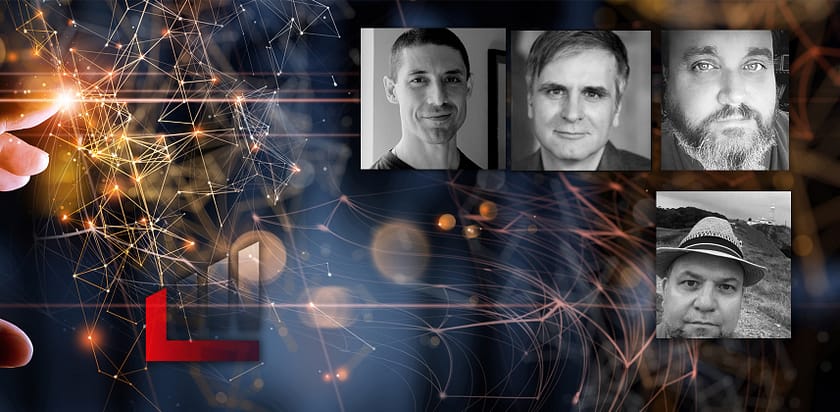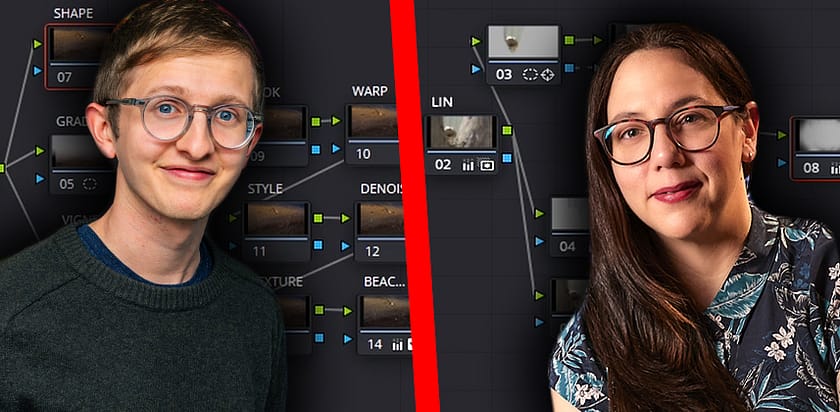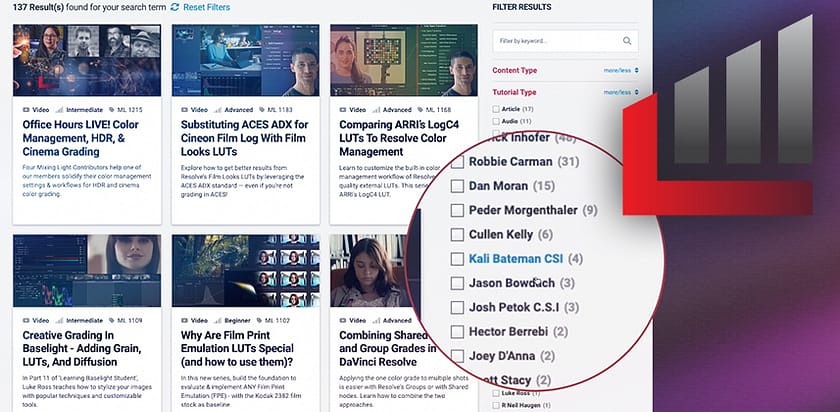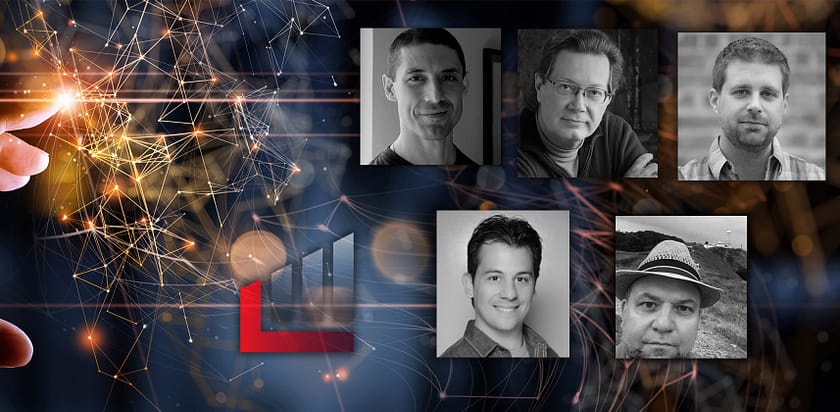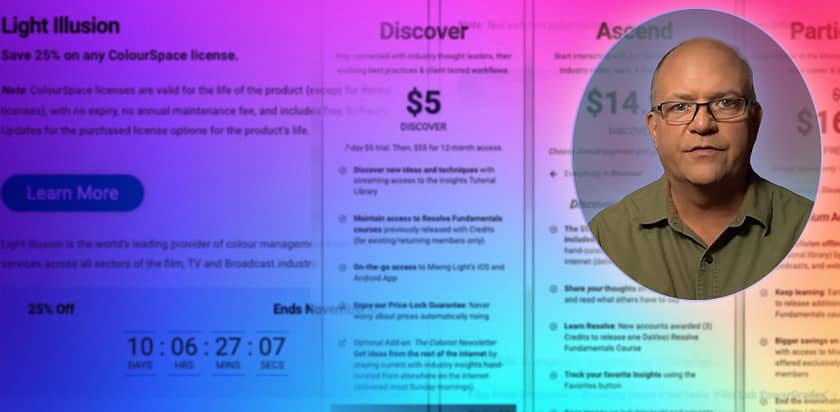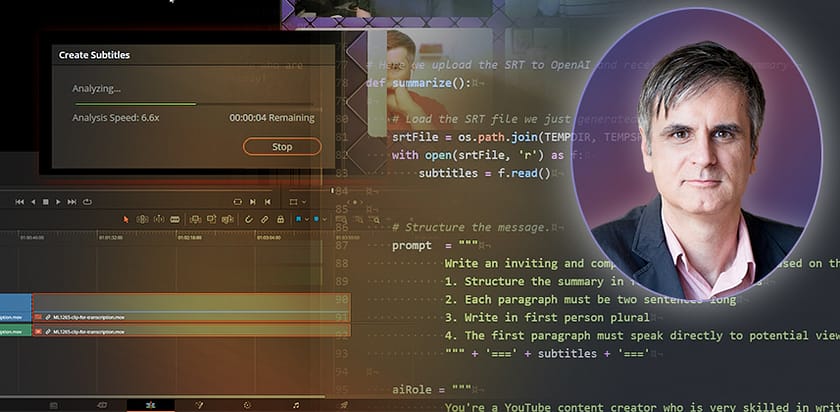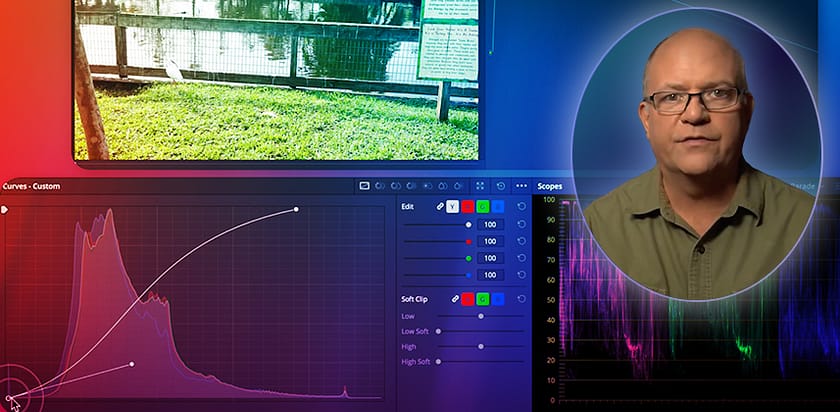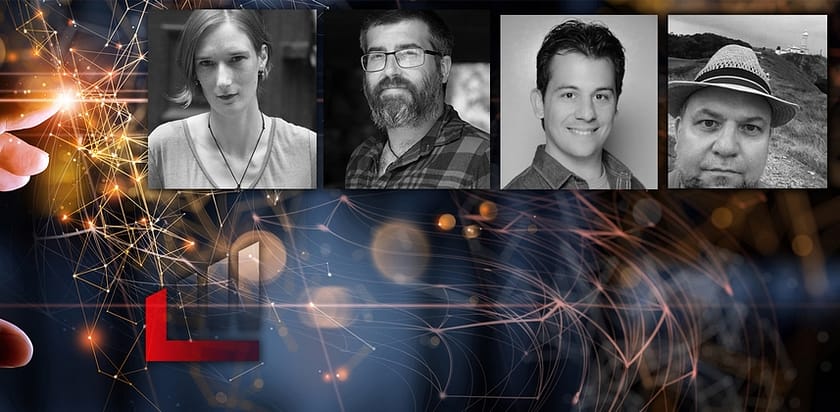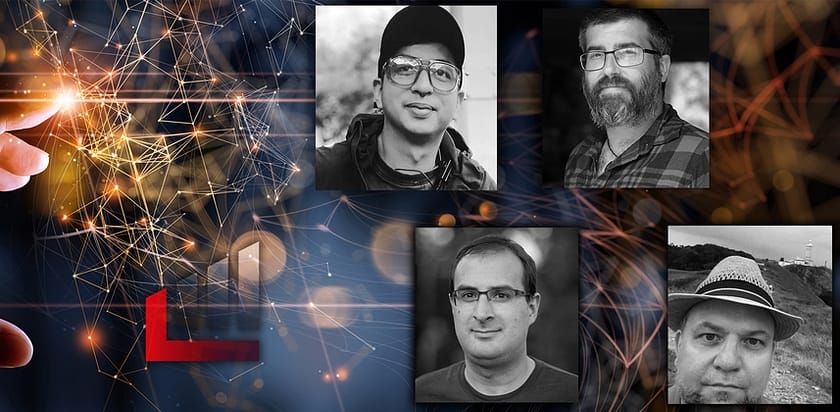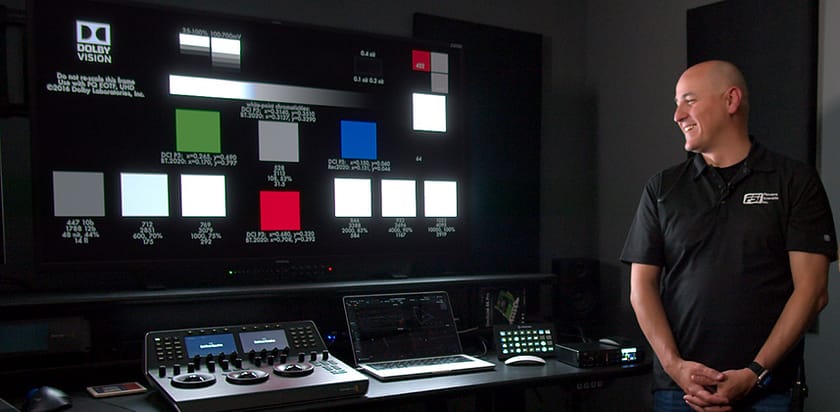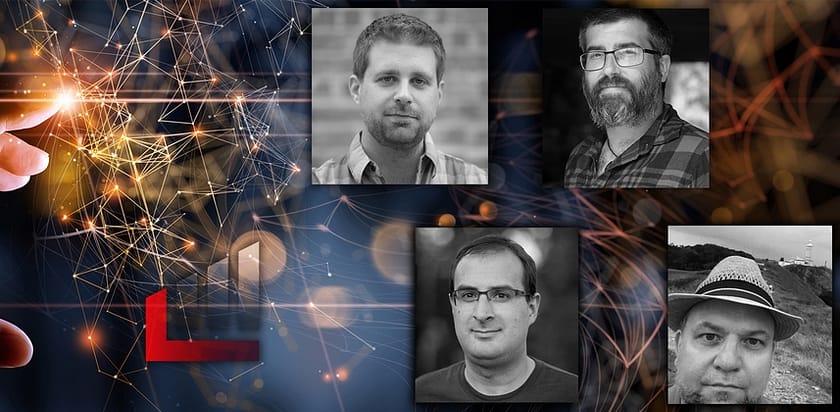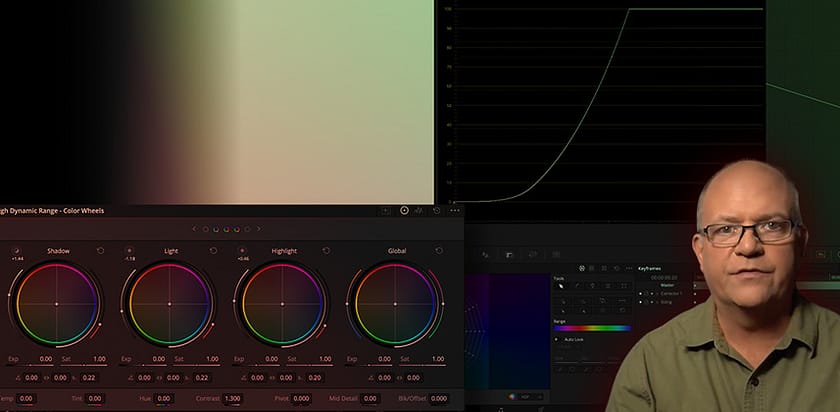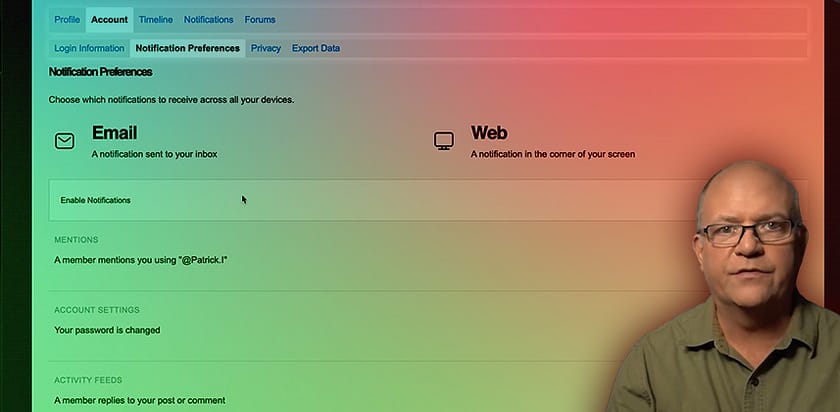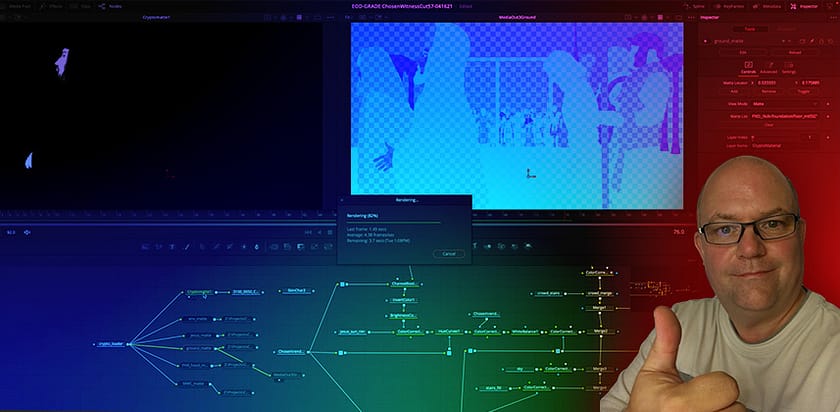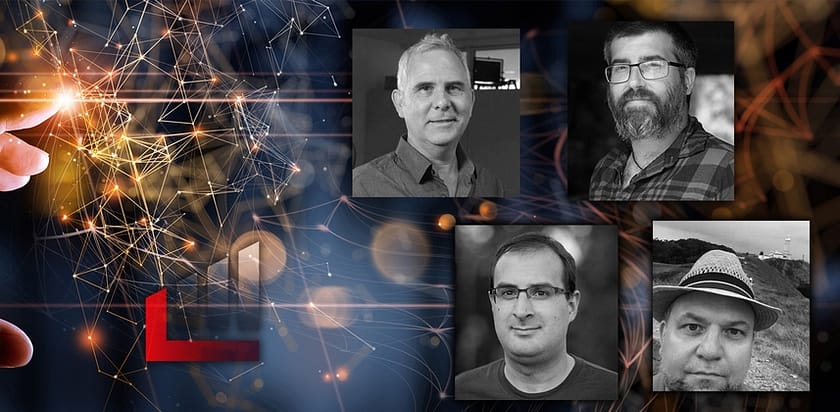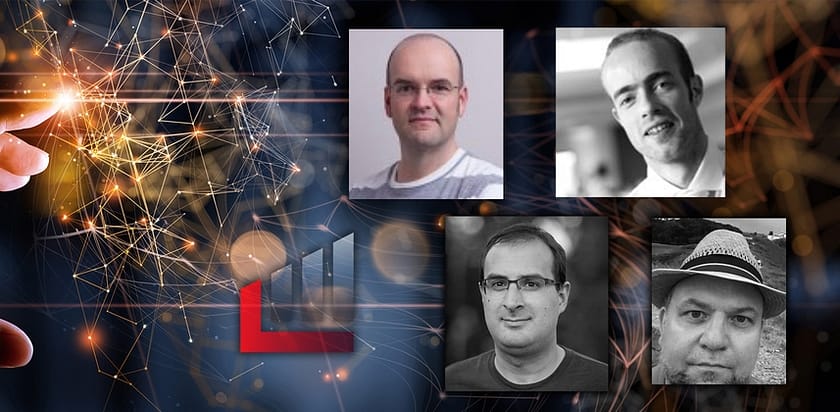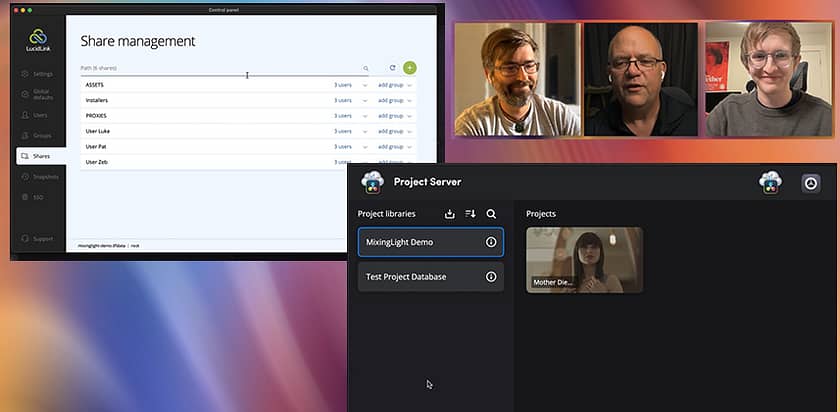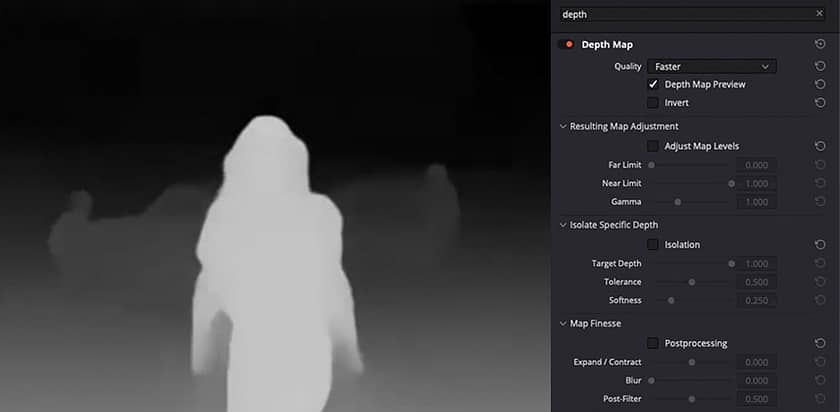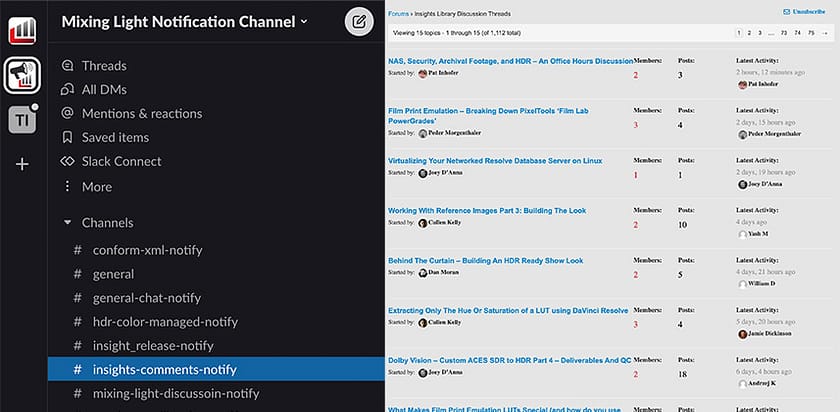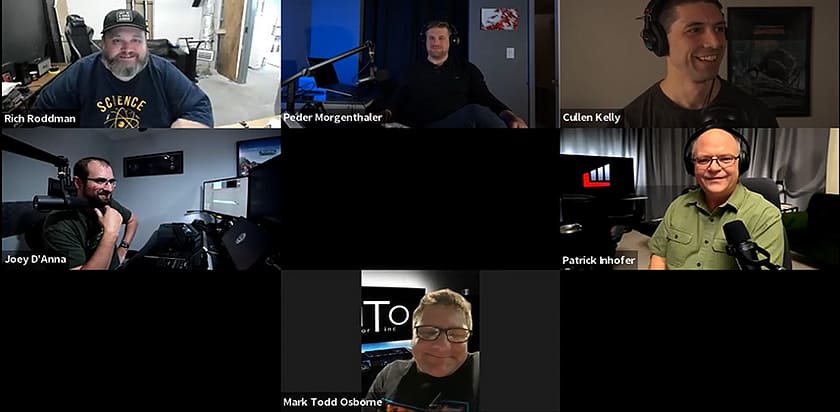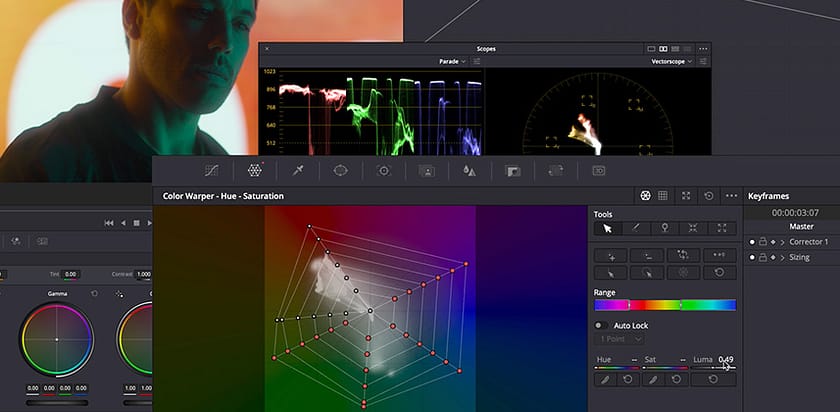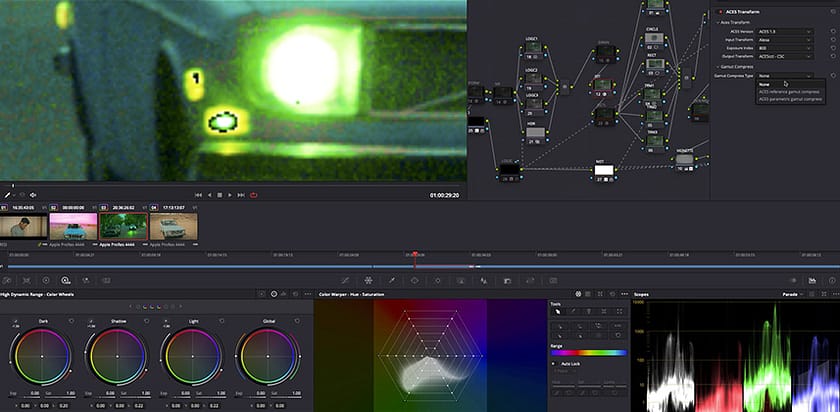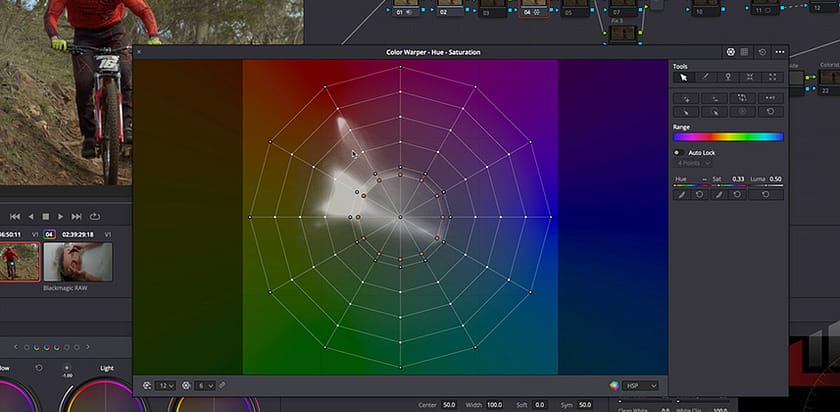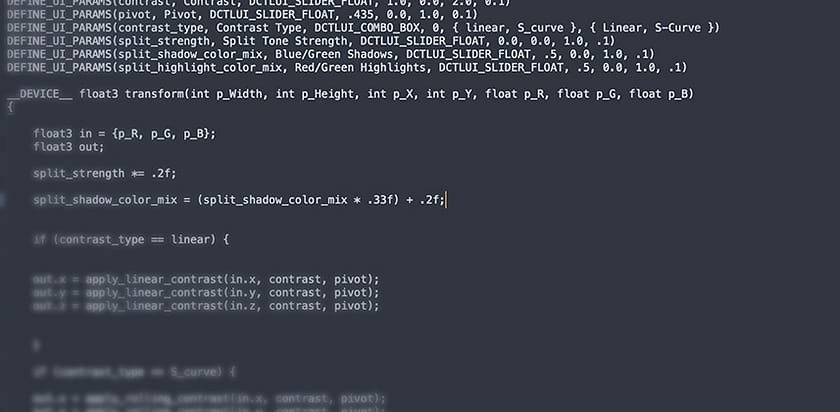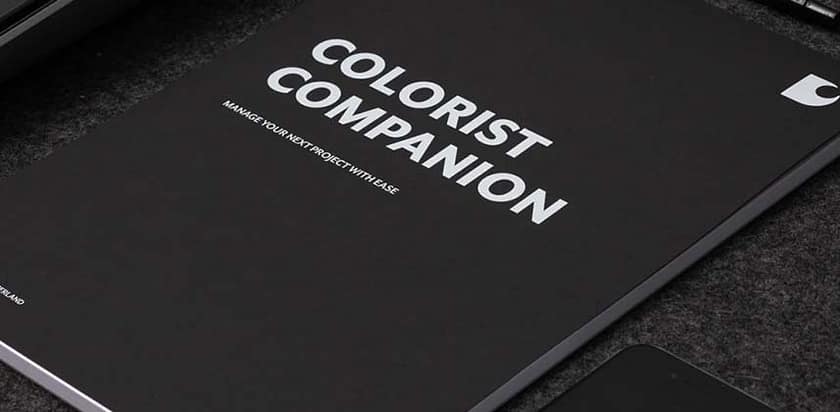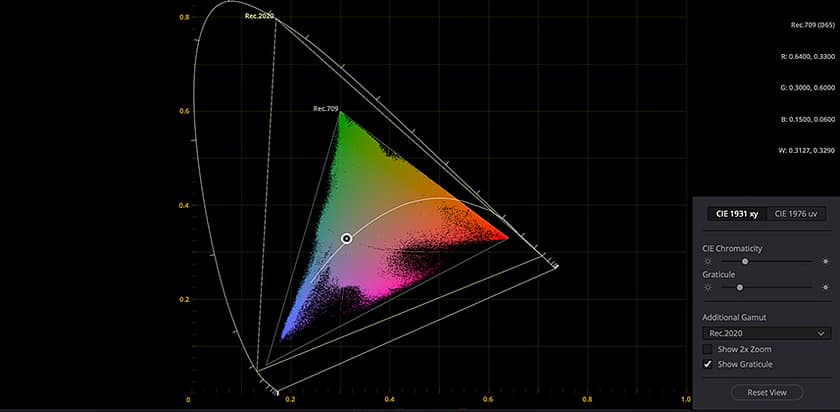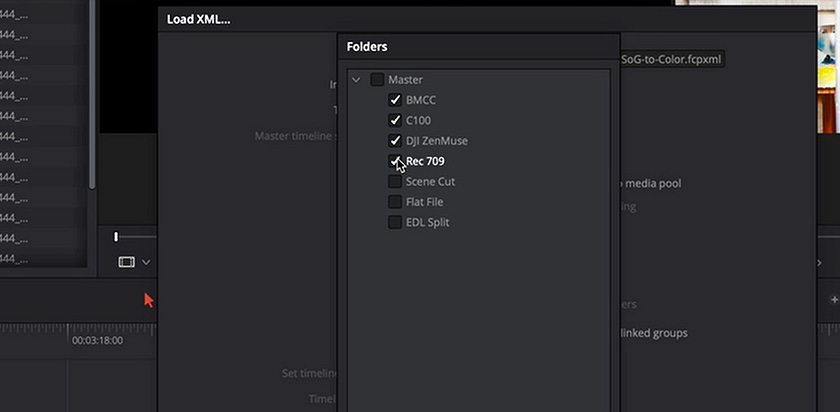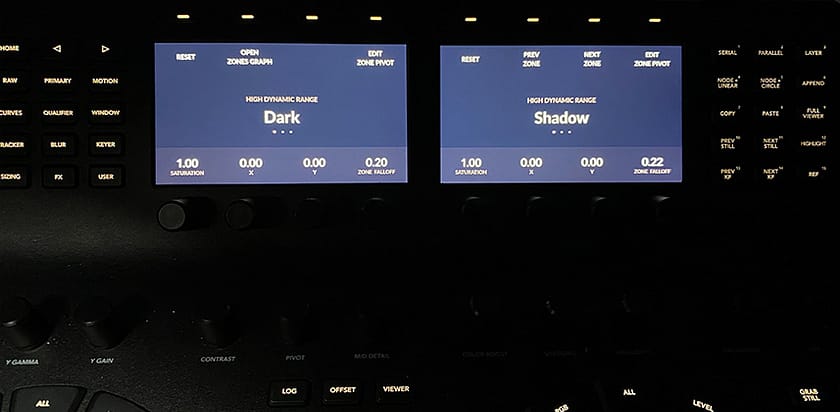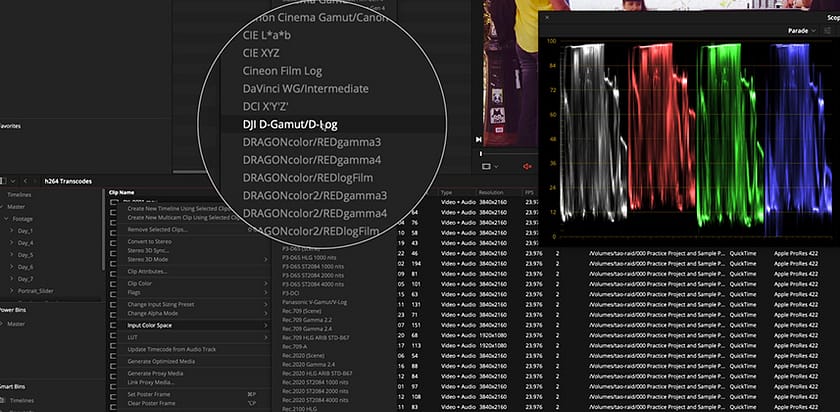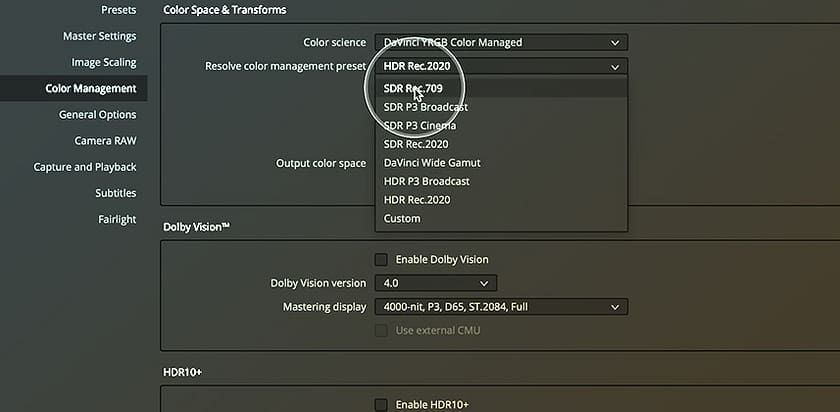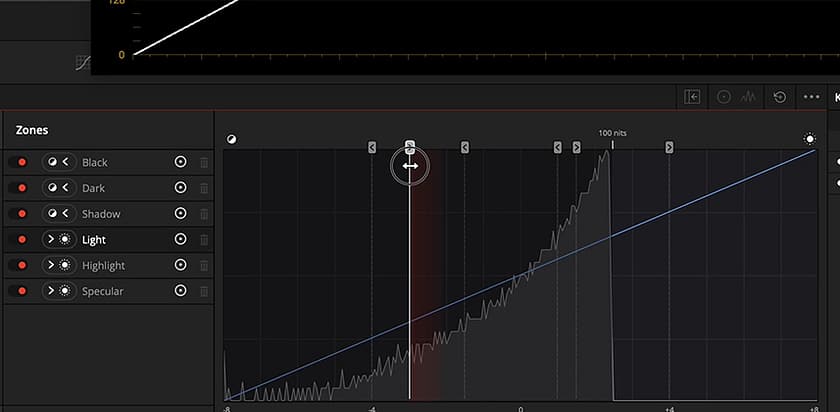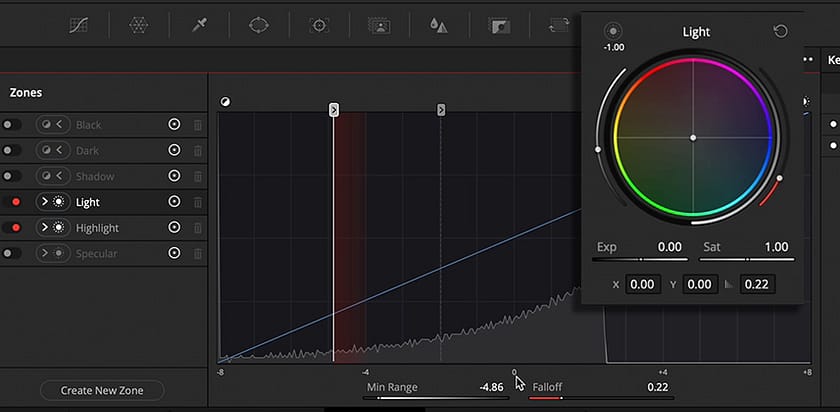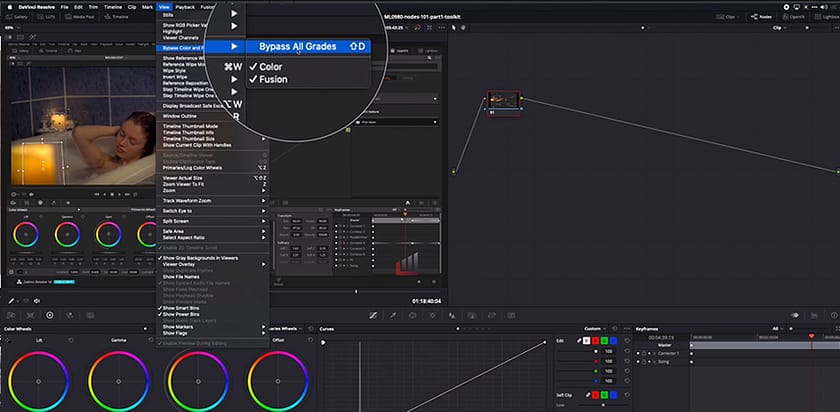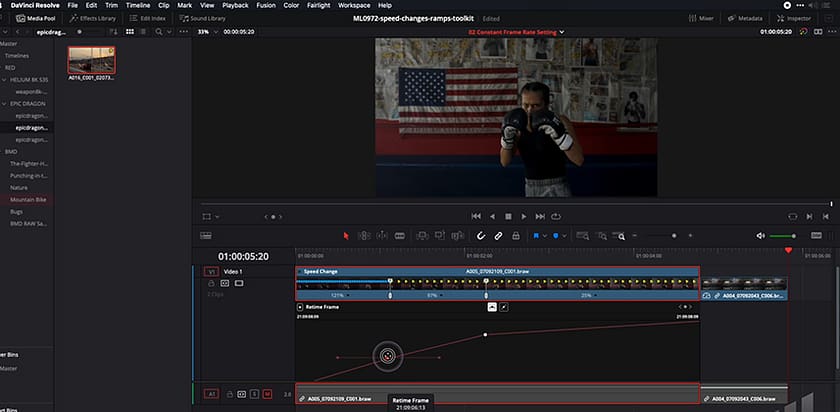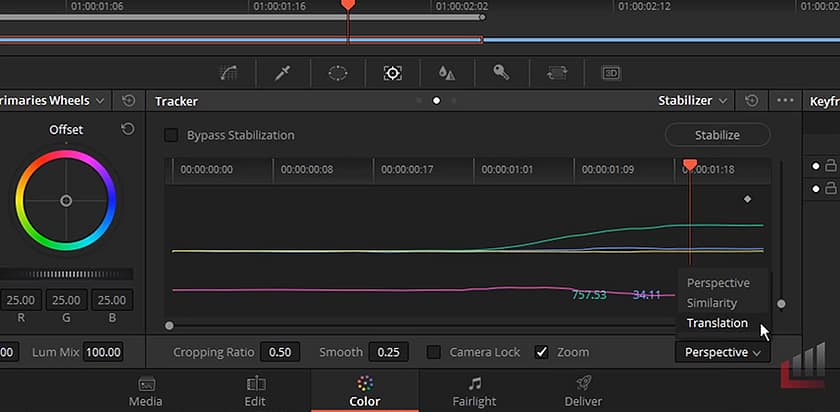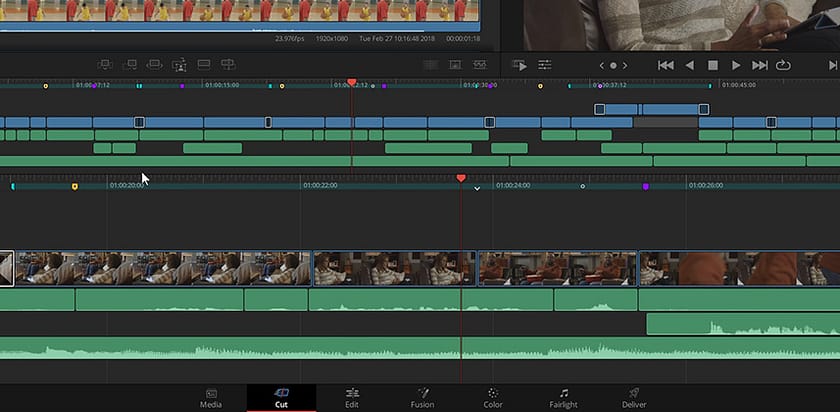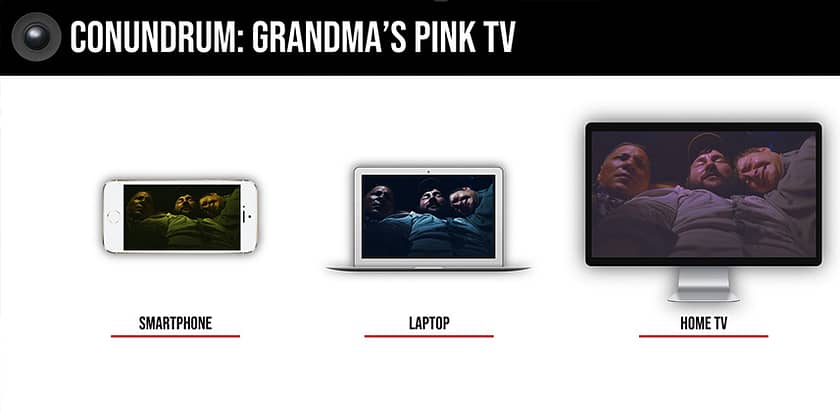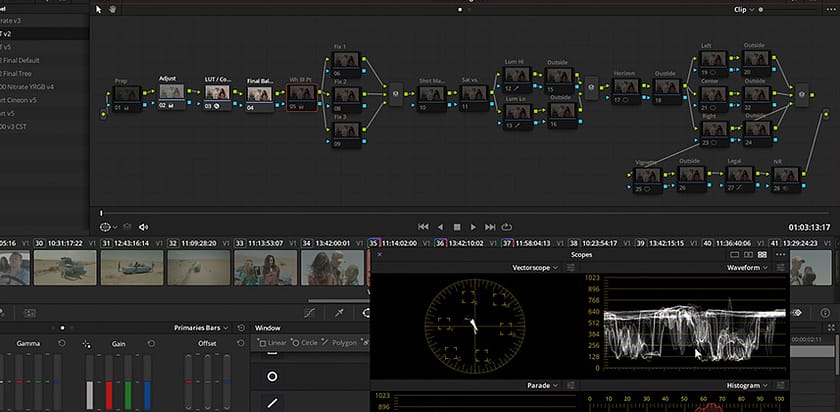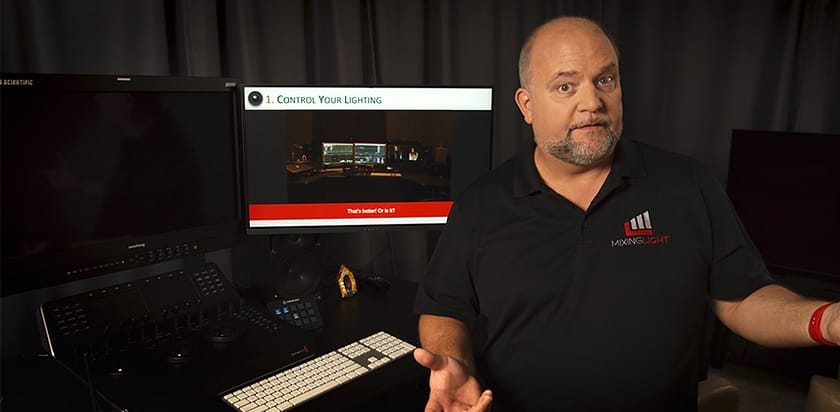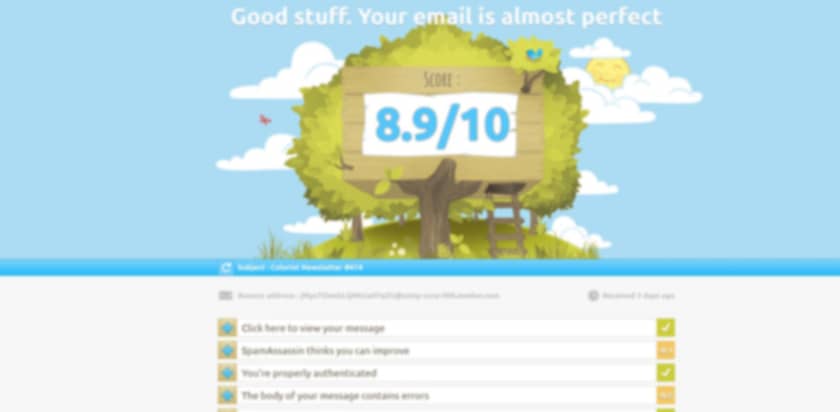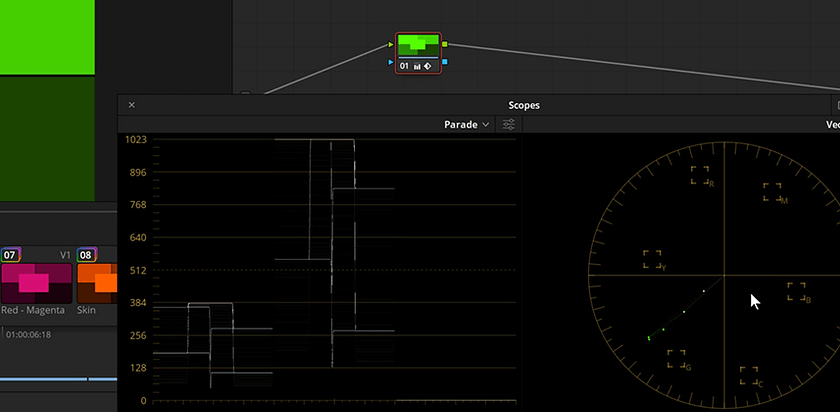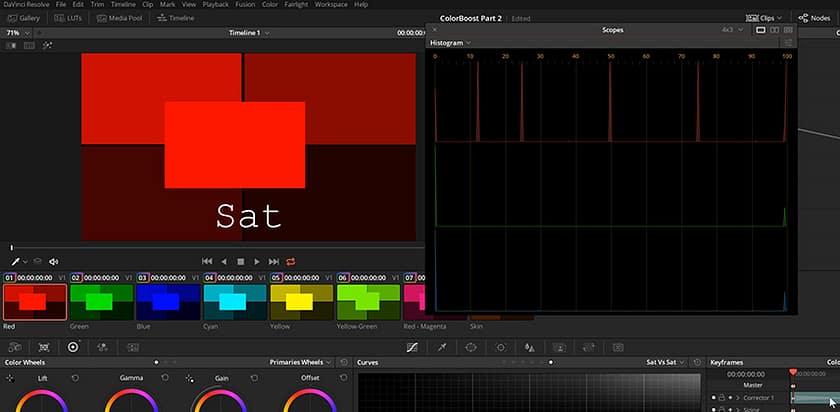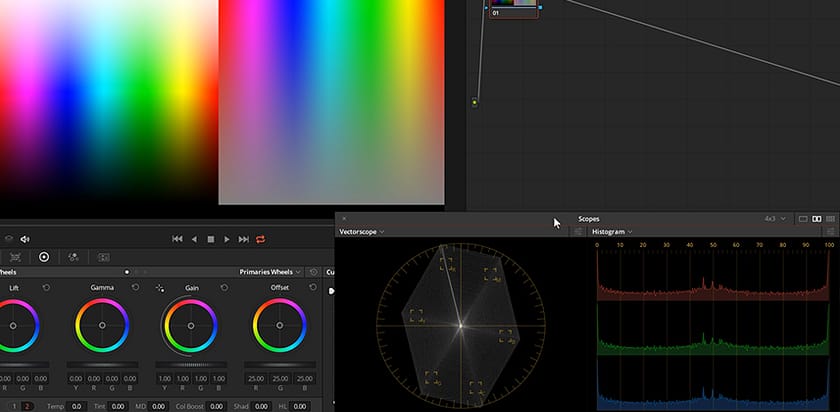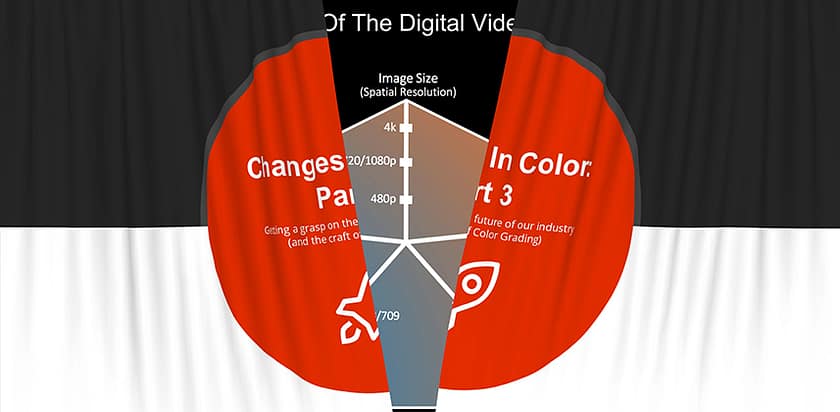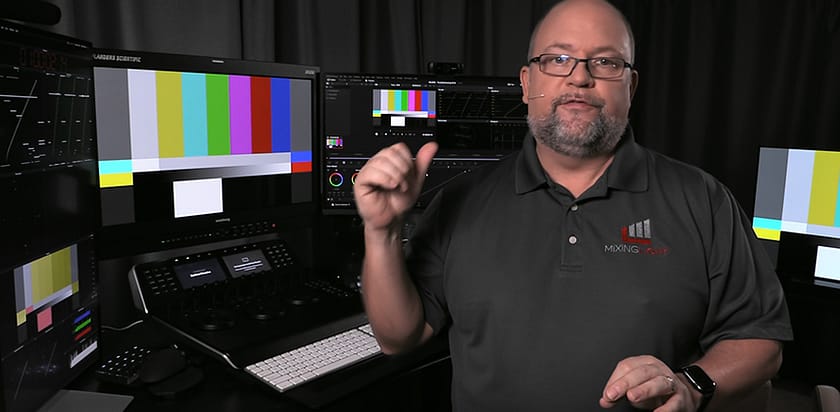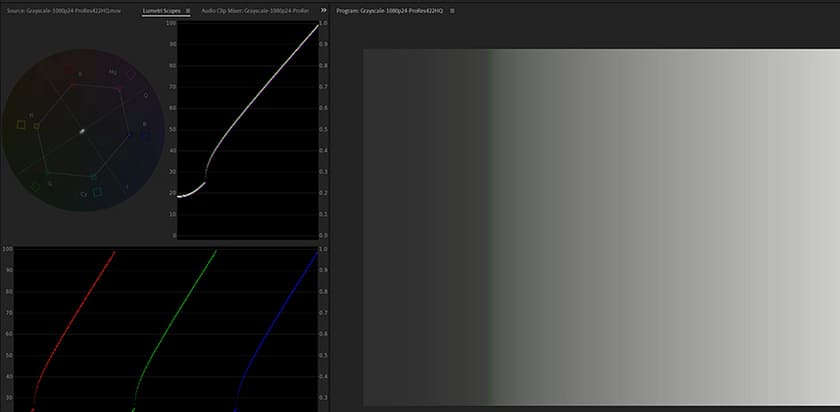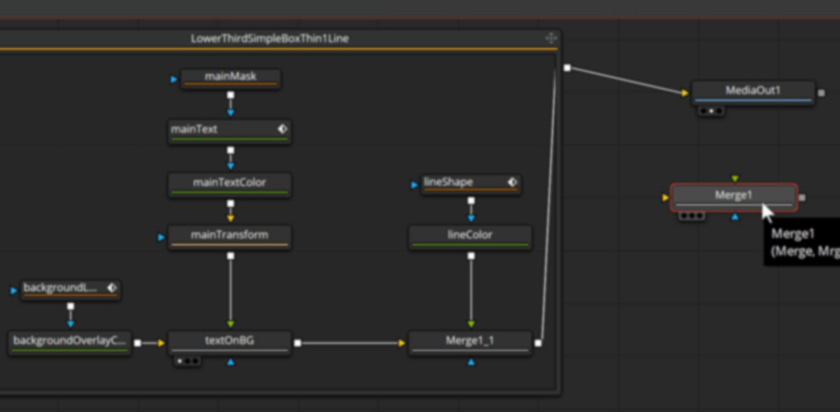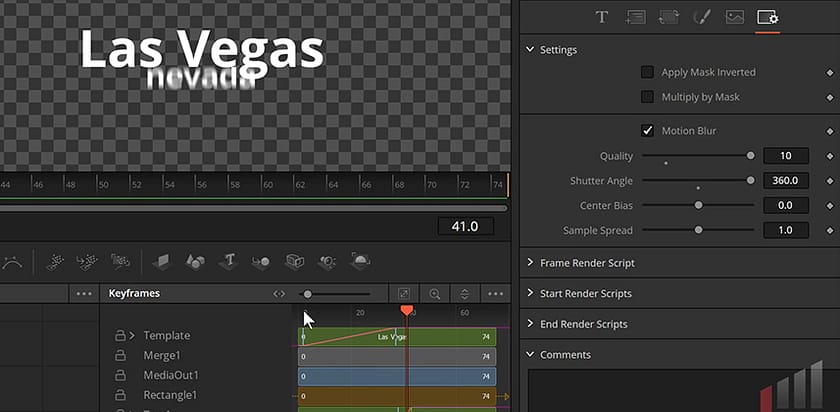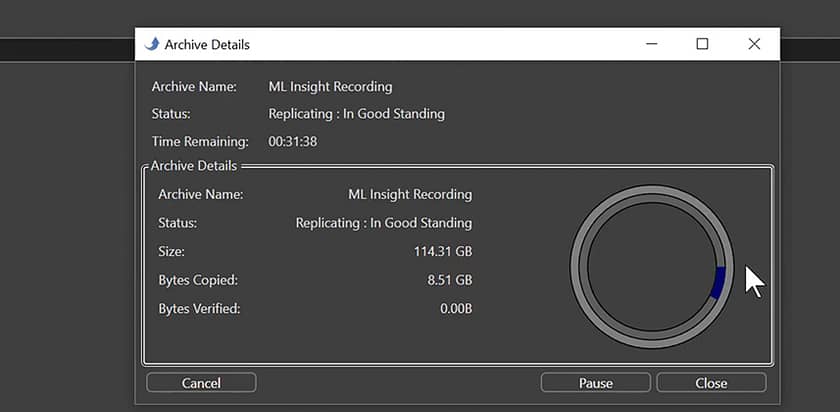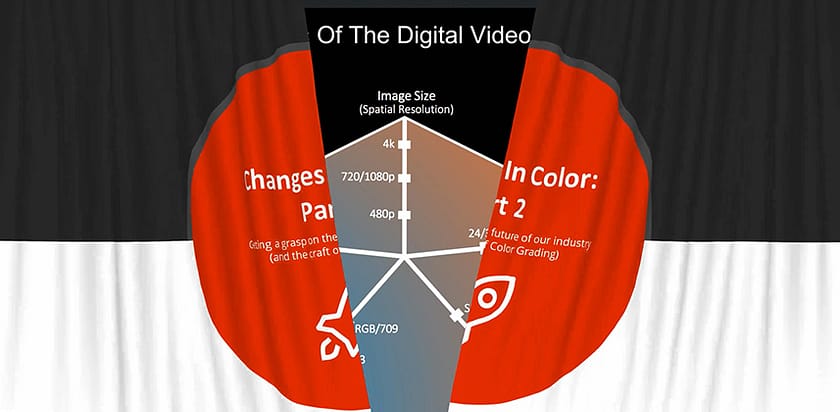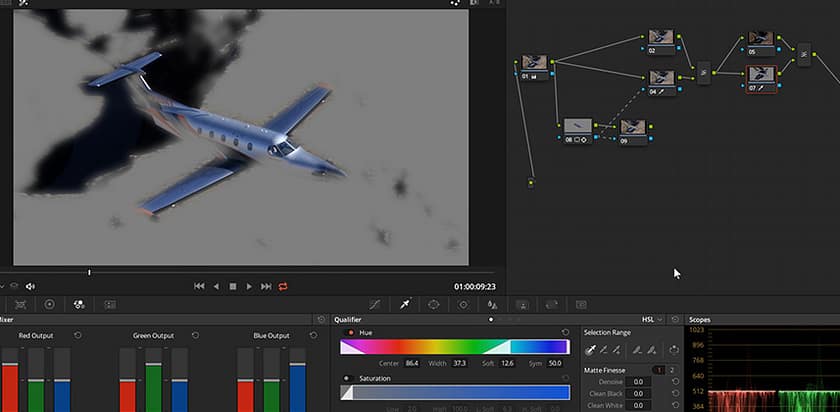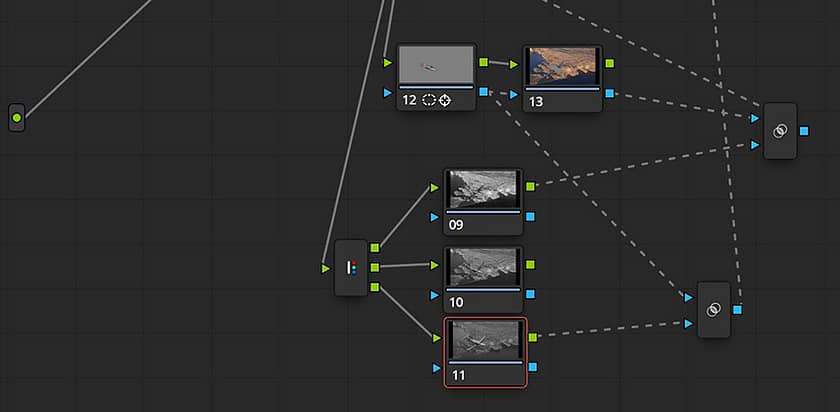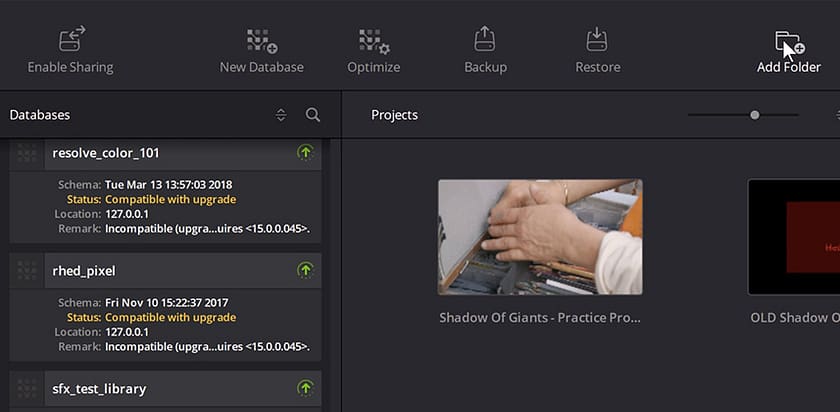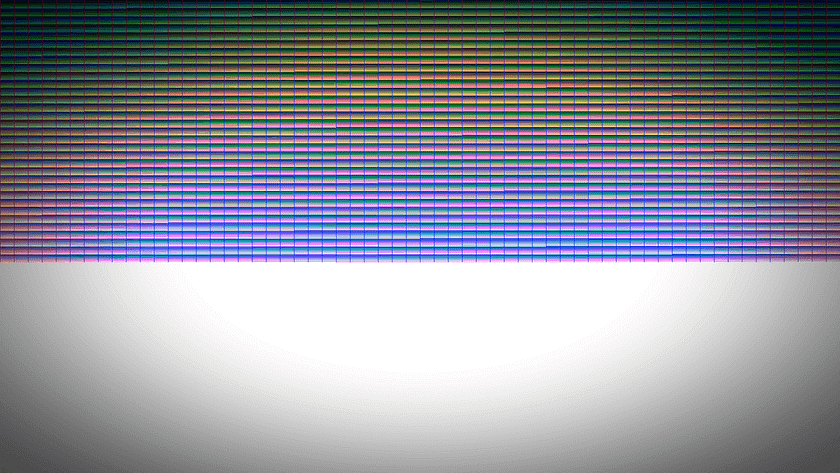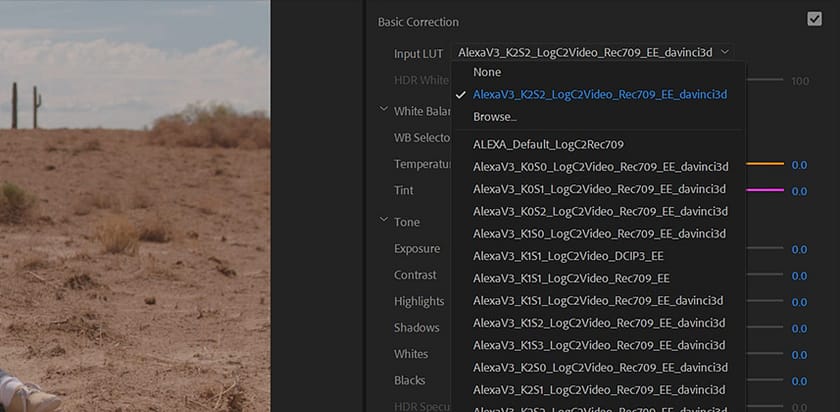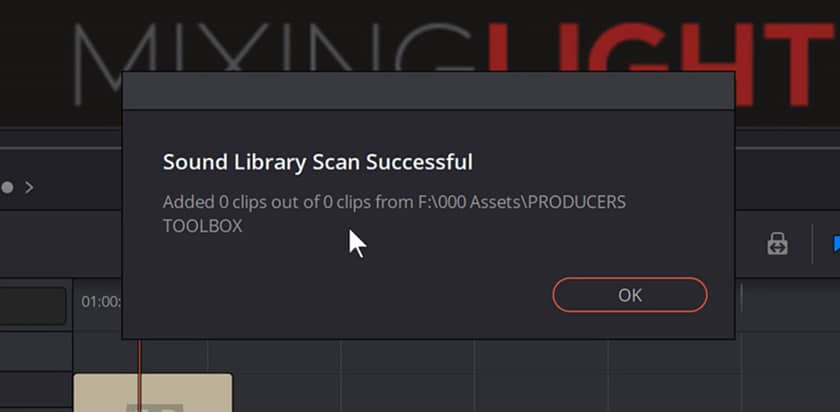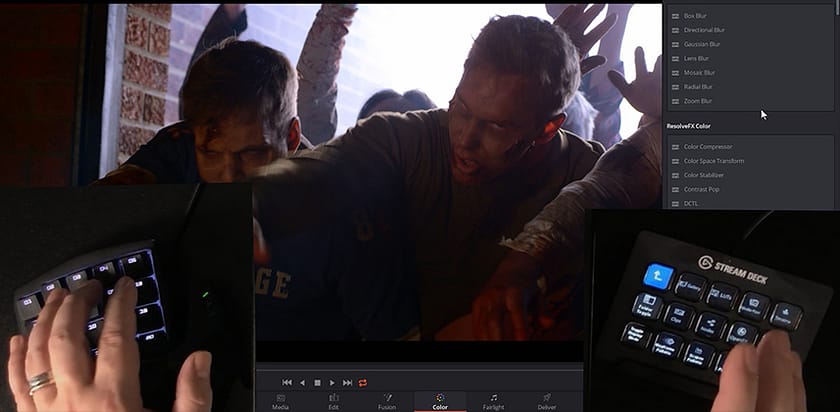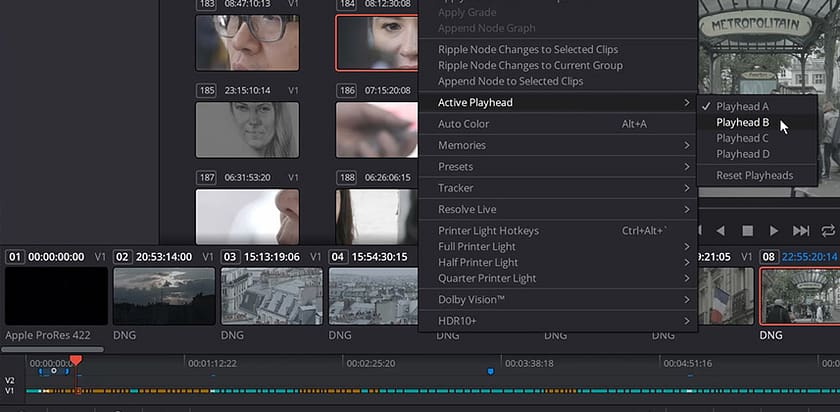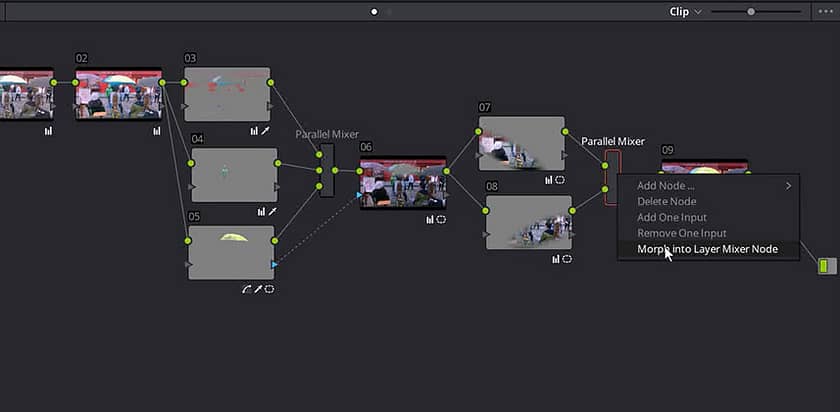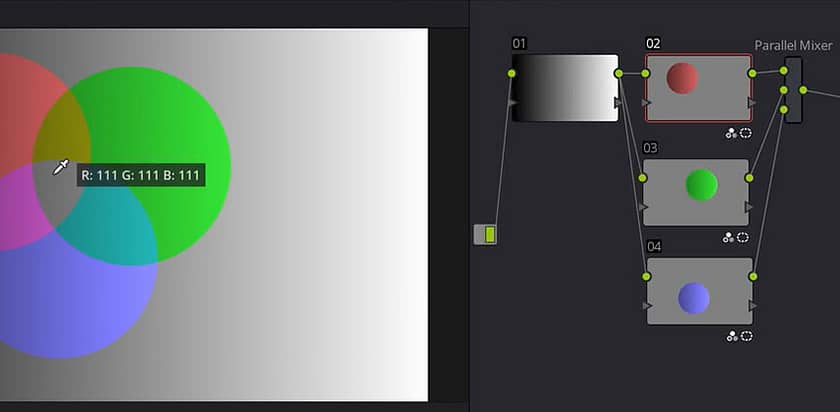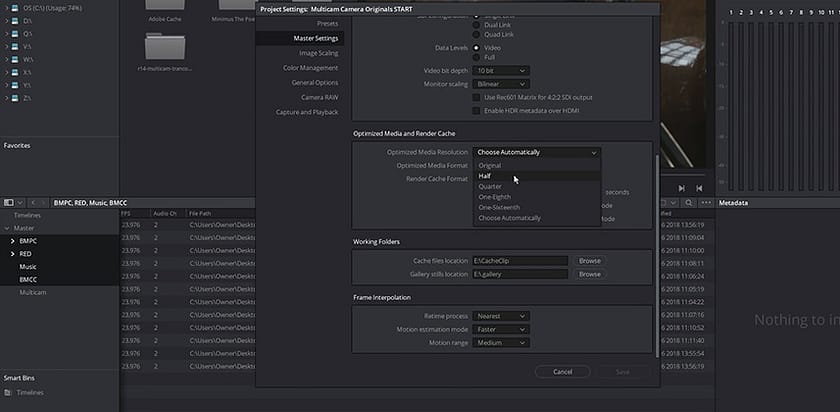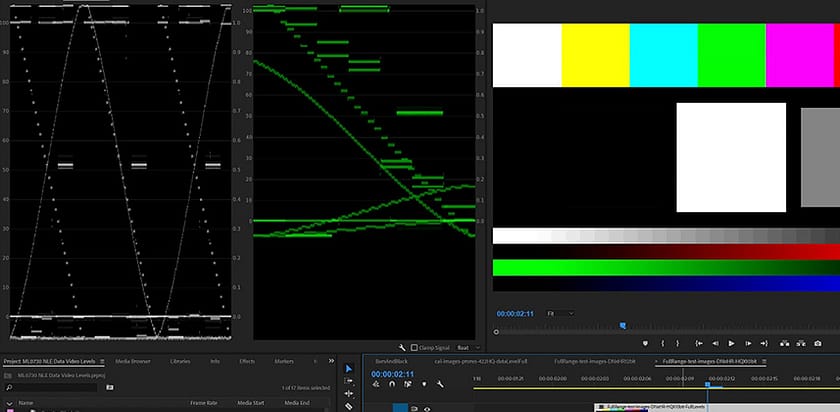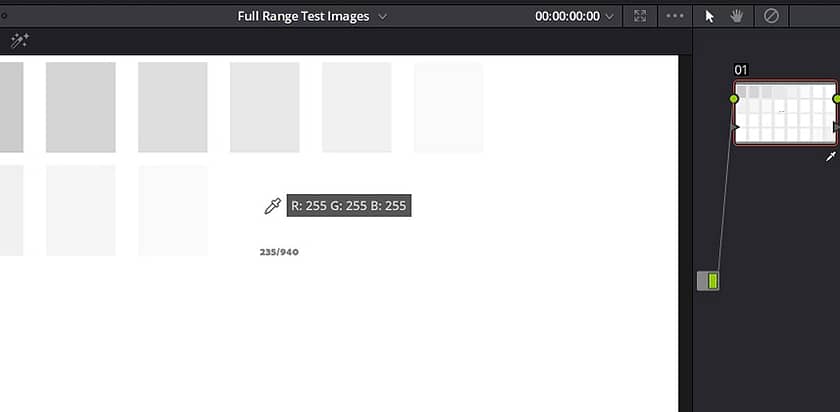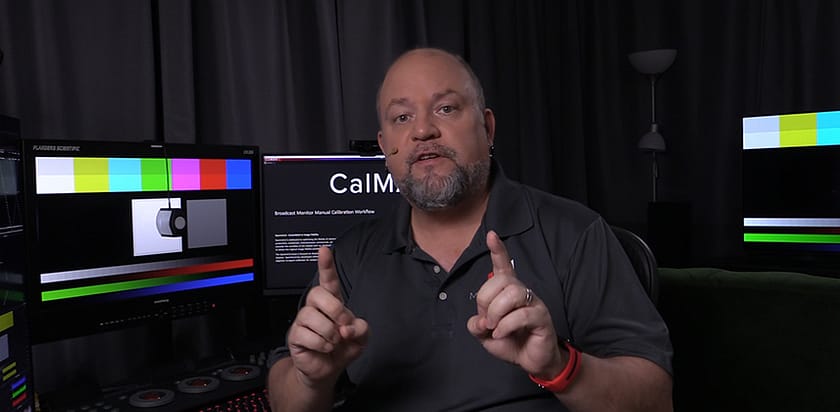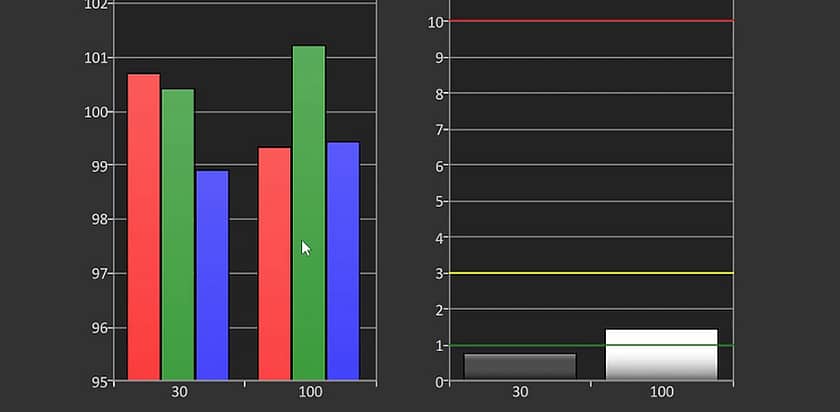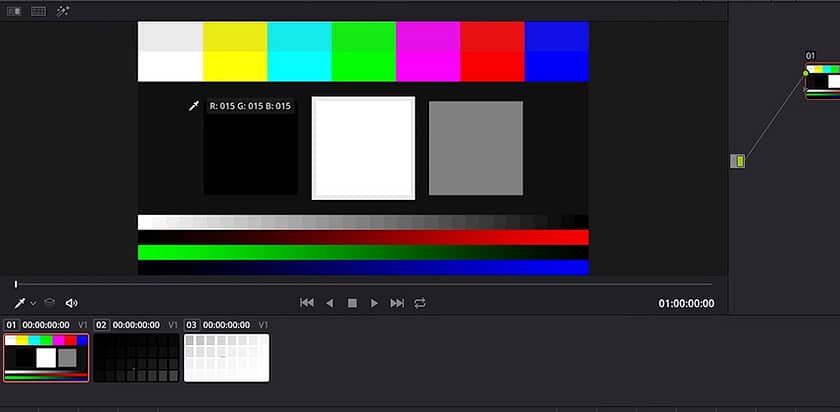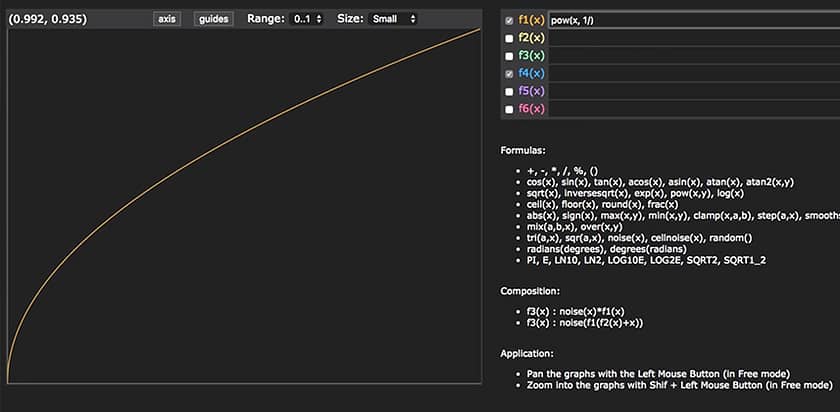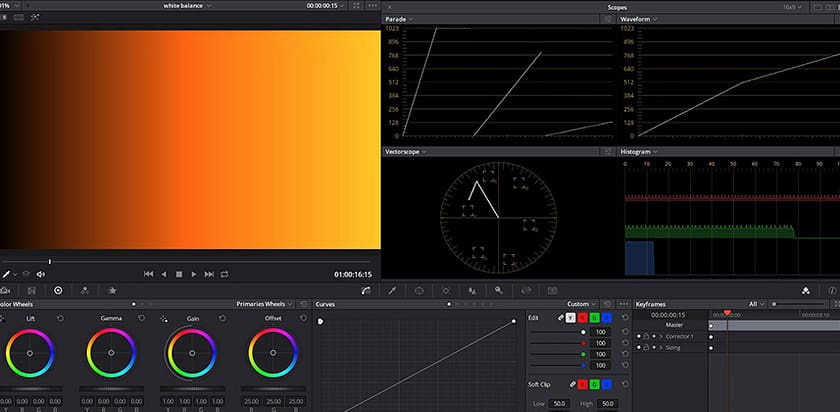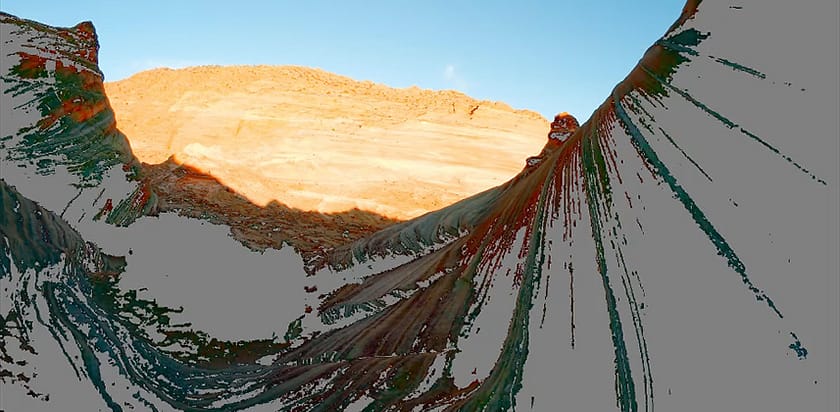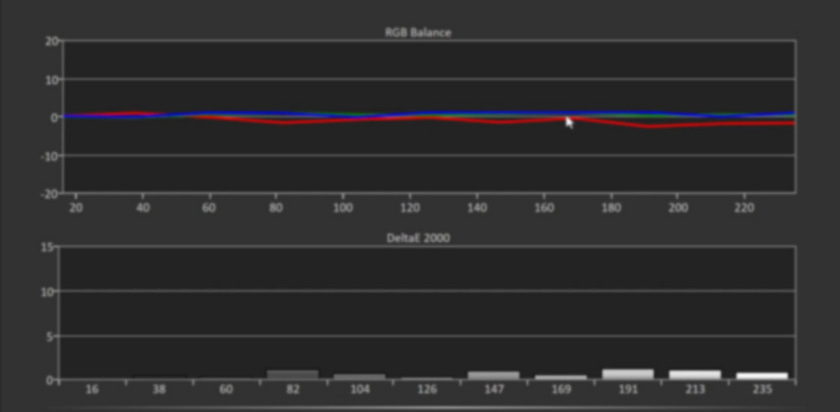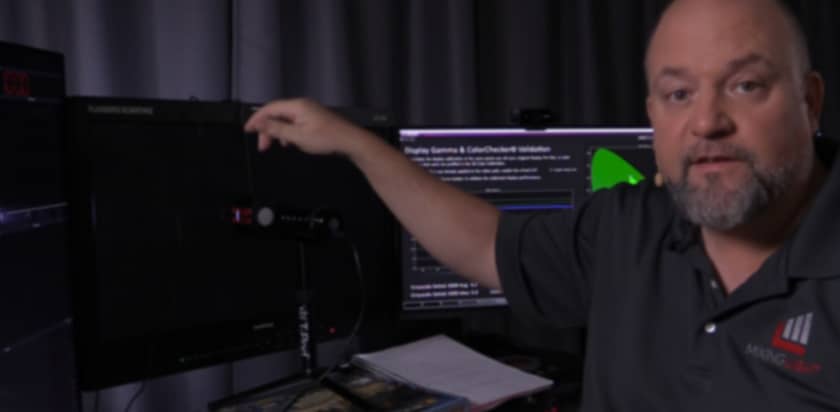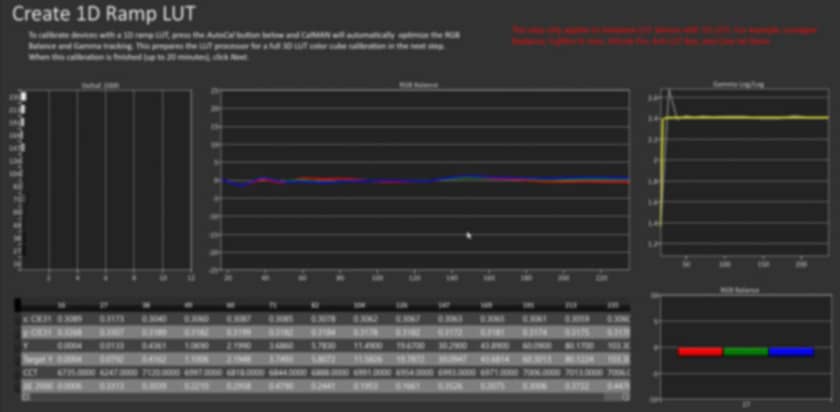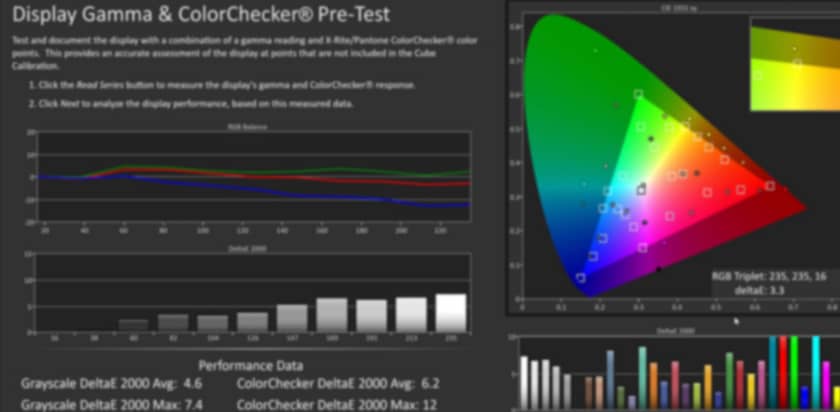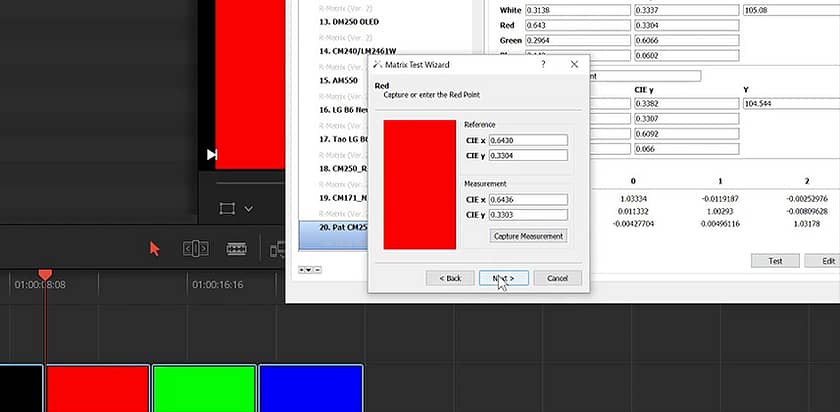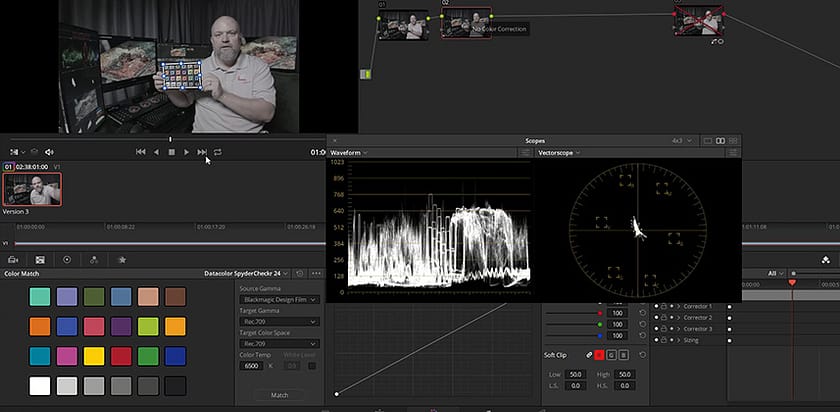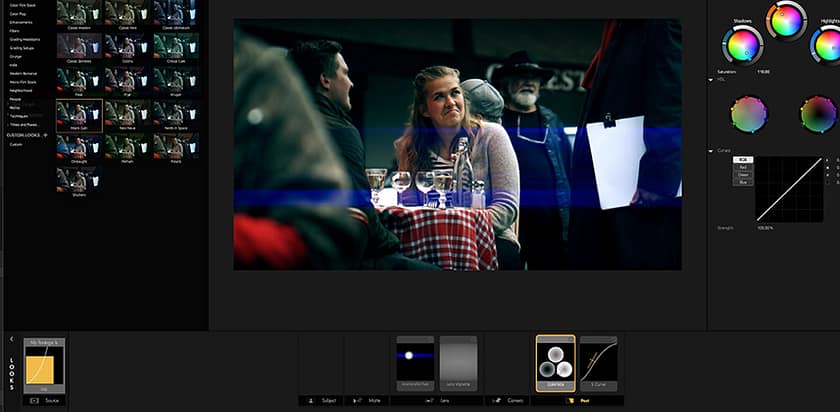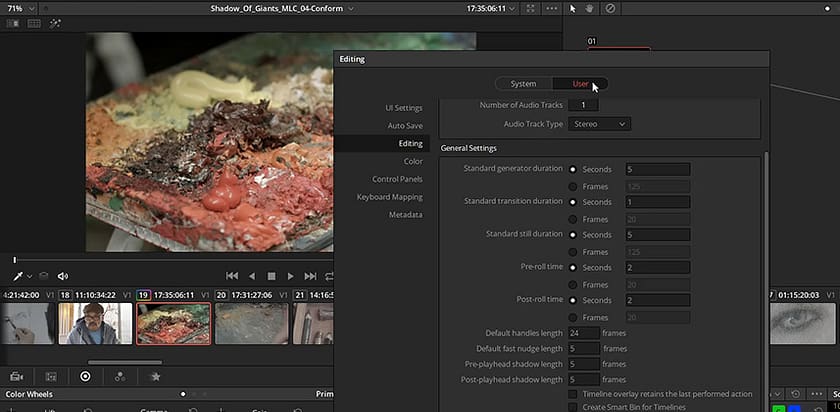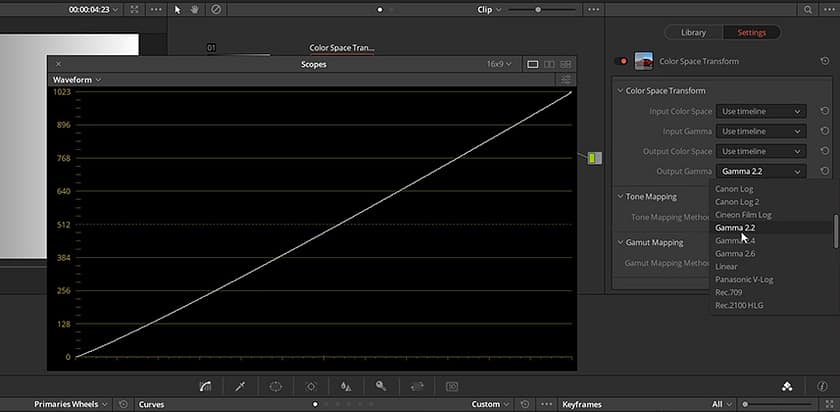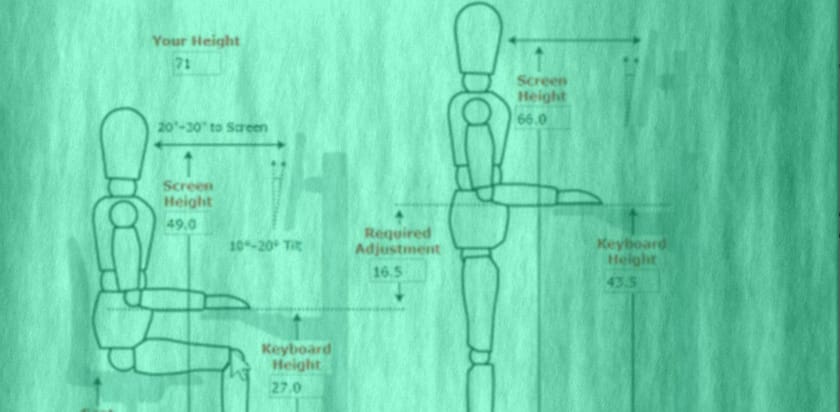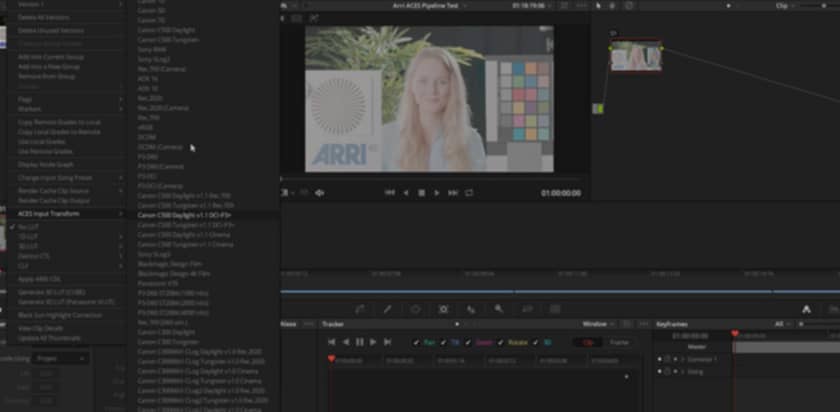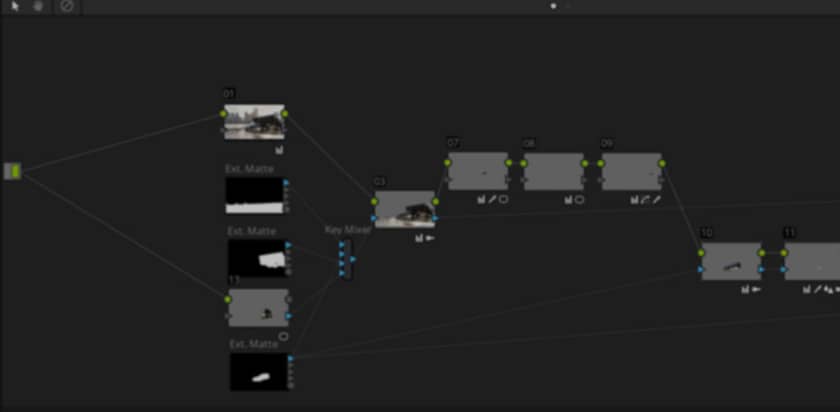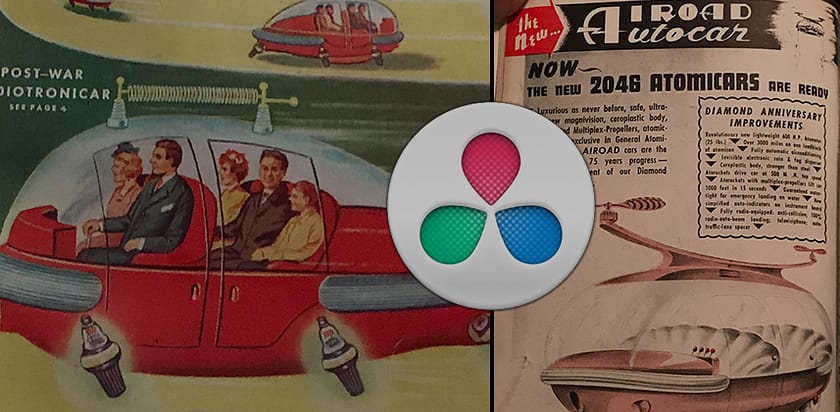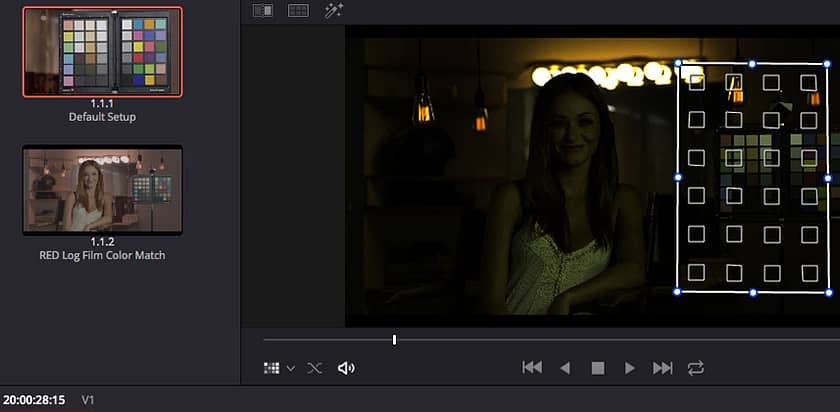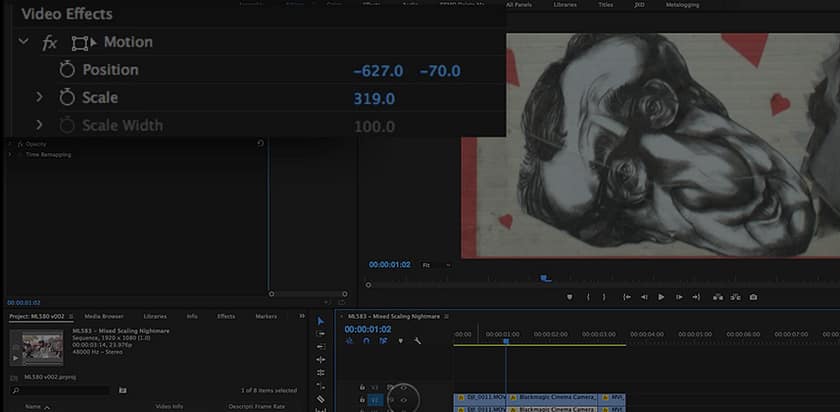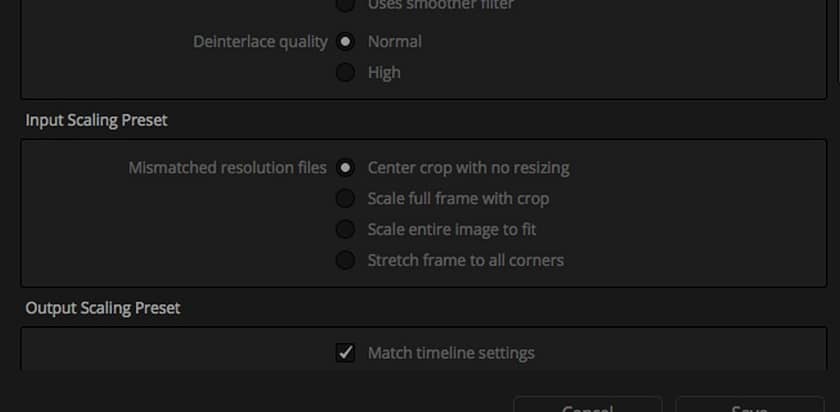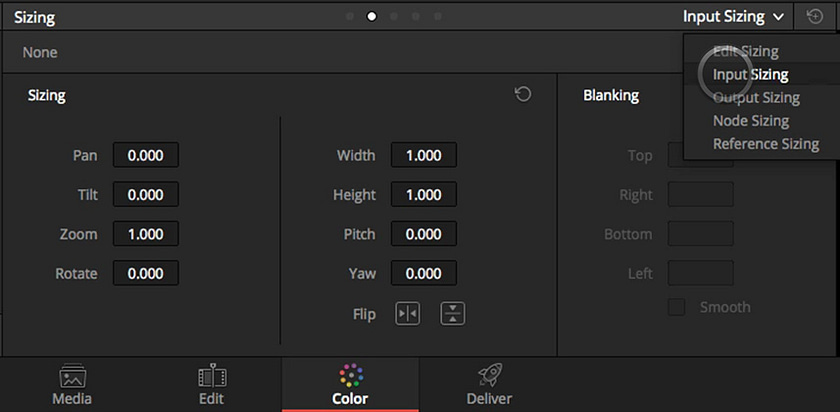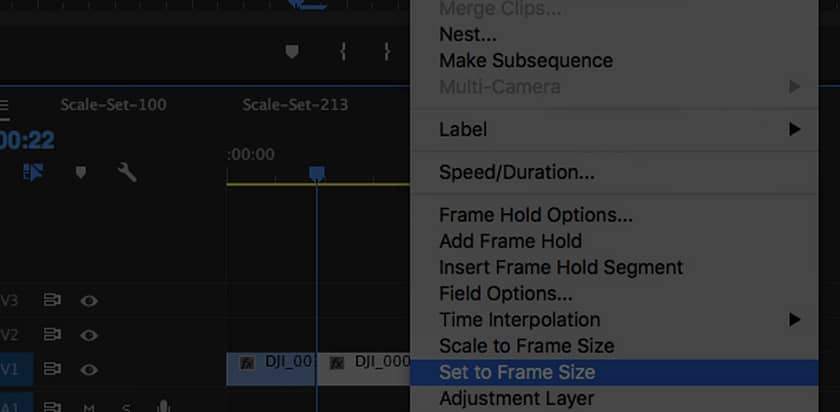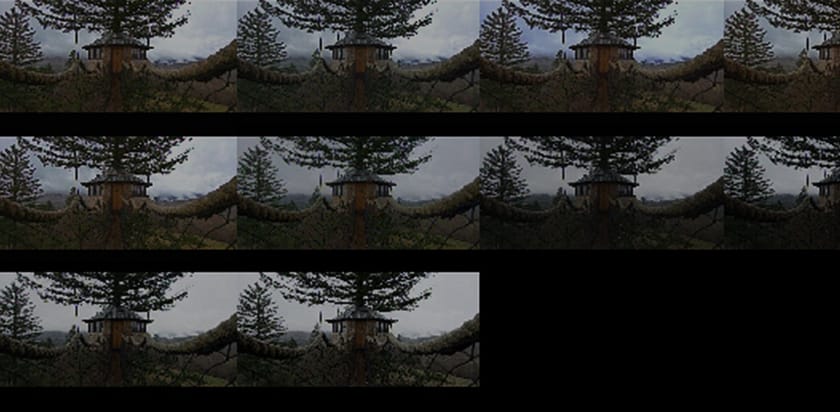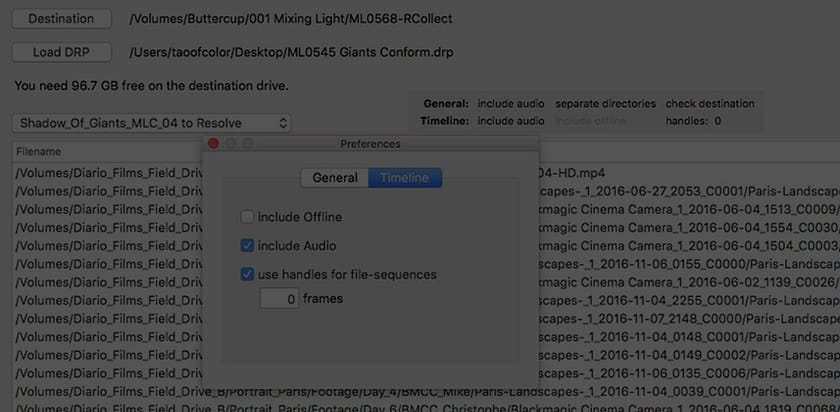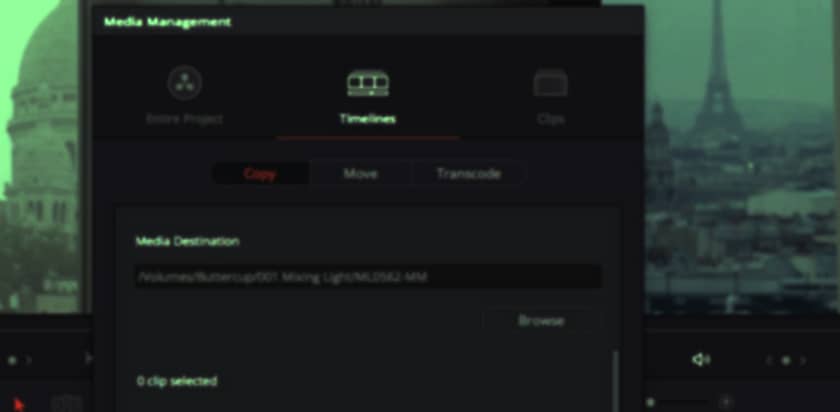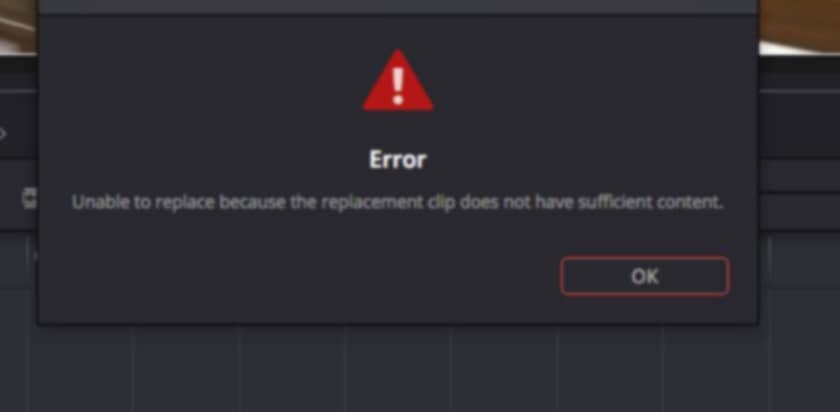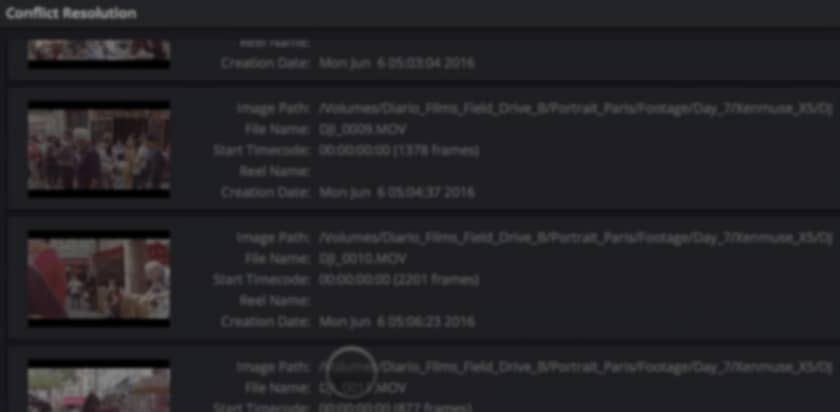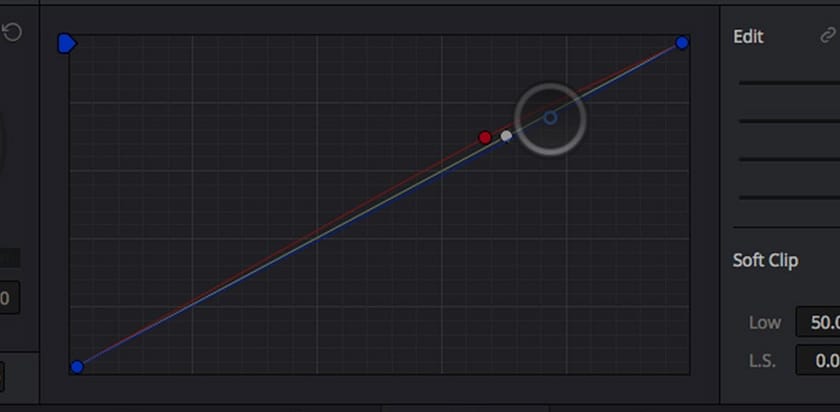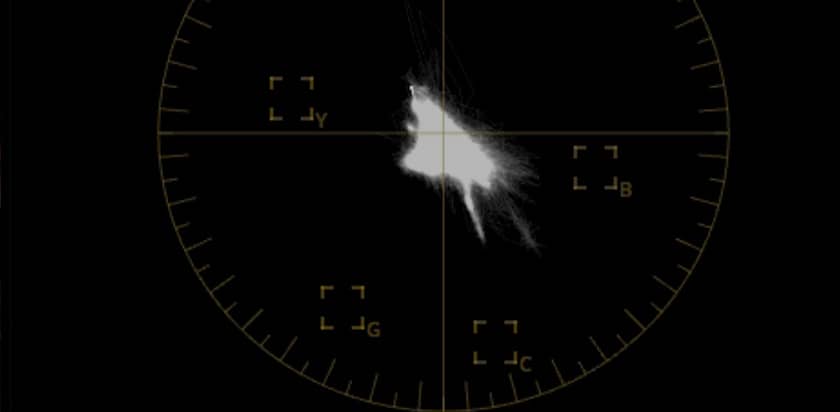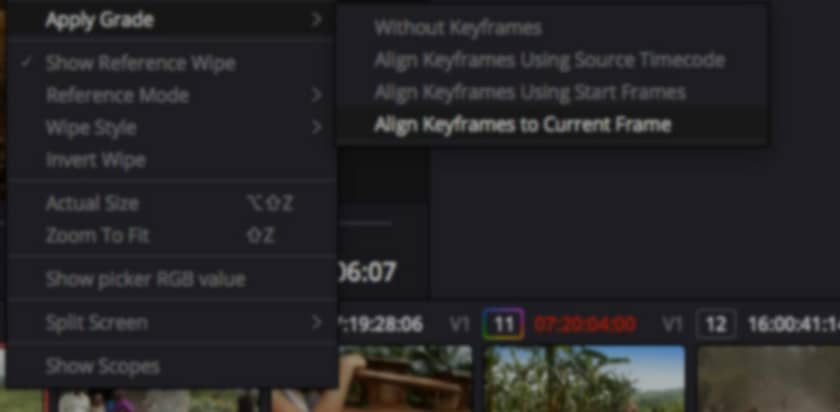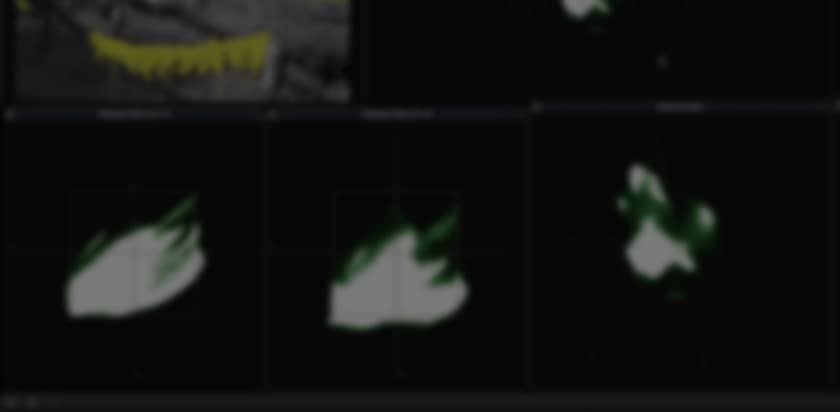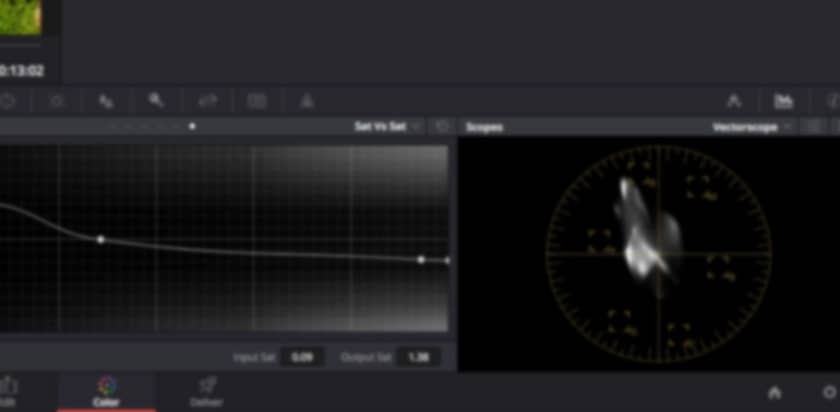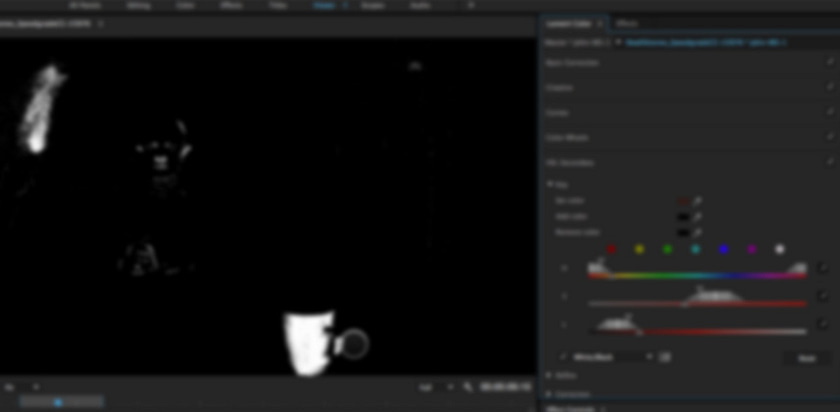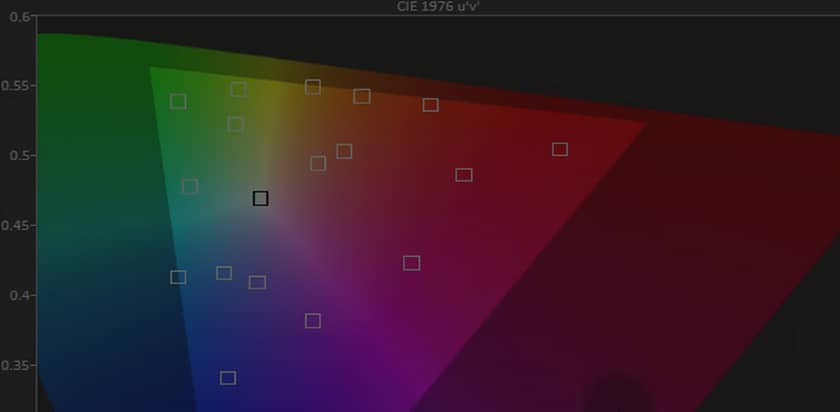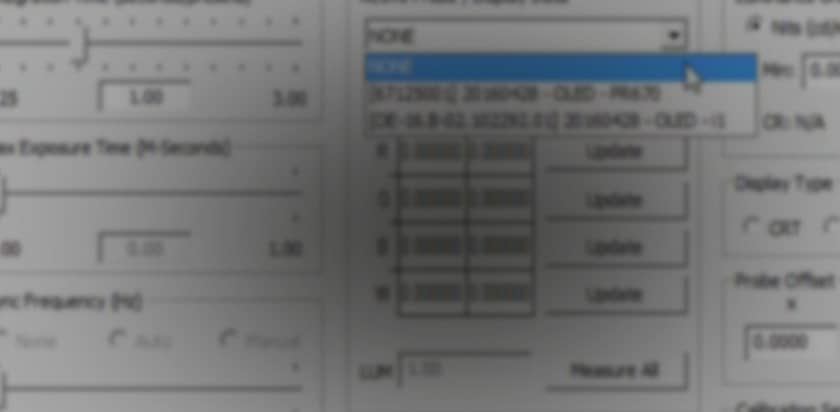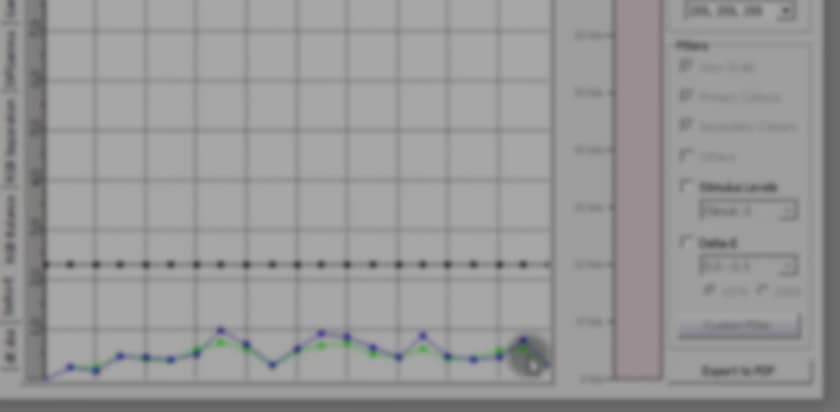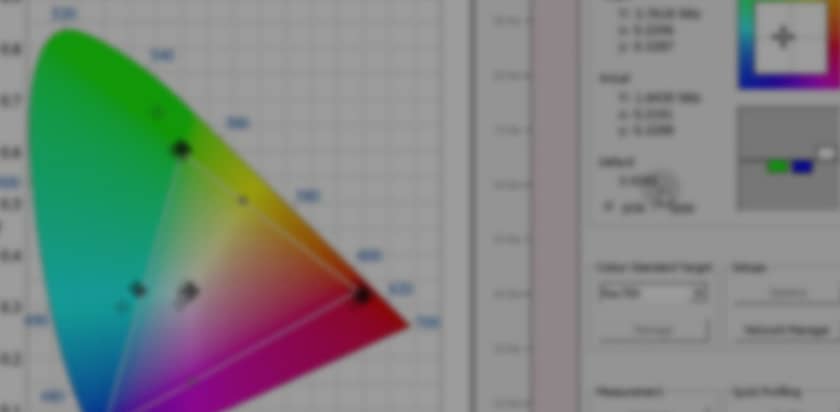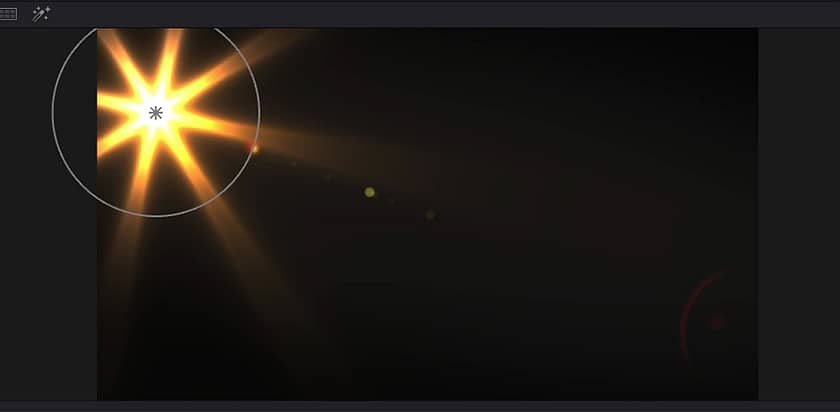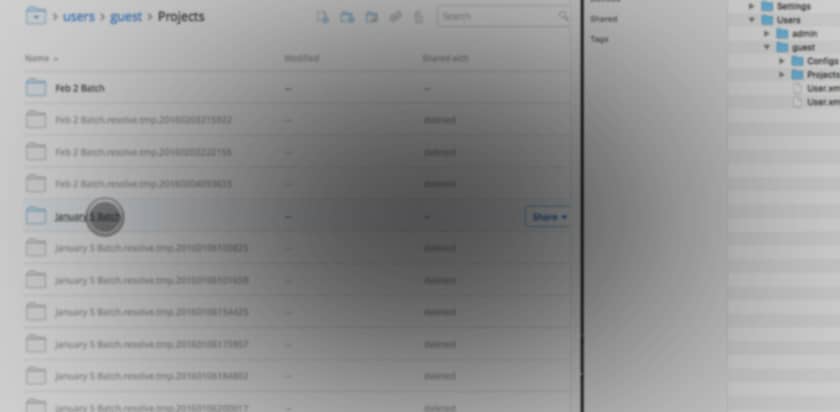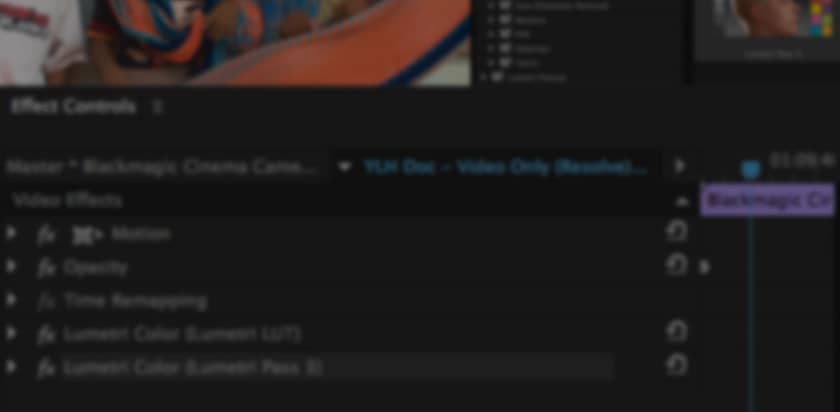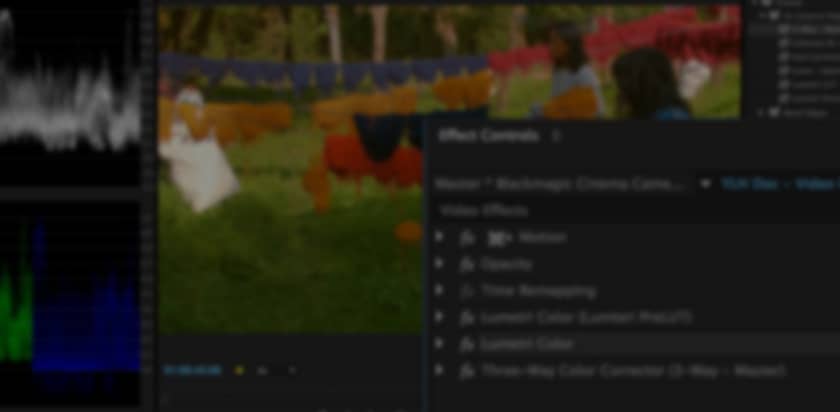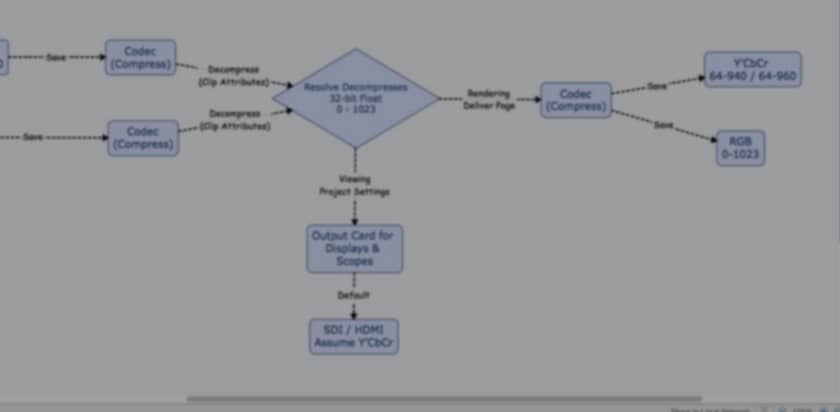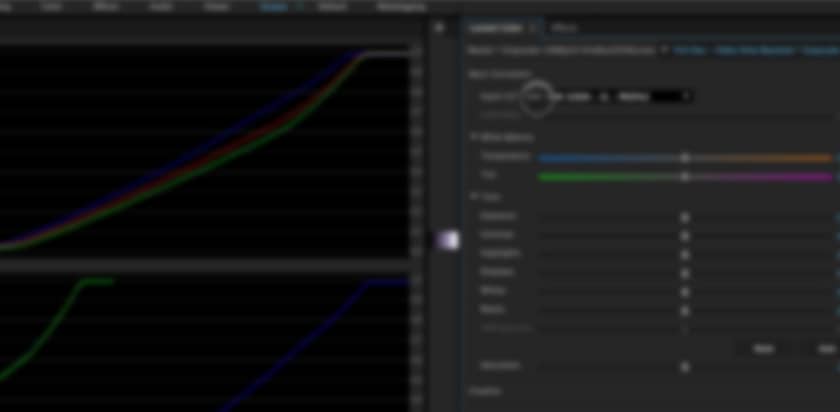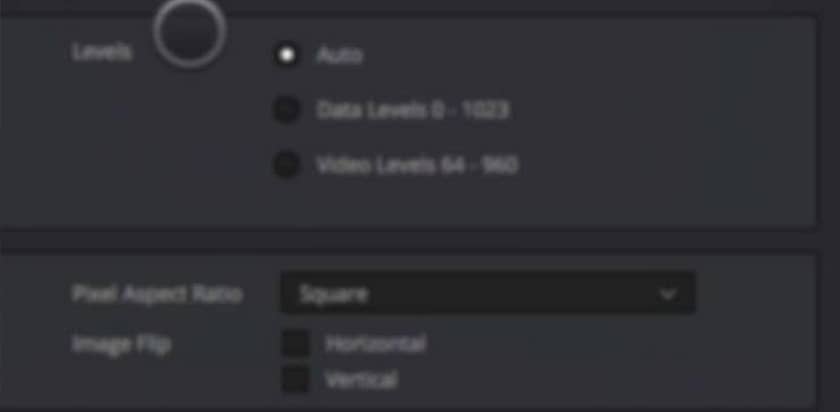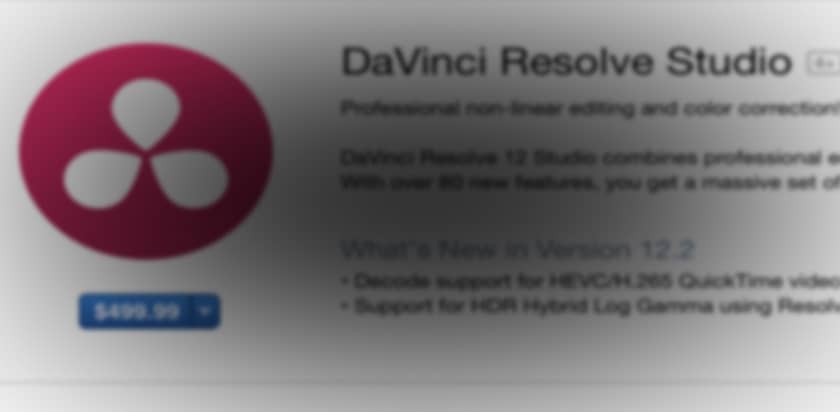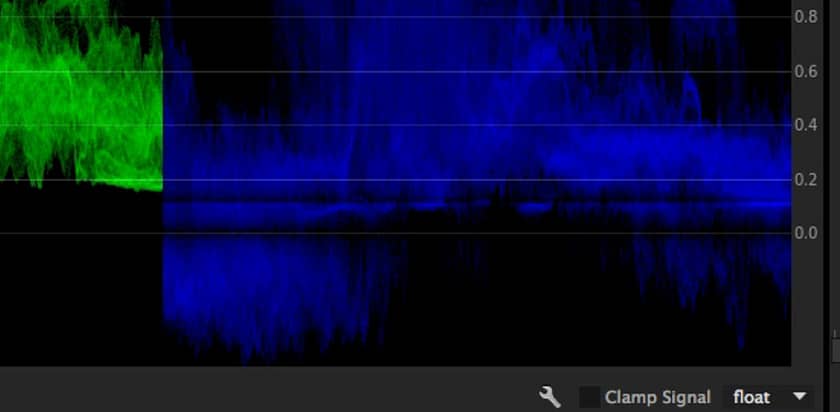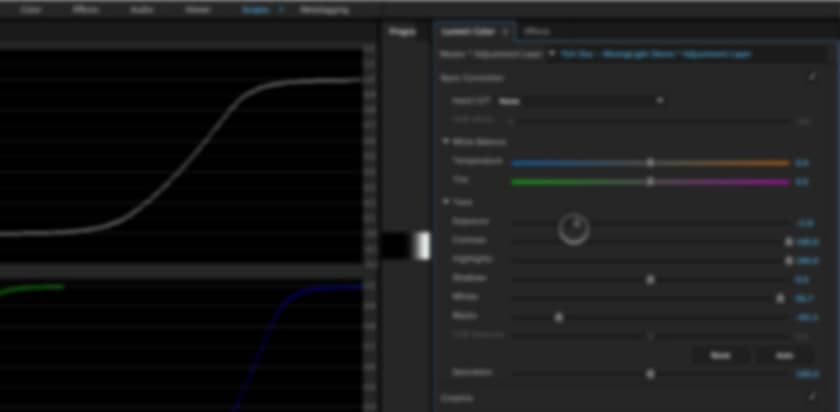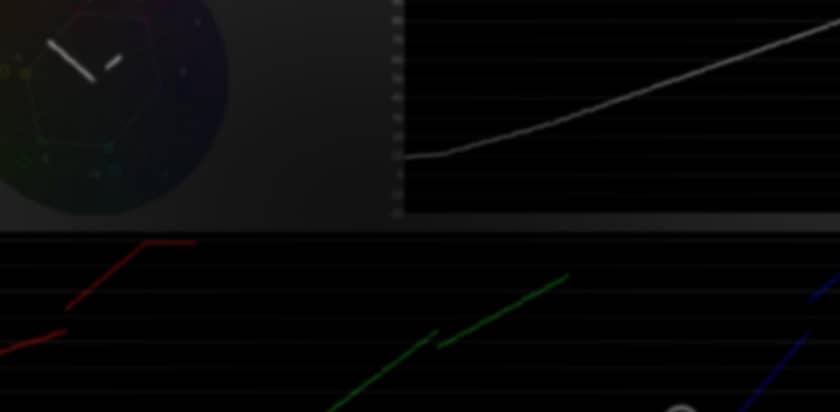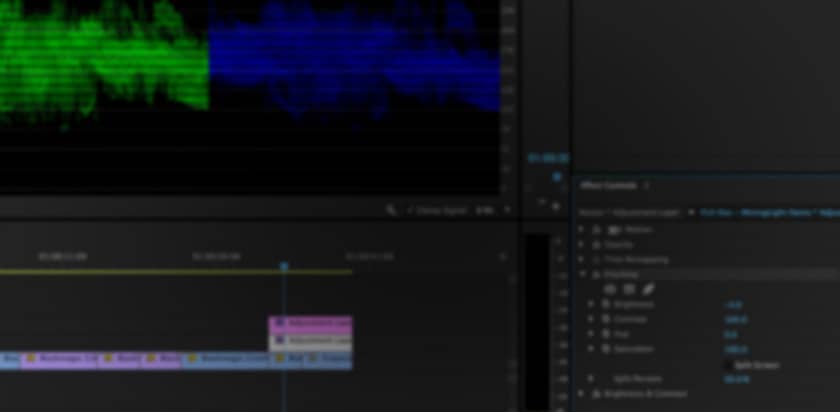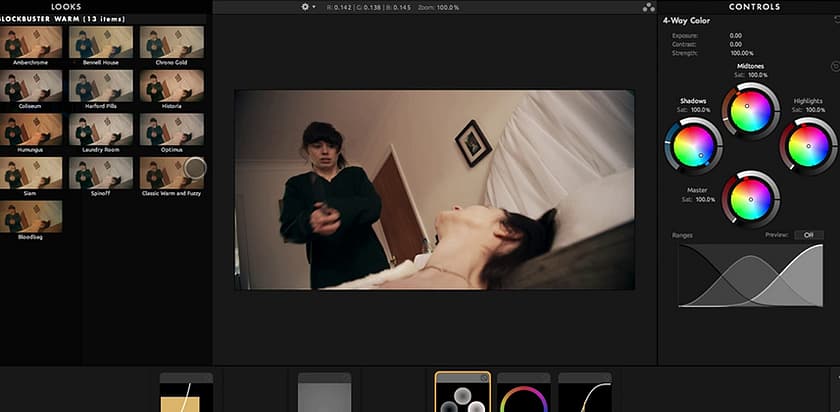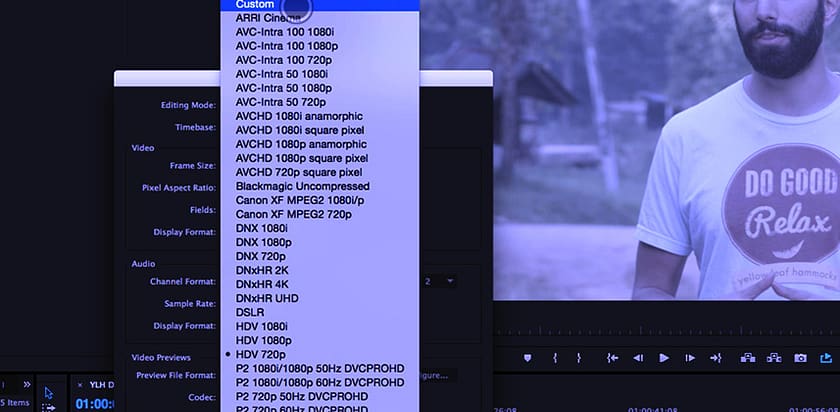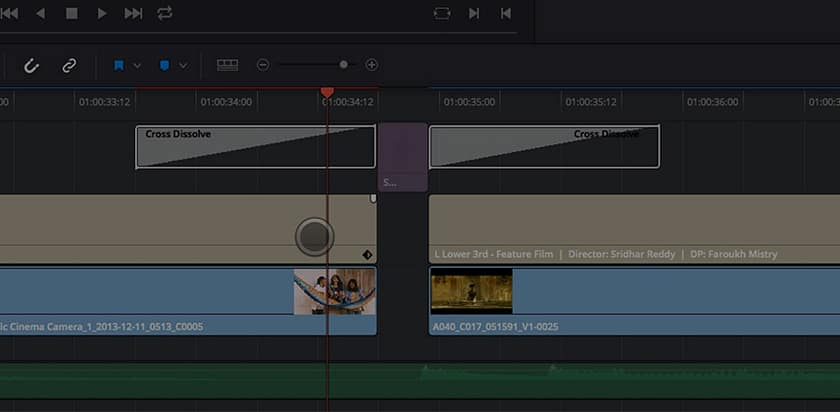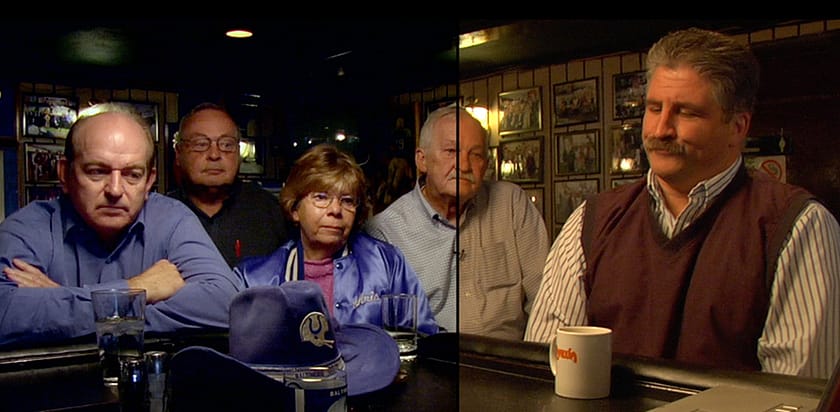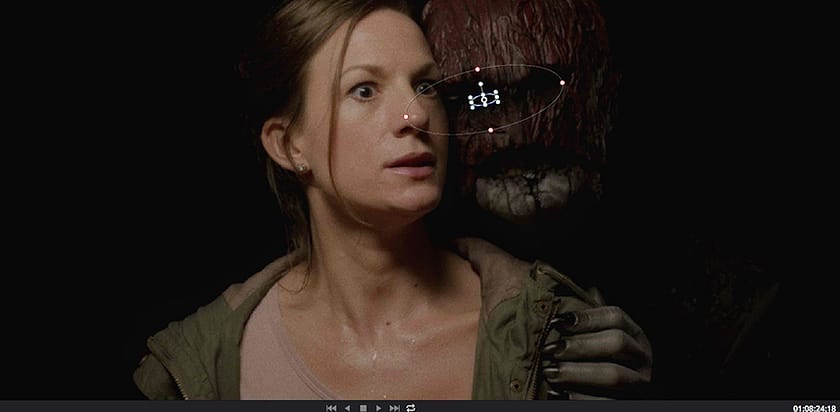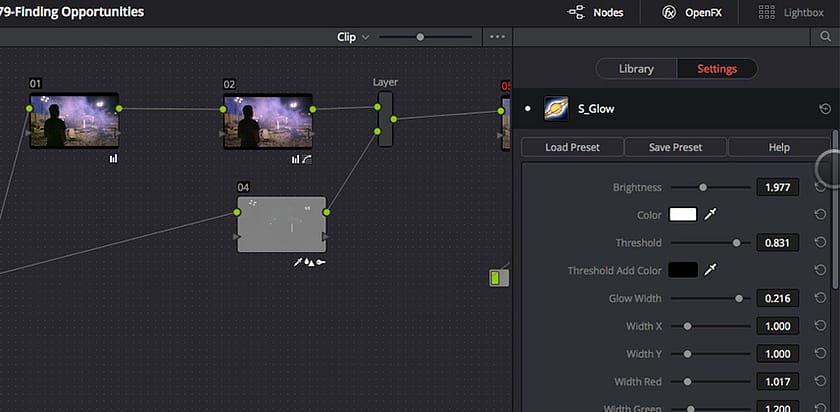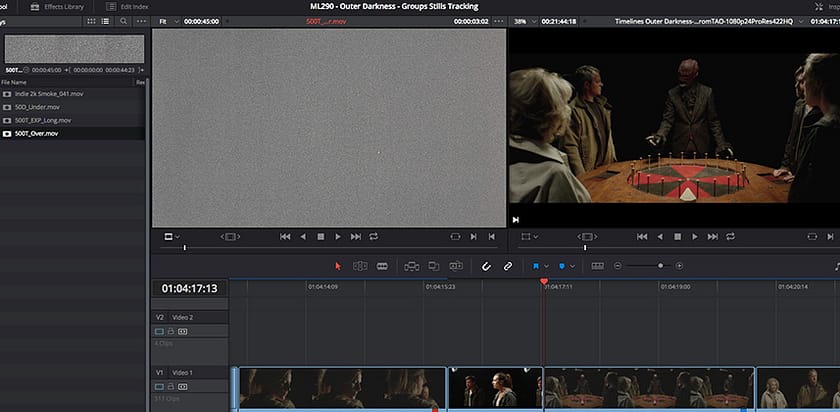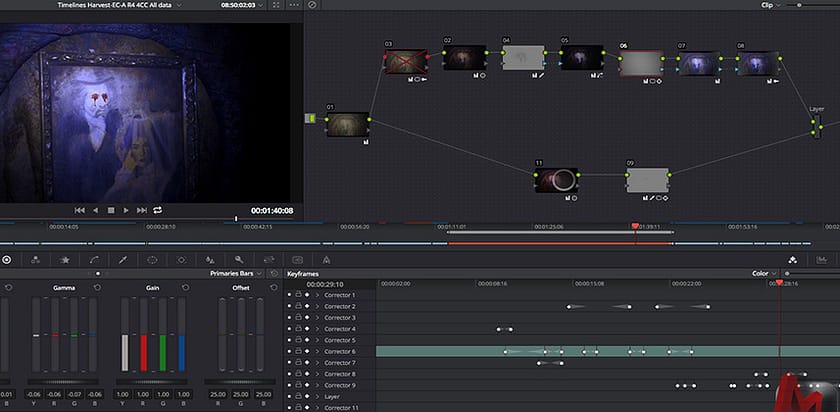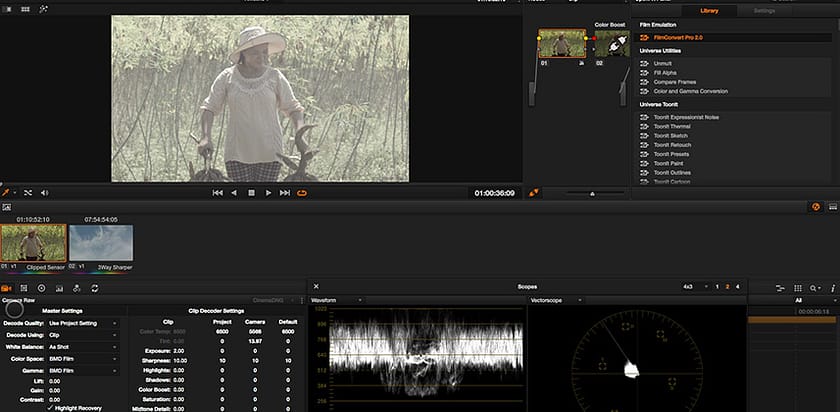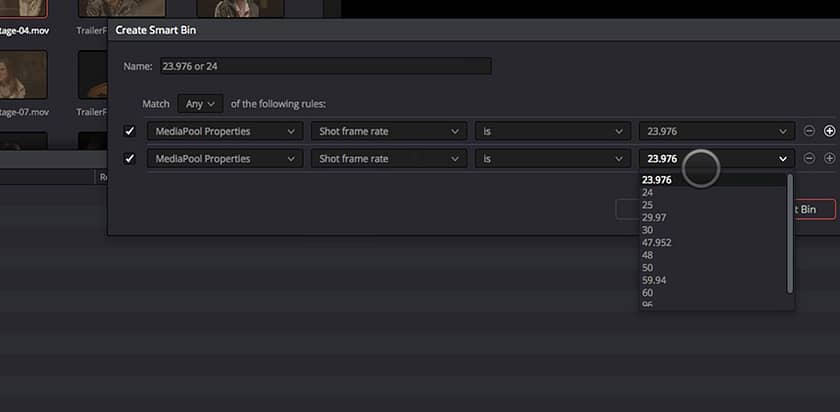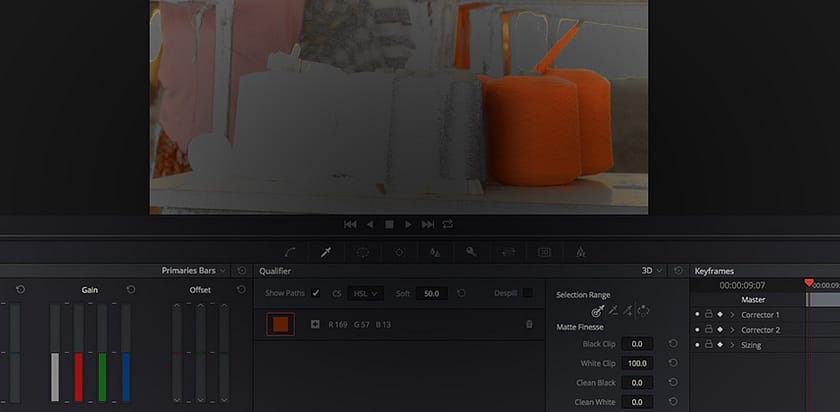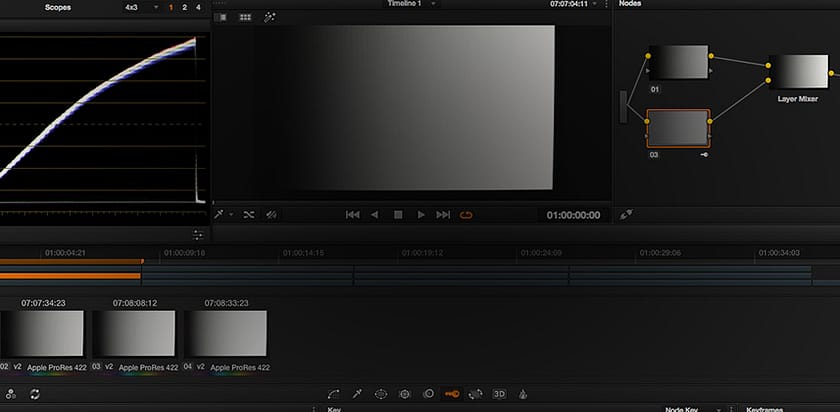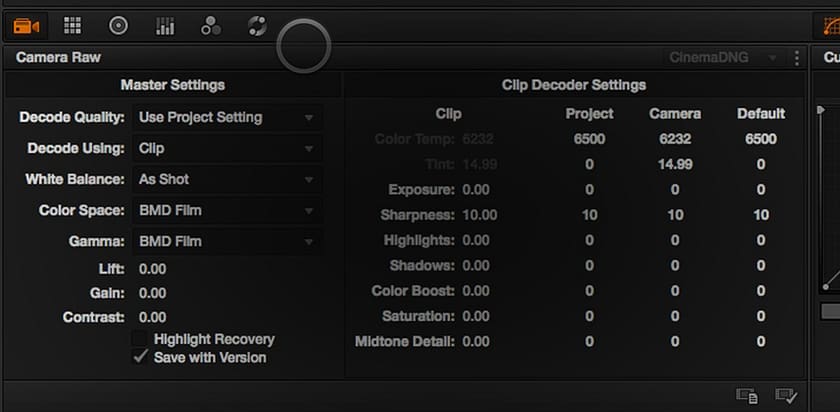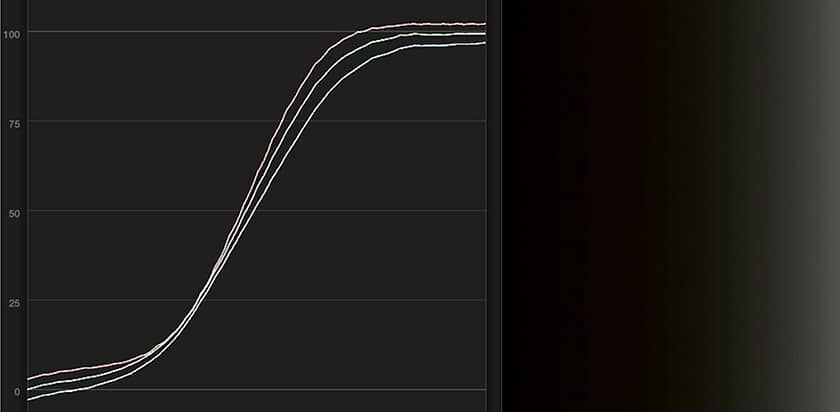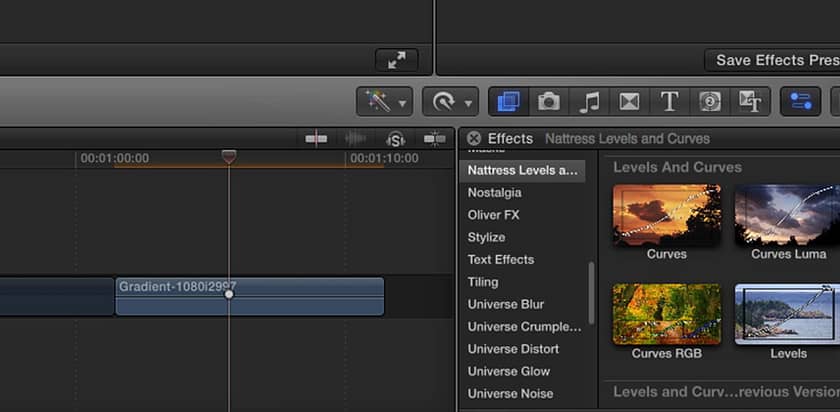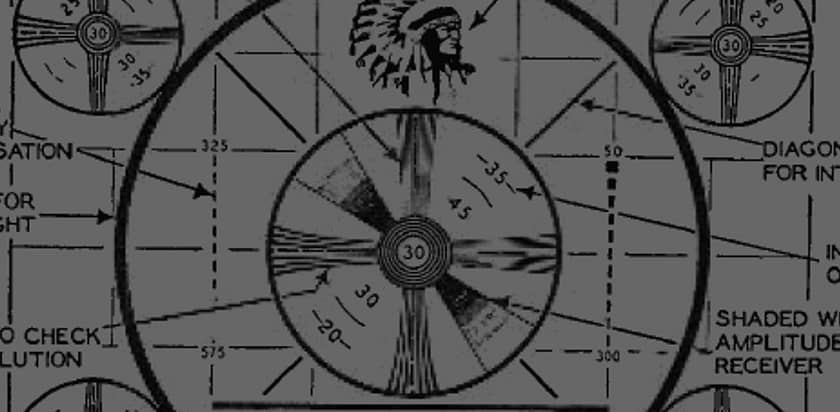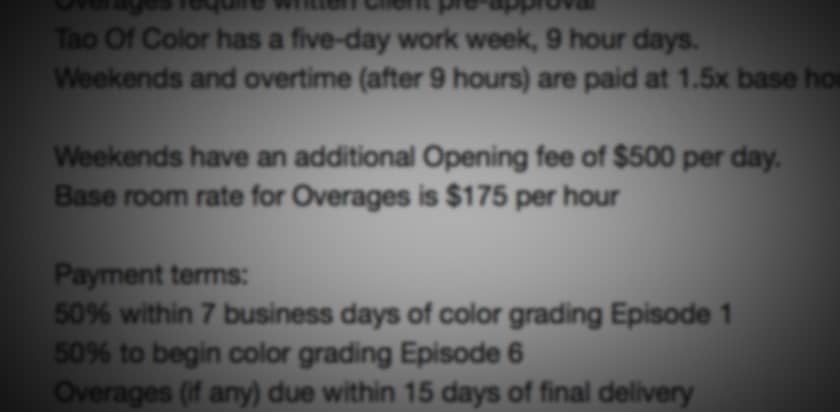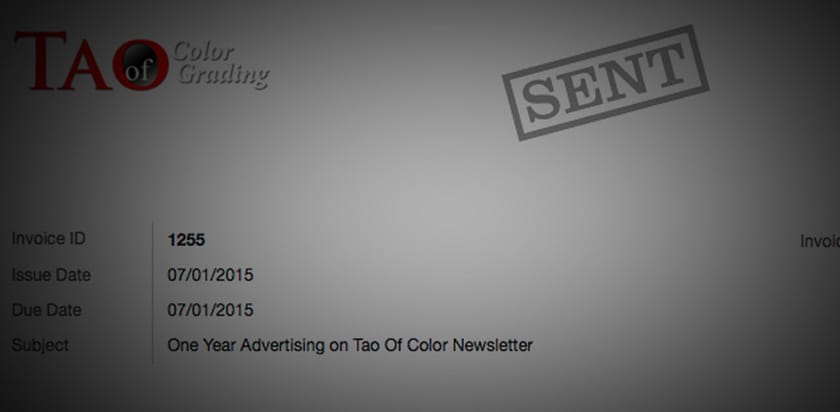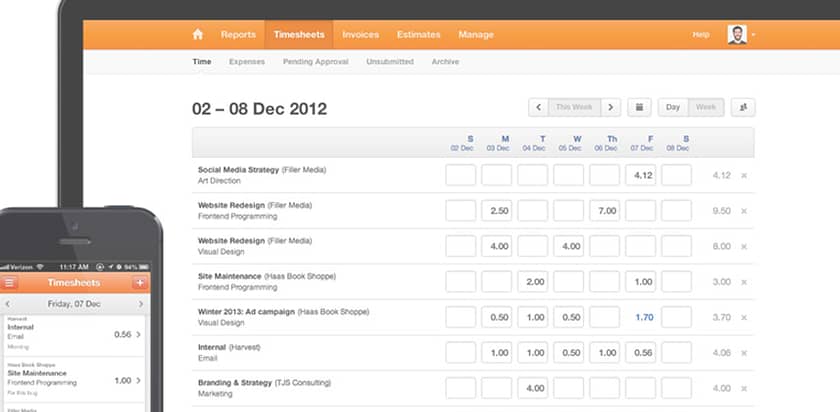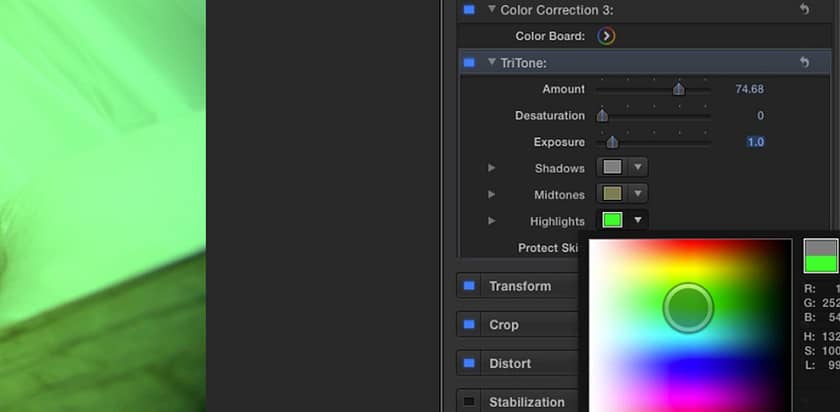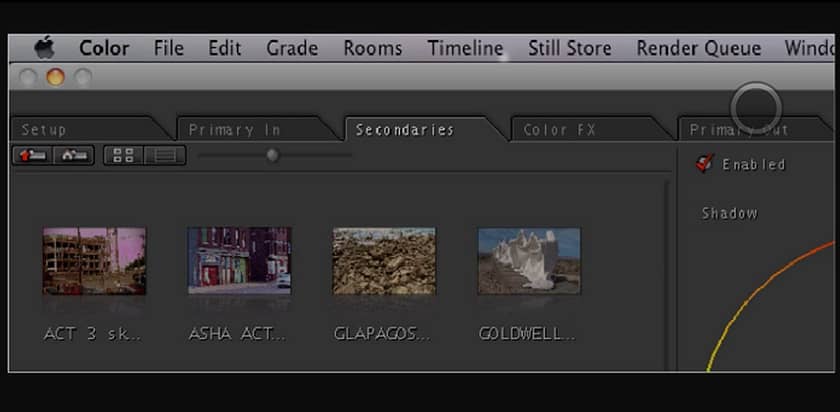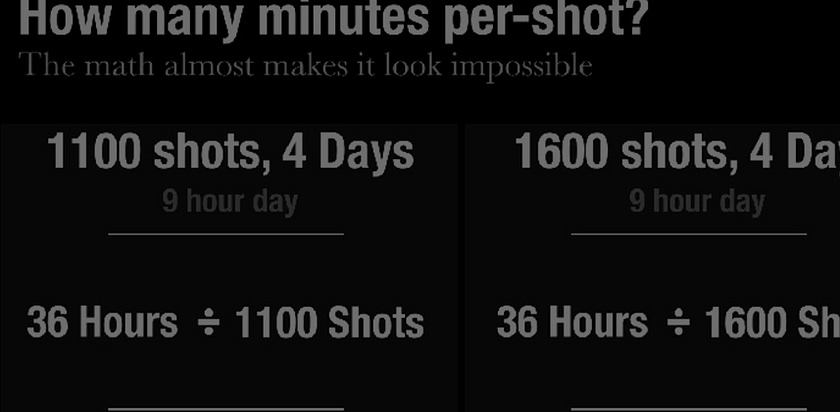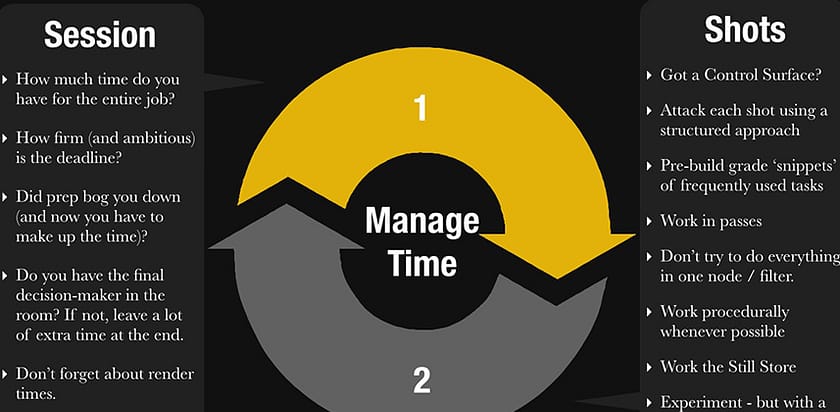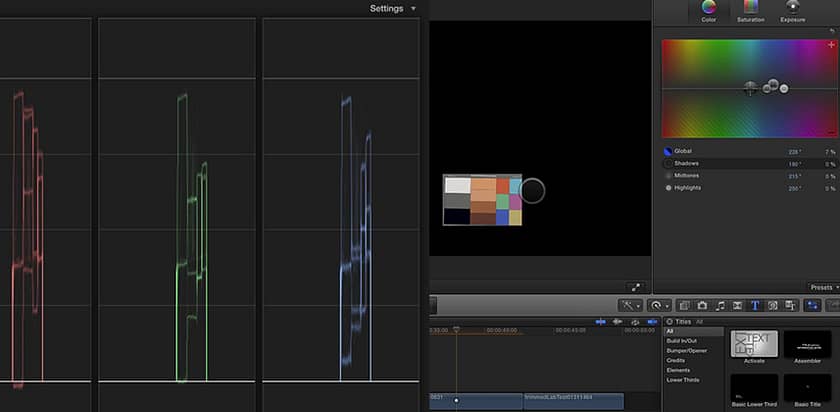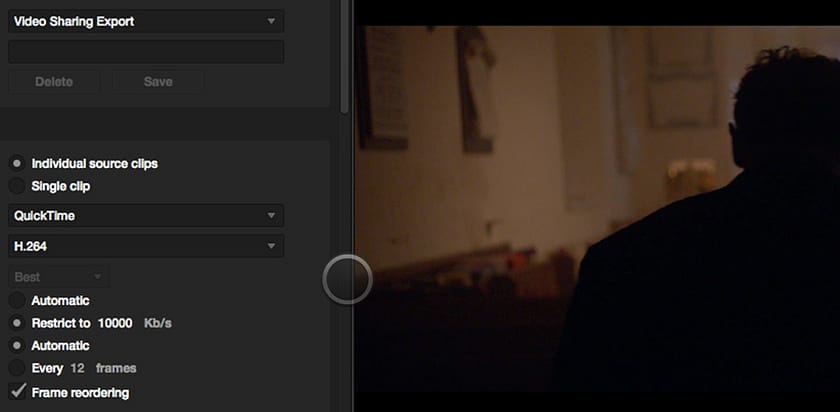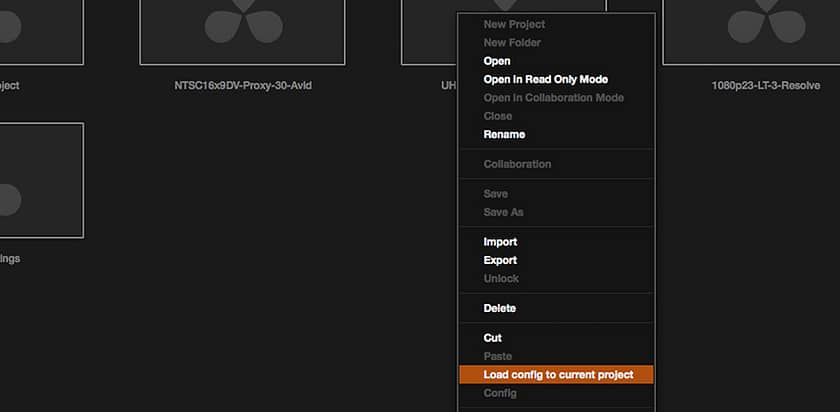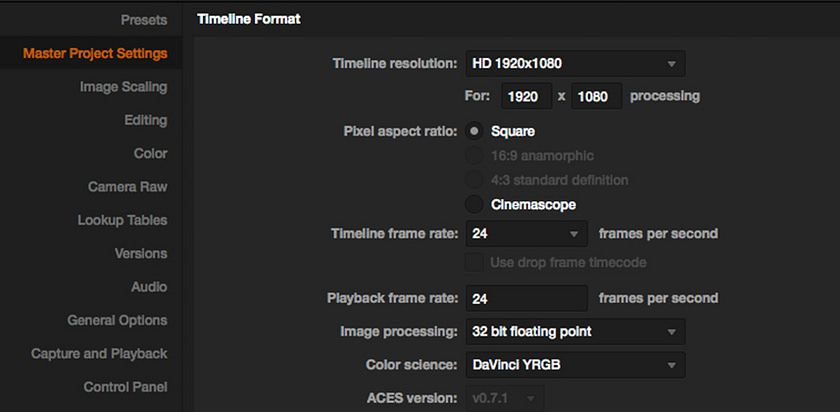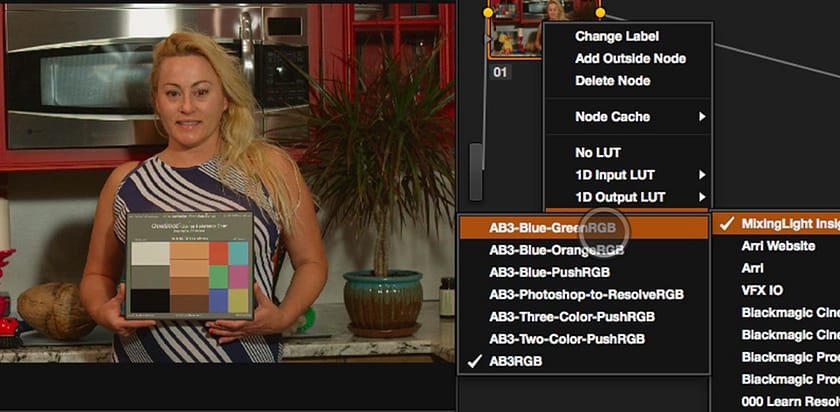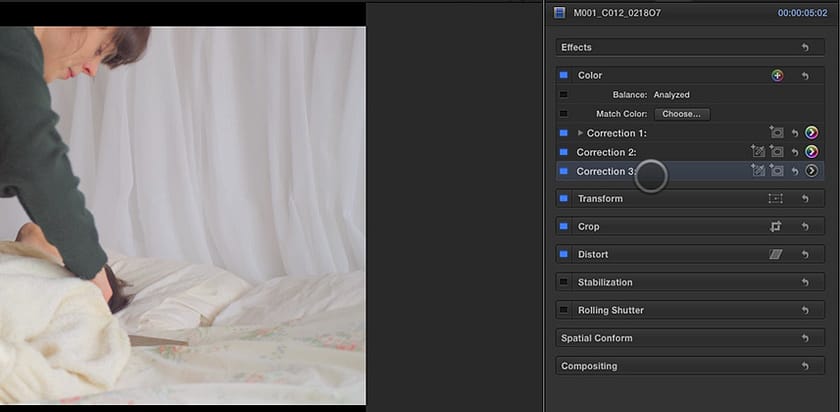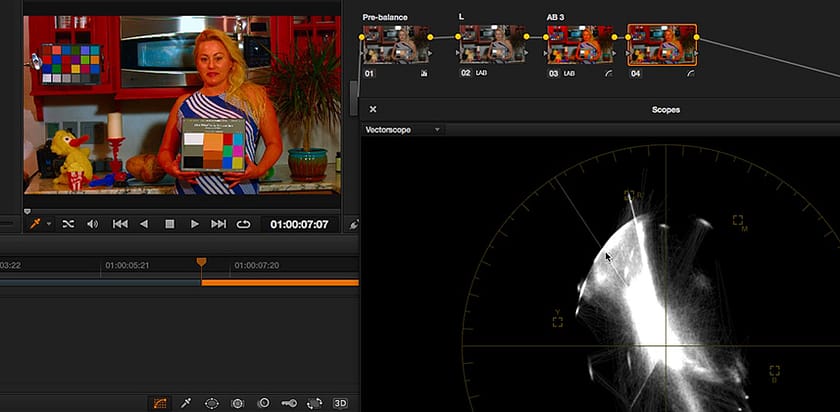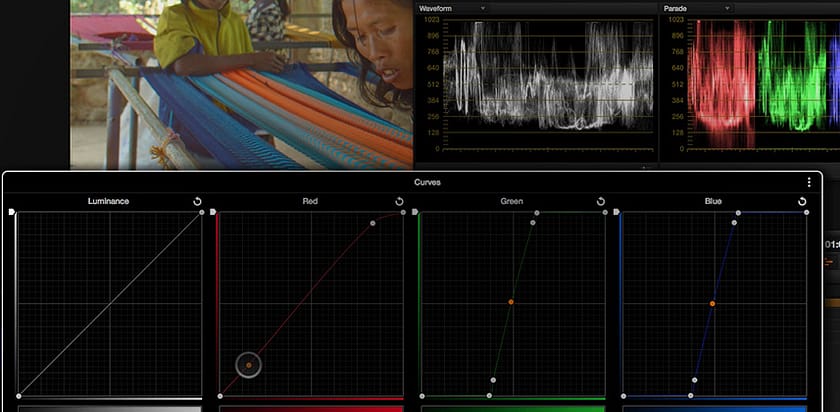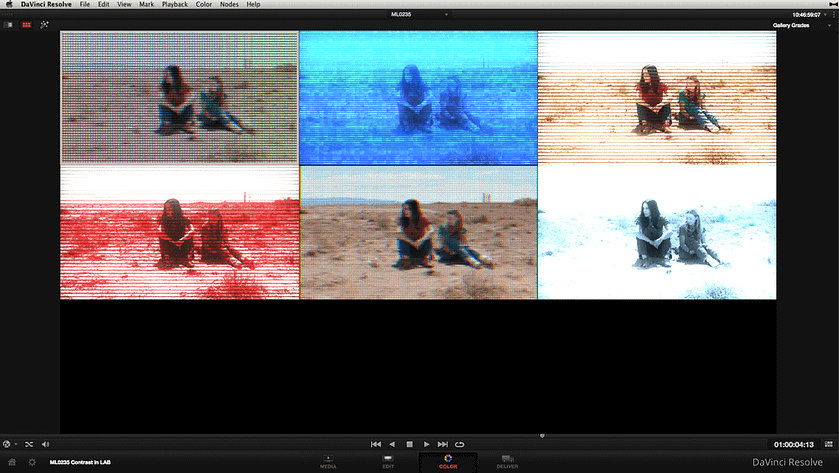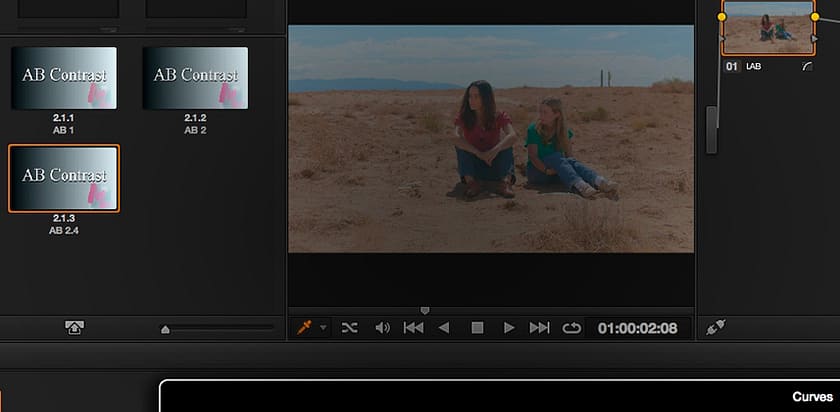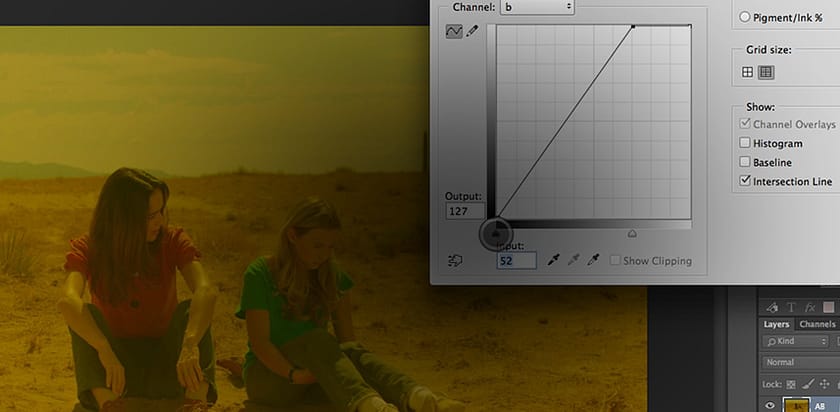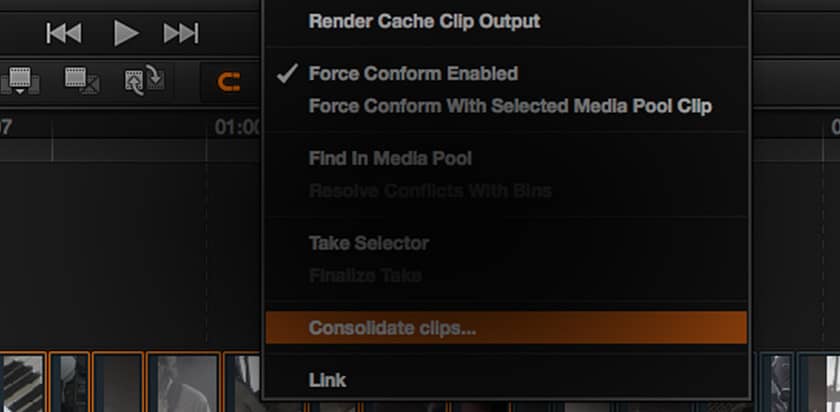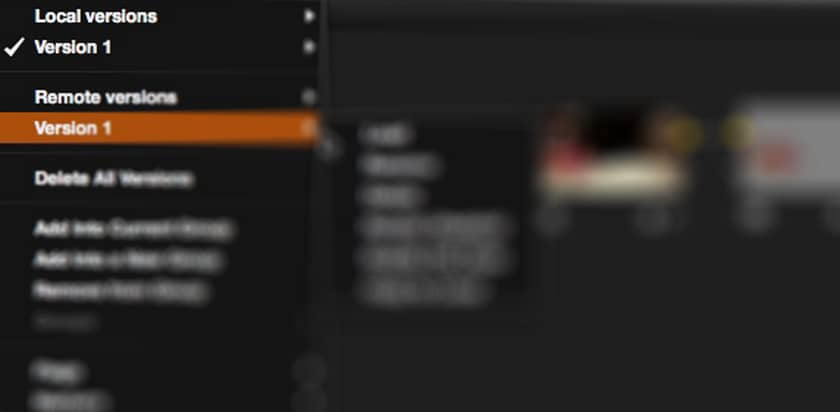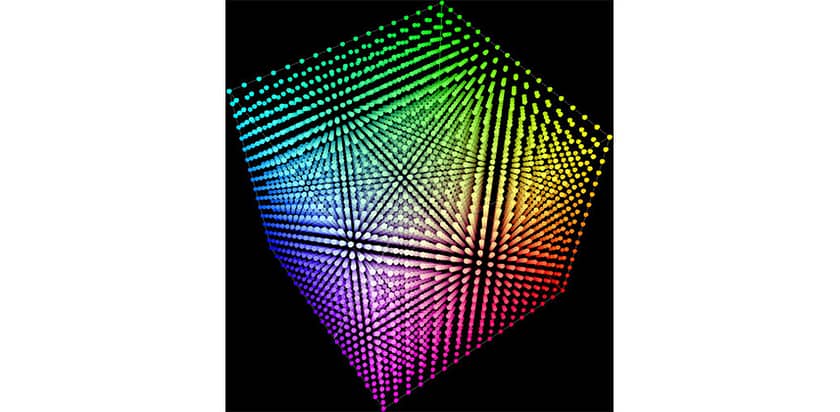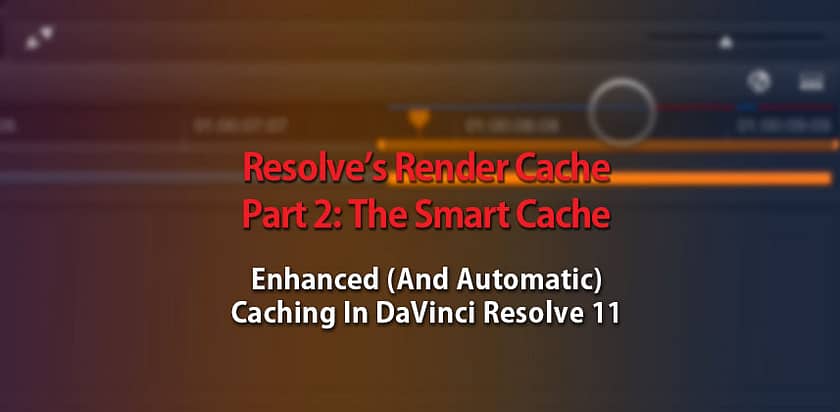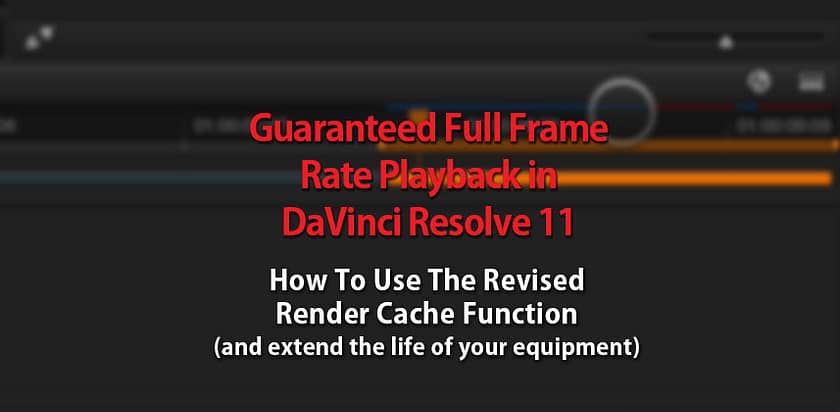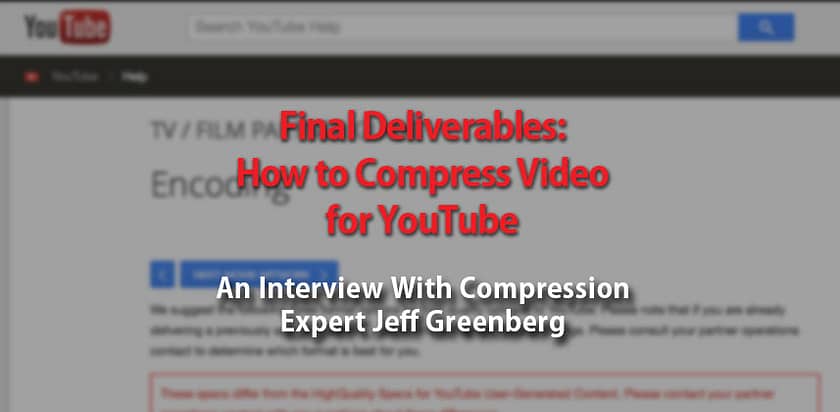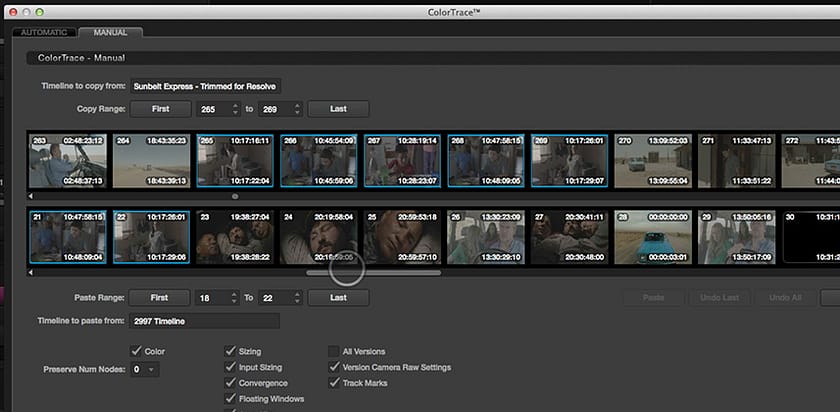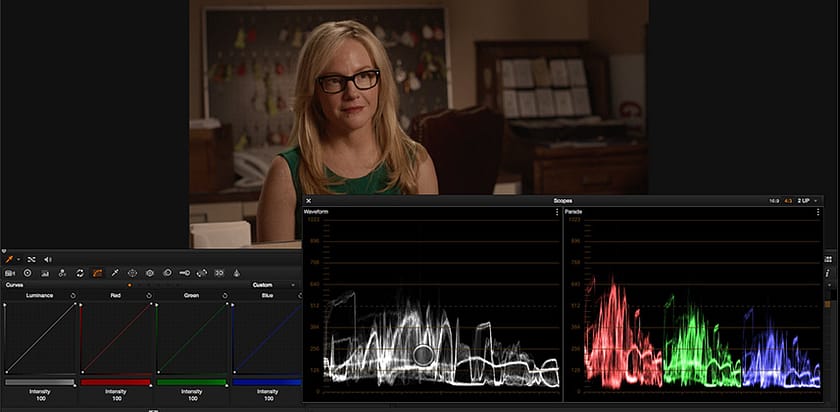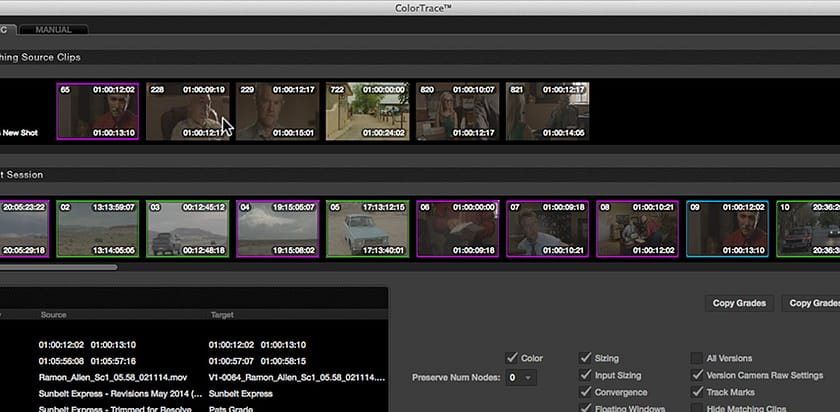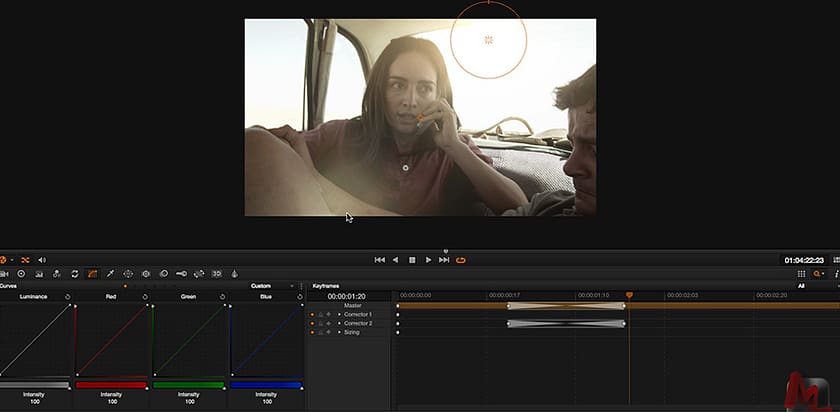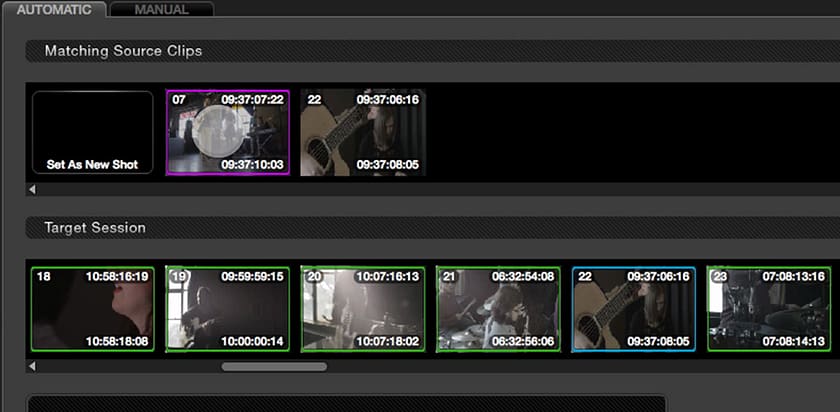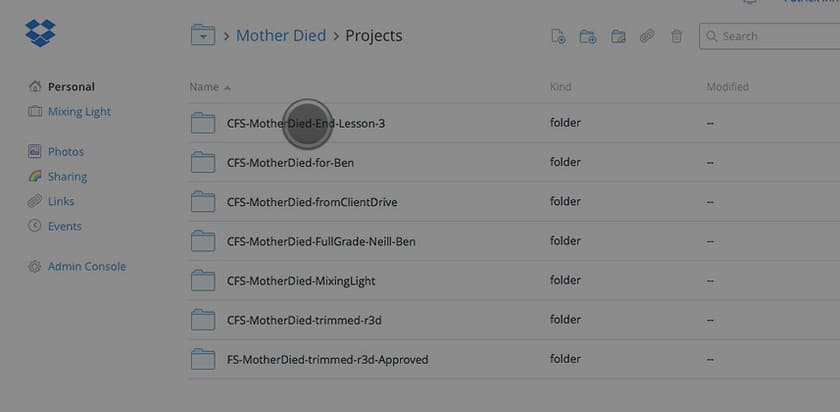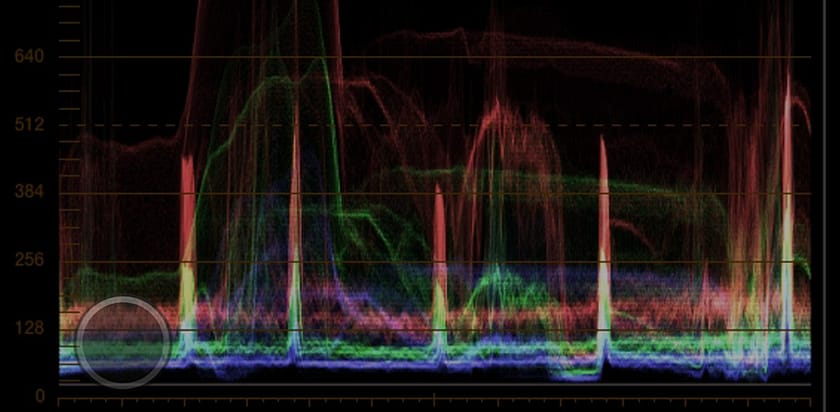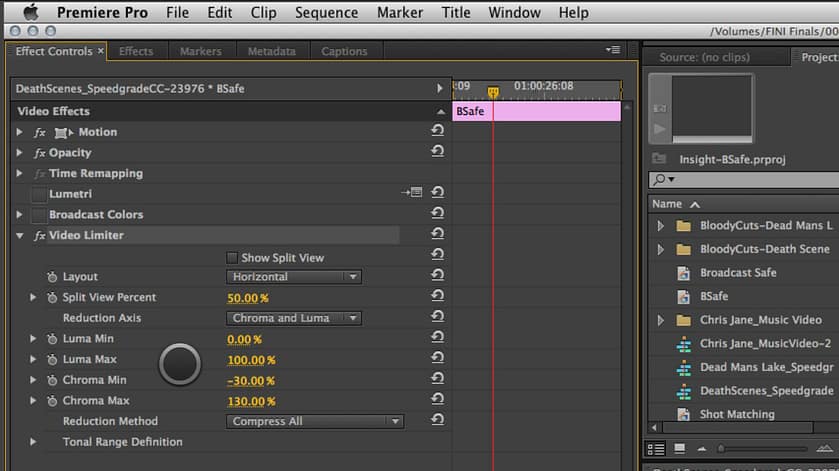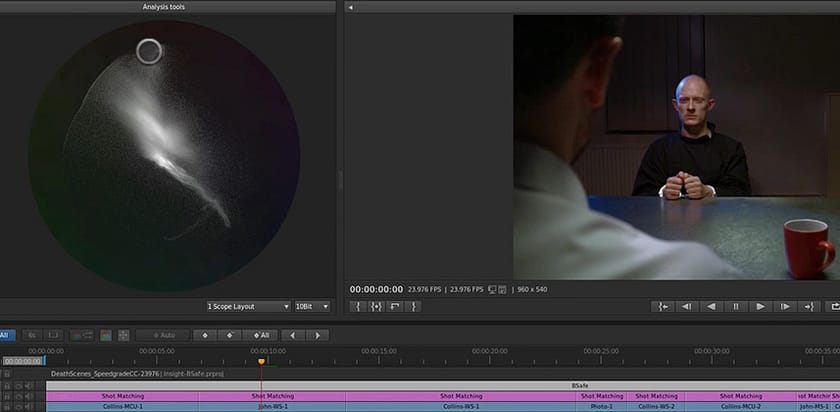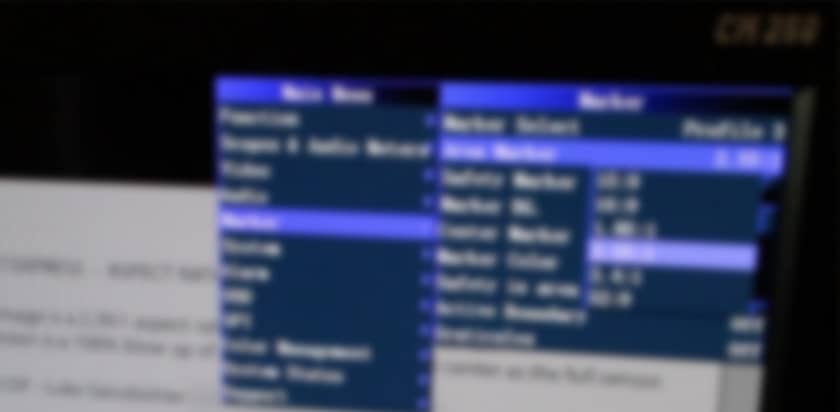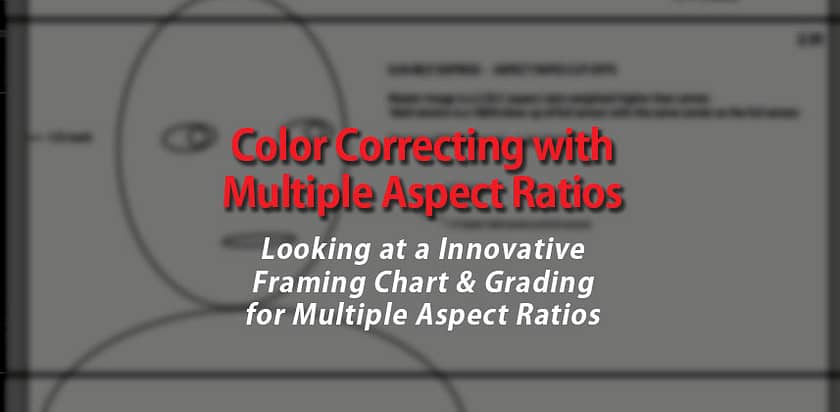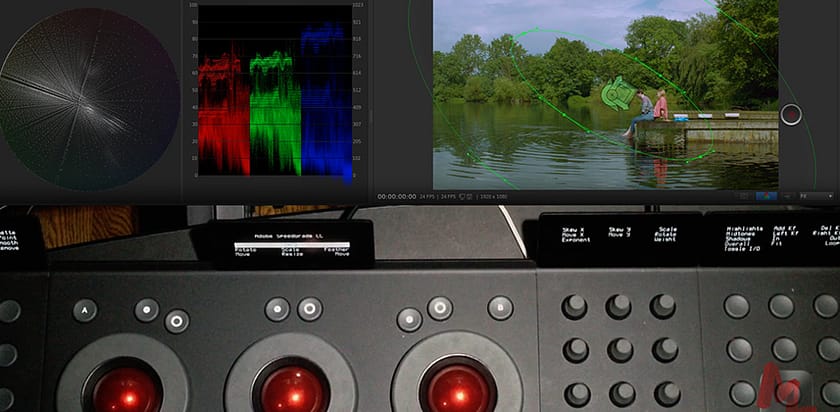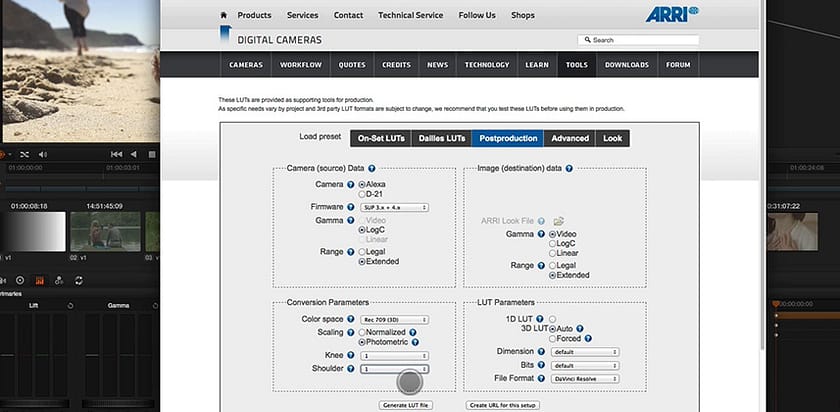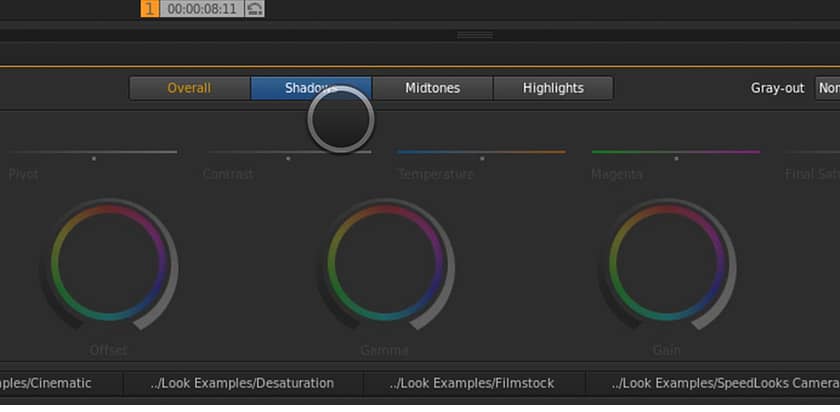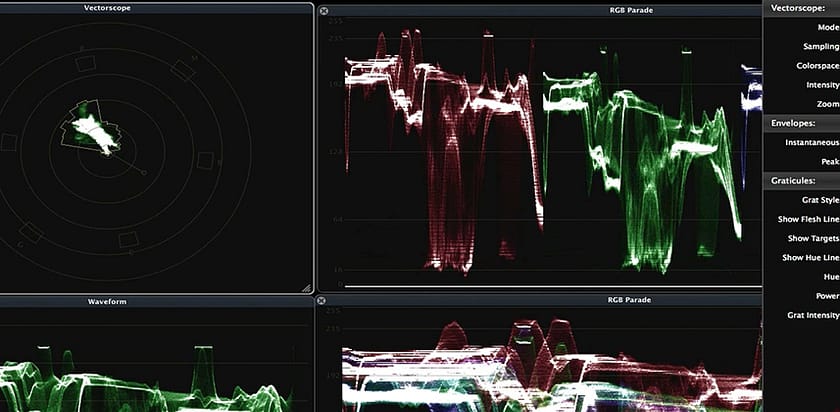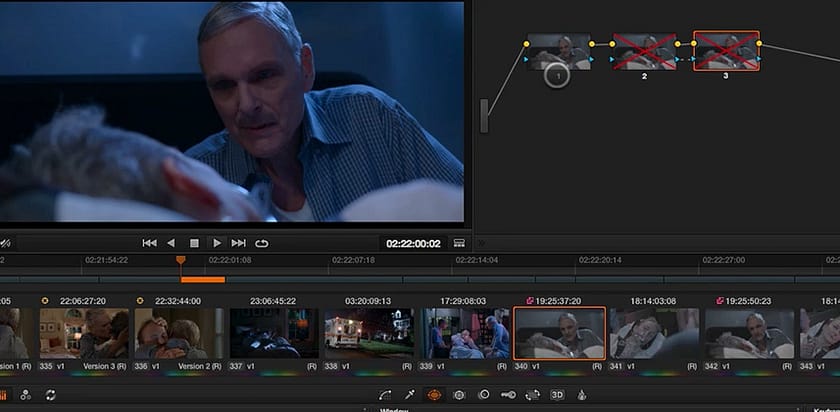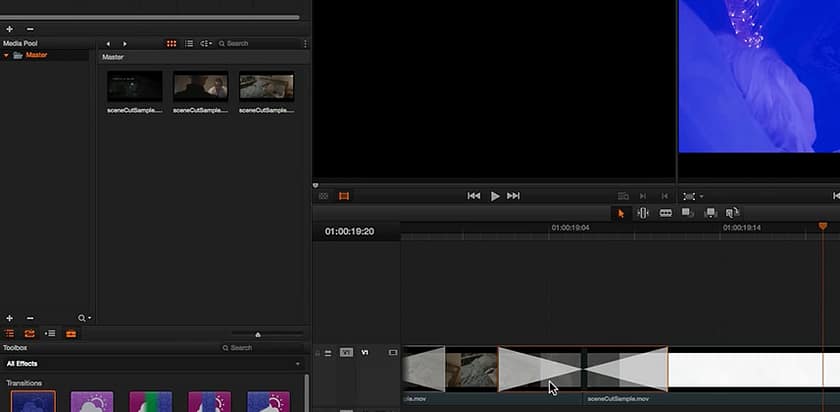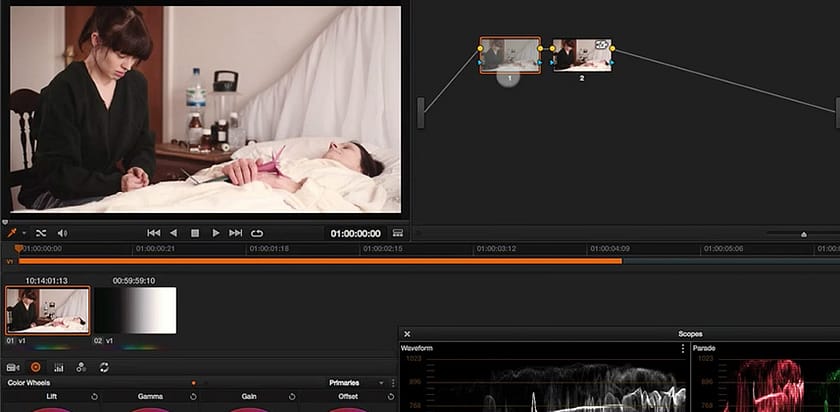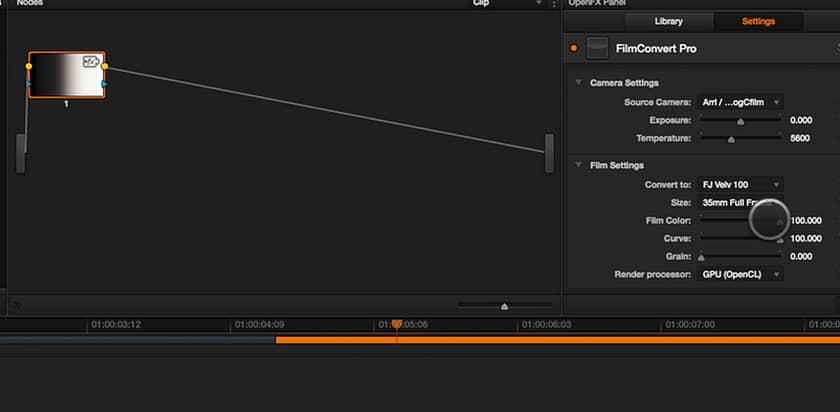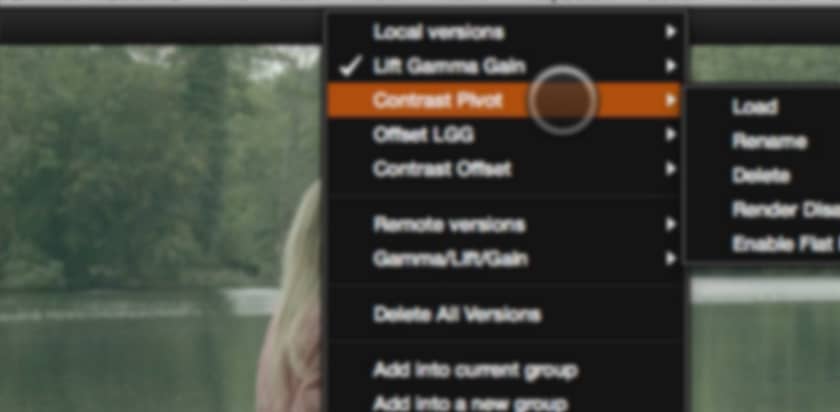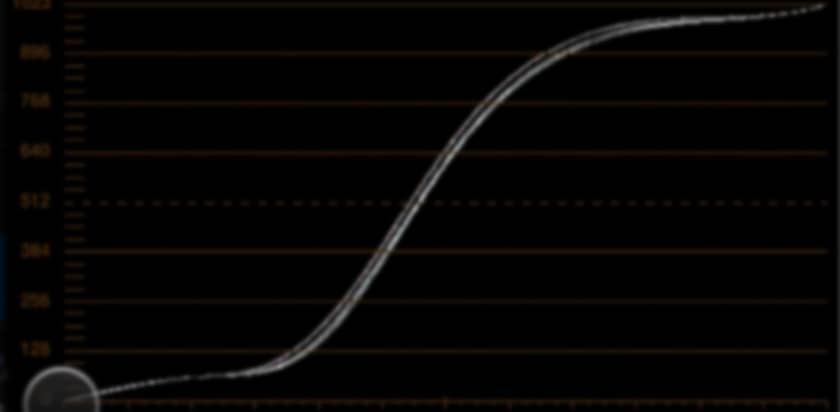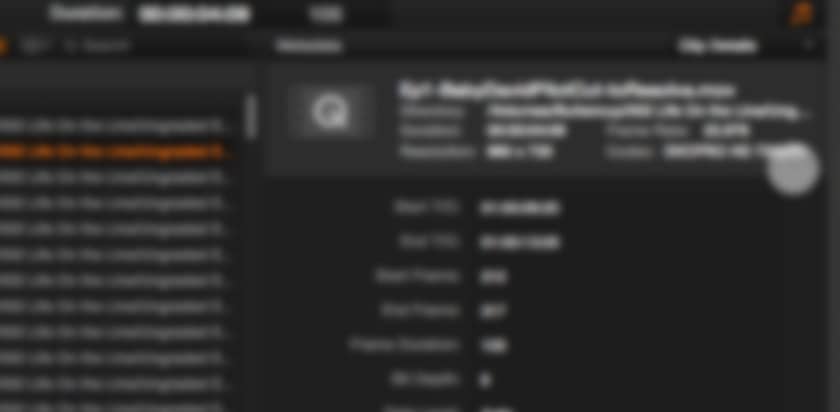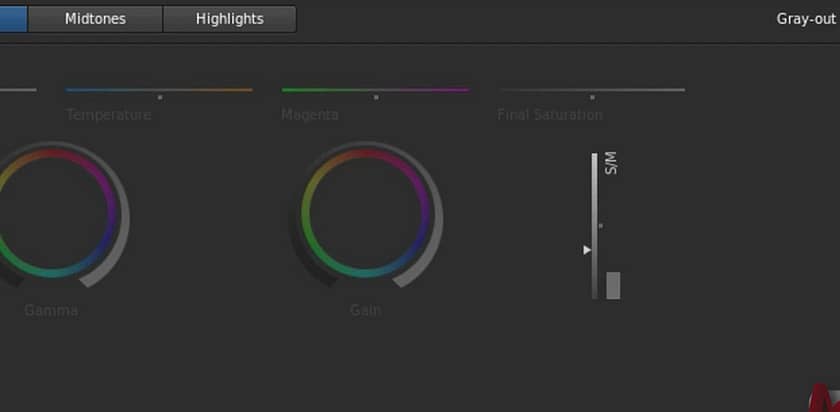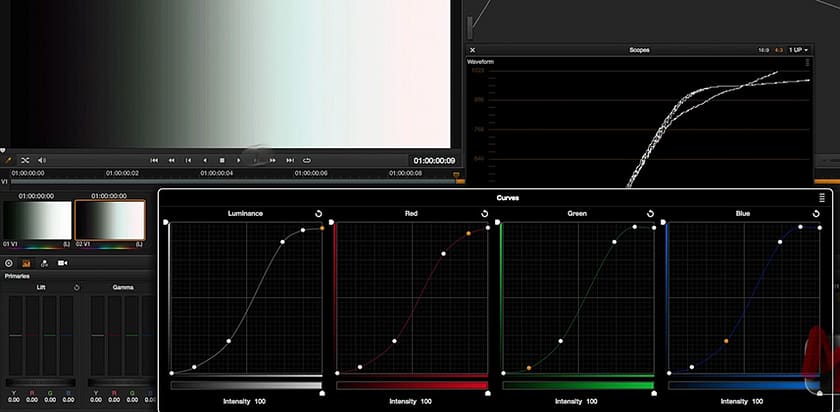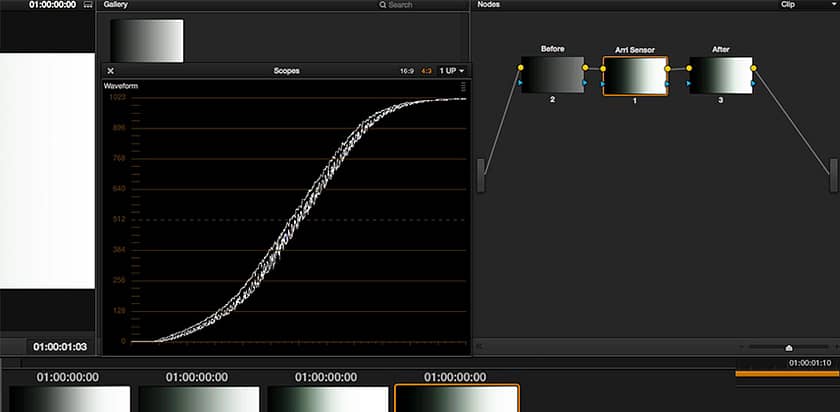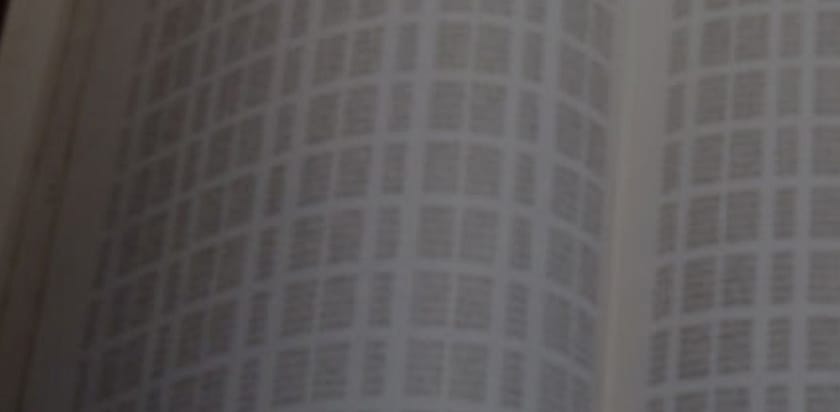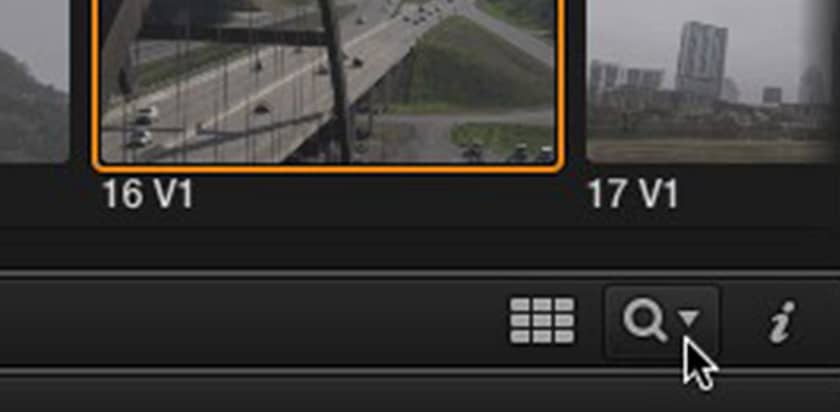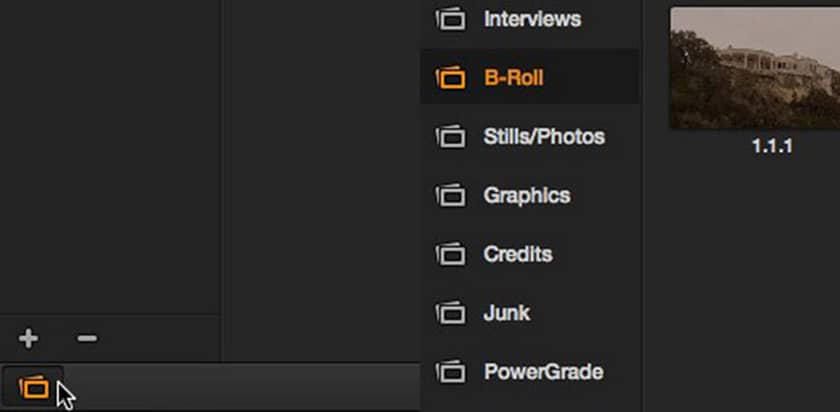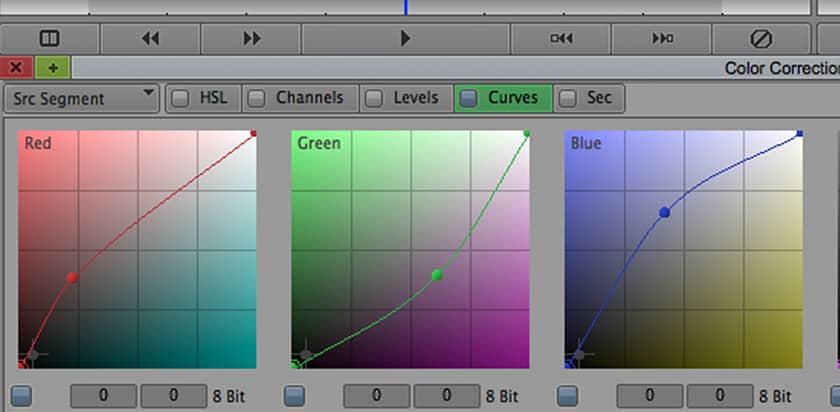Selected Skills
What I Do
About Patrick Inhofer
Patrick is a professional digital video colorist (with a background in editing and online finishing). He has 30+ years of experience delivering high-quality programming for Broadcast, Commercial, Corporate, and Indie clients, requiring minimal supervision.
For 15+ years, Patrick also developed a concurrent career teaching others how to digitally color correct moving images. Patrick is active in developing community resources connecting professional artisans to their peers while inspiring next generation colorists. Patrick is also the publisher of a weekly color grading newsletter, Tao Of Color Grading Newsletter. It recently surpassed 450 Sunday editions since its 2010 inception.
Patrick co-founded MixingLight.com in 2012. In 2021, Patrick became the sole owner and CEO of Mixing Light.
Credits
Patrick’s broadcast credits include Barry Levinson’s “The Band That Wouldn’t Die” (ESPN); Bruce Sinofsky’s “San Quentin Film School” (Discovery Channel); “Samantha Brown’s Places To Love” Seasons 3 & 4 (PBS); “Hopkins” (ABC News); plus work for NBC, HBO, TNT, TBS, AMC, BET, Oxygen, and J.J. Sedelmaier’s “Saturday Morning Funhouse” for Saturday Night Live.
Patrick’s feature work includes “Poliwood” by Barry Levinson (Showtime) “Lilith” by Sridhar Reddy; “Split Ends” by Dorothy Lyman; “An Affair Of The Heart” by Sylvia Caminer; 5 horror shorts for the acclaimed Bloody Cuts series. Patrick’s first credit was on the 1990 HBO Series, “The Babysitter’s Club” when the series editor allowed him to edit his first narrative scene, on an Avid, and was the assistant editor for that series (using AVR 3!).
Tutorials by Patrick Inhofer
392 tutorials found.
The Buck-ee's Edition - The Sunday Color Grading Newsletter
This week.. Streaming synthetic grain, success in a time of change, Resolve 20 full reference manual, PCIe 5.0, 55" with 4,000nits, and more.
Understanding and Using The JPLog2 Color Space
JPLog2 is a powerful working color space for pro colorists. Dado Valentic unpacks why it will impact the future of grading.
The Sci-Fi UI Edition - Sunday Morning Color Grading Newsletter
This week: Aging eyes, AI licensing, OpenDRT, 60-class GPUs compared, The Fritzes Awards, AI Magic Mask 2, and more...
Is AI Making Power Windows Obsolete? A Look At Magic Mask 2
Colorist Patrick Inhofer tests Resolve 19's Magic Mask against Resolve 20's AI Magic Mask 2, deciding if he'll use it on future grading jobs.
The Blackwell Edition - Sunday Weekly Color Grading Newsletter
This week: ACES 2.0, streaming success, PC Hardware, Color Slice limitations, Neat Video, and more...
The Scrutinizing Edition — The Sunday Color Grading Newsletter
This week: Examining Yedlin's HDR assertions, Resolve 20 features, Building Suites, Premiere Resolve, Blackboard One, and more...
PC Hardware for Creative Pros - Conversation with Puget Systems
What specification should you use to build a custom PC that can handle demanding color grading workflows? Puget Systems has the answer...
The Gamut Rings Edition - The Sunday Color Grading Newsletter
This week - Rigging Mission: Impossible, visualizing color volumes, frequency separation, Resolve 20 out of beta, Samsung beats LG, and more.
Office Hours LIVE – NAB 2025's Biggest News & Takeaways
Mixing Light Contributors share their professional perspectives on NAB 2025, the show's future, the best updates, and the impact of AI.
The Mental Model Edition - The Sunday Color Grading Newsletter
This week: Debunking HDR, dialogue (un)intelligibility, welcoming a new Mixing Light Contributor, HDR-optimized lenses, VR, and more...
The Garden Edition - Sunday Color Grading Newsletter
This week: An impossible color, Gen 4 generative videos, getting off the cloud, ACES 2.0 on set, and more...
Pre-NAB Chat, Network Attached Storage, Beauty Work, and More
In our March 2025 Office Hours, a team of Mixing Light Contributors mused on the (then) upcoming NAB and tackled a range of Member questions.
The R20 Edition - Sunday Morning Color Grading Newsletter
This week: Cinema's decline, Resolve 20 emerges, color nightmares, ProRes, saturation, QD-OLEDs, chipsets, storage, April Fools, and more...
The Burano Edition - The Sunday Color Grading Newsletter
This week: Reinventing Hollywood, Oscar-nominated and broke, group grading in Premiere, camera exposure tests, and inconvenient objects.
The S&M Edition - The Sunday Morning Color Grading Newsletter
This week: Filmlight goes Mac, Exploitation in post production, the value of expertise, Apple Silicon, and much more...
The Technicolor Edition - The Sunday Color Grading Newsletter
This week: Technicolor's demise, a new color space, more Python coding, new Mac Studios, smell-o-vision, and more...
The Chiaroscuro Edition - The Sunday Color Grading Newsletter
This week: Lighting techinique, industry standards, broadcast captions, moving at Avid speed, updated manuals, RX 9070XT, and more...
Delivering 608 & 708 Captions (which Resolve doesn't support)
Colorist and finisher Patrick Inhofer shares how he developed his workflow for embedding 608 & 708 captions - which Resolve doesn't support.
The Heart of the Andes Edition - Sunday Color Grading Newsletter
This week: The 'look' of movies (again), Nosferatu, Avid to Resolve, Saturation, ARRI Dailies, RTX 5090, Baking Soda, and more...
Selecting High-Performance Post-Production Media Storage
What's the best storage for video post-production? How do NVMe, SSD, LTO, and HDD compare? Mixing Light shares expert answers from OWC.
The AFC (or maybe NFC) Edition—Sunday Color Grading Newsletter
This Week: Super Bowl LIX, Technical Awards, ARRI whitepapers, Middle Gray, Fusion Color Management, Lego Meets Minecraft, and more...
The Food(ie) Edition - Sunday Morning Color Grading Newsletter
This week: Awards season, running a color grading business, Baselight Chromagen, DCTLs, B-stock, and something tasty.
The Gemini 2.0 Edition - Sunday Morning Color Grading Newsletter
In this week's edition: Machine Learning tutorials, CES 2025 tidbits, HDR 10+, Contrast/Pivot, HDMI 2.2, and more.
The 100 Colors Edition - Sunday Morning Color Grading Newsletter
This week: A colorful book, Int. Chinatown, free stuff, ACES and brand colors, paper photography, and more...
The Cloning Edition - Sunday Morning Color Grading Newsletter
This week in color grading: Deep Fake Colorists, Samsung Onyx Impressions, GPUs, BluRay oblivion, and more...
The In-Camera Color Grading Edition - Color Grading Newsletter
This week: More Machine Learning, On-set Lighting, a Hazy look, PC Workstations 2024, DM242, and much more!
The Coca-Cola Edition - Sunday Morning Color Grading Newsletter
This week: New Coke Redux, Ben Affleck on AI, Resolve Studio (plus hardware) On Sale, Black Friday sales, and more!
The Adele Edition - Sunday Morning Colorist Newsletter #601
In this week's Newsletter: World record LED screens, Resolve 19.1, Black Friday approaching, something weird, and more!
The Wielage Edition - Sunday Color Grading Newsletter
This week's edition includes Restoring Hitchcock, Shooting On iPhone, Temp & Tint, Color Grading awards, industry salaries, and more.
What Should Post Production Pros Earn? Does AI Threaten Us?
Technologist and post production industry veteran Katie Hinsen talks about her Annual Salary Survey - plus, should be worried about AI?
The Angry Face Edition - Sunday Color Grading Newsletter
This week in Color Grading: Tangent Panels Revitalized, RGB Color Spaces, Color Shaper DCTL, Avon Skin Analyzer, and more!
What Are Business Considerations For Colorists Grading HDR/Dolby?
Is there a business opportunity for colorists grading in HDR? Can you charge more? What are the pitfalls? 3 professional colorists discuss.
The Perfctl Edition – Sunday Colorist Newsletter
In this week's Newsletter: A Linux Virus, Print Emulation, LUTs, DIT Lamp, and more... Sunday, 6 October 2024
The My.Blue Edition - Sunday Color Grading Newsletter
This week's Newsletter: Color Perception, Train the Trainer, Face Refinement, Skin Tones, Oktoberfest, and More...
The Alexis Edition - Sunday Color Grading Newsletter
This week's stories include Premiere's color pipeline, calibration, drones, IBC updates, and more...
The Guru Edition - Sunday Color Grading Newsletter
News, reviews, thoughts, career advice, and humor for professional Video / Film Colorists & Finishers. Delivered Sunday, 08 September 2024
The 5,000 Nits Edition – The Sunday Color Grading Newsletter
News, reviews, thoughts, career advice, and humor for professional Video / Film Colorists & Finishers. Delivered Sunday, 25 August 2024
The 1983 Edition – The Sunday Morning Color Grading Newsletter
News, reviews, thoughts, career advice, and humor for professional Video / Film Colorists & Finishers. Delivered Sunday, 11 August 2024
Answering Member Questions: HDR and Dolby Vision Workflows
Grading and delivering HDR is a complex technical process. Learn to master it with an hour of expert insights from 3 professional colorists.
The 14th Anniversary Edition - Sunday Color Grading Newsletter
News, reviews, thoughts, career advice, and humor for professional Video / Film Colorists & Finishers. Delivered Sunday, 28 July 2024
The Stefan Edition - The Sunday Morning Color Grading Newsletter
News, reviews, thoughts, career advice, and humor for professional Video / Film Colorists & Finishers. Delivered Sunday, 21 July 2024
ARRI LUTs, Linux Resolve, Broadcast Safe, & Monitoring LUTs
Mixing Light's team answer: What's the correct ARRI LUT? Building a Linux Resolve system. Is Broadcast Safe obsolete? And monitoring LUTs.
CMR-M1 Edition – Sunday Morning Color Grading Newsletter
News, reviews, thoughts, career advice, and humor for professional Video / Film Colorists & Finishers. Delivered Sunday, 14 July 2024
The Minus One Edition – Sunday Color Grading Newsletter
News, reviews, thoughts, career advice, and humor for professional Video / Film Colorists & Finishers. Delivered Sunday, 30 June 2024
Onyx Follow-Up Edition – The Sunday Color Grading Newsletter
News, reviews, thoughts, career advice, and humor for professional Video / Film Colorists & Finishers. Delivered Sunday, 23 June 2024.
The Inside Where? Edition - The Color Grading Sunday Newsletter
News, reviews, thoughts, career advice, and humor for professional Video / Film Colorists & Finishers. Delivered Sunday, 16 June 2024.
Office Hours Live: NAB 2024 Recap and Resolve 19 Public Beta
We discuss insights from NAB2024 & the Resolve 19 Beta. Join Daria Fissoun & guests as they delve into Blackmagic's latest tools & hardware.
The Pop Tarts Edition - The Sunday Color Grading Newsletter #586
News, tutorials, and gear from the interwebs related to the art, craft, and business of professional color grading for 2 June 2024.
Colourist Comparison Pt 2: Comparing Workflows and Techniques
Colorists Kali Bateman CSI and Luke Ross reveal gritty details of their node trees - grading identical footage to the same creative brief.
The Settling In Edition – The Sunday Color Grading Newsletter
News, tutorials, and gear from the interwebs related to the art, craft, and business of professional color grading for 19 May 2024.
Pat’s DaVinci Fixed Node Tree (2024 Edition) - Color Grading 101
Patrick shares how he's designed his fixed node tree, plus outboard hardware and software optimizing color grading speed and efficiency.
Colorist Comparison - Two Colorists Grade The Same Footage
Explore two distinct approaches to color grading on one spot. Join Kali Bateman and Luke Ross as they dive deep into technique and workflow.
The Sycamore Tree Edition – The Sunday Color Grading Newsletter
Issue DLXXXIV: The Sycamore Tree Edition The Color Grading Newsletter News, reviews, thoughts, career advice, and humor for professional Video / Film Colorists & Finishers. Delivered Sundays. Curated by a…
The '2110' Edition - NAB 2024 Sunday Color Grading Newsletter
News, tutorials, and gear from the interwebs related to the art, craft, and business of professional color grading for 14 April 2024.
Office Hours Live-NAB 2024 What We Expected + iPad Calibration
We discuss what we expected at NAB 2024, calibrating an iPad Pro, and how/if we're using the headline Resolve features of prior years.
The Pre-NAB Edition - The Sunday Color Grading Newsletter
News, tutorials, and gear from the interwebs related to the art, craft, and business of professional color grading for the week 7 April 2024.
Old-School Color Grading - Shot-Matching People & Time Of Day
Learn how Patrick color graded (in Resolve) in 2013! In an upcoming Insight learn how he's overhauled his workflow - for better results.
Down The Baselight 6 Rabbit Hole Edition - Sunday Newsletter
News, tutorials, and gear from the interwebs related to the art, craft, and business of professional color grading. 17 March 2024 edition.
The Panel Lottery Edition - Sunday Color Grading Newsletter
News, tutorials, and gear from the interwebs related to the art, craft, and business of professional color grading. 10 March 2024 edition.
Display Calibration Workflows With Industry Expert David Abrams
Mixing Light members & Contributors are joined by display calibration expert David Abrams, talking workflows, colorimeters, & best practices.
Searching Mixing Light—Power User Tips & How We're Improving It
Learn how to maximize the search functions built into Mixing Light. Plus, learn how we plan to improve it - and what you can do to help us!
The Complications Edition - Color Grading Sunday Newsletter
News, tutorials, and gear from the interwebs related to the art, craft, and business of professional color grading. 24 February 2024 edition.
How To Adapt A Photoshop 'Channels' Technique to Resolve
Patrick answers a member's question about simplifying their node tree, adapting a Photoshop color grading technique to DaVinci Resolve.
Color Grading 101: Shot Matching & Working With Multiple Nodes
In Part 2 of his series, Colorist Patrick Inhofer starts working 'at speed' on the Base Grade and then moves to Shot Matching (with scopes).
The Poisoned Pill Edition – Color Grading Sunday Newsletter
News, tutorials, and gear from the interwebs related to the art, craft, and business of professional color grading. 04 February 2024 edition.
The 1984 Edition - Color Grading Newsletter #577
News, tutorials, and gear from the interwebs related to the art, craft, and business of professional color grading. 28 January 2024 edition.
Color Grading 101 - Defeating the Tyranny Of The First Move
Is color grading mystifying because you have trouble getting similar results as the pros? Reboot your confidence with this new series.
The 31" HDR Reference Edition - The Color Grading Newsletter
News, tutorials, and gear from the interwebs related to the art, craft, and business of professional color grading. 14 January 2024 edition.
The New Home Edition - The Color Grading Sunday Newsletter
News, tutorials, and gear from the interwebs related to the art, craft, and business of professional color grading. 7 January 2024 edition.
Writing Legally Protective Bids & Quotes For Post Production Pros
Mixing Light's Attorney Seth Polanski Esq. shares how you can set fair legal Terms and Conditions when quoting and bidding jobs.
Color Management With Log, The Elusive "Filmic" Look, & Clients
Mixing Light's panel of Colorists answers questions on color management with log footage, the "filmic" look, and choosing your clients.
The Warp Engine Edition - The Color Grading Sunday Newsletter
News, tutorials, and gear from the interwebs related to the art, craft, and business of professional color grading. 17 December 2023 edition.
The No CGI Here Edition - The Color Grading Sunday Newsletter
News, tutorials, and gear from the interwebs related to the art, craft, and business of professional color grading. 10 December 2023 edition.
The Super 8 Edition - The Color Grading Sunday Newsletter
News, tutorials, and gear from the interwebs related to the art, craft, and business of professional color grading. 26 November 2023 edition.
How Do Bias Lights Help Colorists Achieve Consistency?
Mixing Light Contributors discuss bias lighting and the topics associated with LEDs and perception with Jason Rosenfeld of MediaLight.
Announcement: Mixing Light 'Magazine', Steals & Deals, Discover+
Mixing Light has new membership levels, pricing, and a Members-only Steals & Deals page. Click through for the announcement.
The (finally) Shipped Edition - Color Grading Sunday Newsletter
The latest news, tutorials, and gear from around the interwebs as it relates to the art, craft, and business of professional color grading.
Are You Earning What Your Skills Are Worth? Discover The Answer.
Join Mixing Light contributor Katie Hinsen as she walks through the Annual Post Production Salary Survey - helping us understand fair wages.
Connecting the APIs: From DaVinci Resolve To OpenAI, Part 2
Igor Riđanović shows you how to create a YouTube summary from a Resolve timeline with the APIs from DaVinci Resolve and OpenAI using ChatGPT.
The Bias'ed Edition - The Color Grading Sunday Newsletter
News, tutorials, and gear from the interwebs related to the art, craft, and business of professional color grading. 5 November 2023.
Getting Started With Blackmagic Cloud Storage in DaVinci Resolve
Learn how to set up and share project media with collaborators in DaVinci Resolve with Blackmagic Cloud Storage and the BMD Camera App.
Inside Look - Nobe OmniScopes And The New QC Timeline Panel
A discussion with Tom Huczek, creator of Nobe Omniscope. Learn about its new QC Timeline panel and how our Contributors use it day-to-day.
Connecting DaVinci Resolve and OpenAI - Part 1
Using a little bit of Python code, you'll learn the fundamentals for connecting OpenAI and DaVinci Resolve using their APIs.
How To Build A Custom Contrast-Pivot Tool Using Curves
Colorist Patrick Inhofer shares his favorite, and simplest, method for controlling the contrast of your images when doing Primary corrections.
Leaning In: Handling the mental pressure of Post-Production
Mixing Light Contributor and Clinical Psychologist Scott Stacy, CSI shares tactics for dealing with intense emotions and difficult clients.
How To Actively Manage Your Post Production Career
Mixing Light contributors answer questions on practical ways to handle career choices, find enjoyable work and take side steps to get ahead.
Office Hours LIVE! HDR White, Saturation Controls, New Displays
Mixing Light's professional colorists answer questions on graphic white points in HDR, crafting meaty saturation and the limitations of AI.
Office Hours LIVE! Color pipelines, Gamma & Remote Live-Review
Our Contributors answer tough member questions on color management issues, mastering gamma, and affordable remote live review solutions.
FSI Announces Industry-First Quantum Dot OLED Display
Get a FIRST LOOK at our industry's first Quantum Dot 2,000 nit reference display, the Flanders Scientific XMP550. We chat with FSI's CEO.
Office Hours - NAB 2023, Sony HX-3110, Resolve 18.5, Virtual Sets
Team Mixing Light discusses Sony's prototype 4,000nit display, Resolve 18.5 Beta new features, and colorist opportunities on Virtual Sets.
Office Hours LIVE! Color Management, HDR, & Cinema Grading
Four Mixing Light Contributors help one of our members solidify their color management settings & workflows for HDR and cinema color grading.
Is The Mini Control Surface 'Breaking' HDR Palette Operations?
Learn how the Blackmagic Mini control surface is giving you the 'wrong' results on the HDR Palette if your not paying VERY close attention.
The Multiple Personalities of Resolve's Contrast-Pivot Controls
Colorist Patrick Inhofer shows you the three different and distinct behaviors of DaVinci Resolve's two Contrast-Pivot controls.
Mixing Light Update: New Forum & Member Profile Features
A series of new enhancements to our community forums are now live! Learn what you need to do to update your account. Plus, a mobile app?
Grading An Animated Film: Speeding Up The Fusion Composition
In Part 2 of this series, colorist Patrick Inhofer shows you how he enabled complex Fusion comps for real-time, interactive color grading.
Deep Dive: DaVinci Resolve Cloud Remote Collaboration
In Part 2 of our series, learn the many features (and tips/trick) of Davinci Resolve 18's cloud-based Collaborative Workflow
Color Grading Docs, HDR Trims, NVMe Disks for Cache, and more!
In this Office Hours, a team of Mixing Light Contributors tackles member questions about estimating time for HDR trim passes - and much more!
How To Professionally Work Between Multiple Editing Platforms
Special Guests Scott Simmons and Jonny Elwyn join Joey D'Anna and Patrick Inhofer to discuss moving between NLEs as a professional editor.
Controlling The Eye By Relighting With Motivated Power Windows
Building on a Cullen Kelly Insight, colorist Patrick Inhofer demos leveling up the concept of a 'motivated vignette' for scene relighting.
NEW: DaVinci Resolve Courses, Credits, All-Access Memberships
Announcing: 5 new DaVinci Resolve courses, a credit system allowing members to unlock them, and an upcoming 'All-Access' membership level!
Intro to Resolve's Collaborative Workflow - LucidLink and Proxies
Get started with DaVinci Resolve 18's Cloud-based Collaboration workflow. In Part 1, begin sharing media and projects with a remote team.
The Care And Feeding Of A Post Production YouTube Channel
Why do professionals create and maintain a YouTube channel? How do they use it to support their business, and what is the payoff?
Remote Media Sharing & Collaboration - Featuring Hedge's Postlab
Mixing Light Contributors talk with Hedge.video's Isaac Terronez about affordable remote collaboration using Postlab and Postlab Drive.
Extending the life of old computers? Becoming a Contributor?
This lively Office Hours answers questions on extending the life of an old computer, becoming a Contributor, and impressions of Resolve 18.
Charting Gamma Curves, REC-709a, Premiere 2022 Color Management
Team Mixing Light, and members, discuss Log Gamma curves, revisit Rec-709a, Premiere Pro 2022's color management, and declining job offers.
Streaming Dolby Vision, REC-709a, And Consumer OLED Displays
Team Mixing Light, and members, discuss streaming Dolby Vision mp4s; Rec. 709a (what is to be done); and consumer displays for grading.
Talking Professional Reference Displays with Bram Desmet of FSI
Flanders Scientific's CEO visits with Mixing Light members answering questions in this Office Hours conference call.
Five Don't-Miss Features in DaVinci Resolve 18 Public Beta
Joey D'Anna gives you a taste of his NAB 2022 demo artist skillset, sharing the 5 new features he likes the most in DaVici Resolve 18.
How Do You Succeed Running A Color Grading Business?
The team is joined by our newest Contributor, Zeb Chadfield, answering business-related questions on being a colorist and getting paid.
Evaluating Skin Tones, Working With Drone Footage, Grading On Laptops
Team Mixing Light helps our members work through confidence problems color grading skin tones, drones, and laptop displays in a live call.
Membership Update - Connecting Us Through Forums, Email, And Slack
Our member-to-member forums are live! Learn how to stay connected with the community and how to access the Slack Forum Notify system.
The HDR Palette One Year Later & Selling Your Project Files: Good Ideas?
Team Mixing Light, in a live conference call, takes member questions on Resolve's HDR palette and the practice of handing over project files.
NAS, Security, Archival Footage, and HDR - An Office Hours Discussion
Team Mixing Light discusses member questions including: TrueNAS storage, archival footage artifacts, budget HDR monitoring, and security.
Color Warper Tips Part 2 - Migrating Off Curves in DaVinci Resolve
Colorist Patrick Inhofer shares how he modified his approach to Resolve's Color Warper - and now rarely uses 'Hue vs' and 'Sat vs' curves.
Office Hours LIVE! - ACES Color Management Using Nodes (in Resolve)
Join colorist Joey D'Anna as he answers node-based color management strategies for ACES and RCM workflows (including groups and shared nodes).
Resolve Color Warper Tips Part 1 - Pin Patterns Within Fixed Node Trees
Learn how to build Color Warper 'Pin Patterns' for flexible saturation fixes in DaVinci Resolve and integrating them into fixed node trees.
Office Hours Live Stream - Color Management (and much more)
This is our first Office Hours Livestream. Four Mixing Light Contributors take and answer questions from members in a livestream.
Mixing Light Member Update - January 2022
Mixing Light's new CEO shares the changes that are being made to the service, and the reasoning behind these changes.
Live Call - Coding DCTLs Wrap-Up Discussion with Cullen Kelly
Cullen Kelly wraps his 10-part intro series about Coding DCTL. It's a live Q&A session answering questions, while Cullen learns something new!
Announcement - Mixing Light Is Evolving
Mixing Light announces a change of ownership with Patrick moving up as owner/CEO as Robbie and Dan step away. Get the full story.
Elsewhere On The Web: Netflix Recommended Displays (and more)
This series returns with stories on Netflix recommended displays; being a better colorist; color harmonies; and note-taking.
Demystifying The Horseshoe - A Guided Dive Into The 1931 CIE Chart
We've all seen the 1931 CIE RGB Chromaticity Chart but do you understand its importance to film and video? How does it map to human vision?
Color Grading An Animated Short Film - Part 1
Colorist Patrick Inhofer shares a behind-the-scenes look at color grading an animated short film - and how it differs from live action.
Can You Use Project-Level Color Management With 'Flat File' Workflows?
Learn how to tag a single clip with multiple 'input color spaces' in DaVinci Resolve when executing a 'flat file'/preconformed workflow.
Grading HDR & Dolby Vision: Patrick & Dan Join The Fun
In this installment of 'From The Mailbag' Team Mixing Light discusses Patrick & Dan's newest HDR projects &the challenges they faced.
Milestones: 1,000 Insights, New Pricing, and More!
1,000 Insights are now in our Insights Library! In this article Team Mixing Light has new announcements and a look back at our favorites.
How Do You Use Resolve's Parallel Mixer and Layer Mixer Nodes?
In Part 2 of our series on learning how to use Resolve's Serial Nodes, we look at combining them with Layer and Parallel Mixer nodes.
Webinar: The Birth Of Color Photography & The RGB Color Process
Help us celebrate the 160th Anniversary of the color photograph, its history, and the RGB color model! Presented by colorist Hector Berrebi.
Building A Dynamic Demo Reel With Dávid Láposi - Mailbag LIVE!
Team Mixing Light hosts Hungarian colorist Dávid Láposi to discuss creating a personal, story-based demo reel to help advance your career.
Mailbag LIVE! Selecting The Proper Storage For Post Production
Today's Agenda: What do digital video post production professionals need to consider when buying a storage solution for their digital media?
Review - Controlling The HDR Palette With The Resolve Mini Panel
How does the DaVinci Resolve Mini control surface manage to control 7+ color wheels in the HDR Palette, with only 3 physical trackballs?
Mailbag LIVE! About That ACES Workflow??
Today's Agenda: Is it just me or does the ACES color management system feel like it's limiting my creative choices?
Resolve 17 Color Management Tips and Pat's Fixed Node Tree
Learn how to set up Resolve Color Management for success. You'll also see a colorist's node tree, designed for RCM & the HDR Palette.
HDR Palette 101 - Resolve Color Management 2.0 + Contrast Controls
In Part 3 of this series, learn how the color grading controls work differently with RCM 2 enabled. Plus, contrast control in the HDR Palette.
HDR Palette - Using Multiple Zones, Contrast, Presets, Global Control
In Part 2 of this series, we dig deeper into the HDR Palette and continue exploring its differences from the traditional Primaries Palette.
How Do Zones Work in Resolve 17's New HDR Palette?
The HDR Palette represents a major advance in Resolve 17's color grading toolset. Learn about it's core concept, Zones, and how they work.
Webinar: End Titles Made Easy Using Endcrawl.com
Learn how to painlessly create end titles, how they can go wrong, and the new Endcrawl.com interface allowing for custom looks and layouts.
A Mixing Light Special Report: Resolve 17 Announcement
Blackmagic Design just announced Resolve 17. We jump on a call to discuss the release, its timing, new features, and our initial thoughts.
Mailbag Live & Revisiting Why Does It Look Different On Export?
Team Mixing Light announces an upcoming new website feature & the Team revisits the issue of exports looking 'wrong'.
Nodes 101 – Mastering DaVinci Resolve’s Serial Node
Do the nodes in DaVinci Resolve's Color Page confuse you? In Part 1, learn how to think about using nodes with this intro to the Serial Node.
Creating And Modifying Speed Effects in Davinci Resolve
Learn how to fix frame rate problems and create both constant- and variable-rate speed effects (and image processing options they enable).
The Fundamentals of DaVinci Resolve's Gallery and Memories
Learn how to use Resolve's Gallery for comparing and sharing color corrections or nodes between different shots.
Mastering DaVinci Resolve Cloud, Point Trackers for Shapes and OpenFX
If you want to master DaVinci Resolve's Color Page then you need to master its Cloud and Point trackers. This Insight sets you on that path.
Mastering DaVinci Resolve's Stabilizer and Classic Stabilizer
Learn DaVinci Resolve's Stabilizer and its legacy 'Classic Stabilizer'. This Insight is pulled from our Courses with a new introduction.
News: Mixing Light Launches 'Learn From Home' EDU Initiative
Through June 15, professors/adjuncts can provide free streaming access to Mixing Light for their students.
Creative Professionals, Contracts, Force Majeure in the Age of Covid-19
Attorney Seth Polansky, Esq, discusses the rights of creative pros if clients start pulling your jobs (and you've turned away other work).
Integrating Resolve's 'CST' Plugin with Fixed Node Trees
Learn how a pro colorist is integrating the Resolve 'color space transform' plugin into his fixed node tree to get better results, faster.
An Overview and Tour of DaVinci Resolve 16's Cut Page
When you open DaVinci Resolve 16 for the first time, you land on its Cut Page. How is it laid out? How does it differ from the Edit Page?
Removing Unwanted Elements Using ResolveFX Revival Plugins
Do you want to remove artifacts from dirty lenses or remove objects that are distracting. These ResolveFX can help you, in Resolve Studio.
Understanding Professional Displays With FSI's Bram Desmet
Trying to understand the value of pro video displays? Want to know the differences (and trade-offs) between the technologies? Listen on...
The Color Mangled Workflow: Modifying Look-Up Tables For Better Results
Do you struggle getting a good starting point while using Look-Up Tables (LUTs)? This idea may make things easier (in Davinci Resolve).
Color Grading Success 101 - Displays, Colorimeters, and Scopes
In Part 2 of this foundational series, learn about the physical considerations of a color grading suite that impact taking paying work.
Inside Pat's Color Grading Head - The Evolution of His Fixed Node Tree
Learn the benefits of a 'fixed node tree' in DaVinci Resolve. Get a look inside one colorist's node tree - and how it evolved over time.
Why Is Color Grading So Hard (and what can you do about it)?
Do you doubt your ability to color correct moving images? Are you constantly re-doing your work? Learn what's going wrong and how to fix it.
Understanding the Future of Color Grading - Part 4
The film and television production and distribution pipeline is quickly evolving to support wide color gamuts. What's pushing this change?
How to Protect Your Company and Clients from Email Spoofing
As media professionals we need to protect our digital identities from being used to spear-phish our clients. Learn how DMARC does this.
Exploring Saturation Controls in DaVinci Resolve - Color Boost Part 3
Learn how various Saturation controls in DaVinci Resolve are identical to each other. Plus, understanding saturation-related hue shifts.
Understanding Color Boost in DaVinci Resolve - Part 2
We continue deconstructing Resolve's Color Boost controls, offer an alternative definition, and demonstrate how it differs from Saturation.
Is DaVinci Resolve 16 Public Beta Now Ready For You To Upgrade?
DaVinci Resolve 16 is very exciting. But it's currently in 'Public Beta'. What does that mean? Can you update to it safely?
What I Learned (and Surprised Me) in 5 Hours at NAB 2019 - Part 1
At NAB 2019 with 5 hours of 'me time', in Part 1 learn what I though was significant in Resolve 16 and Mistika Boutique.
Understanding How Color Boost Works in DaVinci Resolve - Part 1
It's not always clear how Resolve's 'Color Boost' tool works differently than its 'Saturation' tool. This video breaks down the differences.
Understanding The Future Of Color Grading - HDR and 'Presence'
In Part 3 of this series, you learn about the evolution of digital video from Standard- to High- Dynamic Range. Why is it here to stay?
Troubleshooting 101 - Resolve Color Management
Troubleshoot an interesting problem for a more in-depth understanding how Resolve Color Management (RCM) works.
How To Avoid Two Gotchas In The Lumetri Workflow
Learn how to avoid two problems when color correcting using Premerie Pro's Lumetri workflow. It's all about recovering clipped detail.
Learning Fusion Part 2 - Revising A Text Animation (Like A Compositor)
Learn how to deconstruct a pre-built Fusion animation that ships with DaVinci Resolve. After studying one, we revise our animation to match.
Learning Fusion The Easy Way: Using Resolve's Fusion Text Generator
DaVinci Resolve's Fusion page is intimidating. In this video, learn an easy way of getting into Fusion, with a simple Text animation.
An Overview of PreRollPost - LTO Backup Software for Video Pros
How much does it cost to get into LTO-7 and LTO-8 backup? What's the benefit of using specialty software PreRollPost to handle your archives?
Understanding The Future Of Post Production and Color Grading: Part 2
The 5 'pillars' of the digital video revolution evolve at a different paces - but are driven by the same force. We covers two more pillars.
Understanding The Future Of Post Production and Color Grading: Part 1
Digital video post production and color grading is rapidly advancing. Which technologies do you need to prepare for? And why?
Adapting Photoshop's 'Channel Masks' to DaVinci Resolve, Part 2
Are you trying to do Photoshop's Channel or Luminosity Mask techniques in DaVinci Resolve? Learn how, by simplifying the workflow.
Photoshop-Style 'Channel Masks' and Blending Modes In DaVinci Resolve
Are you replicating Photoshop's Channel Masks and Blending Modes workflows in DaVinci Resolve? Learn how (and why you might not want to).
Guide To Safely Upgrading To DaVinci Resolve 15 (and beyond)
If you want to upgrade from an earlier version to DaVinci Resolve 15 then how do you do it safely? This checklist will help you out.
An Overview (And Tips) On Using The DaVinci Resolve Project Server App
Designed for sharing database on several computers in DaVinci Resolve, learn how the Resolve Project Server App simplifies your life.
Elsewhere On The Web: The Fall 2018 Edition
These 'don't miss' color grading related articles and videos are culled from 2018's 4th quarter of the weekly curated Tao Colorist Newsletter.
Elsewhere On The Web: Managing Saturation, Live HDR, Resolve Fusion (& more)
Summer 2018 round-up of don't-miss color correction tutorials from other websites (with commentary). We wish we had them here, first.
How To (Improperly) Export LUTs in DaVinci Resolve 15
Learn the 'rules' when exporting LUTs in DaVinci Resolve 15. You also learn how to break a LUT to understand the problems with many LUTs.
Permanently Adding LUTs To The Lumetri Color Panel: 2018 Update
Learn the new and officially sanctioned method for permanently adding LUTs to the Lumetri color panel in Premiere Pro CC 2018 and later.
What's Wrong With The 'Sound Library' Feature In Resolve 15 Beta?
The Sound Library feature released with DaVinci Resolve 15 Public Beta feels very incomplete, and how I think it needs to improve.
Speed Boosting The Resolve Mini Panel With Gaming Keypads
Are you looking for ideas on programming your El Gato Stream Deck or Razer Orbweaver to speed up color correcting? Get some tips about focusing your efforts to reduce 'mouse travel' - increasing your productivity.
One Year Later: A Video Review of the Resolve Mini Control Surface
In this 'Resolve Mini' control surface Video Review, see several exciting features in action - plus a bug that confuses things.
How Hard Is It To Export A 'Broken LUT' from DaVinci Resolve?
In an earlier Insight, you learned how to Stress Test your Look Up Tables (LUTs) to discover if they are introducing artifacts in your images. In this Insight, learn how easy (or hard) it is to generate 'broken LUTs' in DaVinci Resolve.
How To Safely Upgrade to DaVinci Resolve 15 Public Beta
The latest release of DaVinci Resolve 15 is very exciting. But it's currently in 'Public Beta'. What does this term really mean? And how can you update to it without putting your computer (or your projects) at risk?
First Impressions with DaVinci Resolve 15 Public Beta (after NAB)
Learn what one colorist thinks of DaVinci Resolve 15 Public Beta the first time he launches it. Not on the trade show floor in Las Vegas where he first saw it... but in quiet of his suite. And discover the huge new feature no one is talking about!
OLED vs LCD: The Future Of Display Technology with Bram Desmet
Where does the battle of OLED vs LCD sit today and what are their comparative advantages (and challenges)? The CEO of Flanders Scientific answers questions about the state of display technology in 2018.
Are You Wasting Time With Cheap Colorimeters and Spectroradiometers?
Learn about the 'Calibration Conundrum'... can you use low cost colorimeters and spectroradiometers to accurately calibrate your reference display? Or not?
Two Ways of Using DaVinci Resolve's Parallel Mixer Node
In Part 2 of this series you learn two different ways of using DaVinci Resolve's Parallel Mixer node. We take the theory from Part 1 and put it into action on real footage (from one of our Color Correction Practice Projects).
Understanding DaVinci Resolve's Parallel Mixer Node (and when to use it)
Understanding DaVinci Resolve's Parallel Mixer node is essential to eventual mastery of the software. In this Insight, learn how the Parallel node works and the difference between it and the Layer node.
How to Get Real-Time Playback with Multicam Clips
Editing Multicam clips can be a great workflow... unless you can't get real-time playback and your system keeps dropping frames. Learn how Resolve's optimized workflow can help you get back to real-time.
Multicam Gone Wrong: Re-syncing Clips in DaVinci Resolve 14
DaVinci Resolve's automatic syncing of multiple cameras for its multicam editing workflow often fails. Learn how to reliably re-sync cameras after creating a multicam clip.
Top Calibration and Display Setup Questions (with Bram Desmet)
Learn the most common calibration mistakes post production professionals make when setting up their external displays; and the most common questions asked. An interview with FSI CEO Bram Desmet.
CalMAN Part 10: Using Calibration Test Patterns In Your NLE
If you want to calibrate your reference display through your main non-linear editing software then you want to use calibration test patterns playing through a timeline. Learn how to be sure you don't have Data- and Video- level mismatches.
Demystifying Contrast and Brightness Calibration Test Images
In our reference display calibration series we've been using a specific set of calibration test images. But two test images (used to precalibrate our Contrast and Brightness settings) generate a lot of confusion. Get unconfused in this Insight.
Is Your Reference Display Input Properly Set To Data Levels Or Video Levels?
If you have a broadcast reference monitor for editing and color correction then you need to make sure it's properly processing your images. Learn how to know if you have a mismatch in data levels with your editing or color correction software.
Calibrating A Reference Display Without Using LUTs Part 2
Learn how to calibrate your video reference monitor if you can't load a calibration Look Up Table (LUT) into the display, with CalMAN Studio. It's simple. It's fast. But it does require a professional display to be fully successful.
Precalibrating A Reference Display (without using LUTs) Part 1
In this CalMAN Studio series you've learned how to calibrate a video reference display using Look Up Tables (LUTs). Not every display supports internal LUTs. If you don't have (or want) an external LUT box then what do you do then? Watch and learn.
Elsewhere On the Web... Insights You Shouldn't Miss 'Out There'
Our focus in our Insights Color Correction Library is on creating original content. But sometimes we see original thoughts on other websites that you need to read. In this post, we share a few of those don't-miss insights from the internet.
Hollywood Restoration and Remastering: Colorist Marc Wielage
Film restoration and remastering is a specialty in the craft of color grading. Learn how a Hollywood colorist handles its unique challenges?
When do you reach for Temp or Tint controls to White Balance shots?
White balancing is a basic color correction task. And Temp or Tint controls are often a time-saving shortcut. But they don't always work. Learn why?
Can You Save This Shot? Part 2: Patrick's Solution (in real-time)
How do you save a shot that has exposure changes and compression artifacts? Patrick shows you how he does it, with footage you can download.
Testing Calibration Results From An XRite Colorimeter (in CalMAN Studio)
Xrite makes a terrific, affordable colorimeter for the broadcast display market - the i1 Display. We test an old C6 to see how accurate it can be.
Are Low-Cost Colorimeters Compromising Your Calibration Results?
Colorimeters age and become unreliable after a few years. Learn how to extend the life of yours, using CalMAN Profiles and a reference colorimeter.
How To Improve Reference Display Calibration Results (in CalMAN Studio)
Learn how to improve your display calibration results when using CalMAN Studio. And does using a 'Lightning LUT' compromise your final results?
Creating (and Verifying) a 3D Calibration LUT in CalMAN Studio
Part 2 in our calibration series has us doing our first calibration in CalMAN Studio. We generate two different LUTs for our OLED display.
Introduction to Reference Display Calibration - Series Overview
Begin learning how to calibrate your color correction Reference Display by seeing how to calibrate your colorimeter for highly precise measurements.
Can You Save This Shot? (while learning Resolve's Noise Reduction)
Download and color correct a challenging video clip - following the instructions of a supervising colorist. And learn about Resolve's noise reduction.
How to Work with Color Charts in DaVinci Resolve 14
If you use DaVinci Resolve to color correct with Color Charts then should you change your workflow in DaVinci Resolve 14? The answer isn't simple. Or is it?
Is Magic Bullet Looks 4 Fast Enough For Client-Attended Sessions?
Magic Bullet Looks is a powerful plug-in for creating looks. Does the newest version play back in real-time? How is its performance in Davinci Resolve?
DaVinci Resolve 14 Public Beta 7 and Its Redesigned Preferences
In Davinci Resolve 14 Public Beta 7 the Project, System & User Preferences are revised. Learn what's changed, what needs improvement and what's left to do.
How do you choose Gamma 2.2 vs Gamma 2.4 when color correcting?
When you start delving into the finer points of color correction you'll eventually learn about Gamma 2.2 vs Gamma 2.4. Learn how to choose between them.
The Ergonomics of Keyboards, Keypads and Computer Displays
In Part 3 of our series, you'll see the different input devices I've experimented with and the computer displays I'm using... with eye toward ergonomics.
How To Neatly Wire Your Sit-To-Stand Desk (and look professional)
Once you've properly designed an ergonomic desk for editing or color correction, you need to make it look professional - and mount your computer displays.
How to Design an Ergonomic Desk for Editing and Color Correction
As creative professionals working in post production, you are tied to your chair and desk. This Insight shares the fundamentals of healthy workspace design.
Is Your ARRI Alexa Mini Color Pipeline Properly Set in ACES?
The ARRI Alexa Mini is a great camera - and it color corrects beautifully in ACES. Learn how to confirm your color pipeline (in DaVinci Resolve).
In Action: Working With The Key Mixer In DaVinci Resolve
In Part 2 of this series on working with alpha channels in DaVinci Resolve, learn how to use the Key Mixer to solve tricky a tricky problem on a commercial.
How much faster can you color correct with a colorist control surface?
Are you wondering about buying a Color Correction Control Surface? This article explains the benefits - following one colorist making the transition.
From the Mac to PC for Media Pros: Answering Member Questions Part 2
If you need to buy a high-performance video post production computer today, then you're looking at a PC. Here are more answers to questions of Mac users.
In Action: Working with Key Signals in DaVinci Resolve
Working with key signals in DaVinci Resolve isn't hard - but it's not intuitive either. Once you figure it out, it's also a power feature. Learn more.
Moving From A Mac to PC for Media Professionals: Member Questions
A 2-part interview series for media pros talking about the challenges Mac users face when moving to the PC elicited many questions. Here are the answers.
DaVinci Resolve 14: The Mythical Collaborative Workflow Has Arrived
Like flying cars, the 'Studio' concept of post-production was promised for generations. At NAB 2017 we have the first actual implementation in Resolve 14.
Breaking Down a Heavy Duty Digital Download Kit (for DITs)
Professional DIT Rich Roddman shares his heavy duty digital download kit for on-set data wrangling,helping his buisness grow.
What Are The Elements Of A Professional Data Download Kit?
Are you interested in working On-Set? The 'Data Downloader' is a key player in digital productions. Learn the basic tools of the trade.
How To Use DaVinci Resolve's Color Match In An ACES Pipeline
DaVinci Resolve's 'Color Match' function is simple but can be confusing. Learn how to properly set up Color Match in ACES workflows.
How to Color Match using Color Charts with RAW (or LOG) Footage
DaVinci Resolve's 'Color Match' is terrific for Color Charts recorded on-set. Learn the tricks to this feature if your Footage is RAW or Log.
How to Handle Scaling in XML Workflows for Premiere Pro CC
Learn what settings to use in Premiere Pro CC when Scaling in XML workflows. And the settings to use for importing into DaVinci Resolve.
Understanding the Premiere to DaVinci Resolve Image Sizing Handoff
If you have problems exporting XMLs with image sizing from Premiere to DaVinci Resolve, this video explores the settings you need to know.
Building a PC Optimized for Premiere Pro and DaVinci Resolve
In Part 2, Eric Bowden of ADK Video highlights the importance of optimizing PC hardware to your specific workflows, codecs and software.
From Mac to PC - What Post Pros Need To Know Building A Custom PC
Are you a Mac-based Post-Production professional moving to the PC platform? Eric Bowden, custom PC builder, talks about the differences.
DIT Fundamentals: Selecting an Entry-Level, Mid-Priced and High-End Cart
Do you want to be a Digital Imaging Technician (DIT) on film or video sets? Learn how to outift your DIT cart (and why it matters).
Saving The Day With Input Sizing in DaVinci Resolve
If you're having trouble with you sizing in Premiere Pro not being replicated in DaVinci Resolve, the Input Sizing control may be your hero.
Why You Need to Master the 'Frame Size' Option in Premiere Pro CC
If you send your timelines from Premiere Pro CC to DaVinci Resolve then you know resizes often fail. Your 'Frame Size' selection is the key.
An Overview of the Logitech G13 Gaming Keypad For Use By Colorists
Get an overview of how the Logitech G13 Gaming keypad works - with ideas on how it can speed up your video post-production workflow.
Using DaVinci Resolve's 'Offline Reference Clip' to Conform Timelines
Learn how to use the 'Offline Reference Clip' to see what the final approved timeline looked like - while color correcting in DaVinci Resolve.
How To Quickly Generate Color Correction Ideas At The Start Of A Session
Are you having problems deciding how to attack color correcting your images? Learn how to quickly generate ideas in this video.
Resolve Collect
If you're having trouble with DaVinci Resolve's built-in Media Manager then check out this video featuring 'Resolve Collect'.
Managing Media in DaVinci Resolve
Part of a larger series, we finish conforming a timeline and start managing media off a client hard drive onto our RAID, in DaVinci Resolve.
Conforming In DaVinci Resolve - Solving Sync & Frame Rate Problems
When importing a timeline & conforming in DaVinci Resolve, problems occur. See how we methodically solve frame rate & sync problems.
How to Fix 'Reel Conflicts' and 'Force Conform' Errors in DaVinci Resolve
When importing a timeline into DaVinci Resolve, learn how to find and solve 'reel conflicts'. Plus, learn to solve a 'Force Conform' error.
Exploring XML Conform Options in DaVinci Resolve
Importing XMLs into DaVinci Resolve can be frustrating. Sometimes, a change in Resolve's 'Conform Options' settings can save the day (or not).
Media Manage An XML For Color Correction (from client drives to your raid)
Learn how to prepare to Media Manage an XML, and get footage off your client's hard drives and onto your high-performance RAID.
From Client Hard Drive to XML Export: Prepping a Timeline
If you need to move a timeline from Premiere Pro or Final Cut Pro for color grading or finishing then learn how to prep it for an XML Export.
What is the Golden Rule of Conforming Timelines?
If you move your timeline from one bit of post-production software to another then you need to know the 'Golden Rule of Conforming'.
DaVinci Resolve Detective: Is the Mouse Math fixed in DaVinci Resolve 12.5.3?
Did Blackmagic fix the 'Mouse Math' problem in DaVinci Resolve 12.5.3? Plus, how about the other bugs we found in our Resolve Detective series?
White Balancing Shots and Solving Common Problems
Learn how to white balance shots with mixed color temperatures. Plus, how to deal with subtle color balance issues.
How To White Balance Shots Using Common Color Correction Tools
Watch how to White Balance (or Color Balance) digital video images. You'll explore 4 different tools and learn their differences.
How to Work Around the 'Mouse Math Bug' in DaVinci Resolve
In an earlier video we showed you the 'mouse math bug' when color correcting in DaVinci Resolve—now learn how to work around it.
Color Correction Math in DaVinci Resolve: Control Surface vs. Mouse
Does the color correction math in DaVinci Resolve change depending if you're using a mouse versus using a colorist control surface?
Hands On the Tangent Ripple Colorist Control Surface and Tangent HUD
A hands-on overview of the most affordable color correction control surface on the market today—the Tangent Ripple.
New Stereoscopic Tools for HDR Workflows in DaVinci Resolve
DaVinci Resolve 12.5 has introduced some new Stereo features... to support HDR workflows for High Dynamic Range color grading. Learn more...
What's New in the DaVinci Resolve 12.5.1 Update?
What's new in the DaVinci Resolve 12.5.1 Update? Learn about new features, new behaviors and general observations about this latest update.
How to (mostly) Fix RGB Gamut Excursions in Software
If you're color correcting digital video for professional distribution, nothing is worse than having it rejected for RGB Gamut excursions!
Controlling Saturation in DaVinci Resolve
If you're looking for ideas on controlling excessive saturation in DaVinci Resolve, this tutorial will offer some food for thought.
How to Optimize Tangent Control Surfaces for Premiere Pro CC
Learn how to optimize Tangent Control Surfaces for Premiere Pro with the Tangent Mapper—and massively speed up using Lumetri color effect.
Hands On the Tangent Element and Premiere Pro CC 2015.3
The first Creative Cloud update in 2016 has given us integration between the Tangent Element and Premiere Pro. This video shows it in action.
Premiere Pro CC 2015.3, Part 1: New Updates to Existing Features
Get a look at the new features in Premiere Pro CC 2015.3 for existing color correction tools, including the Lumetri Effect.
How to Create a Virtual LUT (and what it's good for)
Learn how to create a Virtual LUT and decide if it'll make your color correction reference monitor more accurate? Software:CalMAN & Lightspace
Optimizing for CalMAN: The i1 Display Pro and SpectraCal C6 for CalMAN
Optimizing for CalMAN the X-Rite i1 Display Pro and SpectraCAL C6 is easy. Learn how—and the differences between these colorimeters.
Getting Started with CalMAN's Colormatch Workflow
If you do video color correction, watch 'Getting Started with CalMAN ColorMatch' to learn how to test if your reference display is accurate.
Using Custom Offsets with the i1 Display Pro OEM in Lightspace
Learn how using Custom Offsets with the i1 Display Pro OEM can turn this inexpensive colorimeter into a reference meter you can trust.
Optimizing the i1 Display Pro OEM for Lightspace - Part 1
The X-Rite i1 Display Pro is the most popular colorimeter on the market. Learn how to use it in Lightspace for video profiling & calibration.
Graphs in Lightspace DPS: How To Read Your Profile Results
Learn how to read the graphs in Lightspace DPS, to evaluate if your display requires calibration for color correction.
Getting Started with Lightspace DPS - Do You Need To Calibrate?
'Does my color correction display need recalibration?' Getting Started with Lightspace DPS (a free app) helps you answer that question.
Reference Display Profiling: Is Your Display Accurate?
If you do video color correction, do you know if your reference display is accurate? Learn how to find out. The first video in a series.
12 New Features in Resolve Studio 12.5 (that are worth paying to upgrade)
These 12 New Features in Resolve Studio 12.5 may finally get you to upgrade to the paid version. See some of them in action.
DaVinci Resolve Studio - Exclusive Features for the Paid Version
Learn how Resolve Studio 12.5, the paid version of Resolve, is starting to get siginificant features that free users will want.
Color Correction Ergonomics - Working Faster and Comfortably
If you're looking to improve your color correction ergonomics for your editing or color correction suite - this post has some ideas for you.
Resolve 12.5 First Look - Patrick's Gems You Need To Know
This DaVinci Resolve 12.5 First Look shares a working colorist's initial thoughts about the big new update to this color correction software.
How to Properly Use Dropbox with DaVinci Resolve (and avoid disaster)
If you're using Dropbox and DaVinci Resolve as a server for your disk databases, that's not a good idea! Learn why...
Understanding the Scene Cut Detection Workflows in DaVinci Resolve
DaVinci Resolve's 'Scene Cut Detection' workflow can be efficient. But it gets confusing if you've got revisions—here's one way to handle it.
Premiere Pro Color Grading - Working with Vignettes to Control the Eye
Step 3 in our 'Premiere Pro Color Correction Protocol' is to control the viewer's eye. Learn how—by working with vignettes and custom masks.
Shot Matching in Premiere Pro—The Color Correction Protocol
Shot matching in Premiere Pro CC is the second step in The Color Correction Protocol. Learn how to stack filters and get the job done!
The Premiere Pro Color Correction Protocol—Contrast
Learn how to use Premiere Pro Color Correction filters in a logical and organized method for any sized project. We start with contrast.
DaVinci Resolve - How to Use External Scopes with Video vs Data Levels
Learn how the 'data levels' and 'video levels' Project Setting effects your external scopes when color correcting in DaVinci Resolve.
Advanced Finishing Techniques - Dealing with Picture-In-Picture Effects
How do you color correct Picture-In-Picture effects in DaVinci Resolve, when all you have is a single rendered movie of the entire timeline?
How To Work With Non-Broadcast Frame Sizes in DaVinci Resolve
Are you trying to work with non-HD Frame Sizes in DaVinci Resolve? It's very common for display advertising and this video will show you how to handle it.
Working with Camera RAW in Premiere Pro - Part 2
Working with LUTs and Camera Raw in Premiere Pro can be tricky. In this video, learn one workflow that makes it a bit easier.
Exploring the Colorista III HSL Keyer in Final Cut Pro X
Take a close look at the unique (and intuitive) HSL Keyer in Red Giant's Colorista III color correction plug-in.
Working with LUTs in Premiere Pro - Part 1
Learn how to color correct with LUTs in Premiere Pro and the Lumetri Panel. Especially if your color correcting with RAW-, Log- or flat- recorded images.
Data Levels or Video Levels — How To Choose Wisely
DaVinci Resolve allows you to choose between 'video levels' and 'data levels'. Learn how to choose wisely and if you should be making a choice at all?
Is DaVinci Resolve Studio on the Mac App Store Worth It?
Is DaVinci Resolve Studio on the Mac App Store worth the $500 upgrade over the free version? Or should you buy the more expensive 'dongled' version?
Exploring the Lumetri Color Tools (Part 2)
Understand how the Lumetri Color Tools work in the latest version of Premiere Pro CC. Plus learn about a potential flaw in these tools.
How to use the Lumetri Color Panel: Part 1
The Lumetri Color Panel is a huge technical and workflow boost in Premiere Pro CC 2015. Learn why, and how to use the Lumetri Color Panel.
Broken Color Correction Filters in Premiere Pro CC
Do you think it's hard to color correct in Premiere Pro? Learn how broken color correction filters make the task harder than it needs to be.
Color Correcting in Premiere Pro: Why So Hard?
Why is color correcting in Premiere Pro so hard? This article explores Premiere's 'legacy' color correction filters and finds the answers.
How to Select A Color Correction Plug-in for FCPX
Learn from a professional colorist how to select a color correction plug-in for FCPX. What are main features you should be looking for?
Magic Bullet Looks 3 - An Overview
Watch an overview of how a professional colorist uses Magic Bullet Looks 3 to jump-start the 'look creation' process.
Optimizing X-Keys With A Colorist Control Surface
Learn how to maximize your color correction speed if you're using a Tangent Element or Avid Color by optimizing X-Keys, a low cost USB hardware add-on.
Create Custom Workspaces in PremierePro for Color Grading
Learn how to create custom workspaces for speeding up your color correcting in Premiere Pro CC.
Optimize Sequence Settings in Premiere for Color Grading
Learn how to optimize sequence settings in Premiere Pro CC 2015 to enable 10-bit rendering for color correction and effects processing.
How to Build a Color Correction Demo Reel, Part 2
Watch a professional colorist share his process for creating a 3-minute Color Correction Demo Reel - including missteps.
How to Build a Color Correction Demo Reel
A Demo Reel attracts clients—but is it the 'right' kind of client? Learn to build a color correction demo reel that builds your career.
Color Correction Breakdown: Solving Problems
In color correction we're solving problems. Sometimes they're handed to us, sometimes they're problems we created. See examples of both.
Finding Opportunities When Color Correcting
How do you stay creative when you're not feeling creative? Learn how one professional is always finding opportunities when color correcting.
LAB Colorspace in DaVinci Resolve 12
How DaVinci Resolve 12 changes the way we write contrast curves in the LAB Colorspace. See the difference between Resolve 11 & 12 curves.
Creating a 'Film Look' and Managing Film Grain
Breaking down the color correction for a 'webisode' and creating a 'Film Look'. Plus, ideas for managing film grain.
Using Resolve's 'Layer Mixer' to Switch Between Looks
If you need to switch between different Looks in a single shot, learn how to use DaVinci Resolve's 'Layer Mixer' node for fine-tuned control.
Advanced Key-Framing Tips: A Color Correction Breakdown
Learn advanced key-framing techniques as we break down a color correction of a short film for a real-life haunted house.
Color correcting raw footage using Camera Raw controls
DaVinci Resolve provides RAW controls for color correcting raw footage. Here are three rules if you want to use those controls.
Organizing the DaVinci Resolve 12 Media Pool
DaVinci Resolve 12 offers several new tools for keeping your Media Pool organizing. Learn how to use them when starting a new project.
First Look at the DaVinci Resolve 3D Keyer
Are you figuring out the DaVinci Resolve 3D Keyer? In this color correction tutorial we take a First Look at this new feature in Resolve 12.
DaVinci Resolve 12 Public Beta 1: Special Report
Three colorists discuss DaVinci Resolve 12 including: What it means to use Beta software; favorite features (so far); areas of improvement
Is Changing ISO in Post Production Accurate?
When working with RAW-recorded video in post-production is changing ISO in software the same as doing it in-camera? Click and find out.
Changing Exposure in Post-Production: A Thought Experiment
Does the Exposure control for a RAW-recorded video file work the same as changing the iris on your camera? This video explores this concept.
Overview of the Koji Advance Film Emulation Plug-In
Learn the ins and outs of the Koji Advance Film Emulation Plug-in in this video. Learn how to use it and some of its unique options.
An Overview: Nattress Levels and Curves for FCPX
An video overview of Nattress Levels and Curves for FCPX. It's a suite of four plug-ins for Curves-like image manipulation from FX Factory.
A Review of the Hawaiki Color and Analyzer for FCPX
A video tutorial, overview and breakdown of the Hawaiki Color and Analyzer color correction filters for Final Cut Pro X.
Using Colorista III in FCPX - Part 2
Learn what a professional colorist thinks of Colorista III - and what's the problem with the current version (1.0.3).
Tutorial: An Overview of Colorista III in Final Cut Pro X
A tutorial and overview of using Colorista III in Final Cut Pro X. Learn how all it's tools work and why you might want to buy and use it.
An Overview of the 'Color Finale' FCP X Plug-In
This is a video overview and breakdown of the FCP X color correction plug-in 'Color Finale'
Using Milestone Payments to Get Paid More Reliably
Having problems getting clients to pay you in 30 days? Maybe it's time to switch to Milestone payments. For ideas on this, keep reading...
Why You Should Avoid Net 30 Billing Terms
Are you starting a company or are a freelancer and think Net 30 billing is what 'real' businesses do? It's not. Net 30 is a trap. Here's why.
How to Track Your Time and Invoice Your Clients, Stress-free
Learn how to track your time—and easily bill your clients, with automated integration in your Accounting package.
Creating Looks In FCP X: Part 2
How to use shape masks when creating Looks in FCP X with the 10.2 update.
Creating Looks in Final Cut Pro X: Part 1
After shot matching comes Look creation. This is Part 1 on how to create Looks in FCP X 10.2 without using 3rd party plug-ins.
How to Get Faster at Color Correction by Increasing Your Daily Shot Count
Do you want to color grade more shots in a single working day? Part 3 gives you solid tips for increasing your daily shot count.
Part 2: How to Estimate Time for Color Correction
Explore the 6 'slices' of a color correction session and how we manage our time across them. This lets us bid & quote more accurately.
How to Estimate Time for a Color Correction Session
How long will it take you color correct a 10 minute timeline? In Part 1 of this series, we discuss the anatomy of a color correction session.
Patrick's Shot Matching Workflow
Do you have trouble with shot matching while color correcting video? This tutorial will show you a reproducible workflow for any software.
Matching Shots in Final Cut Pro X - Redux
Shot matching is one of the most difficult color correction techniques. Learn a workflow for consistently matching shots in Final Cut Pro X.
Final Cut Pro X - Color Balance Precision
Do you find it difficult to make precise Final Cut Pro X color balance decisions? This video tutorial will give you ideas for fixing that.
Rendering Filtered Timelines in DaVinci Resolve
Rendering filtered timelines in DaVinci Resolve is a two-step process... Learn how to get it done.
Color Correction Workflow: Seeing Like Your Client
What's a quick and efficient color correction workflow when collaborating with a client? Part 1 shows you, using Resolve's Grouping feature.
How to Become a DaVinci Resolve Project Preset Ninja
Learn how to 'hack' DaVinci Resolve Project Presets so you can easily share them in other databases - or on someone else's computer.
How to Use Project Presets in DaVinci Resolve, Part 1
If you want to learn how to wield Project Presets in DaVinci Resolve like a ninja, then you must understand Presets—which ain't easy.
Exporting LAB LUTs from Photoshop: Does it work?
Can you make extreme color corrections in LAB color space and export those LAB LUTs from Photoshop and have them work in Davinci Resolve?
Designing a Color Match Workflow (in DaVinci Resolve)
Are you looking for a reliable color match workflow for DaVinci Resolve? Learn how to get the most from Resolve's 'Color Match' feature.
How to Match Shots in Final Cut Pro X - Part 1
Learn how to match shots in Final Cut Pro X using its unique interface. Part 4 of this series on how to color correct in Final Cut Pro X.
Manual Color Matching in DaVinci Resolve 11
Part 3 of a series on how to use the DaVinci Resolve 11 'Color Match' tool. In this video, learn how to build your own Color Match node.
Resolve's 'Color Match' Is Easier Using 'Brightness First' Rule
DaVinci Resolve's 'Color Match' feature can be tricky. But if you follow the 'Brightness First' Rule, you'll probably get better results.
Why Is Camera Matching with Color Charts So Hard?
If you've tried to match multiple cameras together using color charts, you've likely found it difficult. What's the problem you're having?
Saturation in Final Cut Pro X: Is Your Image Colorful Enough?
How do you know if your images are colorful enough? When's the best time to set your saturation in Final Cut Pro X? Find your answer here!
Why You Need To Dig Deep: Final Cut Pro X Exposure Slider
Understanding the Final Cut Pro X Exposure Slider is critical to knowing how to color correct in Final Cut Pro X. Click and discover: Why?
Dealing with Saturation in LAB Colorspace
In Part 5 of our LAB in DaVinci Resolve series, we answer members questions about dealing with saturation in LAB colorspace.
Final Cut Pro X Color Correction Challenge
What if a professional colorist were required to color correct in Final Cut Pro X (without plug-ins)? We start by exploring Exposure.
DaVinci Resolve Node Trees for LAB Colorspace
Explore the different types of DaVinci Resolve node trees for LAB colorspace. Should we do all our work in one node? Or multiple nodes?
LAB Color in DaVinci Resolve: Is it effective?
Explore several types of source footage to determine which one are best suited for working with LAB color in DaVinci Resolve.
First Look: Red Giant Universe in DaVinci Resolve 11
The Red Giant Universe suite of plug-ins is now available for Davinci Resolve. Here's our first look at this collection of 80+ plugins.
LAB Color in DaVinci Resolve - Foundations Part 2
In this video, transfer those Photoshop skills color correcting LAB color in DaVinci Resolve - plus how the tools don't translate directly.
LAB Color Correction Foundations - Photoshop
Learning how to color correct in LAB color space with DaVinci Resolve is easier if we start with how the Photoshop experts are doing it.
LAB Colorspace: An Introduction (using DaVinci Resolve 11)
Photoshop pros are learning the power of LAB Colorspace. This is the first of several videos on applying those Insights to moving images.
Red Giant Software - An Overview of Red Giant Link
This is the first in a series of videos about the color correction tools in the Red Giant Software suite of plug-ins and apps.
DaVinci Resolve: Consolidate Clips Function
DaVinci Resolve's renamed Consolidate Clips function can now work with Quicktime and MXF files. Learn how to use this command.
Remote Versions: Sharing Grades Between Multiple Timelines
If you have to color correct multiple versions of a timeline, DaVinci Resolve's Remote Versions is a feature you need to know.
1D Vs 3D LUTs - The Colorists Prespective
Look Up Tables can be complex subject. In this Insight get a colorists perspective on the difference between 1D and 3D LUTs.
Using The Smart Render Cache in DaVinci Resolve 11
Part 2 in the series, learn how the smart render cache can speed up your workflow by caching footage, effects and grades automatically .
How to Use the Render Cache in DaVinci Resolve 11
Are you having problems with full frame rate playback in DaVinci Resolve? Learn how to use Resolve 11's redesigned Render Cache.
How to Compress Video for YouTube
How do the pros compress video for YouTube at the highest quality? Listen to this interview with specialist Jeff Greenberg.
How to Use Manual Color Trace in DaVinci Resolve
This is Part 3 in a series on using DaVinci Resolve's Color Trace function. In this final movie we explore the Manual Color Trace mode.
Managing Contrast Across Multiple Scenes
Stop using the full video contrast range on every shot in every scene. Learn to start managing contrast between scenes for visual interest.
Using Color Trace in DaVinci Resolve - Part 2
This is Part 2 in our series on how to use Color Trace in DaVinci Resolve. This is a more advanced example of Automatic Color Trace.
How to make Blown-Out Highlights Look Intentional
Frequently we need to make blown-out highlights in our videos look intentional. I demonstrate doing that using Lens Flares from Sapphire 7.
How to use the Offset Control in DaVinci Resolve
The Offset Control in video color correction looks quite rudimentary. Learn how to use it powerfully and to great effect.
Using Color Trace to Copy Color Grades in DaVinci Resolve - Part 1
Learn how to copy color corrections from one timeline to another timeline using Color Trace in DaVinci Resolve.
Using Dropbox for Multiple DaVinci Resolve Project Backups and Versions
How to use Dropbox for multiple backups of your DaVinci Resolve projects.
Creating a Color Wash Look (feat. DaVinci Resolve)
Learn a quick and easy method to create a 2- or 3- tone color wash over a moving image very very quickly - especially if you have a very specific color palette you want to use.
Matching Shots While Working With Look-Up Tables
In this video we try matching shots with LUTs applied - and leanr how using the RGB parade scope helps us get the job done.
Broadcast Legalization Part 5 - Hard Clipping in DaVinci Resolve
Learn how Hard Clipping in DaVinci Resolve can help you legalize your video for Broadcast. And the dangers of using it indiscriminately.
Legalizing Video with DaVinci Resolve
Legalizing Video with DaVinci Resolve can be done in several ways. In this video we show you how to do it Shot-by-Shot.
Legalizing Video Levels in Premiere Pro CC
If you're wondering how to legalize video levels in Premiere Pro CC, this article is for you. Part of a series on legalizing video levels.
Legalizing Video in SpeedGrade CC Part 1
If you're wondering how to legalize video in Speedgrade CC, this video will show you.
Understanding Output Sizing in DaVinci Resolve
If you're confused about understanding Output Sizing in DaVinci Resolve—especially if you need to keyframe it—then this video is for you!
Multiple Aspect Ratios
Learn an innovative approach to framing filmed images for multiple aspect ratios. Also - how to view these framings inside DaVinci Resolve.
Six Approaches for Primary Color Corrections (featuring Davinci Resolve)
The first step in color correction is to do your 'primary correction'. What controls should you touch first? This video explores 6 options.
Using the Tangent Element with DaVinci Resolve 10
This video tutorial is an overview of the integration between Tangent Element with DaVinci Resolve, focusing on new features in Resolve 10.
Using the Tangent Element with SpeedGrade CC
Why do professional video colorists love controls surfaces? Watch the Tangent Element with SpeedGrade CC highlighting a few advantages.
Tangent Element Control Surface: Getting Started
Learn about the Tangent Element colorist control surface and see how one professional colorist sets it up in his color correction suite.
Techniques for Color Correcting Long Steadicam Shots
Color correcting long steadicam shots can be a challenge. Learn how a professional colorist cracks this nut with shapes, tracking and keyframes.
Understanding the Arri LUT Generator: Do's and Don'ts
Learn how to create LUTs for the Alexa using the official Arri LUT Generator. Develop your own set of best practices when working with this tool.
How To Work With Arri Alexa LUTs, Part 1: In Action
Are you confused about how to use Arri Alexa LUTs on your projects? Learn one approach to using them creatively, based on Arri's own LUT Generator.
Digging Deep With SpeedGrade's Color Wheels: Localized Contrast
The SpeedGrade color wheels seem basic. This is a deep look at its unique color correction toolset to see its real power, using RED footage.
How I Set Up Scopebox for Color Correction
In this video learn how a professional colorist configures the affordable software scopes, ScopeBox, for image evaluation to speed up color correcting.
Color Correction Time Management: Grading in Passes
It's easy to get lost in the weeds when color correcting. Learn a Color Correction Time Management technique that keeps you from missing deadlines!
How To Create a Dream Sequence Look: 'Heavenly Whites'
The Dream Sequence Look is commonly requested. You learn how to create a 'Heavenly White' Look for an indie feature film—and try it out on your next job. No plug-ins, just the standard tools you'll find in most software.
Scene Cut Detect (& Preconformed Workflows): Dealing with dissolves
When using Scene Cut Detect (or Preconforming) in DaVinci Resolve, how do you deal with Dissolves? Watch the video and learn the very simple answer.
FilmConvert Review: In Action to Color Correct RED Footage
In part 2 of our FilmConvert Review you'll learn how to use this OpenFX plug-in on RED footage, with impressively good results.
An Introduction to the OpenFX Film Convert Plug-In: Part 1
Part 1 of our two-part overview of the Film Convert Plug In. Learn how to use the OpenFX version in DaVinci Resolve 10 and explore its various options.
How to Color Correct Using LUTs (By Preparing Your Images)
If you're confused on how to color correct using LUTs, this video (one in a series) shows several different approaches for you to try.
How to Reverse Engineer Look-Up Tables (LUTs)
Learn how to deconstruct a LUT (Look Up Table) to understand its impact on your image. This will improve your color correction using LUTs.
Playing 720p23.976 Inside DaVinci Resolve
DaVinci Resolve doesn't officially support the specific combination of a 720p frame size playing back at 23.976. Learn how you can force this playback.
How to Use the Tonal Range Sliders in SpeedGrade CC
SpeedGrade CC is one of the few color correction apps that lets you fully modify how the Lift / Gamma / Gains overlap. Learn how simple it is to adjust.
The Case For Completely Avoiding LUTs (And Going DIY)
You shouldn't be a slave to LUTs... learn how to quickly decide if they're working. And if not, learn to throw away those LUTs and just 'Do It Yourself'.
What Are the Limitations of LUTs When Color Correcting in 32-bit Float?
When using Look-Up Tables you've got be careful with LUTs and 32-bit Float... otherwise you may end up clipping out valuable image detail. Learn why.
Waveforms, Legal Range And The Differences Between Avid and Resolve
Avid's Y Waveform sets black above the bottom of the scale whereas Resolve's Waveform sets its blacks at the bottom of its scale. Which is correct?
Podcast: Managing Difficult Clients + The Problem Of Consumer TVs
In this Podcast we're answering two questions: Managing unhappy clients + helping clients understand why their color decisions look different at home.
Understanding the Color Pucks In The FCP X Color Board
Are you struggling with getting good results from the FCP X Color Board? Learn how to analyze its image processing and build a custom workflow.
Understanding the FCP X Color Board Exposure Controls
Are you using the FCP X Exposure controls efficiently? Is there an approach to improve your results? Most likely, yes. Click to learn more.
Tangent Element: Unboxing & Visual Comparisons to Other Color Surfaces
If you're in the market for a colorist control surface then see how the Tangent Element ships - and how it physically compares to two of its competitors.
Color Correcting with LUTs: The 3-Node Approach
Learn a node structure for using LUTs in DaVinci Resolve (and the reasoning behind it). Segmenting your workflow into clear distinct actions speeds you up.
What is a LUT (and how do you use a LUT for color correction)?
Look-up Tables are mathematically precise. Understanding LUTs requires you to accept that a single LUT can NEVER be used for all your shots.
How To Be Absolutely Sure That You Color Corrected All Of Your Shots
If you are color correcting a long timeline in DaVinci Resolve then how can you be sure you didn't miss a shot? Learn how to never miss a shot again.
How to Quickly Flip Between Corrections in DaVinci Resolve
The Versions feature in DaVinci Resolve will help you build different grades for the same shot—and then flip between them quickly.
DaVinci Resolve: How to Organize Your Color Corrections with 'Still Pages'
On big jobs, organizing your saved 'stills' in DaVinci Resolve can save you a lot of time and energy. Learn how Resolve's Gallery can help you stay focused.
Curves Color Correction: Avid Symphony vs. DaVinci Resolve
What is the difference between the Curves interfaces in Avid Symphony and DaVinci Resolve? Learn how to simulate Avid Curves in Resolve.