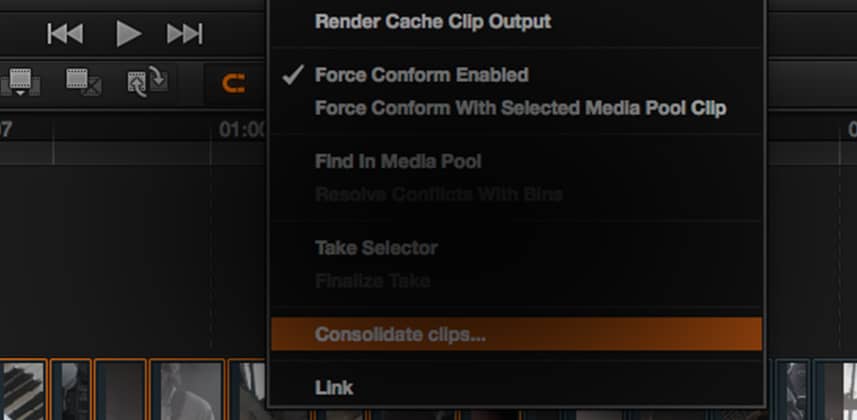How do you use DaVinci Resolve Trim Clips Consolidate Clips Function?
Imagine: A client walks in your grading suite with 6 terabytes of footage on a Raid, drops it on your desk and says, “Please color grade this film and I have no idea which of these 6 terabytes are in my locked picture.”
Question: How the heck are you supposed to copy 6 terabytes to your local, high-performance hard drives at the drop of a hat?
In some circles, they hand that RAID over to an assistant who painstakingly goes shot by shot through the film, copying each camera original file that’s used in the final timeline.
For a 60 minute timeline we could end up with a few dozen hours of camera original footage.
Talk about a waste of time spent copying excessive media. And a waste of hard drive space storing all that excessive media.
How about this alternative: You copy to your drives only the precise media you need?
By precise I mean: You trim down those hours and hours of unused footage to only those moments that appear in the finished timeline. And you do it without recompressing your footage (and taking a hit in image quality). This trim down would be bit-for-bit identical to the camera originals—just shorter.
Instead of copying 6TB of footage, we’re talking copying only 100-300GB of footage (depending on the codec).
At that amount of footage, it’s easy to get that material off your client’s drives… and at the end of the job, it’s easy to archive that source footage.
DaVinci Resolve has exactly this ‘trim’ function. It’s called Trim Clips Consolidate Clips.
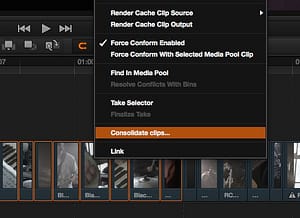
That’s what this Insight is about. How to use Resolve 11’s ‘Consolidate Clips’ command. This video is ripped from MixingLight’s DaVinci Resolve 11 Deep Insights training. We recorded it after Blackmagic released the Resolve 11.1 update, since that update broadened the usefulness of the ‘Consolidate Clips’ command. Prior to Resolve 11.1 this command could only be used with RED footage and image sequences.
With Resolve 11.1 and later, Consolidate Clips can now be used on quicktime movies and .mxf files—making it supremely useful to a much broader range of DaVinci Resolve users.
In DaVinci Resolve 11.1.1 Upate, ‘Trim Clips’ was renamed ‘Consolidate Clips’.
When I recorded this video Insight, I was using DaVinci Resolve 11.1, so I’ll be demoing the functionality of this function using the ‘Trim Clips’ command.
If you’re running Resolve 11.1.1 or later – then just mentally substitute ‘Consolidate Clips’ where you see me use ‘Trim Clips’ command and we’ll be talking about the exact same thing.
Enjoy!
As always, use the comments to ask questions or add your own thoughts to this Insight!
– Patrick
Member Content
Sorry... the rest of this content is for members only. You'll need to login or Join Now to continue (we hope you do!).
Need more information about our memberships? Click to learn more.
Membership optionsMember Login