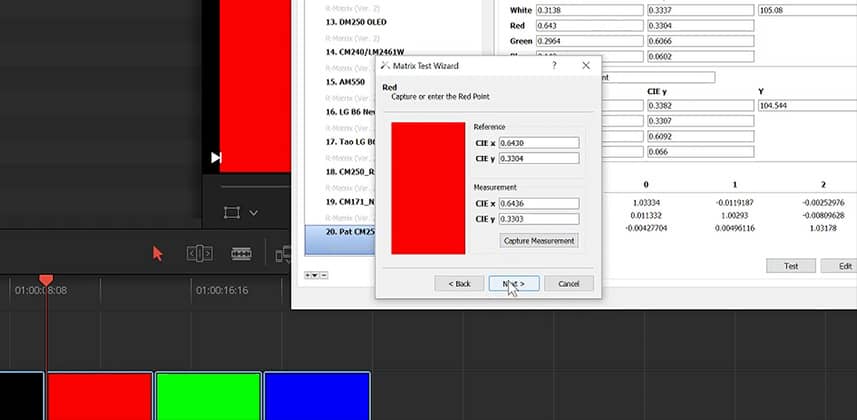| Series |
|---|
Part 1: Series Overview & Calibrating Your Colorimeter
What is one of the most popular requests by our members is for a series? How to calibrate your color correction reference display. And today, we begin that series. Over several Insights we will take you through the workflow of calibrating your reference display using the two most popular commercial solutions for display calibration: CalMAN and Lightspace – both covered in our Reference Display Profiling Series.
Be sure to refresh yourself with our Reference Display Profiling Series
Our previous series with CalMAN and LightSpace showed you how to profile your Reference Display – to decide if your display needs calibration. After all, if your display hasn’t drifted out of calibration, why bother hiring/paying /taking the time to calibrate? And you can profile your display using the free versions of both CalMAN and LightSpace.
In our previous series you learned:
- The differences between colorimeters and spectroradiometers
- The difference between Profiling and Calibrating
- How to use the free version of LightSpace DPS and CalMAN ColorMatch to profile your display
- How to test if a calibration LUT will improve your results (using a Virtual LUT)
- How to optimize the X-Rite and Colorimetery Research colorimeters for both Lightspace and CalMAN
If you haven’t watched that series or don’t remember the details of what we learned, then you want to start here at the Series Introduction. After all, display calibration always begins with display profiling! Besides, I’m assuming you’ve watched that series and I won’t be repeating many of the details here.
In this Insight, you learn how to calibrate your Colorimeter
Using a Colorimetery Research CR-250 spectroradiometer you’ll see how to make sure filter-based colorimeters are accurate. Here in Part 1, we calibrate a Colorimetry Research CR-100 colorimeter using their Colorimeter Utility software. And if you plan on doing frequent display calibration on many different types of displays, you learn what makes the somewhat expensive CR-100 so valuable.
In Parts 2 & 3 we calibrate a Reference display… and a X-Rite colorimeter
X-Rite makes many popular colorimeters used for video reference displays. Two of them are put into service in this series, one is relatively new and the other is getting quite old. We will calibrate both colorimeters against the CR-250 and see how they hold up compared to the CR-100.
I’ll also share a few options for how you can calibrate your own personal colorimeters without buying a spectroradiometer – since the CR-250 is quite an expensive bit of gear.
Questions? Comments? Ask and subscribe to this Insight
Remember, just above the footer of every Insight you can click on the ‘Subscribe’ button to get email updates every time someone comments on an Insight you want to follow. But you must have an account and be logged in for that to work.
Member Content
Sorry... the rest of this content is for members only. You'll need to login or Join Now to continue (we hope you do!).
Need more information about our memberships? Click to learn more.
Membership optionsMember Login