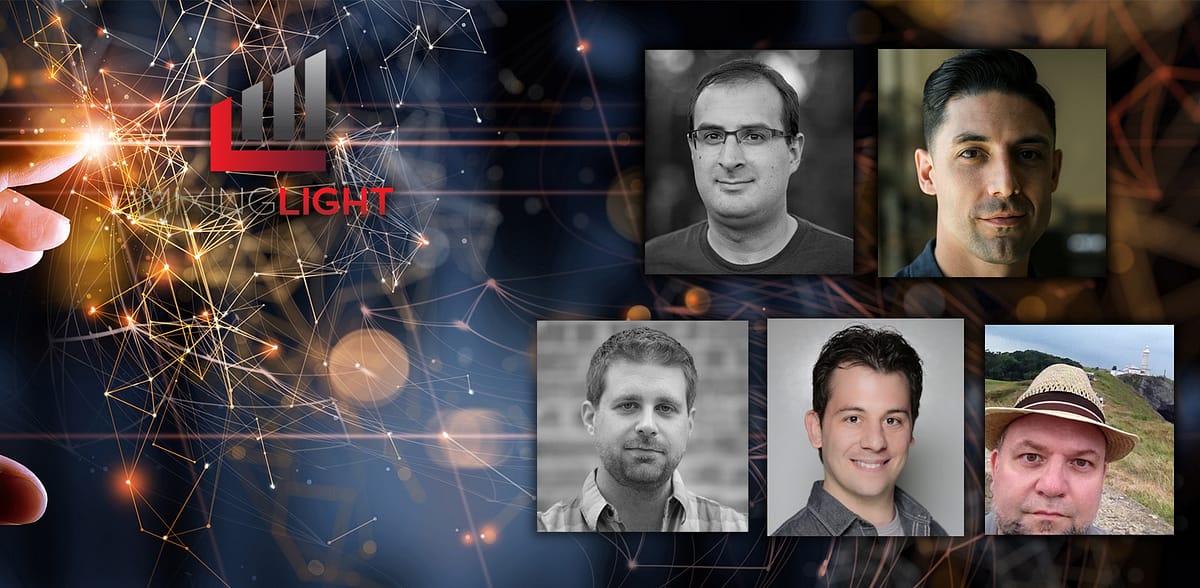| Series |
|---|
Office Hours – June 9, 2022
Mixing Light Contributors Peder Morgenthaler, Jason Bowdach, Joey D’Anna, and Cullen Kelly join host Patrick Inhofer in leading a Mixing Light Office hours discussion. Today’s discussion included:
- Deconstructing the electronic journey of images from capture to display
- Revisiting Rec-709a and the assumptions behind it
- The history of the various Log-C formats
- The Log10 curve
- Color managed color grading when you don’t know the camera or recording profile
- Premiere Pro 2022 and how it’s making a mess of color-managed workflows
- Declining a job if it’s too much of a mess
Table of Contents
(bold is a member question)
Member Content
Sorry... the rest of this content is for members only. You'll need to login or Join Now to continue (we hope you do!).
Need more information about our memberships? Click to learn more.
Membership optionsMember Login