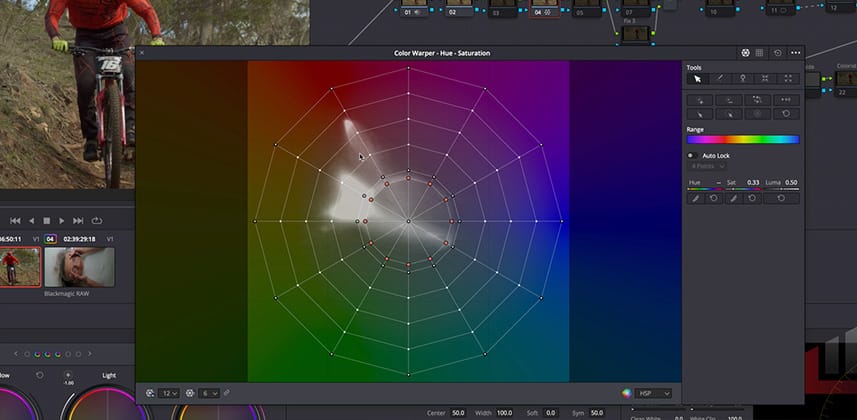| Series |
|---|
Building ‘Pin Patterns’ for flexible saturation fixes in DaVinci Resolve
In Resolve 17, the Color Warper was released providing us a sophisticated set of hue, saturation, and luminance manipulation tools on the Color page. It allows you to make both broad and narrow adjustments and includes a half-dozen controls to help you control the width and breadth of those adjustments.
At the time, Mixing Light Contributor Peder Morganthaler released a trio of Insights getting us up and running on the Color Warper. In this Insight, I’m building on his series – so I won’t be covering that ground. If you’re not comfortable with the Color Warper or have forgotten what the tools do in the Hue-Saturation display, then definitely watch Part 1 of his Color Warper series.
As you watch that Insight, pay particular attention to the ring and column selection tools. As notice how you can turn a set of ring or column selections into pins. The technique I show in this Insight requires you to know how to use those tools to create pin patterns.
Two useful pin patterns for the Color Warper
In this Insight, I share how I’ve found a few pin patterns that I keep reusing. In fact, I use these pin patterns so frequently, that I’ve built them directly into the fixed node tree that I discussed a year ago. For me, these have become a big timesaver.
I also discuss how using these pin patterns you do some very broad Sat vs. adjustments that have me completely abandoning the Hue vs, Sat vs, and Lum vs curves. In fact, one of my favorite new techniques is to use the Color Warper to selectively lower the luminance of poppy colors, keeping most of the saturation while eliminating the ‘video poppiness’ of those colors.
Questions or Comments?
Please do use the comments to add to this conversation. I’m especially curious if anyone has found a similar set of pin patterns that they like to use for the Grid 1 / Grid 2 set of Chroma-Luma controls of the Color Warper?
Note: The mountain bike footage used in this Insight can be found on Blackmagic’s demo footage page for the Blackmagic Pocket Camera.
-pi
Member Content
Sorry... the rest of this content is for members only. You'll need to login or Join Now to continue (we hope you do!).
Need more information about our memberships? Click to learn more.
Membership optionsMember Login