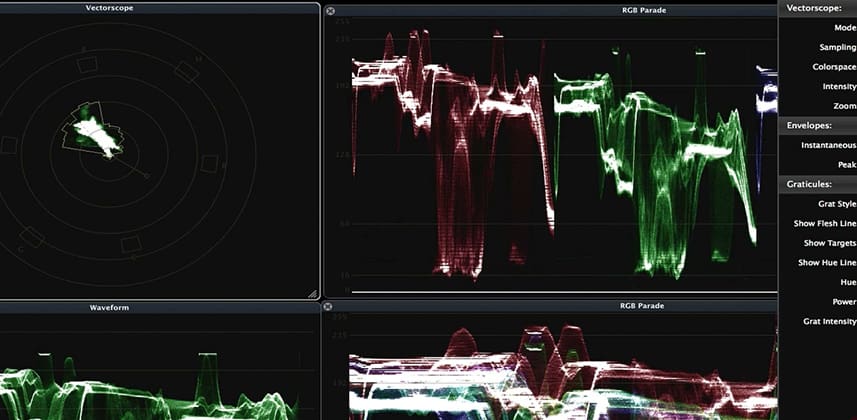| Series |
|---|
Day 14: 20 Insights in 20 Days Holiday Marathon
How I Set Up ScopeBox for Color Correction
This Insight is a follow up to ML0048 – where Robbie Carman demo’ed the ScopeLink feature in Scopebox… which gives you on-board scopes for Premiere Pro, After Effects and Final Cut Pro 10.
What Is ScopeBox?
ScopeBox is a software product from Divergent Media that, among other things, provides a fully featured set of Waveforms, Vectorscopes, Surround Sound decoding and more. Each of these features is contained in a Pallete – and it’s possible to have several of the same Pallete exposed but configured slightly differently.
At the low low price of $99, all of this adds up to a set of software scopes that is more configurable and more customizable than competitors 50 times it’s price.
I’ve been using ScopeBox as my primary scopes for several months now. It’s interface has been set up to several different configurations, but I’ve finally tweaked my ‘pallet configuration’ in a manner I like.
Setting Up ScopeBox
I this Insight, watch to learn how I set up Scopebox for Color Correction. We’ll go on a tour from my initial set-up, plus several different configurations to my current configuration – which I’m real happy with.
About ScopeBox 3.3.4
I want to point out two new features in the latest update to Scopebox:
- Auto-detecting and auto-switching to the incoming frame-rate and frame size of the source signal. It’s only available on specific Decklink hardware – and since my ScopeBox setup is based around the Kona 3, I can’t demo this feature. But for those of you who might run ScopeBox on Decklink, this is a HUGE feature you’d normally have to spend $2,000+ to gain.
- 4K input support: On the Decklink 4K capture card.
Member’s-Only ScopeBox Discount
Divergent Media is offering a 20% discount for paid Mixing Light members.
If you have an active Mixing Light subscription then log in to see that discount on this page. Non-members can sign-up for our free 7-Day Test Drive.
Questions? Comments? Tips?
Do you have a favorite set of Scopes? Have you taken ScopeBox for a spin or are thinking about it? Is there another set of Scopes you’d like us to tackle? Use the comments below the video to ask questions, share your thoughts or offer a tip. Team MixingLight enjoys interacting with our members and we want you to share your thoughts.