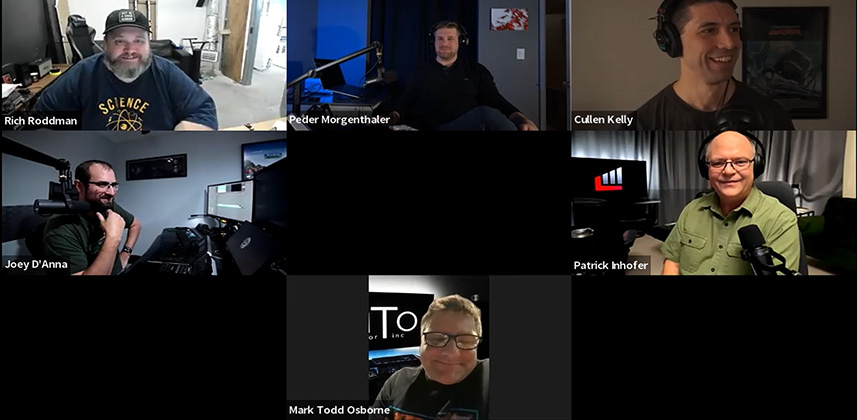| Series |
|---|
Office Hours Conference Call, 22 March 2022
Mixing Light Contributors Joey D’Anna, Cullen Kelly, Rich Roddman, and Peder Morgenthaler join host Patrick Inhofer taking member questions in a live conference call format.
After starting the conversation sharing recent wins, we dive into the questions that are at the top of mind for our members. Today, we take questions about:
- How are we now working in the still-new HDR palette in Resolve 17?
- Does working in unmanaged projects negate the ‘color space awareness’ of the HDR palette?
- Is it appropriate to hand your project files to your client, and if so, how much is a reasonable price?
Questions or Comments?
The team had a good time on this call. Feel free to continue the conversation below in the comments!
Related Insights
Table of Contents
(Note: There is some explicit language in this episode)
- 00:10 – Introductions
- 01:30 – Joey’s going to NAB
- 06:11 – Member Question, Rich M.: What’s everyone experience using Resolve’s new HDR tool?
- 07:00 – Rich M. explains he sees big differences compared to the Log and Printer Lights controls.
- 08:54 – Peder talks about the specific HDR tools he finds himself using the most.
- 09:54 – Rich Roddman found an interesting use-case for the HDR and Rec.709 footage
- 10:56 – Joey talks about the importance of color management so that he doesn’t have to use the HDR tool
- 11:46 – Demo: How the HDR tool really shines if you ‘feed it’ an exposure adjusted image
- 15:33 – Cullen talks about his slightly different approach to using the HDR tool, everything he loves about it, except for one big thing…
- 17:40 – Patrick’s evolution on how he uses the HDR tool, one year after releasing his initial Insight on it
- 19:15 – The Team gets into a back-and-forth discussion on different elements of the HDr tool
- 23:00 – ML member Tony shares how inconsistent exposure hurts the efficacy of the HDR tool and kicks off a conversation about tracking mid-gray exposure values.
- 27:50 – Chat room question: What about Temp/Tint controls in HDR vs Primary wheels?
- 28:35 – Mark Todd Osborne joins the conversation with a question: Does working in an un-color managed project invalidate the HDR tool?
- 31:20 – Member Question, Lannie L.: Is it appropriate to bill for you project files if a client asks for a copy?
- 42:30 – Member Comment, Tony: Compares project files to an accountant’s raw tax software files vs. the deliverable of the final tax return.
- 44:03 – Rich and Joey share their practice of providing project files to clients.
- 48:18 – Joey offers great business advice on handling client requests for project files by discovering the motivation for the request, opening up another round of comments about this practice
- 53:52 – Conclusion
Member Content
Sorry... the rest of this content is for members only. You'll need to login or Join Now to continue (we hope you do!).
Need more information about our memberships? Click to learn more.
Membership optionsMember Login