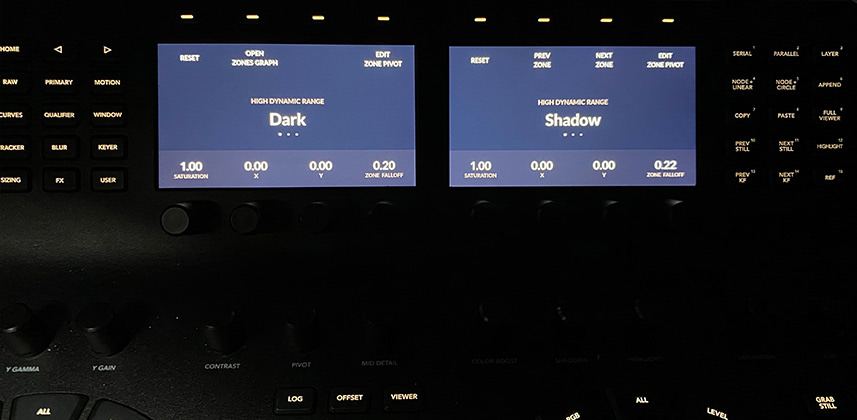| Series |
|---|
Day 21: 24 Insights in 24 Days New Year Marathon
HDR Palette 101 Part 5 – An overview of the DaVinci Resolve Mini control surface’s integration with the HDR palette
In this Insight, we’re going to look at the DaVinci Resolve Mini panel and how it manages to integrate with the HDR Palette. It’s a tricky workflow since we’ve got 7+ color wheels that can only be controlled by 3 physical trackballs. How does the Mini panel handle this problem? Especially since it also has 2 LCD displays for handling the soft menus for each Zone.
As you’ll see in this Insight – it’s a tricky balancing act. It took me about 40-60 hours to feel comfortable in this workflow and develop a ‘rhythm’.
In Resolve 17 Beta, the Mini panel / Zone Palette integration does feel a little 1.0. There are a few strange/unexpected behaviors. I point those out.
Note: I’ve just started working out the overhead camera, so it’s not a high-resolution camera, yet. Here’s a better look at the LCD soft menus for Zones, in case you have trouble reading them in this video Insight.
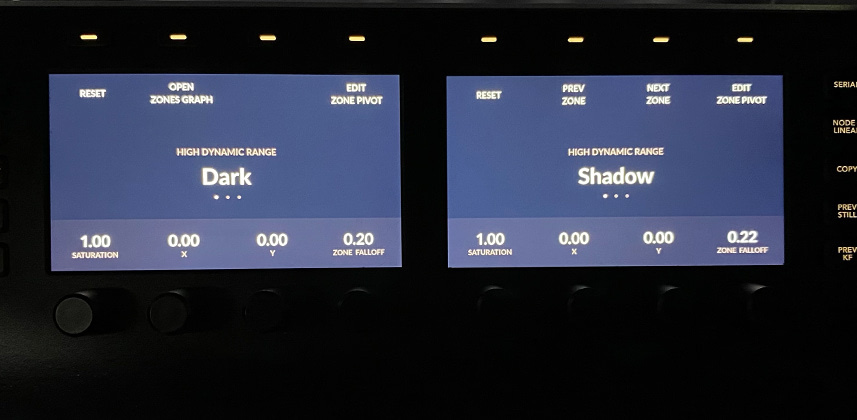
Questions? Comments? Observations?
Use the Comments below to talk about this Insight. Team Mixing Light actively monitors our comments and responds – as do our members. You can subscribe to this Insight’s comments by logging in and then clicking on the teeny tiny ‘subscribe’ button at the bottom left of the comments section.
Enjoy!
-pi