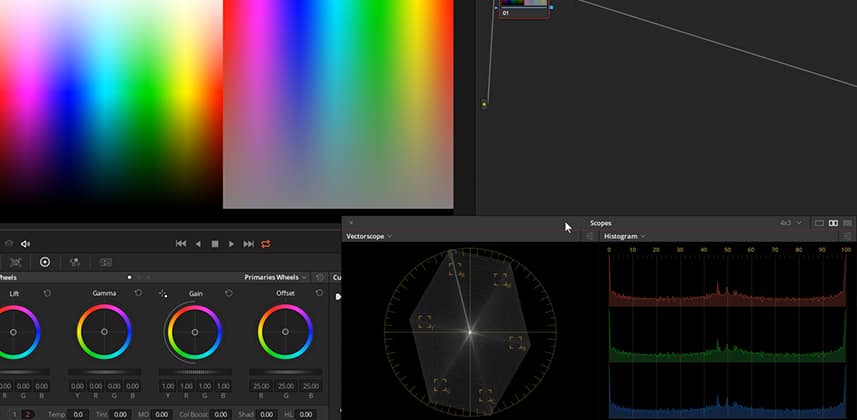| Series |
|---|
Updated 15 May 2019: Added links and commentary about Part 2 and turning this Insight into a Series
Can you replicate Color Boost’s behavior in other tools?
Science or perception? When learning to color grade, many post-production pros want to know the science behind their actions. For them, it’s not enough to know what a color grading operation does – they want to know how does the software do it?
I completely appreciate this approach. If you can understand the how then there’s a good chance you’ll understand when to use that tool? The Saturation tool is a good example:
- What does it do? It increases the colorfulness of individual RGB pixels.
- How does it do it? In a linear fashion. Whatever colors are present get scaled upwards (or downwards) as you adjust the ‘knob’.
- When do you use it? When you want a shot to be more colorful.
Some color correction tools defy clear answers or use-cases.
If a tool is more subtle than its counterparts then it can defy clear explanations. An excellent example is Resolve’s Color Boost tool. The reference manual describes, what does it do?:
Color Boost: Lets you naturalistically raise the saturation of regions of low saturation, sometimes referred to as a vibrance operation. Can also be used to lower the saturation of regions of low saturation.
But if you need to know how does Color Boost work? Then the head-scratcher here is the word ‘naturalistically’. What the heck does that mean?
How does Color Boost work differently than Saturation? What makes it more ‘natural’?
Inspired by an online discussion, I decided to see if I could figure this out? I wasn’t interested in figuring out the math. I was interested in figuring out: Does Resolve’s Color Boost do something different than you can achieve with Saturation or Sat vs. Sat curves?
For the technically inclined, I’m not sure I’ve come up with any answers for them. But if you’ve been confused about when to reach for this tool – and if it does something unique – then this Insight should help you.
Color Boost does work differently than the other saturation controls
Unlike Saturation, which is easily replicated with the Sat. Vs Sat. curve, Color Boost uniquely affects pixels differently, depending on how saturated/desaturated each pixel is.
But like Saturation, Color Boost does affect every single pixel in the image – and often, but not always, as dramatically. And therein lies the craft of color grading.
FYI – I spent a few hours trying to replicate Color Boost by combing Saturation with HLS keys, Sat vs. Sat curves, and a few other rabbit holes. Whatever the math behind the Color Boost controls – it’s not easy to replicate elsewhere in Resolve. While it’s not always the best tool for a particular shot, I do find it works very well when you use it as described in the manual: To saturate/desaturate regions of low saturation.
Note: Do pay attention in the section where I show how large amounts of Saturation applied to saturated pixels start to shift the hue of those pixels. Color Boost doesn’t suffer this defect, and it could be another use-case – when pushing colorful pixels beyond the clipping point (if you choose to do so).
I hope you enjoy this Insight.
Coming Up in Part 2
After reading the comments below and watching/reading lots of other advice on the internet about Color Boost vs. Saturation – I decided I wasn’t happy enough with the results of this Insight. I decided to build my own set of custom patches to help us really define how Color Boost and Saturation differ from each other. After watching the video below (to understand the predicate to the next video in the Series), click through to Part 2 using the link in the sidebar (to the right) or the Series link (at the top) of this Insight.
Comments and questions?
Below the video leave your comments, questions, or observations. If you want to change how your name appears in comments, then visit this page to update your ‘social profile’.
-pi
Member Content
Sorry... the rest of this content is for members only. You'll need to login or Join Now to continue (we hope you do!).
Need more information about our memberships? Click to learn more.
Membership optionsMember Login