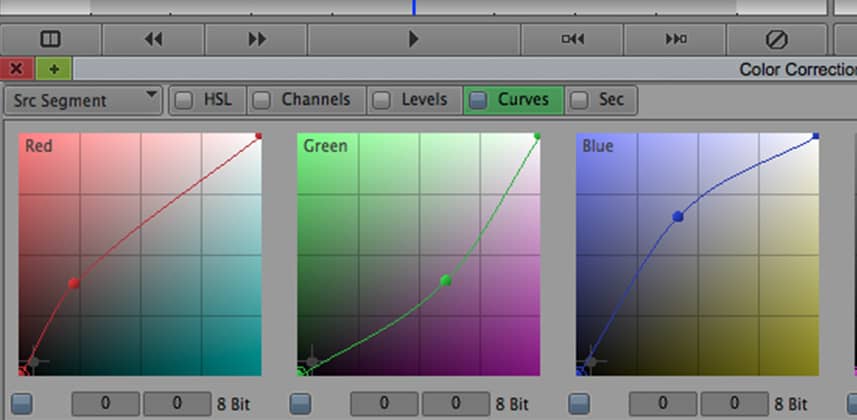| Series |
|---|
Curves Color Correction: An NLE vs A Dedicated Grading App
Once picture is locked there are two types of color grading workflows that can be implemented:
- Color grade inside the Non-Linear Editor (NLE) that the project was edited in – using either the NLE’s native filter set or supplementing it with 3rd party plugins.
- Using one of several methods to export the locked picture timeline and color grade inside a dedicated color correction app.
The advantage of the former is speed and ease of getting started: Once picture is locked, BAM – you start grading. No fuss. No muss. No slipped frames or clips not relinking or any of another thousand ways you can get burned whenever timelines get translated between apps.
The advantage of the latter is speed, ease and sophistication of your color grading: Dedicated apps not only speed up the color grading process, they allow you to do more sophisticated work in less time it takes to do an initial grade inside an NLE.
And that brings us to the subject of this video…
If there is one NLE that holds the claim to being a sophisticated editing system, a sophisticated color grading app and being widely used – Avid Symphony is that NLE. Avid pioneered color grading inside the NLE and there is a strong cadre of well-trained Symphony colorists. To them, there are usually two strong features of Symphony they don’t want to live without:
- Grade Linking: Symphony has a sophisticated and extremely flexible method of populating one color grade to additional shots in the timeline that should also get that grade (which we’ll cover in the future).
- Curves: Most Symphony colorists / finishers that I speak with work primarily inside the Curves interface. It’s fast, intuitive and lets a Symphony colorist zip through a show.
If a Symphony colorist is thinking about migrating their color grading duties to Resolve (or want to expand their skill set) they’ll have several concerns about making the switch including:
How does Symphony’s Curves interface differ from Resolve’s?
That’s the question answered in this video. I’ll compare and contrast Symphony’s Curves interface with that of DaVinci Resolve. And see if you think either one of them is a clear ‘winner’…
– pi