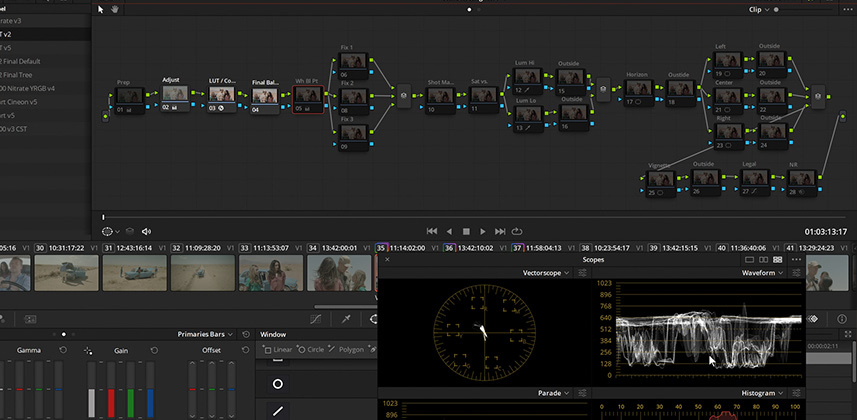| Series |
|---|
Day 3: 24 Insights In 24 Days – 2020 New Year Marathon!
How Pat’s Fixed Node Tree Has Evolved Over Time
We’ve talked quite a bit about using fixed node trees in DaVinci Resolve. The ultimate goal is to increase your productivity while color grading and keep you more focused on your reference display (and less focused on Resolve’s user interface). If this concept is new to you then here are a few Insights you should look at first:
- How To Develop A Fixed Node Structure In DaVinci Resolve: Part 1 – Joey D’Anna takes you through the rationale for developing your personal fixed node tree.
- Can You Prebuild An Ideal Node Structure? – Dan Moran shares his early thoughts on his initial approach to building out a fixed node tree.
- The Benefits Of Fixed Node Structures in DaVinci Resolve – Part 2 – Joey D’Anna clues you into the huge time-saving benefits of fixed node structures.
- Understanding DaVinci Resolve’s Parallel Mixer Node (and when to use it) – Most users can work in DaVinci Resolve for years and be unaware of the specialty ‘Parallel Node’ or how it differs from a ‘Layer Mixer Node’. The node trees you see me build use both types of specialty nodes. If you need a deeper dive into the Parallel Node then this Insight is for you.
Over time, my node tree has evolved quite a bit.
I started simply with a skeleton of a tree. As the jobs rolled on, I started rebuilding it – added in new areas of the node tree where I kept finding it necessary to ‘Add Node’ while working with a previous version of the tree. With each new version, I’d reorder some of the nodes, as I became more self-aware of how I prefer to group and order my operations.
In this Insight, you’ll learn how I initially approached building my node tree – and where it is today. The basic structure is still there – but there’s much more granularity in my trees (reducing the time I spend fiddling with buttons and knobs in the user interface).
I also offer a quick demo on the benefits of a fixed node tree as I turn on, modify, and then disable a Noise Reduction node across multiple shots with a single command.
Enjoy and leave comments below!
-pi
Member Content
Sorry... the rest of this content is for members only. You'll need to login or Join Now to continue (we hope you do!).
Need more information about our memberships? Click to learn more.
Membership optionsMember Login