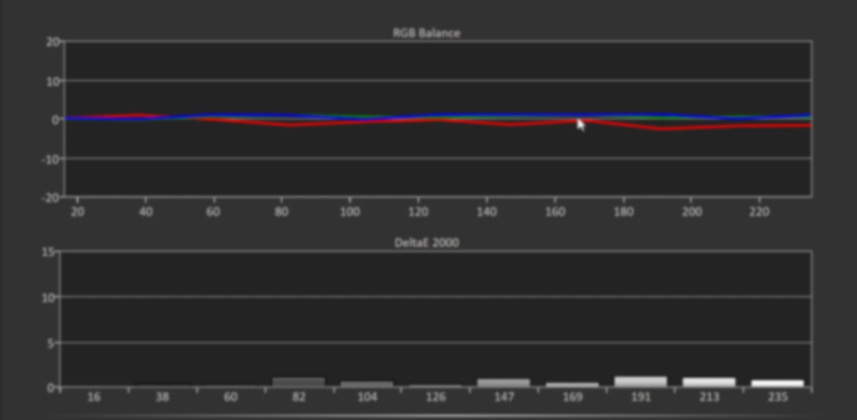| Series |
|---|
How accurate was the Xrite SpectraCal C6 colorimeter’s 3D Calibration LUT?
In Part 4 we created a Profile in CalMAN to help the low-cost C6 colorimeter regain its accuracy. And why did we have to do that? Because that colorimeter was purchased in 2013 and has aged over these past few years. It’s no longer accurate on its own. We used a Colorimetry Research CR-100 (which itself has a set of built-in matrices specific to my reference display) to generate the C6’s profile.
After a 6,000-patch characterization and 3D LUT export, how did the C6 do?
That’s the question we answer in this video Insight. And to be sure our profile of the final result is accurate, we use the Colorimetry Research CR-250 spectrometer (used the calibrate the CR-100, earlier in this series) to verify the results.
In the video, I didn’t address a discrepancy between the C6 and the CR-250’s final profiles of the 3D LUT created by the C6.
The final Delta-E values generated by the C6 were not nearly as good as those values generated by the CR-250. Why was that? To save time, I only had the C6 sample each color patch 1 time. But when creating the 3D LUT I had the C6 do an average of 3 samples for each color patch.
Remember: On the lower-cost colorimeters, as they age you need to increase the number of samples they take of each color patch. Even with a Profile, their margin of error steadily rises as the color filters oxidize. At this point in the life-cycle of the C6 colorimeter that I own, I always need to take multiple samples of a color patch to get an accurate result.
The good news: The CR-250 confirmed the quality of the C6’s 3D LUT.
And by extension, the CR-250 confirmed the quality of the Profile I created in CalMAN for the C6 as well as the matrix we uploaded to the CR-100. All around, I’m impressed with the performance of my 4+ year old colorimeter. Of course, at its age it’s only useful if I create a profile tailored to my specific reference display… and that’s an issue we’re going to address in the next installment of this series.
Coming up in Part 6 of this CalMAN Series
Next, we’re cleaning up some odds and ends that I want to address – before learning how to calibrate reference displays that don’t accept 3D LUTs. We’ll talk about how to keep track of your LUTs, strategies for keeping your colorimeter in tip-top shape and address a few questions that have come up from our members.
What LCD reference display would you like to see how to calibrate?
Also coming soon, I’ll show you how to calibrate a professional Sony OLED – since the workflow is different than what we’ve been doing so far. But I’m stuck on deciding what brand of pro LCD display you want me to show you how to calibrate? I have an idea or two – but I think I want to stick with a display with SDI inputs… as the (somewhat arbitrary) line of demarcation of a pro vs. semi-pro reference display. Let me know what you’d like to see… and I’ll select one to show how our approach changes as we change display technology.
Member Content
Sorry... the rest of this content is for members only. You'll need to login or Join Now to continue (we hope you do!).
Need more information about our memberships? Click to learn more.
Membership optionsMember Login