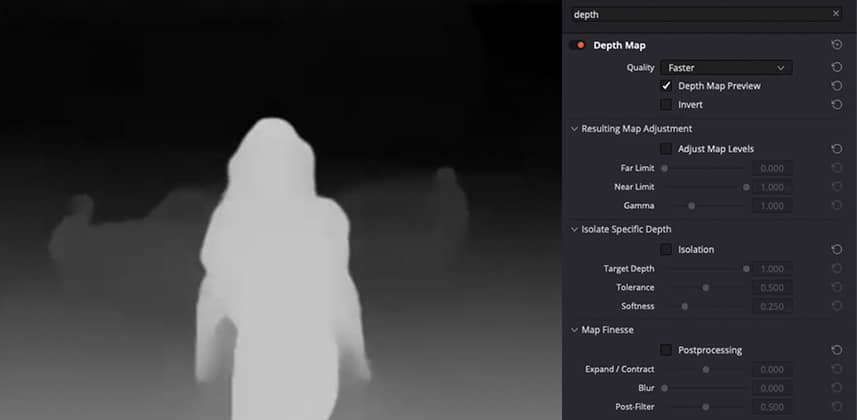Office Hours Special Edition: Joey D’Anna demos his favorite new Color Page features in Resolve 18 Pubic Beta
At NAB 2022, colorist and Mixing Light Contributor Joey D’Anna was on the show floor demo’ing Resolve 18 Public Beta at the Blackmagic booth. He answered questions and gave demos to hundreds of people during that time. This gave him the opportunity to dig down into many of the new features while also figuring out how to explain them to others and measuring their responses.
In this special Office Hours, Joey runs us through his top five features that every Color Page user will find useful.
What you’ll learn in this Insight:
- How the Blackmagic Cloud Project Library integrates with the software
- The new MagicMask Object sub-palette and best practices
- The new ResolveFX DepthMask
- The new ResolveFX Surface Tracker and several uses for it
- How to export Dolby Vision encoded h.265 clips from the Deliver page
Table of Contents
(bold items are member questions)
Start – Introductions
00:45 – How was NAB 2022 this year?
04:00 – The recently released keycaps for the Advanced Panel and the new layout
05:45 – Demo begins: New terms for old features in DaVinci Resolve 18
06:16 – Demo: Blackmagic Cloud Project Library
and thoughts on the new database architecture
09:47 – Multi user collaboration setup
10:48 – Changes in mapped mounts
13:26 – Does Resolve 18 have a live streaming option built-in?
14:02 – Discussing the new Resolve Remote Video option and important limitations (at this time)
14:44 – DaVinci Resolve ‘Presentations’: A not yet released simultaneous cloud review system
16:11 – Any changes to Disk Databases and their integration with BMD Cloud?
17:19 – Demo: MagicMask Object tool
22:46 – What’s CPU is Joey using? MagicMask is looking very responsive
23:26 – If you have ‘handles’ on your timeline footage, should you enable it when tracking with MagicMask?
24:00 – Demo: DepthMap OFX
28:00 – How well does DepthMap follow an object moving from Far to Near?
28:31 – Digging deeper into the DepthMap
30:05 – Does Fusion honor the new drive re-mapping in Resolve 18?
30:45 – Demo: Surface Tracker OpenFX
31:37 – A public service announcement about working with Public Beta software
32:16 – The Surface Tracker demo continues
34:16 – Using the Surface Tracker on curved 3-dimensional surfaces (like people)
37:50 – Can you use the Surface Tracker with Node Sizing?
41:51 – Using the Surface Tracker with Power Windows
46:05 – How did colorists on the NAB show floor react to these new ResolveFX tools?
48:10 – Were there common questions or themes from DaVinci Resolve user that Joey noticed?
49:17 – Is there any performance difference in using the DepthMap ResolveFX in ‘camera space’ vs ‘normalized’ images?
53:49 – How to generate Dolby Vision encoded MP4 H.265 files for consumer display playback from the Deliver page
55:06 – Recommendations to help editors transition from other NLEs to DaVinci Resolve?
57:36 – Which DolbyVision profiles are supported on h.265 export?
58:29 – Where can members find Dolby Vision tutorials?
Additional Notes
During the Livestream recording a question was asked about the exact specifications of Joey’s computer. Here’s the details of the machine he was using:
- Mac Studio
- Chip: Apple M1 Max
- Cores: 32
- RAM: 64 GB
Related Insights
- MatchMove: An Underrated Feature – Learn how to use the DaVinci Resolve Match Move ResolveFX plugin for powerful tracking, stabilization, and paintwork.
- Flight Path: What is HDR and Dolby Vision and How Do You Create It? – Learn how to create HDR and Dolby Vision content using the contents of the Insights Color Grading Tutorial Library. Plus explore links to critical external resources on the topic.
- The Dolby Institute 12-part Tutorial Series – This video series on the Dolby website features Mixing Light’s Joey D’Anna and Robbie Carman.
Member Content
Sorry... the rest of this content is for members only. You'll need to login or Join Now to continue (we hope you do!).
Need more information about our memberships? Click to learn more.
Membership optionsMember Login