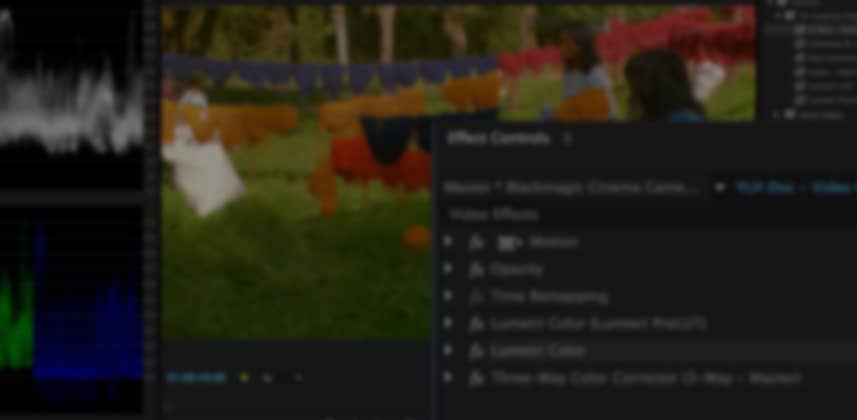| Series |
|---|
Continuing with the notion of our Premiere Pro Color Correction Protocol, you’re going to start exploring ‘filter stacking’ as a deliberate method for color correcting quickly and efficiently. And in this Insight, we’ll be using filter stacking when shot matching in Premiere Pro.
One of the biggest mistakes you need to avoid: Doing too much work in a single color correction effect
I see young colorists doing this all the time. First, they expand their contrast and then set their white balance and saturation—just like we did in Part 1 of this Protocol. Then, when they start matching shots, they modify their initial settings to get multiple shots to flow seamlessly. It works great until they find a few shots where the matching went wrong. And now that they’ve destroyed their initial settings, they have to reset the filter and start the whole thing from scratch.
Suddenly, color correction starts feeling like you’re a dog chasing your tail
It seems like you keep re-doing work you’ve already done simply because you modified it later on to handle other color correction tasks. This Insight is to tell you… your madness ends here.
From now on, you’ll be using multiple color correction filters—each for a specific purpose. And if you get organized about it, using Premiere Pro’s Effect Presets, you won’t be lost within the stack of multiple effects—and you’ll be much quicker at color correction, redoing previous work much less frequently.
-pat
Member Content
Sorry... the rest of this content is for members only. You'll need to login or Join Now to continue (we hope you do!).
Need more information about our memberships? Click to learn more.
Membership optionsMember Login