Note: In this Mixing Light Update, I’m announcing the official release of two new features on Mixing Light. I’m also announcing a new Mixing Light All-Access no-subscription membership level that we’ll be releasing next week – for a limited time. Keep reading for all the details…
Announcement 1
NEW: Five DaVinci Resolve courses focused on evergreen fundamentals
At Mixing Light we get a lot of comments along the lines of:
“I love what you’re doing, but I don’t know where to start – I’m still figuring out DaVinci Resolve.”
– Potential Mixing Light members
I understand this comment.
The Insights Tutorial Library, the core feature of MixingLight.com, is a continuing education platform. It’s targeting working professionals who need to stay on top of an ever-changing industry. It’s also providing a way for established professionals to ‘drop the ladder’ and teach others to climb up behind them – shaving years off their learning curve. But there’s an assumption of a certain level of DaVinci Resolve competence.
But what if you’re just getting into this side of our industry by learning DaVinci Resolve?
Learning to use the modern version of DaVinci Resolve is an elephant-sized problem – and just as difficult to eat and digest.
DaVinci Resolve 8, the very first version released in 2010 on the Mac, was a VERY different beast than it is today. It was pure color grading. No editing. No audio mixing. No VFX or color-managed workflows or ACES or OpenFX or two editing user interfaces or Dolby Vision or, or, or…
10 years ago I could teach you Resolve, in full, in a 24-hour video course (I actually did that, several times, from Resolve 8 – 12.5).
Today? It’s too big. Too diverse. Resolve fully supports 4 completely different career paths.
So is it any wonder that, in 2022, a newcomer doesn’t know where to begin when visiting this website?
That’s why last year I started recording a series of 5 self-contained courses spanning different aspects of DaVinci Resolve. Each course solves a different set of problems, depending on your stage of learning (and working) the platform.
These courses were first released at LinkedIn Learning, but today I’m happy to announce they’ve been fully migrated to Mixing Light.
Today, we are officially launching our
DaVinci Resolve Fundamentals training series on Mixing Light!
It’s designed to give newcomers a place to start. It breaks down DaVinci Resolve across 5 different courses, each designed for different stages of DaVinci Resolve competence and mastery. Each course comes with its own set of downloadable media to follow along, plus supporting files. They stream at 1080p and many of the lessons are integrated in the Insights Tutorial Library.
But these courses have two big differences from courses you’ll find elsewhere on the internet.
First and foremost, these courses are version-agnostic. They teach fundamental Resolve concepts that rarely change.
If I teach you how serial nodes work in a Resolve 16, do you really need another course teaching serial nodes – again – when Resolve 20 is released? Unless something changes radically between now and then, the answer will be: NO.
This new DaVinci Resolve Fundamentals series focuses on the core concepts upon which the entire platform (and the yearly release cycle of new features) is built.
If you don’t know Resolve’s fundamentals, you’ll never be able to fully appreciate all the great new features that get layered on top of those fundamentals, year after year.
In many of the current Fundamentals courses, some lessons are designated R16, R17, R17+, or (coming in September) R18. Those indicators clue you into fundamentals that recently changed and the software version that the current lesson applies.
I’m doing a round of Resolve 18 updates to all these courses in September 2022 (these were all originally recorded in Resolve 17).
Aside: I’ve already planned out the Resolve 18 updates and I’m pleased that across all five courses (about 19 hours across 220+ lessons), only about 15 new movies need to be added – which tells me I’m on track for this approach to Davinci Resolve training courses.
These Courses are all streamed from MixingLight.com with a Learning Management System.
Our integrated Learning Management System keeps track of your progress – allowing you to mark lessons as completed so you know where to pick them up later. We’ve also integrated many lessons with the Insights Library – leveraging the 1,000+ Insights we’ve released these past 9 years, allowing you to dive into hand-curated rabbit holes related to the lesson you’re watching.
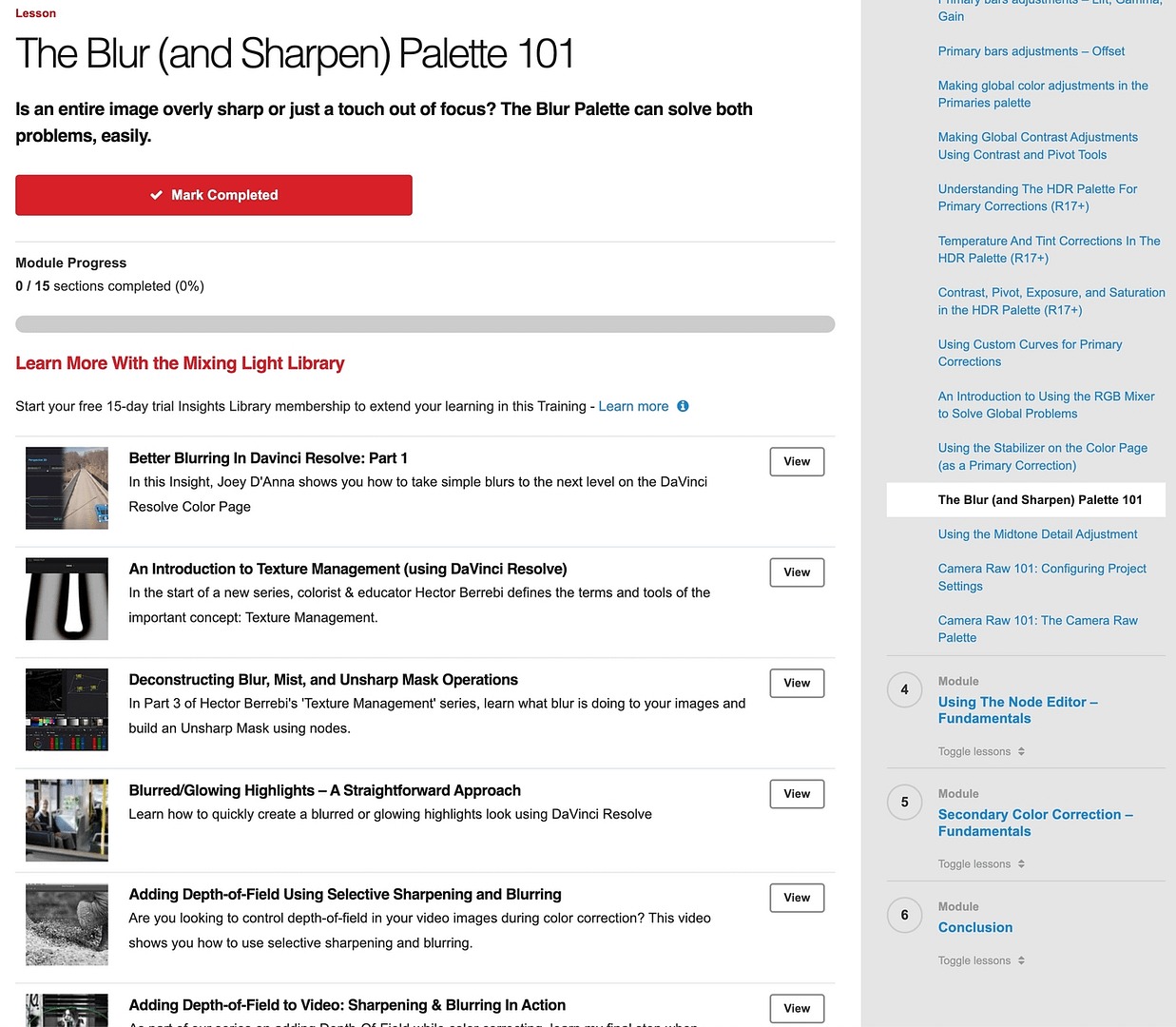
Non-members can even unlock a 15-day Insights Library membership for $5, allowing them to explore Insights related to the lessons.
Announcement 2
New Credit System for releasing Fundamentals courses (for free)
Another comment we frequently get from people who don’t join Mixing Light is:
“Wait – why aren’t Courses included with the membership?”
– potential Mixing Light members
The answer to that question has always been: Licensing agreements.
Our licensing agreements for the practice footage didn’t make it economically feasible to include these courses in a recurring membership. In 2022 we reworked those agreements. Today, we’re officially launching the benefits of this new arrangement: Credits for purchasing stand-alone training courses.
Using Credits, every member has instant access to any one Course (your pick).
In June, we (quietly) released a new Credit system for active members. Upon joining Mixing Light – or if you had an active account in mid-June – you were/are automatically awarded 3 credits. And active members (who haven’t canceled their renewals) get awarded 1 additional credit – monthly.

Since it costs 3 credits to release a Fundamentals course, every active member has immediate access to a Course of their choice. And every 3 months, you’ll have enough credits to release another course.
How to use credits to release a training course to your account
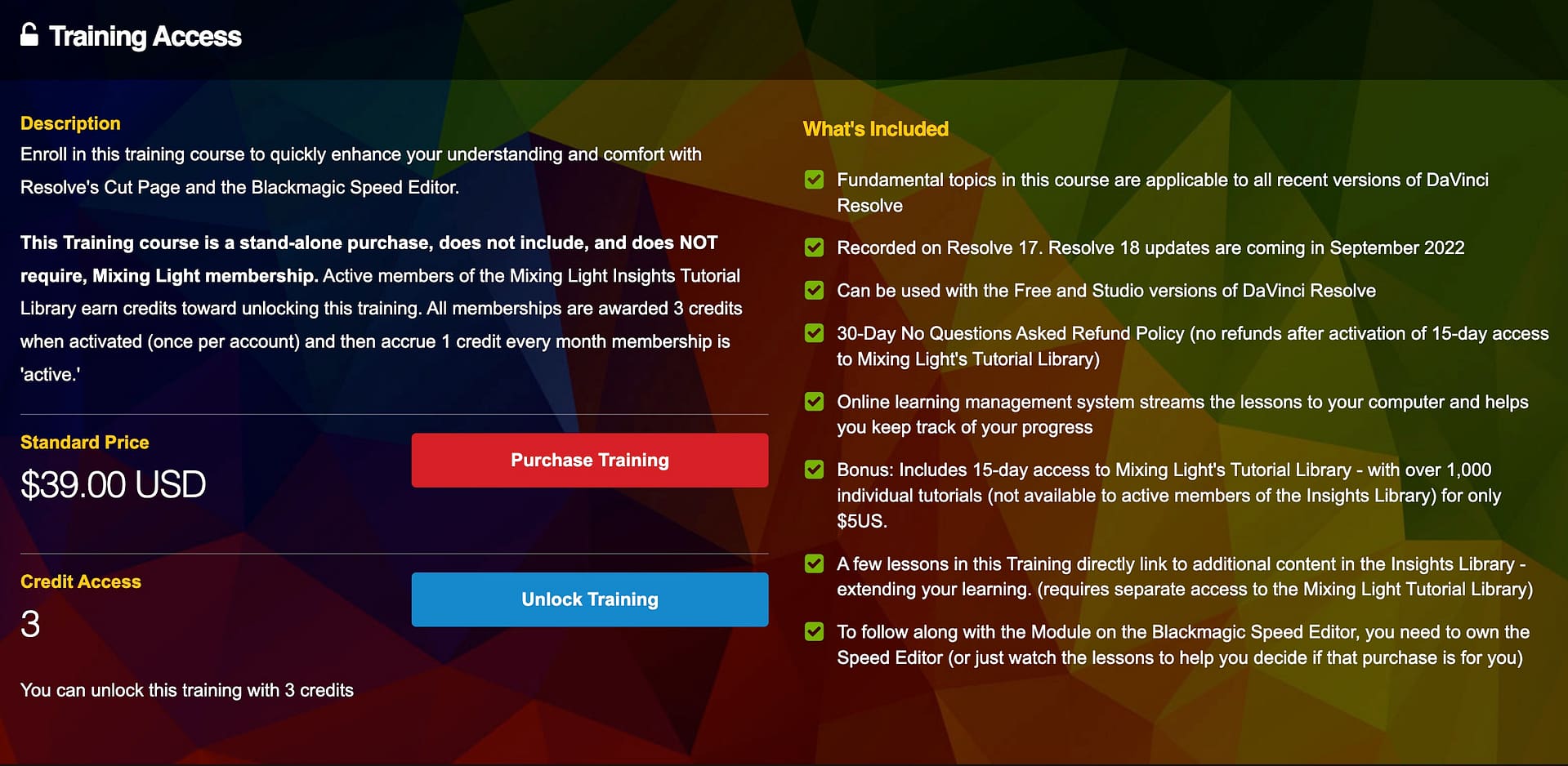
Insights Library members can only spend credits or earn credits if they have an Active account and have not chosen to suspend automatic renewal. If you’re an active member, then go to the ‘Training Details’ page and click the ‘Enroll Now’ button. At the bottom of the page you can choose to ‘Unlock Credits’.
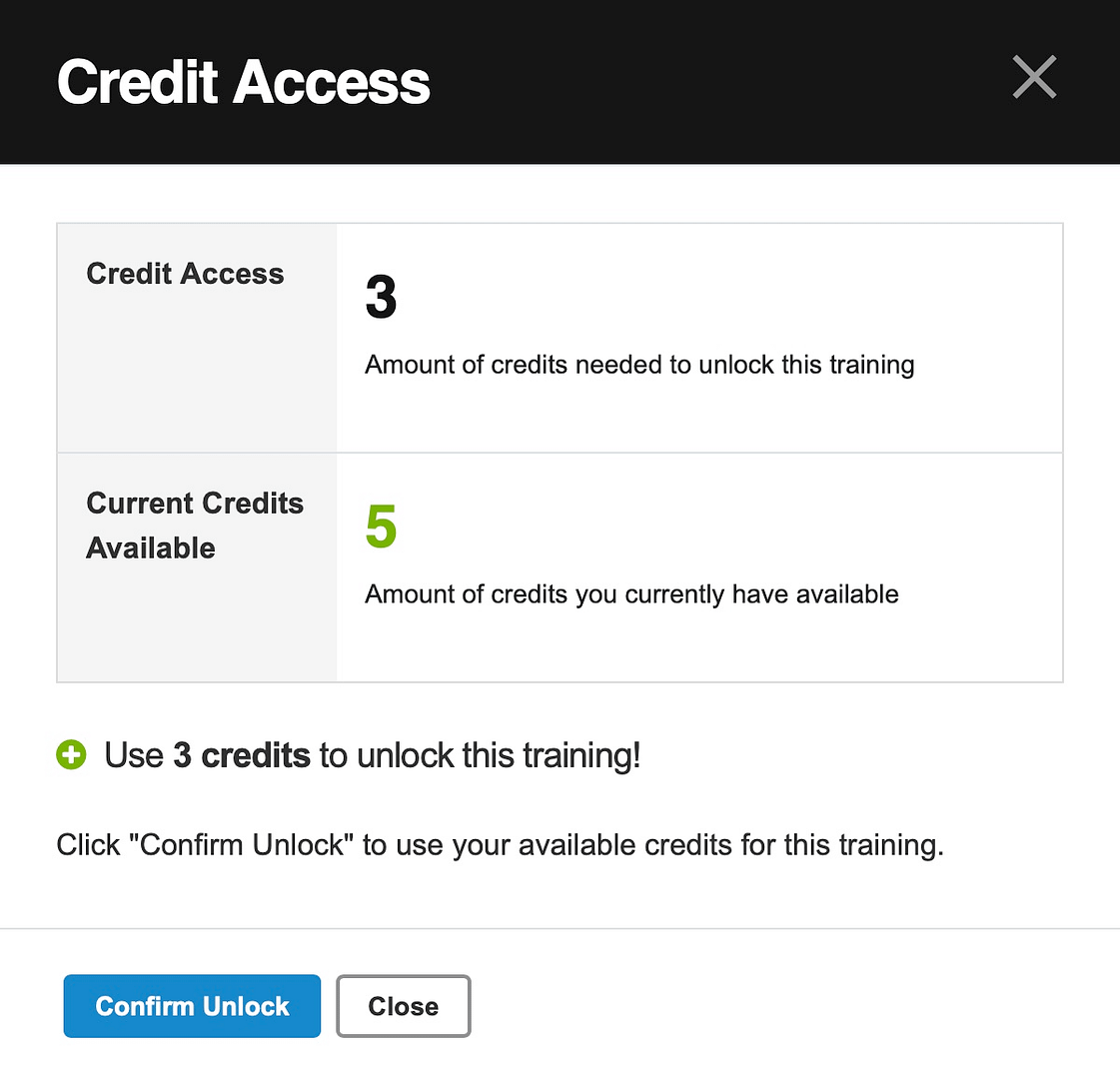
Help us spread the word!
Between the new credit system and the five new courses, I think a Mixing Light membership is a terrific way for newcomers to get acclimated and competent with DaVinci Resolve – allowing them to graduate to the Insights Library continuing education concept.
Visit the Mixing Light Training Course page – and choose your journey!
Announcement 3
Coming Soon: ‘Mixing Light All-Access’ Membership Level
I’ve been hearing from our ‘entry-level’ members about subscription fatigue.
I also hear from those same members that they’d like to have access to everything that Mixing Light offers:
- The Insights Library
- The stand-alone courses
- The color grading Practice Projects.
That’s why I’m really excited to announce a new Membership level, that includes 12 months access to EVERYTHING we offer – for one flat rate!
I’m calling this membership level: Mixing Light All-Access
This will give people a year to work through all of our Courses, have two different practice projects for both Log and Raw workflows, use the forums, AND have premium access to the Insights Library.
This membership level is really designed to onboard anyone interested in accelerating their learning curve with DaVinci Resolve. At the same time, it lays the groundwork for them to be able to take advantage of the Insights Library for years to come.
This membership level will only open a few times a year, starting sometime in September 2022.
That wraps up the announcements for this go-around.
Questions? Comments? Suggestions?
If you’re wondering something, say something! That’s what the comments are for.
– Pat


