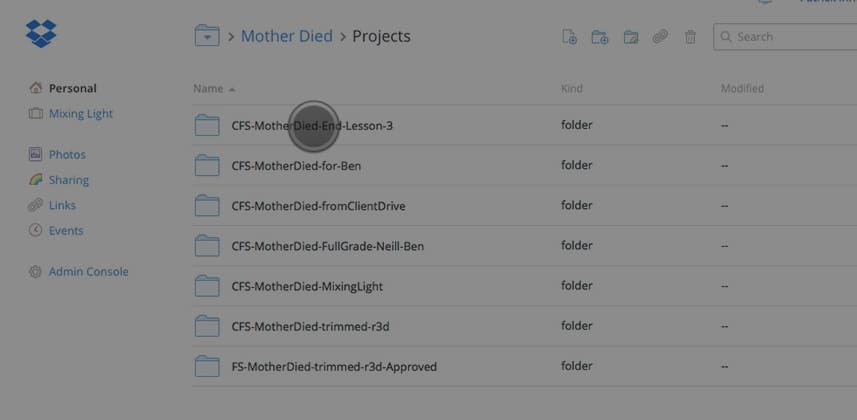Going beyond file sharing
I’ve been using Dropbox for several years and it has become an indispensable resource. It allows me to share files between multiple computers—with very little effort on my part. It just works in the background.
A few years ago I upgraded my Dropbox account to include their ‘PackRat’ option… which keeps a backup of files each time they are saved or deleted… with a Restore function.
At the start of 2014, as I was migrating between Mac OS 10.8.5 and 10.9, I started saving my DaVinci Resolve disk databases on Dropbox. It allowed me to open Resolve projects in their most current state, no matter which Mac partition I was booted into. It was during this process that I discovered a nifty by-product of using Dropbox… Versions.
Automatic Versioning
If you dig through a Resolve disk database, you’ll quickly realize its mostly a plethora of .xml files arranged in a specific folder hierarchy. Every time you save a file, Dropbox creates a backup of that file, allowing you to restore that version from its web-based interface.
Restoring Resolve—Via DropBox
In this Insight I’ll show you how this all works. I do caution: This is a bit of an unproven workflow. Dropbox has been known to be incompatible with some types of project files. Over the last few months DaVinci Resolve disk databases seem to work just fine on Dropbox… for me. And in an email exchange with Blackmagic, they didn’t raise any red flags over this workflow.
Member Content
Sorry... the rest of this content is for members only. You'll need to login or Join Now to continue (we hope you do!).
Need more information about our memberships? Click to learn more.
Membership optionsMember Login