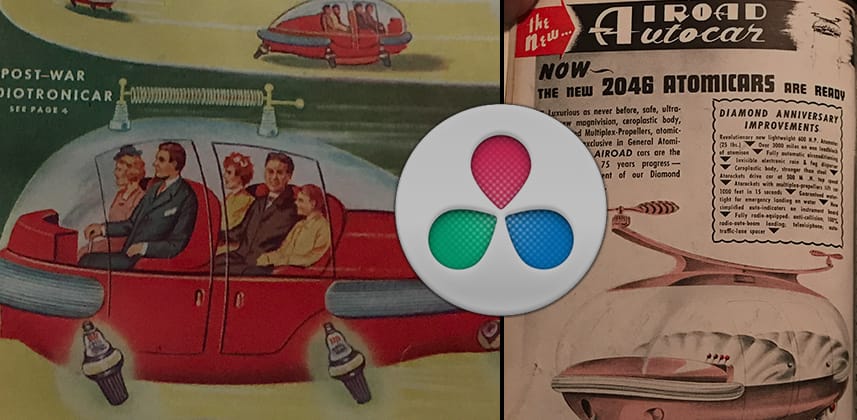The flying car – and its elusiveness – is the greatest disappointment of all my childhood dreams. It’s a staple of cartoons and science fiction since well before any of us was born. The two images above are from my wife’s step-grandfather, Hugo Gernsback, in one of his longest-lived publications Forecast. This small-format magazine was privately published and distributed to friends and family every Christmas. Filled with the father of science fiction’s most fanciful predictions, throughout several decades of Forecast magazine the concept of the flying car is the most recurring.
DaVinci Resolve 14 Studio: Is its Collaborative Workflow the arrival of the flying car?
It was mentioned in a conversation at NAB (and I apologize to whomever said it to me, but if I remember you I’ll give you credit here) that the promise of ‘Studio Software’ is the equivalent of the promise of the flying car: Dreamed about but never delivered. Instead, we’ve gotten monstrosities like the Kitty Hawk…

If you click through and watch the video then you’ll admit this flying hovercraft is awesome – but it’s not taking you on a family outing from North Carolina to the Grand Canyon. It’s called a flying car to grab headlines not because it’s the realization of the flying car dream.
Post production software is remarkably similar to the flying car when it comes to the dream of an integrated ‘Studio’ suite of tools. These Studio tools promise the seamless integration of multiple crafts moving project files around with no hassle and no compromise. But that dream has also been elusive. It’s a concept tried and abandoned several times by all the major players in our industry.
But with Resolve 14 – and its Collaborative workflow – has post production’s flying car suddenly been realized? Not as the hobbled together and bolted on appendages we’ve become used to but as an actual, seamless workflow?
In this Insight we’re going to cover:
- What is the ‘Studio Concept’ and why is it such a compelling promise?
- The ‘Studio Concept’ over time and how it’s been executed over the past 20 years (and failed).
- How DaVinci Resolve has been on this track for several years and why Resolve 14 Studio is the first fully formed realization of the ‘Studio Concept’
Of course, not everyone is thrilled with the notion of the ‘Studio Concept’. We’ll also explore objections to the Studio workflow and possible mistakes that Blackmagic needs to sidestep before we can say that their ‘Studio Concept’ is fully realized.
Finally, we will glance at who benefits from this new workflow and which artists may find themselves threatened by it.
What is the ‘Studio Concept’?
When you think of a motion picture studio, you think of a self-contained behemoth. The studio does everything – from contracting the above-the-line talent to paying production and post production costs to the final distribution and marketing. They attain economies of scale by controlling every aspect of the motion picture production process.
In theory – this allows a Studio to develop its own workflows and efficiencies. Every specialty and sub-specialty involved in the creation of a Studio motion picture is marching to the same step, and the Studio is the drummer.
When software developers talk about building a Studio suite of software, they’re talking about multiple specialties sharing projects and timelines, seamlessly.
The ‘Studio Concept’ promises the integration of several specialties
And each of the specialty software under the Studio Concept integrates with one another. In a perfect world:
- Your on-set dailies and metadata are brought together and stay together through final delivery
- The timeline your editor creates is perfectly translated to your VFX, audio and color teams
- The results from VFX, audio and color get delivered back to editorial for final delivery, seamlessly
- Changes and versions are easily tracked and delivered, forward and backward through the production pipeline
The Studio pipeline promises maximum efficiency and minimal downtime. But as we all know, moving a project (even as simple as a short commercial) between all these specialties can be harassed by downtime and complex workflow issues.
How has the Studio Concept failed over the past 20 years?
All the A’s have taken a swing at building a Studio suite in the past 20 years.
Avid tried with multiple acquisitions – especially around the time they introduced the Symphony. Different graphics and audio software have tried to extend the functionality of Media Composer. ProTools integration is probably the most successful of Avid’s integrations – but it’s not integrated in the loosest sense of the word. Media has to be copied. New files need to get created. And the final mix doesn’t get seamlessly integrated back into the timeline – but is rendered and replaced, usually by someone other than the audio mixer.
Apple famously spent several years building out Final Cut Studio. It was a suite of editing, motion graphics, color, text animation and audio tools that all used Final Cut Pro as their point of integration. The concept was simple: The project files of Motion or LiveType can be used as source footage in Final Cut Pro. Some of the tools from those other apps could even be manipulated in Final Cut Pro. But as Apple discovered, maintaining all those code bases wasn’t easy. Eventually, they all fell away and were killed… except for Motion.
Adobe created the Creative Cloud platform as their version of the flying car. Adobe owns the most popular still photography software and the most popular motion graphics software, Photoshop and After Effects. But how to integrate them? In the end, they settled on Dynamic Linking with Premiere Pro as the hub. Premiere can either read those project files directly (Photoshop .psd) or dynamic link to After Effects – sending parts of the Premiere Pro timeline out to After Effects. As the After Effects file gets revised, it flows through to Premiere Pro in real-time. But all it takes is a quick Google search to figure out that dynamic linking isn’t without its own complexities and problems (that link shows 10 pages of Google results with people trying to solve dynamic link problems in the past 12 months). And Adobe’s biggest failure has to be the short life (and quick death) of SpeedGrade project linking. From the outside, it looks like Adobe lost the will to move that product forward.
But overall, what’s the problem that all these attempts at the ‘Studio Concept’ have failed to overcome? Let’s mis-quote a US president:
“It’s the Timeline, Stupid!”
The problem with the classic approach of ‘Studio’ integration comes down to one thing: The Timeline.
The timeline – and its representation as a data file – is extremely difficult to share between software apps. For instance, variable speed ramps. As the editor ramps playback from one frame rate to another but does so in a non-linear fashion how likely is it that two different pieces of software will give the same identical result? Experience has proven: Zero to none.
Different software represent the timeline differently. They make different assumptions about the variables in a timeline and entire feature sets that exist in one app are completely missing from other apps. It’s the timeline sharing that trips everyone up. A classic example is Final Cut Pro and Apple Color.
Apple Color and Final Cut Pro never really integrated with each other.
When Apple acquired Final Touch and re-branded it as Apple Color the first thing they did was ‘integrate’ the two apps. And they did this with a simple XML workflow. Apple built a little script that exported the Final Cut timeline into an XML, launched Color and imported the XML. This script was launched inside Final Cut as a ‘Send to Color’ command.
But as any Apple Color colorist will tell you, the operation was far from seamless. If you didn’t follow a series of rules in preparing your timeline, then the FCP XML would break and many hours of un-billable downtime would follow. And this is just one example.
Over and over again, this is the story of failed or inconsistent Studio implementations. Hundreds of man- and women- hours are wasted as the pros using these ‘integrated’ apps have to make up for the poor executions of these workflows. And it all comes down to the complexity of sharing timelines between apps unable to fully represent the timelines created by their Studio brethren.
But when Blackmagic started turning DaVinci Resolve into a capable non-linear editor, built alongside and within the color tools of the existing DaVinci Resolve color grading software – we began to get a sense of the possibilities.
How DaVinci Resolve Studio is different from other ‘Studio’ integrations
Integrating two completely different tools into a single app is really really hard. It requires will, it requires manpower and it requires a long-term commitment. In my mind, DaVinci Resolve is the perfect example of how this is done.
When the first serious editing tools in Resolve 9 first appeared, they were directly integrated into Resolve – there was no ‘Send To’ command. At the time, most of us felt these were necessary improvements on what had been a single track video player. With XML support and multi-track video and audio, Resolve could start to perform the simple editing tasks that get asked of a colorist.
Was it an editing platform? No.
But DaVinci Resolve was doing something no one else had done – they took two completely different toolsets built for two completely different specialties (editors and colorists) and unified them into a single piece of software with a single timeline.
A single shared timeline is DaVinci Resolve’s most powerful feature!
By Resolve 12.5, the maturing Resolve editing interface and its fully matured Color interface simply re-wrapped the same timeline into completely different (and equally complex) User Interfaces optimized to the specific task at hand.
Moving between the Edit and Color pages, even the timeline itself is completely changed in how it looks and the metadata it communicates.
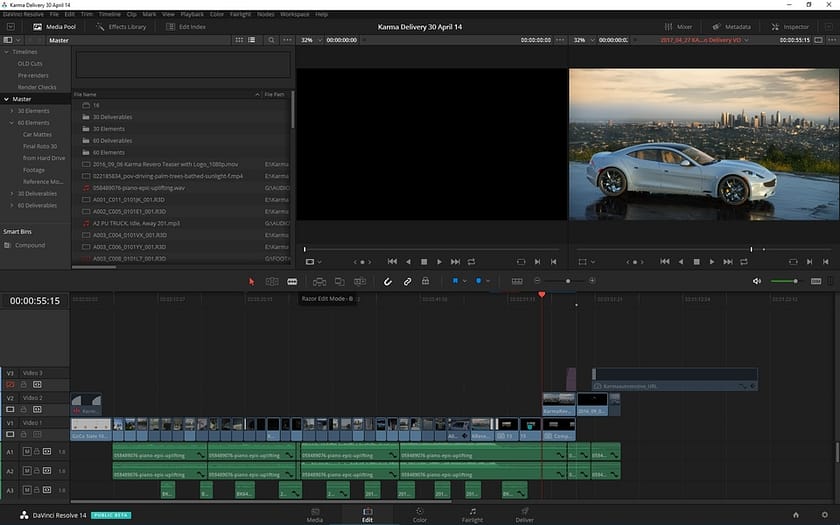
For the editor, the placing of video and audio elements is paramount. Working the timeline is the central focus of a video editor. And the manipulating of those elements in the timeline is key to the job of an editor. Equally important is the organizing of assets, sifting those assets, marking and tagging those assets.
For the colorist, priorities are completely different. The timeline is already in place. Most important to them is quick and easy access to the tools specific to their craft. Deep integration to external hardware tools, image analysis tools, the quick saving and re-using of corrections (or small bits of corrections).
On Resolve’s Color page the timeline is represented in a completely different manner

The multi-track timeline is minimized to the point of its most essential detail, track priority and shot length. But a new, second timeline representation is added – the thumbnail timeline. In the thumbnail timeline, the colorist has no idea how long a shot is. But it’s a quick and easy way to spin down a timeline and hunt for a specific shot 300 clips earlier.
Member Content
Sorry... the rest of this content is for members only. You'll need to login or Join Now to continue (we hope you do!).
Need more information about our memberships? Click to learn more.
Membership optionsMember Login