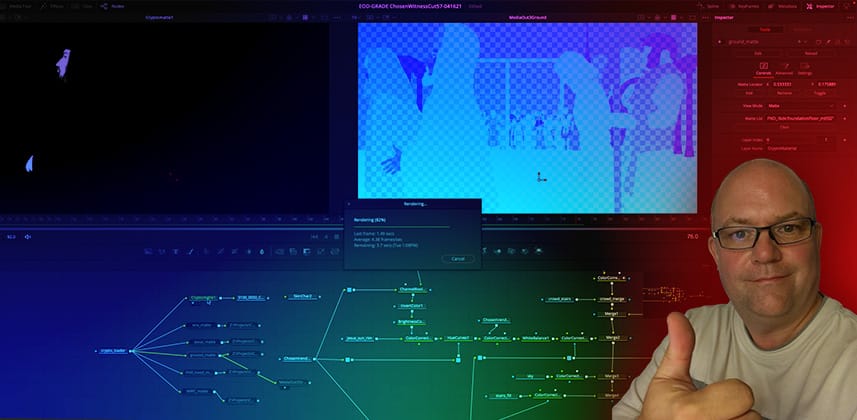| Series |
|---|
Part 2: Learning to love (and use) Savers & Loaders
In Part 1 of this series, we deconstructed the job of a colorist when working on an animated short film. It often seems counter-intuitive that a film project – where the entire world is rendered in a computer – would need a colorist. After all, can’t the filmmakers just make the change on the CG side of the equation?
On large projects like this, the most in-demand time is for the render farm. The animators don’t have the CPU resources to keep circling back and re-rendered scenes for every little tweak. BUT, what they can do is re-render out much smaller elements (such as clothing or hair). Then, a VFX compositor can layer all those elements together in an app like Fusion.
The workflow on The Chosen
On this project, the VFX artist had done a lot of color work in Fusion as he composited the various renders together to create a seamless image. But after the entire short film was assembled, there was still some color grading, and the VFX artist was busy compositing newly delivered scenes.
That’s where I stepped in.
I was able to (and expected to) use the various alpha channels delivered (as layered EXR sequences using the 3rd party Cryptomatte plugin) to the VFX artist on Resolve’s Fusion page. Using the same tools as the compositor, I pulled custom alpha channels to isolate the elements I needed to isolate and color correct. But there was an enormous challenge I needed to overcome – and it took some experimentation.
The challenge with this workflow
I quickly discovered that creating and feeding those alpha channels from the Fusion page into the Color page made interactive color grading impossible. It could take up to 5 seconds for the image to update after any tweak I made, large or small.
It was maddening.
I had to figure out how the VFX artist managed to work this way. And I was able to discover it by analyzing precisely how his node tree was constructed.
This Insight is about the discoveries I made and the workflow I used. Once I started working this way, I could color grade with clients in the room with the same real-time feedback that I get on live-action projects.
Note: As you watch the video, you might wonder why I did not cache the output of the Fusion page? Technically, this solves the problem I was having. But as you’ll see in this Insight, the render times were 1-5 seconds PER FRAME. The cost of mistakenly breaking the cache was much too high. Instead, this workflow achieves the same end-goal without the risk of the cache breaking. This workflow is much more reliable.
Click through to see more Insights on this topic
This free Insight is just the tip of the iceberg! We’ve been teaching these topics for a decade.
Learning Goals for this Insight
By the end of this Insight, you should understand:
- How to use Savers and Loaders to massively increase the responsiveness of ANY sluggish Fusion composition
- How renaming the MediaOut node on the Fusion page makes identifying your Source Input on the Color Page MUCH easier (especially if you have multiple source inputs)
- The basic workflow for selecting a Material ID using the Cryptomatte plugin
Coming Up Next
In the following Insight in this series (it won’t be another year before it’s released, pinky-swear), you’ll learn what a Cryptomatte is, how to install it in DaVinci Resolve, and how to extract all the layers of a layered EXR in Fusion. We’ll be installing the Reactor platform to enable these functions, which is a free Open Source solution.
Comments or Questions?
Please do let me know if you liked this Insight. If it inspired any questions or comments, or if something was unclear, also drop those in the discussion below.
– Patrick