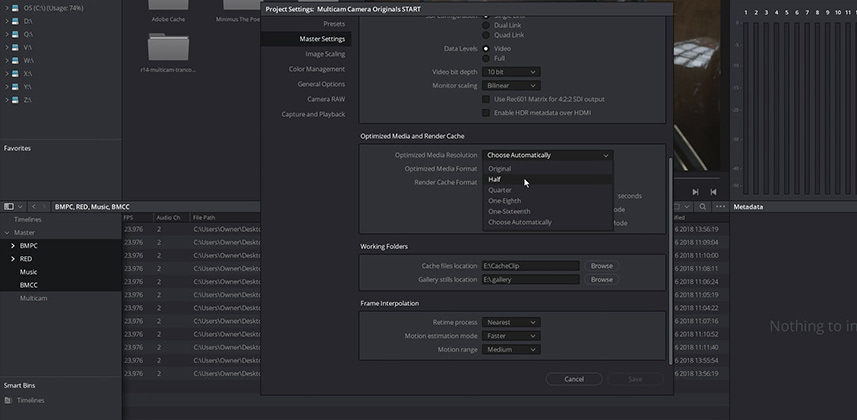DaVinci Resolve 14: What to do when your hard drive keeps dropping frames?
In my Insight on adjusting sync inside a multicam clip, Mixing Light member Alan O. finished up his comment by asking a great question about real-time playback:
Also, Patrick, PLEASE share some insight on how you get such smooth multicam playback with 12 streams! I’m on a 12-core dual D700 trash can and can’t get 3 streams of 4K to play back smoothly.
Alan – you’re in luck! At the end of recording my Chapter on multicam, I recorded an Insight addressing precisely your question – and it’s posted below, centered around the topic of ‘optimized clips’.
Using DaVinci Resolve’s Optimized Clip Workflow
Optimized clips are just a fancy name for ‘proxy’. And the optimized clip workflow is Resolve’s built-in proxy system. The system itself is easy to setup and even easier to use. In fact, the biggest stumbling block to this workflow is the name! Why not just call them Proxy Clips? At least then, many more people would discover it on their own.
In the video Insight below, you learn the major reason for dropped frames when playing back – in multicam or any other workflow. You also learn how to use optimized clips to lower the bandwidth bottlenecks that cause dropped frames – and possibly regain your real-time playback.
Enjoy!
-pi
Member Content
Sorry... the rest of this content is for members only. You'll need to login or Join Now to continue (we hope you do!).
Need more information about our memberships? Click to learn more.
Membership optionsMember Login