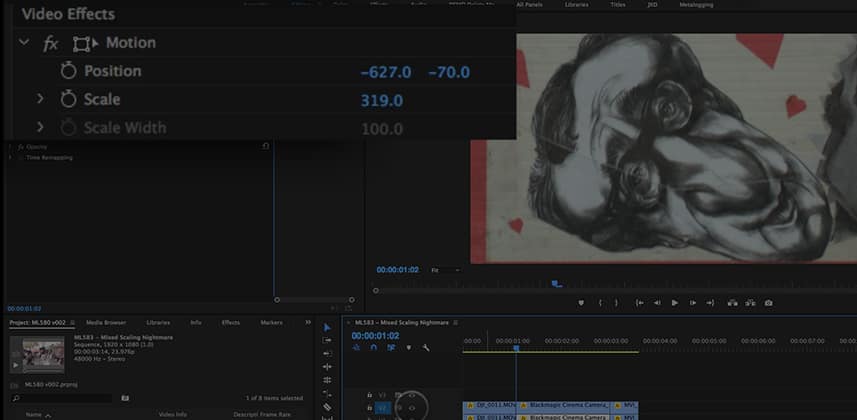| Series |
|---|
Day 20: 25 Insights in 25 Days New Year Marathon
Premiere Pro CC Detective: How to Handle Scaling in Premiere Pro for XML Workflows
Part 3: Coming Up with a Reliable DaVinci Resolve Handoff
In Part 1 and Part 2 of this series, we’ve been exploring two main options for fitting over- or under-sized images into a timeline in Premiere Pro CC. You’ve seen the big effects that your decision has on Scaling in XML workflows—and if those resized images are properly represented in DaVinci Resolve.
At the end of Part 2, I suggest that the ‘Scale to Frame Size’ command works in XML workflows…
…But I lied!
The lesson here: When doing extensive testing on workflow problems, it’s important to replicate how we work with the client in the room. Who the heck goes around and manipulates the Anchor Point when resizing? And when doing blow-ups or Pan & Scan, who the heck doesn’t also manipulate the X Y coordinates of Positioning? It’s rare to do perfectly centered blow-ups.
Yet when I tested X Y changes in Part 2, it was to the anchor point (which survives the XML import into DaVinci Resolve).
In this Insight, you learn why X Y Position changes can be a nightmare on re-sized footage
You learn that the ‘Scale to Frame Size’ option can be a real problem to deal with. If possible, it’s best to avoid that option in Premiere. Plus, you learn which Input Sizing setting you want to use in DaVinci Resolve for Premiere Pro XML workflows.
In Part 4, we apply these lessons to ‘In the Shadow of Giants’
If you haven’t watched the Conforming series, you see me struggle mightily with Scaling problems while conforming that timeline (imported from Premiere Pro CC). In Part 4 of this series, I take the lessons learned here and apply it to that timeline. Suddenly, resizing problems become a snap to fix—and we fix them with precision! That’s right after Part 4 eye matching Sizing problems goes the way of the Dodo bird.
Enjoy!
-pi
Member Content
Sorry... the rest of this content is for members only. You'll need to login or Join Now to continue (we hope you do!).
Need more information about our memberships? Click to learn more.
Membership optionsMember Login