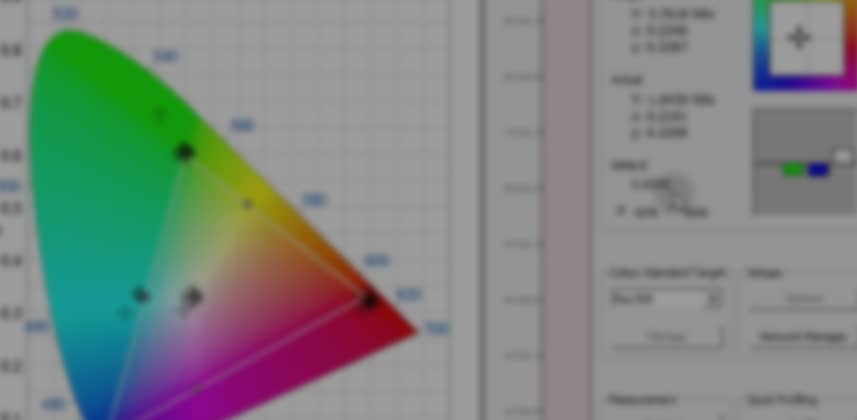| Series |
|---|
Part 1: Does This Display Need Recalibration (and a contest)?
This Insight is Part 2 of our Display Profiling 101 series (the introductory Insight is here). This Video Insight is Part 1 of our Getting Started with Lightspace DPS overview. You’ll be walked step-by-step through:
- Activating and turning the Demo License of Lightspace into the free Lightspace DPS
- Getting Lightspace DPS and DaVinci Resolve to communicate over your local area network
- Understanding the ‘Calibration Interface’ menu and its ‘Quick Profile’ menu
- A reading of the ‘Delta E’ report and what it’s telling us about the display I profiled
- How to save your Display Profile Report as a PDF
By the time we’re done, you’ll have a basic understanding of how to use Lightspace to answer the question: “Does my reference display need to be recalibrated?”
In this Insight, I make a critical mistake while Profiling.
Go ahead and download this PDF, which is an export of my Display Profile Report:
Where did Patrick go wrong: ‘ML 001 Test Profile’ PDF
On the Grayscale Delta E graph you’ll notice a big bump from .1 – .6 in the grayscale, with my Delta E exceeding 4.0 on the 1976 line. Even the perceptually modified 2000 Delta E chart shows values well beyond 3.0.
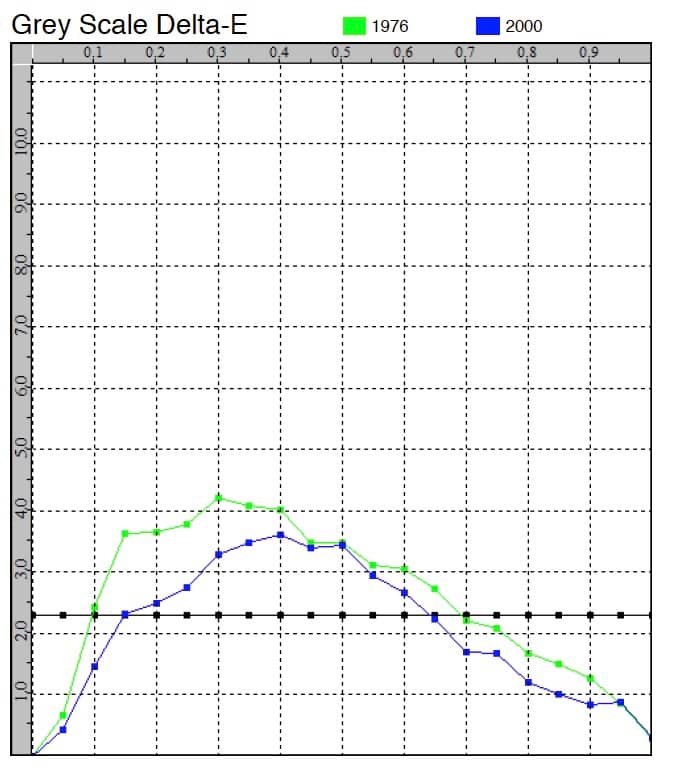
Since Delta E 2.3 is the Just Noticeable Difference line, this report is worrisome
The black line is the threshold above which error values are noticeable. This graph is telling us that colors on this display are different than the colors being sent to the display! And the error range is easily seen by the human eye.
In other words, between 20% and 70% on the grayscale – this display is inaccurate
It needs to be recalibrated.
And that’s the beauty of the Delta E report – it gives us a Go / No-Go reference. The rest of the reports generated by Lightspace help us understand how the display has drifted and where specifically the problem lies.
But a closer reading of the whole report reveals:
We made a mistake!
We can’t trust these Delta E values. In fact, the mistake I made was the very first mistake I made the very first time I used Lightspace. And the moment it was pointed out to me (using this report) I slapped my forehead with a ‘Duh!’.
The problem… fixing this mistake is non-obvious. So in Part 2 of Getting Started with Lightspace DPS I’ll show you the mistake I made, why I missed it and how we fix it. You’ll also see a nifty feature of Lightspace that allows us to recalculate the Delta E graph without having to re-profile the display.
And if you follow along at home and get crazy Delta E values like me… we’ll solve those over the next two parts in this series, since you’ll probably need to fine tune your settings to get accurate results.
Contest: Where did Patrick go wrong in this Profile???
The very first person who can correctly answer (in the format listed below) in the comments, ‘Where did Patrick go wrong?’ will win a shrink-wrapped copy of ‘The Color Correction Handbook‘. A second copy of the book will be raffled off between everyone else who answers correctly while this contest is open. This contest closes at midnight, NYC time on Monday May 16, 2016.
The answer to the ‘Where did Patrick go wrong?’ question can be found in this PDF. To win you must copy and paste the following into your comment on this post:
Question: Where did Patrick go wrong with his Profile?
Answer: (replace this text with your answer)
Supporting Graph Name:
There are two parts to this answer, and you must get both parts correct to win!
You must state (1) where the specific problem is found on the report and (2) the name of the graph that supports your answer. The time-stamp on the comments will determine the order of responses. Robbie Carman will be the final arbiter of who answered correctly, in the case of a dispute or ambiguity.
Do you already own the prize?
If you already own the Color Correction Handbook, please hold back your answer to let someone else win the prize!
I’ll announce the winner in the Comments.
Enjoy!
Next: Fixing the mistake & learning to read the graphs in Lightspace
In the next Insight in this Getting Started with Lightspace DPS series, you’ll get the answer to what I did wrong and how to fix it (and without having to re-profile the display). We’ll also go through each of the graphs that Lightspace generates to understand how to read them. Remember, the goal of this series is to get to the answer, “Does my display need to be calibrated?” These graphs are the key to understanding the answer to that question. After watching the video below, head over to Part 2.
Update 1: The rules for the contest have been modified… there will be two winners. The first person who correctly answer will win the book. A second copy will be raffled off to a second person, selected from anyone else who also answers correctly. This contest closes at midnight, Monday May 23 2016, NYC time.
-pi