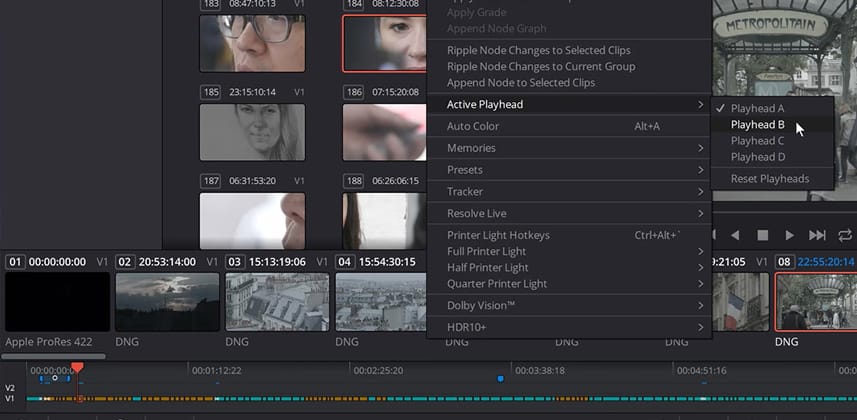Plus: My Favorite Feature I Didn’t Hear About!
Have you ever fallen in love with a car at an automobile show or in a dealership? And then taken it for a test drive and discover you hate the handling, the radio controls are awkward, and that nifty feature you thought you were going to love is actually annoying? That’s always my fear when I see software – like DaVinci Resolve 15 Public Beta – at a trade show like NAB.
The show floor is an unnatural space. It’s an assault on the senses and, in truth, you can never be sure if what you saw will live up to actual usage? Once you get off the show floor and into actual ‘driving conditions’, that’s when you can start forming your opinions. And some of the most important opinions you form are in those first few moments when it’s nothing but you, your computer, and the software.
Sharing my first impression on Resolve 15 Public Beta, back in the grading suite
This Insight is about my very first, initial impressions of Resolve 15 Public Beta back in my grading suite. I’m sharing my impressions after the very first hour I initially launched Public Beta 2:
- What was my very first reaction when opening up Resolve 15 PB?
- What small discoveries did I make while clicking around in that first hour?
- Did the headline features that most interest me seem to live up to their billing?
- Were there any big surprises that I couldn’t believe I didn’t hear about?
Oh yes, there’s a YUGE feature I LOVE – but hadn’t heard about!
This happens to me every year. There’s a yuge feature that’s tucked away in a small corner of the User Interface. For whatever reason, Marketing doesn’t understand our work well enough to pick up on it, so it doesn’t get broadcast. And it’s not emphasized to the demo artists to tell people about.
So if you don’t stumble upon it while at the trade show – you have no idea it exists until you open up every menu and discover it by accident (or go to a website and have someone like me show you). And Resolve 15 does not disappoint on this front.
In fact, I emailed Joey after finding this yuge feature and asked, “Was this feature in the Public Beta demo’ed in Las Vegas? Or was it added in Public Beta 2?” Sure enough, it was in the initial release of Resolve 15 Public Beta. And it’s documented in the New Features PDF.
What was that feature that has me so jazzed up? Watch the video in this Insight to see.
Fair warning: I do cover some of the same ground as Joey’s Resolve 15 Insight. But I also take a look at a few things he didn’t… including that yuge new feature.
Did you find a favorite little feature that no one is talking about?
Then share it with me in the comments! This is such a big release, and Resolve 15 is appealing to so many different people with different focuses, I’m super-interested in hearing about your favorite ‘big little feature’ you discover with this latest update.
Member Content
Sorry... the rest of this content is for members only. You'll need to login or Join Now to continue (we hope you do!).
Need more information about our memberships? Click to learn more.
Membership optionsMember Login