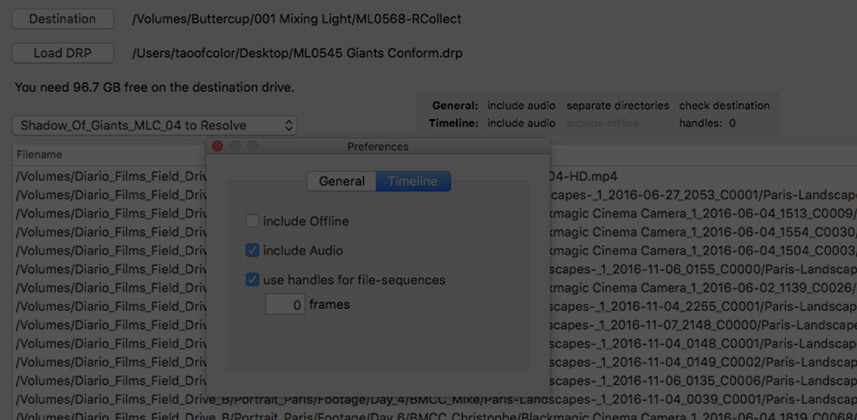Day 3: 25 Insights in 25 Days New Year Marathon
Part 8: Conforming In the Shadow of Giants
Before we wrap up this series, I want to help you solve the problem at the end of Part 7 of this series; alternatives to dealing with Media Management problems in DaVinci Resolve. Specifically, we’ll be looking at the 3rd party app, Resolve Collect by Nikolai Waldman plus an alternative workflow using Resolve’s Deliver page.
Media Manager Alternative: Resolve Collect
Besides plug-ins, one of the most useful 3rd party tools that emerged for DaVinci Resolve is Nikolai Walkman’s Resolve Collect. It was built by Nikolai several years ago out of necessity… the necessity for tool that reliably moved media from one drive to another. In the early days of Resolve’s Media Manager, it failed way more often than it succeeded. It was to the point that most of us ignored it completely.
Nikolai built Resolve Collect to fill in the gap left by the then-abysmal Media Manager. And since a .drp file is just a collection of XML files… and since Nikolia is a rather bright colorist… he was able to build his own app for Media Management.
Resolve Collect is a one-trick pony, offered at a great price
Other than copying files, Resolve Collect doesn’t do much else. It will trim your assets—if they are image sequences. Otherwise, entire clips get copied across, without any modifications to the files.
But then, at $50US (based on current exchange rates) it’s a fairly priced utility. It does what it does, rarely with problems. And when you do find a bug, Nikolai is usually pretty quick about finding a fix and pushing the fix out the door.
Media Manager Alternative: The Deliver Page
In Part 7, Mixing Light member Jan recounted an unsuccessful attempt to use the Media Manager to Transcode and Trim footage. I too have found that feature lacking, mostly because Resolve never relinks to the Trimmed footage. But there’s a better way to achieve the Transcode and Trim… and it’s using the Deliver Page.
In the 2nd half of this video Insight, I’ll walk you through how to use the Deliver Page to deal with really nasty Conforms – and it almost always works without a hitch. Well, except in this project… and if you’ve been following along from the beginning, you’ll know why.
Coming Up Next: Series Wrap-Up
Many of you have commented and asked questions in this series. In Part 9, I’ll be answering the ones that didn’t make sense to answer directly in the Comments. You won’t have to wait much longer!
-pi
Member Content
Sorry... the rest of this content is for members only. You'll need to login or Join Now to continue (we hope you do!).
Need more information about our memberships? Click to learn more.
Membership optionsMember Login