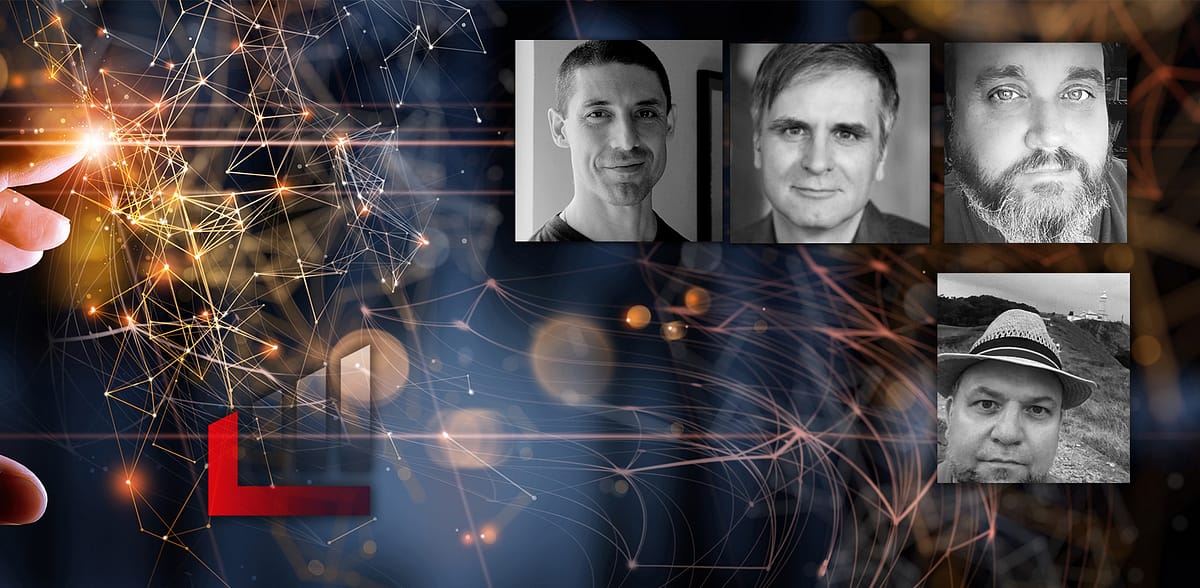| Series |
|---|
27 June 2024: Practical Insights to Technical Questions
On this edition of Office Hours Live, host Cullen Kelly is joined by Rich Roddman CSI, Igor Ridanovic, and Mixing Light CEO Patrick Inhofer. The team tackles three beefy technical questions and delivers just as many beefy responses – though maybe not your expected answers!
Question 1
What is the correct ARRI LUT? The CST from DaVinci Resolve, the native LUT (.dat) in DaVinci Resolve, or the classic LUT downloaded from the ARRI website. They all look different.
Stefano, Mixing Light Member
Question 2
Do any of our contributors have experience running Resolve on Linux? How as it been building and maintaining a Linux system? Does it need to be built with specific hardware components or can you buy a turnkey tower?
Arthur, Mixing Light Member
Question 3
In ML147 and ML153 Resolve doesn’t have correct working Broadcast Safe setting. Various workarounds are presented as there is no way around external legalizers. Is this still true?
Robert, Mixing Light Member
Question 4
Robert, Mixing Light Member
“Does a link exist to an actual Fusion OCIO config file for ACES 1.3?“
Question 5
Robert, Mixing Light Member
I built a 3D LUT for my Decklink Monitor, but it only works in DaVinci YRGB and YRGB Color Managed. In ACES the whole thing breaks up. How do I fix this?
Mentioned in this Insight:
Member Content
Sorry... the rest of this content is for members only. You'll need to login or Join Now to continue (we hope you do!).
Need more information about our memberships? Click to learn more.
Membership optionsMember Login