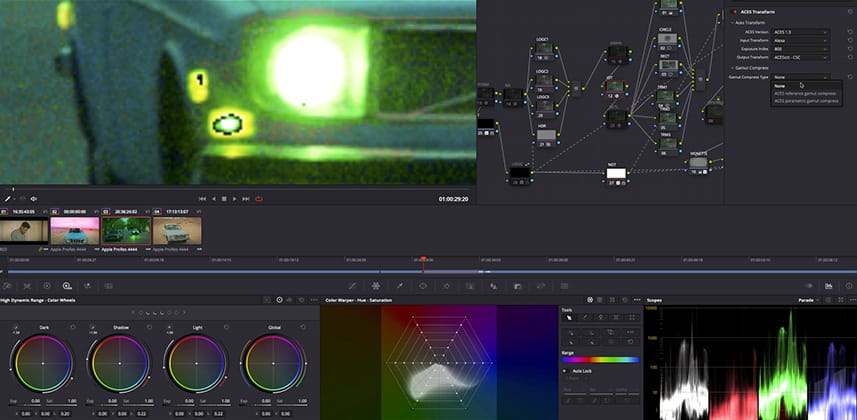| Series |
|---|
Note: This Livestream was recorded on January 27, 2022 with a live audience of Mixing Light members. The URL to participate in these Livestreams is posted in the Mixing Light Member Event Calendar. At the time of recording, our Livestreams are publicly available on our Facebook page and YouTube channel. Replays are only available to active members of the Insights Color Library.
Tips, tricks, and advice on node-based color management with Joey D’Anna
Are you confused about implementing node-based custom color management in DaVinci Resolve? Have you tried executing some of Joey’s ideas but got stuck? Do you have ACES-specific questions? In this live Q&A session for Mixing Light members Joey D’Anna took member questions to help them execute this workflow.
Are you new to ACES but want to follow along?
If this conversation with Joey is confusing to you, fear not! Mixing Light has many resources dedicated to teaching you about ACES. This is the perfect time to brush up or get started with the basics:
- Flight Path: What Is ACES and how do you use it? – This Flight Path collects our primary ACES resources onto a single page, in logical order of progression. The 4-part Getting To Know ACES article series is totally free and in front of the paywall. This page also links out to primary non-Mixing Light resources to further your ACES knowledge.
- Custom ACES video series – Parts 1-4 of this series by Joey D’Anna teaches you how to build an ACES pipeline in a node tree, featuring the Color Space Transform (CST) ResolveFX node within the default YRGB un-color managed project setting.
As you get more comfortable executing your own ACES color management in the node tree (instead of at the project level) Joey created a series about using this approach in an HDR/Dolby Vision workflow:
- Custom ACES: SDR to HDR Part 1 – Joey teaches you how to move an SDR grade into HDR using a Custom ACES fixed node structure.
- SDR to HDR Part 2: Working with graphics in node-level color management – Learn how to color manage graphics when trimming a project from SDR up to HDR.
- Custom ACES SDR to HDR Part 3: Dolby Vision trims – Learn how to use the original SDR color grade as a reference for a new SDR Dolby Vision trim from an HDR re-master (yikes!)!
- Custom ACES SDR to HDR Part 4: Dolby Vision Deliverables and QC – Learn how to QC and deliver your Dolby Vision HDR and SDR masters, including Video- or Data- level settings for ProRes exports.
Table of Contents
Here are timestamps of the major questions and topics in this 60-minute Livestream.
Start – Introduction and Overview of Node-based ACES
02:59 – Can you deliver a Netflix-compliant ACES Archive Master using node-based color management?
04:09 – Joey shares his ACES fixed node structure
08:00 – When is the correct time to enable the ‘Forward/Inverse OOTF’?
10:06 – OOTF, OETF, EOTF – terminology review
14:38 – Doesn’t Netflix delivery require moving out of camera space in the first node of the node tree?
15:38 – How does ACES-compliant delivery change the node tree when working with multiple camera color spaces?
18:05 – Node-based color management using Group Pre-Clip and Post-Clip transforms
19:52 – Using Shared Nodes (instead of Groups) for color space transforms
22:56 – What is the advatage of Node-based color management over project-based color management?
29:54 – How do these techniques effect transitions (making sure they look correct)?
30:31 – Using Fusion Transitions for color space-aware transitions
32:00 – How do you work with your old handy-dandy LUTs in a color managed pipeline?
34:35 – Does Joey have a color space he likes grading in when not grading in ACES?
35:57 – Is the P3-D65 space the same as ACES D65 Simulation?
37:13 – What are those new ACES Gamut Compression options in ACES 1.3?
41:01 – Have you seen or solved the problem of using the Color Warper in ACES and getting artifacts?
42:41 – Demo: How color managed workflows enhance color grading with printer lights
46:26 – Node based color management, HDR, and Dolby Vision
48:49 – How does this color management approach work with Dolby Vision monitoring and trims?
Member Content
Sorry... the rest of this content is for members only. You'll need to login or Join Now to continue (we hope you do!).
Need more information about our memberships? Click to learn more.
Membership optionsMember Login