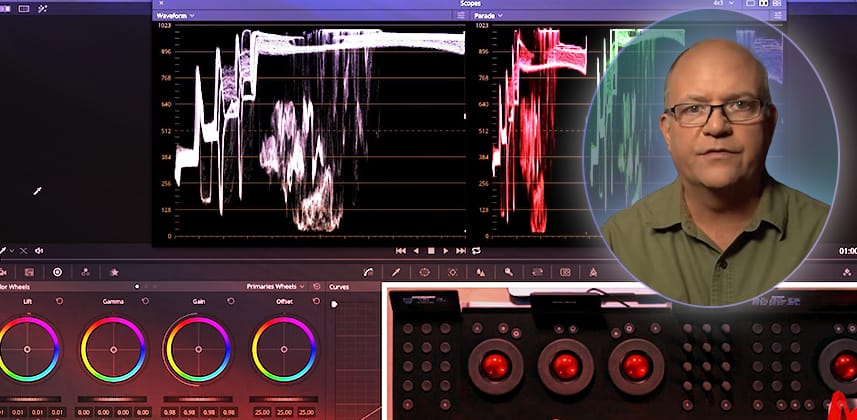| Series |
|---|
Part 1 – Learning how to decide your first ‘color grading’ move
I recently got this email through the Mixing Light support channel, which is representative of many that have been coming in since we revamped our Membership levels/pricing late last year:
I want to learn Color grading and advance in it. I have taken [a] basic course … using DaVinci … [and] I want to learn from the root rather than starting with look creation from first.
Typical Mixing Light support channel inquiry
My first impression of this emailer is: Fantastic. They recognize that Looks are not the root purpose of color grading. And this emailer understands that they are missing some core skills.
Since I started teaching color grading in 2006, I’ve come to understand that there are two parts to the answer to, ‘How do I learn to color grade?’
Learning to Color Grade: Step 1 – Pick a toolset. Learn it.
This Insight series I’m starting today assumes you understand the DaVinci Resolve toolset – particularly the Color Page. For me to teach you the process of color grading, you need to understand the tools you’ll be using for color grading.
If you’re learning carpentry and your teacher tells you to use the dovetail saw, and you start using a coping saw, not knowing the difference, how well do you think this will go for you? Do you think you’ll do more work than necessary while getting poorer results? Of course, you will. And it’s not the fault of your instructor or the tool.
In the context of this Insight series, at a bare minimum, you need to know the concepts and tools taught in these Resolve Fundamentals courses:
You’ll also benefit from:
Why can’t you just jump into this series? Well, you can.
But to teach you how to attack color grading like a professional, I assume you know the tools I’m working with. And I’m confident in stating right now – If you get confused by anything I do in this series, the answer to your confusion is in one of those three courses. That’s your reference library if you don’t know the difference between a dovetail saw and a coping saw.
Learning to Color Grade: Step 2 – Break it down before you build it up
Full-time professional colorists don’t color grade in neat little steps. One or two decades of hands-on experience have taught them to merge and execute multiple color grading steps into a single operation. But apprentices get confused when watching these masters. The apprentice doesn’t see all the little in-between steps that the master is executing with a single move.
To learn to color grade like a professional, you need to atomize the execution of color grading.
The beauty of community platforms like Mixing Light is that we help our members shave years off their learning curve. What took The Master 5 years to learn, The Apprentice can nail it down in 2 years because they avoid the tedious trial-and-error. The Apprentice will still make mistakes – but they will be new, different mistakes (that often surprise – and sometimes mystify – The Master 🙂 ).
About this series, Color Grading Workflows 101
This series starts at Step 2 – breaking down a professional color grading workflow. The goal is to sit you next to me, as I’m color-grading, so I can explain to you precisely what I’m doing:
- How do I decide where to begin on a new timeline?
- What am I looking at before I touch a single control?
- How do I decide what’s the first control I should touch?
- Then, what’s the next control I should touch?
In the process, I talk about the many concepts I’ve developed since 2006 to help others understand what to do first – and how to proceed from there:
- The Hero Shots Workflow
- The Tyranny of the First Move
- Working Outside-In
- The 3-Node Workflow
- The Singularity Effect
This series is also a mashup of my old DaVinci Resolve 12 course and new material that gets us up-to-date.
In 2014, Mixing Light released a set of DaVinci Resolve 12 and 12.5 courses totaling 24 hours of training. Two Chapters at the end of those courses captured how I use DaVinci Resolve while working ‘at speed’, professionally. This new series comprises a mixture of those Resolve 12 ‘In Action’ chapters with strategic updates recorded in 2024 for more advanced workflow variations that have become available over the past decade.
My goal is to help you understand that the latest versions of Resolve, Final Cut, Avid, Premiere, or Baselight are built upon a foundation that has held steady for more than 30 years. While updating The Apprentice on how to take advantage of the newest workflow innovations.
About this Insight: Making your First Move
In Part 1 of this series, recorded in 2013, we begin by flagging shots in a new timeline – to simplify the start of the color grading session. The goal is to select shots that help us jump-start our client discussions and get immediate feedback on various scenes, setups, and obvious problems or opportunities.
We then start building out our color grades using the 3-Pass Workflow for speed and simplicity – and to keep us moving from shot to shot so our eyes don’t adjust to the image we’re working on.
Enjoy!
– Patrick
Related Mixing Light Insights
Member Content
Sorry... the rest of this content is for members only. You'll need to login or Join Now to continue (we hope you do!).
Need more information about our memberships? Click to learn more.
Membership optionsMember Login