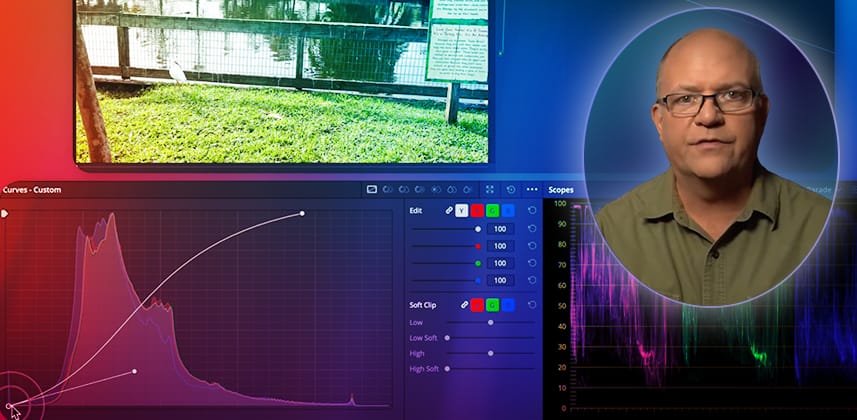Quick Tip: A simple method for doing great-looking primary corrections
I previously did an Insight on the multiple personalities of Resolve’s two native contrast-pivot tools. We covered how they work and how Project preferences do – and don’t – affect those tools. But it’s been on my mind that I don’t use those tools in most of my grading. The Insight I created answered a member’s question on the forums. But the unasked question, in my mind, was, “What tools do you use for contrast-pivot?”
One of my preferred methods for controlling contrast during primary grading
To be clear, what I show in this Insight is not my ONLY method for setting initial contrast in a scene. During the Hero Shot exploration stage of a color grading session, I’ll quickly cycle through various approaches. Today’s Insight shows an approach I always test in my initial explorations.
Using Custom Curves, gently
One personal comment on the video below that I don’t think I was clear enough on: I like this method because it’s a gentle use of Custom Curves. I’m not drawing out a busy Curve with lots of control points. Instead, I focus on pulling out and overlapping the tangent handles to build the center point of my contrast expansion. Then I pull up/down to get the amount of contrast I want in the directions I want it.
It’s gentle, and it’s fast.
What’s the drawback to this method?
Well, it requires one hand on a mouse. I’ve talked many times on Mixing Light about how important a control surface is when you’re trying to grade a thousand shots in a timeline. If I find another method that gives me results on par with the Custom Curves method, I’ll opt for that alternative approach.
But sometimes, this approach gets me better results faster. So, it’s a good approach to practice and have in your color grading toolbox.
Questions? Thoughts? Leave a comment below!
Leave a comment and let me know what you think of this approach. Have you tried this but don’t like it? What do you think of my approach of only touching the tangent handles? The comments are how we can all learn from each other – like the lunch room chit-chat we’d all engage in if we worked together in person.
Related Mixing Light Insights
– pat
Member Content
Sorry... the rest of this content is for members only. You'll need to login or Join Now to continue (we hope you do!).
Need more information about our memberships? Click to learn more.
Membership optionsMember Login