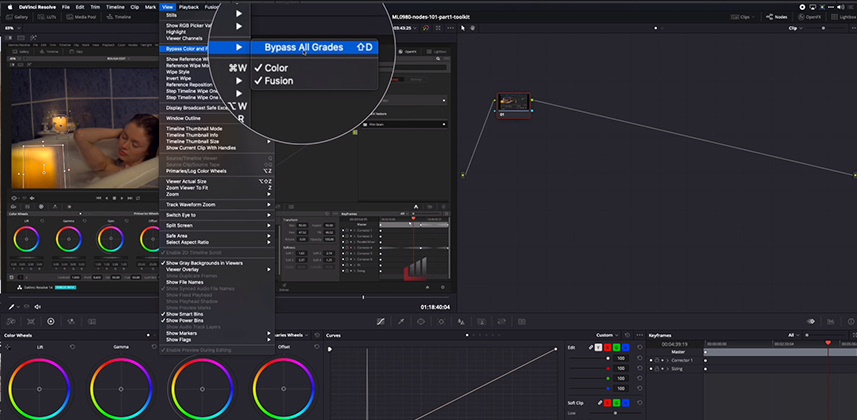| Series |
|---|
Part 1: Understanding the Node Graph and Serial Nodes
When I first started color grading in Davinci Resolve, the very first hurdle I had to clear was understanding its Node Graph. I had used After Effects for many years, plus I spent almost two decades on a variety of non-linear editing systems. Almost all of these were layer-based interfaces. Resolve was my first foray into a left-to-right mindset of managing the order of operations on my images. The Parallel Node (discussed in Part 2 of this series) really challenged my thinking – and put me on a multi-year quest of understanding/figuring out how to construct a node tree.
I know I’m not the only person using DaVinci Resolve who has these same questions or confusion. As part of Mixing Light’s effort to add foundational Insights to help bring along the next generation of color-lovers, this Color Page Toolkit series of Insights focuses exclusively on understanding DaVinci Resolve’s main types of nodes. After finishing this series, you’ll be able to dig deeper into the wealth of information on this website about constructing node trees and adapting and tailoring our Insights specifically to your workflow.
The Foundation: Serial Nodes
First things first. In this Insight, you start with an introductory explanation of how the Node Graph on the Color Page is designed (and how to approach building a node tree). Then you move on to understanding the Serial Node and how it relates to the Color Page’s color grading tools. Finally, we wrap with a neat little macro that begins to reveal the power of serial nodes – and how you can share data from one node to ‘inform’ another node.
In Part 2, we’ll begin where we left off in this Insight – showing you how to rebuild the macro at the end of this Insight. Then, it’s on to OpenFX and Layer Mixer and Parallel nodes.
Table of Contents
Are you looking for a specific bit of info and don’t want to watch this entire Insight? The ToC below will let you jump into key points of this Serial Nodes 101 Insight. Enjoy!
- 00:10 – Introduction and Observations
- 02:55 – What is a Node in DaVinci Resolve?
- 04:30 – When do you add a new node to your node tree?
- 06:00 – What’s the benefit of using nodes and node trees?
- 08:00 – Multiple methods for adding Serial Nodes
- 09:30 – How to insert a node into the node tree
- 10:30 – An example of color grading with multiple serial nodes
- 11:45 – How to bypass a specific node
- 12:50 – Deleting connections between nodes and re-ordering nodes
- 13:30 – How nodes are numbered
- 14:25 – Making nodes larger/smaller
- 15:40 – Resetting Nodes
- 16:45 – Bypassing the entire node tree
- 17:55 – New User Interface node tree elements in Davinci Resolve 16
-
- Updated Bypass Color/Fusion button
- Node numbering
- Bypassing nodes
-
- 20:40 – ‘Add Outside Node’ Macro Introduciton
- 21:00 – Making a quick fix and isolating a color correction to a portion of the image (using a Custom Power Window)
- 24:40 – Using Highlite Mode (Shift-H) to view your isolations
- 25:15 – How to use a shape from one node and feed it into another node (‘Add Outside Node’)
- 26:35 – Routing and understanding alpha channels in DaVinci Resolve
- 27:55 – Color grading example in the ‘outside’ node
- 29:30 – Using a qualifier isolation to feed an ‘outside’ node
- 30:15 – A deeper dive into node ‘iconology’
- 32:20 – Limitations of node icons
- 34:00 – Conclusion and tease for Part 2
-pat
Member Content
Sorry... the rest of this content is for members only. You'll need to login or Join Now to continue (we hope you do!).
Need more information about our memberships? Click to learn more.
Membership optionsMember Login