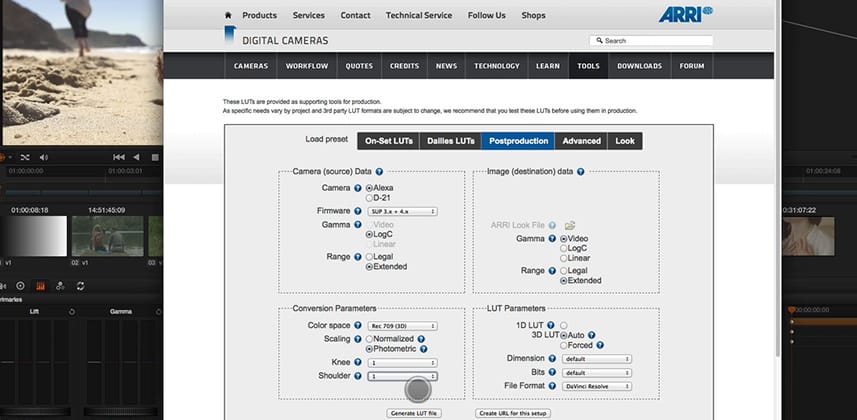| Series |
|---|
Day 19: 20 Insights in 20 Days Holiday Marathon
If you haven’t watched it, I’ve done an extensive series on LUTs, here on MixingLight.com. Consider this Insight Series a follow-on to that one.
My initial series was, in part, designed to de-mystify the usage of LUTs and lay the groundwork for you to feel comfortable to ignore LUTs and just ‘grade the darn shot’. In this series (which I think will be a 2-parter), I’m going to dig into the Arri Alexa LUT Generator, which can be found on Arri’s website.
In Action: Arri Alexa LUTs
In this Insight, you’ll learn how I used the 10 different Arri Alexa LUTs I downloaded off their website in a recent indie film I color graded. The film, Wasted Grace, was a bit of a revelation for me because I rarely use LUTs on my day-to-day grading. But the day before we started grading I decided to export and download the full complement of LUTs off Arri’s LUT Generator and see how they’d work on this footage.
What a treat it was!
The D.P. on this job clearly knows this camera and exposed his images exceptionally well. He consistently set his middle exposure and once I dialed in the base settings for the LUT, I was 80% of the way there.
But here’s the cool thing… I didn’t just use one of these Arri LUTs – I used several of them. I’d pick the LUT that gave me the feel I wanted in based on the overall feel of the scene – eventually settling in on three different LUTs throughout the film, each used in specific settings.
To see precisely how I executed this strategy, watch the video for this Insight.
Download the Full Package of Arri Alexa LUTs
I’d be happy to provide you the full complement of Arri LUTs I’m using in this Insight—but here’s the thing, Arri makes tweaks to its LUT Generator on a semi-regular basis. if you’re reading this, 90 days have passed since this Insight was published… and the download links have now expired.
In Part 2 of this series, I cover how to to create an updated set of Arri LUTs, yourself.
Watch Part 2 of this series for instructions on how to generate your own compliment of ARRI LUTs from the ARRI LUT Generator page.
-pat