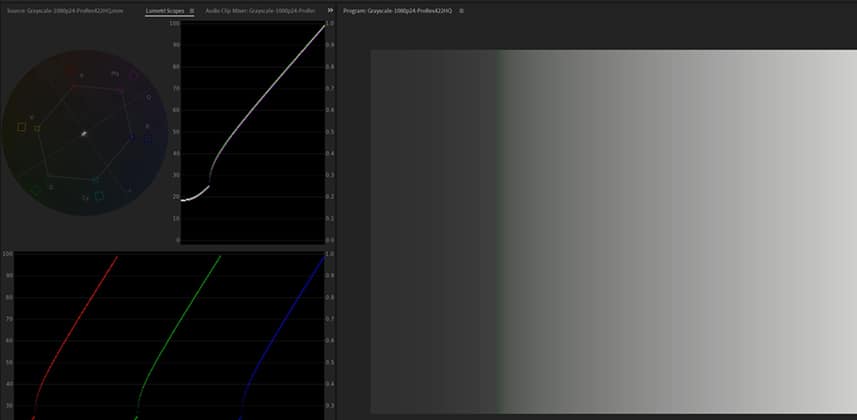Revisiting the Premiere Pro Lumetri Workflow
Mixing Light Contributor R. Neil Haugen is starting a series of Insights on the Lumetri workflow in Premiere Pro CC 2019. It’s been a few years since I’ve taken a detailed look at the Lumetri interface. But in that initial series the observations I’ve made about how the core toolset works, still hold true.
The Lumetri workflow remains editor friendly
Most of the tools roll of highlights and shadows, rather than clipping them. And while big changes to tone and color can be accomplished, Lumetri is more concerned with keeping the editor from making big mistakes when color correcting. It’s an approach that I appreciate. Lumetri combines more than a dozen tools into a unified interface for quick and easy access. But there’s a problem.
Lumetri might be destructive to your image
The ‘destruction’ comes in the form of two different problems, both dealing with clipping ‘out of bounds’ detail (ie, detail that goes over 100% or under 0%).
- Highlight clipping: Depending on the Lumetri tool you use, you can easily recover clipped highlight detail. Or not.
- Black clipping: Depending on the Lumetri tool you use, you can easily recover clipped shadow detail. Or not.
The solution is non-obvious (until I point it out to you)
Luckily, Premiere’s scopes have a ‘clamping’ option that will let you know when detail you’re clipping out is unrecoverable. Or not.
In this video Insight, using test patterns we’ll look at highlight and shadow clipping. You’ll learn how to identify unrecoverable clipping. And you’ll learn a very specific combination of actions you never want to perform when recovering clipped shadow detail.
Enjoy!
-pi
Member Content
Sorry... the rest of this content is for members only. You'll need to login or Join Now to continue (we hope you do!).
Need more information about our memberships? Click to learn more.
Membership optionsMember Login