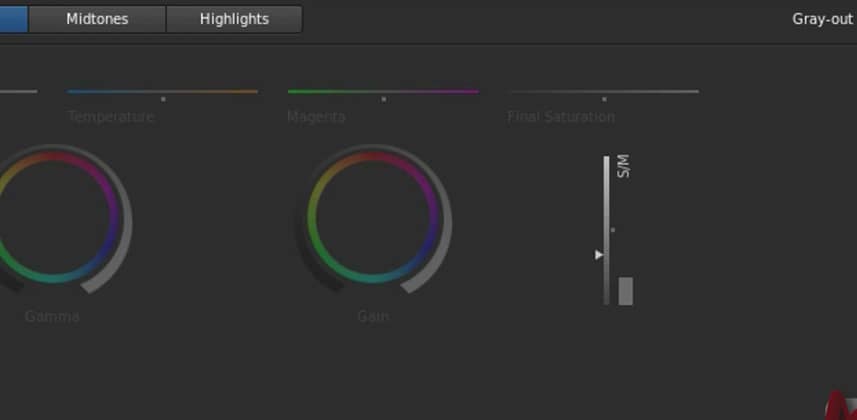SpeedGrade CC: Tonal Range Sliders
If you’ve ever wanted to customize the way the Shadows / Midtones / Highlights tonal ranges overlap in your 3-Way Color Correction tools, only a few color correction apps let you do this. It turns out that SpeedGrade has a very user-friendly manner in manipulating these overlaps while clearly allowing the colorist to visualize which pixels in the image are getting assigned to which tonal range.
In this Insight, I’m going to cover how we do this in SpeedGrade CC. This non-obvious feature is another example of how SpeedGrade hides its complexity from the end-user… taking a simple-looking app and adding a ton of user control without overwhelming the interface.
Note: For reasons explained at the end of this video, this particular feature was not covered in MixingLight’s SpeedGrade Training Title. But here it is now, to help you kick up your SpeedGrade chops to another level.
– pi
Member Content
Sorry... the rest of this content is for members only. You'll need to login or Join Now to continue (we hope you do!).
Need more information about our memberships? Click to learn more.
Membership optionsMember Login