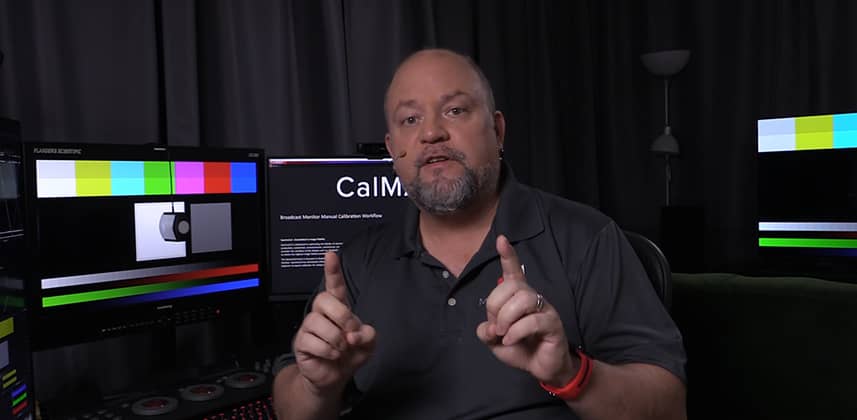| Series |
|---|
Intro To Display Calibration Part 8: Pre-Calibration Part 3
In Part 6 of this series I started talking about pre-calibrating your reference display with a series of test images. Mixing Light member Orash R. commented:
“I pre calibrated [an Eizo display] with Color Navigator to get the min and max brightness, then used the charts to check it and fine tune it, but It looked wrong whatever i was doing, mostly i’m talking about the Video vs Data chart. It Just confused me in what signal i was feeding and what [the Eizo] was getting. The eizo monitor can’t switch between video and data, so i’m not sure which One is expecting and the chart never looked correct”
I also received several emails on the Video vs Data chart – about confusion people were having with it. So… let’s follow up by slowing down and exploring the four different signal paths we can have between the video output of our computers and the inputs to our reference displays.
In this Insight I’m also pulling out a colorimeter (this is still part of our calibration series, after all) to help us move away from using our eyes – and using an objective measuring tool. The colorimeter will help us determine if there’s a fundamental problem with the Video Levels / Data Levels pipeline. As you’ll see in this Insight, when your software and reference display are properly matched – in both Video and Data pipelines – the final readings from your colorimeter are identical. If there’s a mismatch then your display will be either:
- Super Contrasty: Your display is crushing the blacks and over-driving the whites. This occurs when the display is expecting Video Levels but is fed Data Levels.
- Super Flat: Your display keeps the blacks lifted and is under-driving the whites. This occurs when the display is expecting Data Levels but is fed Video Levels.
In either situation, your actual image is fine!
The problem isn’t with your image, it’s a mismatch between hardware and software providing incorrect visual feedback to you, the post production professional. In terms of calibration, the job of the Bars and Black test image from Light Illusion is to make sure your two significant pieces of hardware (the computer and the reference display) are matched properly to each other. And a colorimeter is a great tool to aid in your analysis.
You can download the test patterns I’m using in this Insight from Light Illusion’s website
You can download the BarsAndBlack.tif test image from Light Illusion’s website, for the low, low cost of an email address:
- Light Illusion’s Download Page: In the ‘Download Selection’ pull-down menu, select ‘Calibration Images’. A download link will be sent to the email address you provide.
https://www.lightillusion.com/downloads.html
Don’t miss Team Mixing Light’s discussion on this topic
We didn’t plan the timing for this, but Mixing Light just released a Mailbag discussion about the Video vs Data level confusion. Take a listen as we banter about the mistakes people make and we offer up a default solution to works for 98.5% of the people reading this Insight.
Coming Up Next: Understanding the BrightnessCal and ContrastCal test images
In discussions with Flanders Scientific and Light Illusion about Part 6 of this series I learned that the other two test images I used is also a source of confusion for many users. Specifically, how users interpret the 16/64 and 235/940 numerical markings on those test images. The question is: What brightness values should those patches be reading in a proper television / film pipeline?
Before moving on in this series, I will address that question in the next Insight.
Update Feb. 7, 2017: This video was replaced and updated to fix bad video edits. The current version is named: ML0724-calman-part-8-video-data-rev1.mp4
Member Content
Sorry... the rest of this content is for members only. You'll need to login or Join Now to continue (we hope you do!).
Need more information about our memberships? Click to learn more.
Membership optionsMember Login