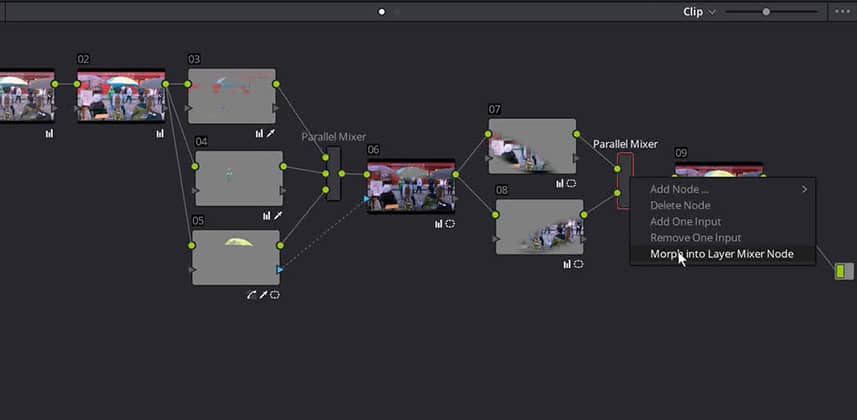| Series |
|---|
Part 2: Using the Parallel Mixer Node On Real Footage
Previously, we looked at the theory of DaVinci Resolve’s Parallel Mixer Node; or at least – how it works on test images. I also mentioned how I’m re-evaluating my use of the Parallel node (or more precisely, my lack of usage). I’m thinking this node can really help me:
- Become more organized in my node trees
- Offer more subtlety and natural ‘interaction’ between layers
- The additional organization will help speed up client revisions when sessions start getting fast-paced
On that second point, I’m taking a ‘let’s experiment and see’ attitude. But I think you’ll see in this Insight where I’m going with it.
Let me know your thoughts on using the Parallel Mixer node. I’m very interested to hear how others are using it.
Enjoy!
-pi
PS: The Download link has the .drp file I’m using in this Insight
If you’re a Premium member then you can download the .drp file and deconstruct what I’ve done. The footage is from Mixing Light’s In The Shadow of Giants Practice Project. If you don’t own that project, Members get an automatic discount for purchase.
Member Content
Sorry... the rest of this content is for members only. You'll need to login or Join Now to continue (we hope you do!).
Need more information about our memberships? Click to learn more.
Membership optionsMember Login
Additional Downloads
Sorry... downloads are available for Premium Members only.
Become a Premium Member