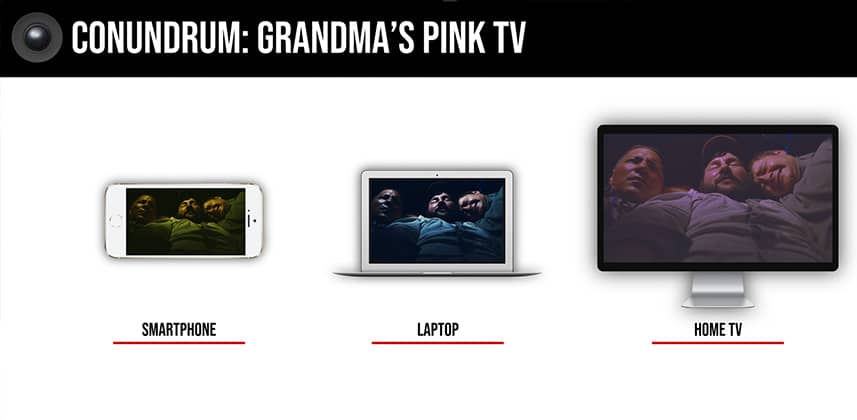| Series |
|---|
Day 10: 24 Insights In 24 Days – 2020 New Year Marathon!
How To Color Grade Like A Professional: Part 2
In Part 1 of this series, you learned how the physical setup of a room can have serious negative effects on your color grading decisions. But there are three additional considerations every professional has at the top of their mind when setting up their suite:
- The Reference Display: What are the different tiers in the quality of reference displays?
- Calibration: What’s the point of calibration? What’s the basic gear you need to get started?
- Waveforms: How do you know if you’re using your waveform displays in a productive manner?
Some of these have been covered in a few series here on Mixing Light. Others, not at all. If after watching this Insight you want to dig deeper into these topics here are a few good starting points:
Introduction to Reference Display Calibration: Series Overview
This 11-part series digs into an array of Calibration questions and answers. It demonstrates both Lightspace and Calman.
What to Do If Your Client Doesn’t Trust Any Of Your Reference Displays?
This podcast gets into the psychology of reference displays and client relations.
Leave comments and questions!
Got something to say on this topic? Or ask? We love comments. Be sure to leave yours.
Enjoy!
-pat
Member Content
Sorry... the rest of this content is for members only. You'll need to login or Join Now to continue (we hope you do!).
Need more information about our memberships? Click to learn more.
Membership optionsMember Login