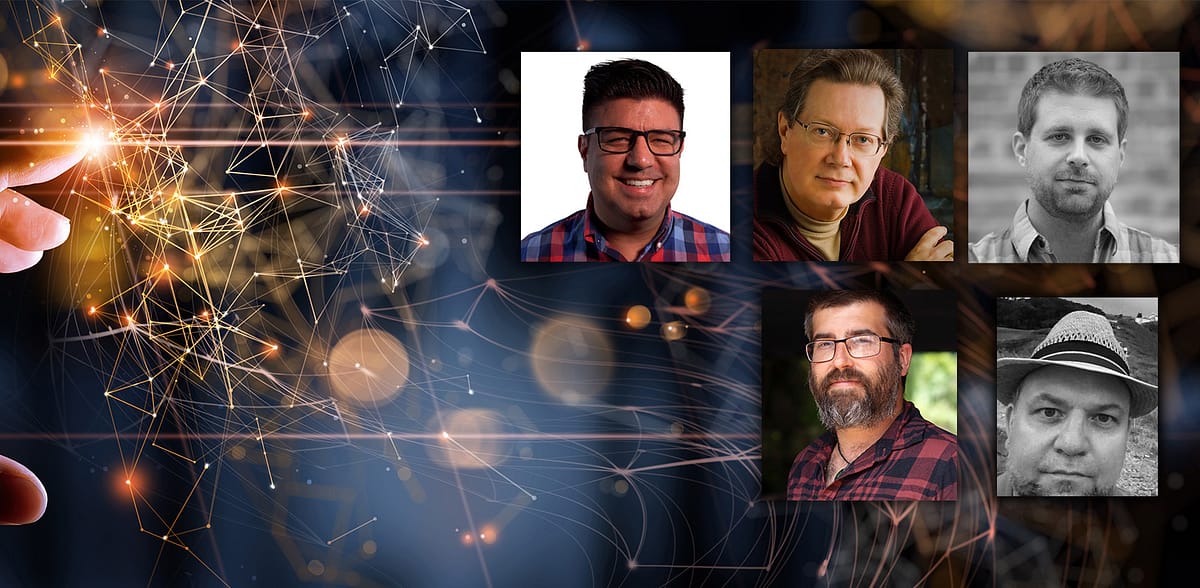| Series |
|---|
Office Hours – July 14, 2022
Mixing Light Contributors R. Neil Haugen, Peder Morgenthaler, and Zeb Chadfield join host Patrick Inhofer in a Mixing Light Office hours discussion with special guest Isaac Terronez. Isaac is the U.S. Workflow Architect for Hedge.video.
Today’s discussion included:
- What are Postlab and Postlab drive?
- How is Lucid Link related to the Postlab products?
- Using PostLab with the Premiere Pro Teams workflow
- How to set up FCP libraries for PostLab sharing and file locking
- A quick comment about EditReady
- A tip from Patrick on enabling a not-obvious feature on Resolve’s built-in scopes
Table Of Contents
(bold items are member questions)
- 00:00 Introduction
- 01:00 Lightening Round Introduction
- 01:18 Neil – Multicam tip
- 02:34 Peder – Just started working with a remote team using Lucid Link
- 03:36 Rich – Joins us momentarily to talk about starting to use ‘virtual drives’ for sending dailies to remote collaborators, with good experience
- 04:06 Zeb – How his facility used virtual drives to bypass a server outage in their local area network, without missing a beat
- 05:30 Patrick – Shows a quick DaVinci Resolve tip that allows the qualifier cursor to show the pixels you’re selecting on Resolve’s internal scopes
- 06:15 Isaac – New details he’s learned about the bass line from the Michael Jackson song, “Billy Jean”
- 09:09 Introduction to Isaac and the discussion on Hedge, Postlab, and Postlab Drive
- 13:07 What is the problem that Postlab Drive is solving? And how is it related to Lucid Link (and what is Lucid Link)?
- 16:37 Neil: His experience with Lucid Link’s upper tier service and the responsiveness of the file sharing
- 18:28 Peder: Important bandwidth considerations when setting up a project for sharing media files by taking into account the slowest internet connection on the team
- 19:13 Neil: Points out the unique file-locking capabilities of Postlab, beyond what Lucid Link offers
- 19:48 Zeb: How the Lucid Link technology works far better than any seasoned post-production professional will reasonably expect
- 22:54 Patrick: Lucid Link has two tiers. What is Postlab Drive integrating and is it possible it use their other tiers of service for Postlab Drive?
- 24:47 Peder: What’s the ‘extra sauce’ that Postlab is adding to their Lucid Link integration?
- 25:03 Isaac: Postlab Drive as a file sharing service
- 27:20 MASV’s integration with Postlab Drive
- 31:45 Peder: The pricing model for Postlab Drive, Lucid Link, and the challenges with ‘egress’ costs
- 34:56 Zeb: Shares his observation about caching issues that force you to re-download source material
- 35:44 What is Postlab and how is it different than Postlab Drive?
- 39:58 Zeb & Isaac: Avid Bin Locking using Postlab
- 42:11 Neil: His experience using Premiere Pro’s team and collaborative workflows using a BYO (build your own) S3 bucket
- 45:25 Isaac: The experience of Hedge’s clients using Premiere’s Teams workflow with Postlab; plus, additional features for assigning tasks, comments, keeping an activity log, and saving templates for new projects.
- 47:41 Arthur (video question): When using FCP and the Color Finale plugin, are there any limitations we should be concerned about if we’re using Postlab?
- 48:59 Isaac: How to use FCP with Postlab for the smoothest remote collaboration experience and managing plug-ins without breaking license agreements.
- 52:48 Zeb: Best practices for distributing installers to ensure everyone on the remote team is using the same version of the software, fonts, etc.
- 53:21 Isaac: Postlab with DaVinci Resolve workflows, including using Disk-based databases or integrating Blackmagic Cloud with PostLab Drive
- 54:53 Patrick: Is Postlab and Postlab Drive cross-platform?
- 56:11 Patrick: Understanding Hedge’s latest product acquisition, EditReady and how it integrates into the workflows we’ve been discussing
- 57:48 Conclusion and Goodbye
Mentioned in this Insight
- Postlab Drive – Product page
- Postlab for FCP, Premiere, Avid – Product page
- Postlab for Media Composer – Product page
- Lucid Link – Technology overview page
- MASV.io – Homepage
- PostLab Drive, Lucid Link, or Both? – The Hedge.video blog post mentioned by Isaac that helps us understand the differences between these related products.
- Pinning & Avid Remote Locking for PostLab Drive – A Hedge.video blog post that goes into ‘pinning’, to download the full contents of a drive, locally; plus, explaining Avid bin locking.
Insight #
ML
1146
Type
Video
Duration
58:24
Skill Level
Intermediate
Categories
Avid Media Composer
Collaboration
Delivery
Final Cut Pro X
Premiere Pro CC
Storage
Workflow
Series
Office Hours
-
July 3, 2025
Understanding And Using The JPLog2 Color Space
-
June 10, 2025
PC Hardware for Creative Pros – Conversation with Puget Systems
-
June 4, 2025
Office Hours LIVE! – NAB 2025 Observations & Takeaways
-
April 28, 2025
Pre-NAB Chat, Network Attached Storage, Beauty Work, and More
-
February 17, 2025
Selecting High-Performance Post-Production Media Storage
-
December 17, 2024
What Are Business Considerations For Colorists Grading HDR/Dolby?
-
October 31, 2024
How Much Should Post Production Pros Earn? Does AI Threaten Our Industry?
-
August 10, 2024
Answering Member Questions: HDR and Dolby Vision Workflows
View All