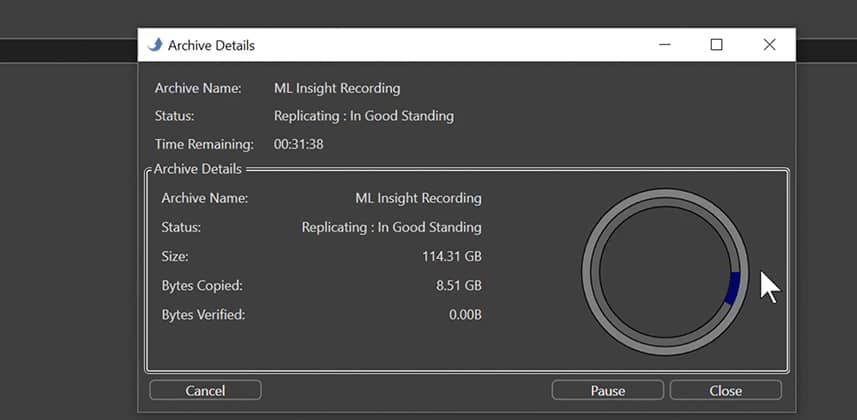How does it work compared to the free solution (and how much does it cost to get into LTO)?
In a recent Mailbag on archiving client projects, Team Mixing Light talked about using LTO for long-term storage of the assets your clients deliver to you. In this Insight, I thought we’d take a closer look at LTO – since I’m still relatively new to this hardware.
When I was having a new Resolve PC custom built, I discovered I could get into LTO for a reasonable about on money by buying a bare LTO drive. That drive got installed in the PC tower and for 18 months I’ve been using it for my long-term storage.
But it hasn’t been all roses and gum drops! I recently had a tape fail on me… and it was unrecoverable (without spending an exorbitant amount of money). And up to that point, I wasn’t happy with the performance of LTOs. When they worked, it was fine. But I’d have tapes that would get caught constantly seeking between two points on a tape, for hours. And it was not inspiring!
After that tape failure, I decided it was time to stop doing drag-and-drop archiving onto these tapes. I decided it was time to upgrade to PreRollPost by Imagine Products.
About PreRollPost
PreRollPost probably got famous for their support of Discovery Network’s stringent LTO archiving requirements – for assets delivery of final masters and camera-original material. With a click of a button, PreRollPost will generate all the metadata and reports that Discovery Network (and other networks also require) for final delivery. It became an easy way for some post-production professionals to expand their services to clients who often have never heard of LTO (and have no idea how to deliver an LTO tape).
As you’ll learn in this Insight, PreRollPost is a truly robust backup solution for the digital age. It starts with multiple choices of checksum verification, robust alerting and reporting, and rounds out with offline access to the contents of LTO library via an SQL database.
PreRollPost also has an intelligent installer that downloads all the drivers and SQL libraries you need, based on the tape drive you own.
About this video Insight
This Insight has a longer running time than I usually allow myself to deliver. But I didn’t want to break this into two parts – so here it is in its full runtime glory! 🙂
Besides talking about PreRollPost, you’ll also learn the costs involved to get started with LTO archiving.
Errata: The name of the LTO filesystem in LTFS (Linear Tape File System). I sometimes use the wrong acronym. My apologies in advance!
Enjoy!
-pi
Member Content
Sorry... the rest of this content is for members only. You'll need to login or Join Now to continue (we hope you do!).
Need more information about our memberships? Click to learn more.
Membership optionsMember Login