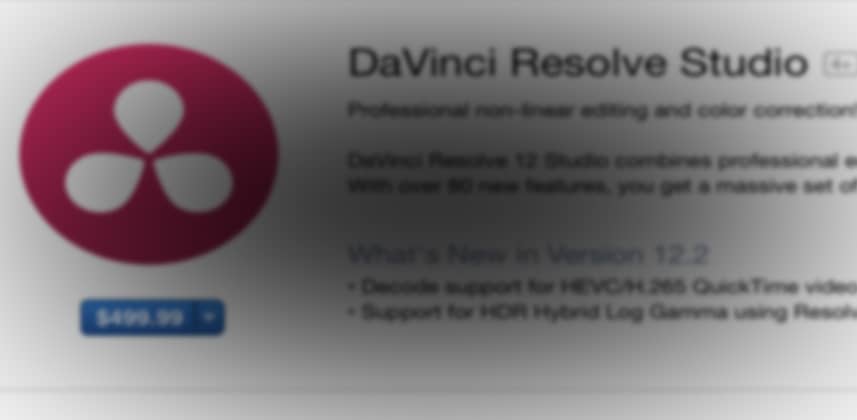DaVinci Resolve Studio on the Mac App Store: What You Need To Know
You’ll Save $500… but at what cost?
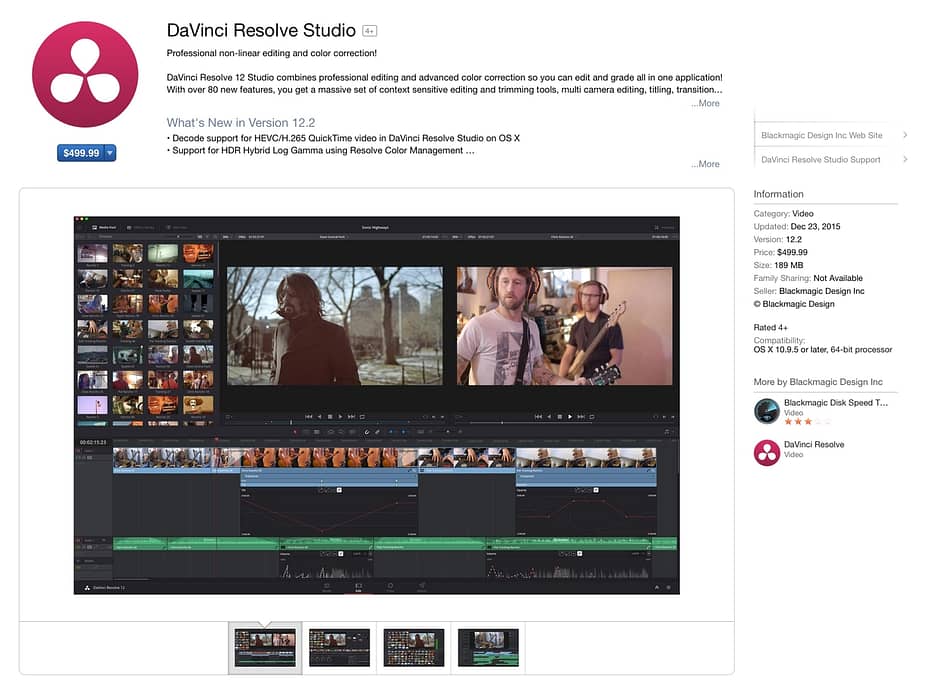
NOTE: This post has been updated several times since its original publication as more clarifications come from Blackmagic Design. I’ve annotated those updates and kept the old information as much as possible, so readers can easily tell which details are being revised. These updates are also impacting my conclusions.
In the middle of this past December I woke up one morning to find myself getting hit left and right in email, on Twitter and Facebook about a new $499 version of DaVinci Resolve Studio on the Mac App Store! Everyone was excited about this price reduction from the normal $999. They kept asking me: Is this App Store version a good deal?
This Insight is my comprehensive answer to that question.
You and I are going to look at:
- What is different between DaVinci Resolve Studio on the Mac App Store and the ‘traditional’ version of DaVinci Resolve Studio?
- Why do these differences exist?
- My recommendation if DaVinci Resolve Studio Mac App is worth the $500 in savings
I also spoke with Dan May, President of Blackmagic Design USA and got on-the-record answers to these questions
But before we dig into the Mac App Store version of DaVinci Resolve Studio versus the ‘traditional’ version, let’s take a moment to remind ourselves the differences between the Free and Paid versions of DaVinci Resolve—which will directly effect your analysis, deciding if the upgrade from Free to the Mac App Version is worth the price.
Understanding DaVinci Resolve Studio
When the time comes that you decide you want to learn DaVinci Resolve, the first question you’ll almost always ask yourself: Is the paid upgrade worth the price over the free version of the software? And because both versions of software seem almost identical in feature sets, the answer is very murky.
For several years now I’ve done a video that lays out the core differences between the Free and Paid versions of DaVinci Resolve. If you’re unclear about the differences, here’s the video from Mixing Light’s Davinci Resolve 12 Insights training series:
In this video, I state that it’s easy to tell if you have the Free or Paid versions of DaVinci Resolve… if you have the dongle then you’ve got DaVinci Resolve 12 Studio (the paid version). If you don’t then you’ve got the free version.
Easy peasy.
Well, starting in December of 2015, Blackmagic has muddied those waters (and dated that video) with a new Mac App Store version of the paid upgrade to DaVinci Resolve 12 Studio. Now, you can own DaVinci Resolve Studio without the dongle – but only if you bought it through the Mac App Store using your App Store account.
Problem: The App Version of DaVinci Resolve Studio isn’t quite the same as the dongled version of DaVinci Resolve Studio
Firstly, you can only get access to the $500 version of Studio if you’re on a Mac and connected to the Mac App Store. And you can only download this version through the Mac App Store (which most Mac users will consider to be a convenience).
Secondly, this Mac App Version is restricted to the rules that Apple, Inc. has established for ALL software sold through the Mac App Store. The version of DaVinci Resolve Studio that you download from Blackmagic’s website, buy from a reseller or that ships with one of Blackmagic’s cameras don’t abide by the strict security rules required of the Mac App Store!
DaVinci Resolve Studio Dongled can’t be sold through the App Store
All Mac App Store software must abide by the ‘sandboxing’ requirements of the Mac App Store. This is done to enhance the overall security of the Mac Operating System and you can’t sell any software on the Mac App Store that doesn’t meet the sandboxing criteria.
Here’s the explanation of Sandboxing from Apple’s Developer site (emphasis is mine):
A non-sandboxed app has the full rights of the user who is running that app, and can access any resources that the user can access. If that app or the frameworks it is linked against contain security holes, an attacker can potentially exploit those holes to take control of that app, and in doing so, the attacker gains the ability to do anything that the user can do.
By limiting access to resources on a per-app basis, App Sandbox provides a last line of defense against the theft, corruption, or deletion of user data if an attacker successfully exploits security holes in your app or the frameworks it is linked against.
The differences between Resolve Studio Dongled and Resolve Studio App are all the result of Apple’s Sandboxing requirement
You’re not saving $500 on the App version simply because the software won’t install on Windows. There are features in DaVinci Resolve Dongled which violate Apple’s sandboxing requirement. The App version of Resolve Studio will not support those features until Blackmagic decides to re-engineer the software to re-unify DaVinci Resolve Studio on the Mac.
DaVinci Resolve Studio Dongled vs DaVinci Resolve Studio Mac App Store
Once I started getting inundated with questions about Resolve Studio on the Mac App Store, I had some initial thoughts on how it differed from the dongled version:
- Full version upgrades may require annual payments at $495 per year
- Can run on any Mac OS logged into the App Store with your credentials, up to 5 seats
- Gets you access to the Motion Effects (including Temporal Noise Reduction) and Stereoscopic toolsets on 5 seats, simultaneously
- Automatic updates to the software
Having Studio run on 5 seats simultaneously is a big win, since the dongled version will only run one seat at a time. But as I started reading around the industry message boards I realized there was more to it.
There are substantial differences between the Dongled and App Store versions of Resolve Studio
Perhaps the best post I found was that by Bogdan Grigorescu on Lift Gamma Gain posting who contacted his re-seller to get the scoop on the $499 Mac App software. According to Bogdan there are serious restrictions and differences between the two versions:
- no CUDA support, OpenCL only
- no over-the-phone or any other type of support from BMD
- no upgrade path. New versions will require new purchases
- no third-party panel support
- no third party plugin support
Last four items shared by our local reseller, citing an unnamed BMD source.
Suddenly, I was confused—and mystified… what was the truth?
I wasn’t about to rely on the word of a reseller. I learned a long time ago that resellers lie. And if you call them on it, they’ll lie about ever lying.
There’s no way I’ll believe an unnamed reseller citing an unnamed source. Especially with claims that no third party panels or OpenFX would work on paid software with the ‘Studio’ designation.
So I kept searching but found nothing official from Blackmagic about the feature differences between Resolve Studio Dongled and Resolve Studio App. Even on their Feature Comparison Page, there is no mention of differences between the two versions of DaVinci Resolve Studio. I decided to play reporter and contact Blackmagic directly.
I spoke Dan May, President of Blackmagic Design USA and got much-need clarification
During our 20 minute conversation it became very clear that the split in feature sets between Resolve Studio Dongled and Resolve Studio App is 100% based on the Mac App Store sandboxing restrictions.
All the limitations (and the less expensive price) are due to requirements to get an App posted on the Mac App Store:
- Can’t be used on Windows: If you buy the dongled version of Studio, it’ll run both the Mac and Windows version of Resolve. If you buy it on the Mac App Store it’s Mac-only.
- Features are limited by Apple’s ‘Sandboxing’ requirement for all App Store apps: That’s why I went through sandboxing earlier in this Insight—it’s key to understanding why this fragmentation of the Studio feature set exists
[Update 2] Expect to have to pay to upgrade to the next full version of DaVinci Resolve: I gave Dan an opportunity to suggest that Blackmagic may have a way for Mac App Store owners to upgrade to the next full version of Resolve Studio without having to pay extra. But Dan simply stated an additional purchase will be required.
- [Update 2] Upgrades for Mac App Store customers will be in parity with Dongle customers: DaVinci Resolve’s Product Manager, Peter Chamberlin, has tweeted that he expects Mac App Store buyers to have the same upgrade support as dongle customers… in other words, upgrade policies between the two versions will be the same:
@MixingLight Also, there is no reason to expect future upgrade policies will be different for the dongle and app store version.
— Peter Chamberlain (@Aussie_Pete) January 15, 2016
Of course, this might mean dongle users will have to start paying for future upgrades to match what’s happening on the Mac App Store… or maybe they’ve figured out how to present the software in the Mac App Store so users will never have to pay for full version updates. We’ll just have to wait and see how this sword falls.
- No CUDA support, OpenCL only: This isn’t as big a deal as it sounds. The last few years Blackmagic engineers have spent considerable energy getting their OpenCL to run as efficiently as it does under CUDA. There may be some operations where CUDA still wins out but if this were the only difference between between the two versions of Resolve Studio then I wouldn’t care
- Email support ONLY: I was skeptical about this limitation in that Lift Gamma Gain post from that unnamed reseller I mentioned earlier. But Dan May confirmed, if you don’t have a dongle you won’t get telephone support. My guess: this has something to do with their reseller agreements and the App Store bypasses the resellers… although I have trouble seeing how buying DaVinci Resolve Studio from B&H Video is any different than the App Store route.
- OpenFX plug-ins ARE supported: I am happy to hear this reseller claim was false! It’s true that some OpenFX plug-ins won’t work in DaVinci Resolve Studio App Store version, but it’s a problem with the OpenFX plug-in violating Apple’s sandboxing requirements. The good thing: You can download the free version of Resolve App Store and try running your plug-ins in there. If they work in the free version then they’ll work in the paid Studio version. If your plug-in isn’t working in the App Store version, contact the plug-in developer and let them know they’ve got a problem.
- [Update 1] No SQL Databases, by default:
Scroll down to the next set of bullets for my comment on this. I’ll just say: This limitation defeats the moniker ‘Studio’By default, Resolve Studio App Store does not offer the option to install PostGres databases. There’s a work-around—go to Blackmagic’s website and download DaVinci Resolve Studio from there and use that installer to set up your SQL database server.
- Avid Artist Color and the Blackmagic Colorist Control Surfaces—not supported: But the other control surfaces are.
There are a few other differences, such as the feature on the Mac that allows Resolve to automatically access all attached drives. In DaVinci Resolve Studio App Store this feature is disabled and you need to add your drives manually—just like Windows users. And I’m sure we’ll see additional workflow differences that aren’t apparent at this moment.
[Update 2] Is DaVinci Resolve Studio on the Mac App Store worth it?
[Update 2] Based on clarifications from Blackmagic, I’m 50/50 on Mac App Store version of DaVinci Resolve 12 Studio for $499
Now that we know affirmatively that Resolve Studio Mac App Store supports SQL databases (if you know the undocumented secret to installing it), supports the Collaborative workflow and will follow the same pricing model for future updates as owners of the dongled version – I’ve changed my opinion from the Mac App Store version being a bad deal to being neutral on the whole topic.
First, the negatives (as I currently see them) of the Mac App Store version:
- [Update 1]
You can’t get any of the benefits of SQL databases: This is huge. In the video embedded above I make a big deal that buying Studio gets you studio-level features. 70% of those features are related to using SQL databases; including using shared databases and executing the Collaborative workflow. Resolve Studio Mac App Store makes those Studio features unusable since SQL databases violates the sandbox rules.
- [Update 1] SQL Database support is wonky to set up: After posting this Insight, Rohit Gupta of Blackmagic (the software head-honcho of DaVinci Resolve) tweeted this:
@mixinglight You can use SQL databases. You just need to setup the server using the website download.
— Rohit Gupta (@rohit_bmd) January 14, 2016
Essentially, after buying, downloading and installing Resolve Studio Mac App you then need to go to Blackmagic’s website, download the ‘complete’ Studio version of Resolve. Then run that installer so you can install the PostGres server installer that is not shipped via the Mac App Store thanks to Apple’s sandboxing restrictions:
@mixinglight Yeah, in general security policies to prevent trojans and malware and such installed with apps!
— Rohit Gupta (@rohit_bmd) January 14, 2016
I suppose to save $500 it’s a small price to pay, this extra step… too bad it’s not documented. Except on Twitter, I suppose. The good news: You CAN share databases and run Collaborative workflows—if you know the super-secret to making it work:
@mixinglight Yes of course!
— Rohit Gupta (@rohit_bmd) January 14, 2016
Now that I’ve been set straight on how to ‘hack’ the PostGres Server to work with the Resolve Studio App Store version, where do I stand on this? I’m going to put this in the column of reasons not to buy the Resolve Studio Mac App version. This kind of fragmentation doesn’t inspire confidence that you won’t run into all sorts of similar blind alleys.
- Gaining Noise Reduction isn’t worth it: Noise Reduction with Neat Video 4 is half the price of this upgrade. And watch Robbie’s review of the new Neat Video 4 to see how fast it’s running today. Neat Video 4 isn’t the rendering nightmare it used to be; meaning noise reduction just isn’t that expensive any more. The only question remaining… does Neat Video 4 work with Mac App Store version of Resolve Studio? I’ll update this post with the answer as soon as I have it.
- If you’re a professional, having a dongle gets you telephone support and the Mac App Store doesn’t: If you need help in the middle of a job, email is maddeningly slow and unreliable.
- [Update 2] You’re limited to the control surface you can use: Interestingly, it seems the Avid Artist Color can’t be used since it requires the installation of software that violates Apple’s sandboxing rules. Until Apple fixes the problem, if you already own that control surface avoid Resolve Studio App Store. And as noted in the comments: And extra big fail since the Mac App Store listing for DaVinci Resolve fails to mention this serious limitation.
- [Update 1] Lack of Documentation: I shouldn’t have discovered how to set up a PostGres database via Twitter (as much as I like conversing with Rohit). For $500, this should be documented; along with every other feature impacted by the Mac App Store distribution channel, including the fact that at least one third-party control surface is incompatible with the App Store version.
[Update 2] The use-case for DaVinci Resolve Studio on the Mac App Store:
The Mac App Store version of Resolve Studio might have some advantages is a few cases:
- You want the Stereo tools and don’t care about the rest of the Studio-level features: There is no substitute or plug-in for Stereoscopic color correction other than the Studio version of Resolve. If you’re not worried about the SQL database installation annoyance then this is a good upgrade that’ll save you some money.
- You need quick access to a Resolve project that uses the Motion Effects tools of Resolve Studio: If you find yourself needing to quickly revised a Resolve project that used Studio-only tools then this quick one-off purchase is worth considering. Especially if you don’t plan on needing to use it again in the next few years
- [Update 2] You’ve got a bevy of seats you want to use as render platforms: As mentioned my several commenters, if you want to install Resolve Studio on 3-5 machines and have them act as prep workstations or render workstations, you’ll spend significantly more going the dongle route.
The Wait-and-See what actually happens:
- [Update 2] What is the exact Upgrade policy?
You’ll end up paying more over time: After Year 2 of upgrading, you’ll be paying more than if you just bought the dongled stand-alone $995 version… and the dongled version will allow you run Resolve Windows.I’m pleased that Peter Chamberlin has confirmed that the App Store and Dongled versions of Resolve Studio will have the same update policy. Whether dongle users will have to start paying or App Store users will get the updates for free… the original third-party vendor claim of no upgrade path for Mac App Store customers is now squashed.
[Upate 2] Conclusion
With the mass of updates I’ve done in the 48 hours after posting this Insight, it’s obvious:
- There’s more complexity to taking full featured stand-alone software and posting it to the Mac App Store: Given the confusion and quickly changing messaging from Blackmagic, it seems clear they were caught off-guard by some of these problems.
- For the $500 discount, the savings is worth it for many Resolve customers: But if I were buying today, I’d still go with the dongled version. Why? Windows. I’m losing faith in Apple’s commitment to Mac-based user-configurable workstations and I’m pretty sure my next rig will be a Windows machine.Also – if I were a freelancer, the dongle allows me to work with any client, even if they don’t own their own license of Resolve Studio. It’s nice walking around with $1,000 bit of software in your bag and being able to do your work at any time, at any place.
Did I miss something?
This new version of DaVinci Resolve Studio is just that… new. Did I miss a limitation? Did I miss a Use Case for buying the Mac App Store version?
Log in and use the comments below and let’s discuss. I’ll be sure to update this Insight as more information rolls in.
-pat
Update 1, Jan. 13, 2016: Various edits to reflect that Resolve Studio App Store can work with SQL databases but is unable to natively install the PostGres Database Server to support such operations.
Update 2, Jan 15, 2016: Various edits to reflect the Tweet by Peter Chamberlin about the update policy being identical between the App Store and Dongled version of Resolve Studio. I also added some thoughts based on reader comments.