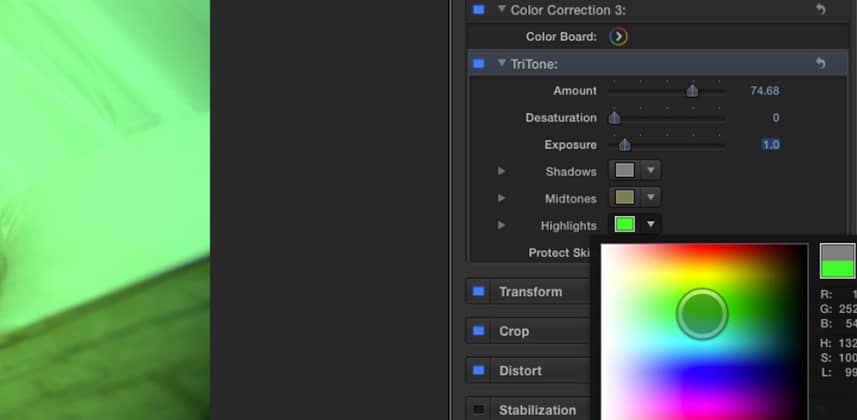| Series |
|---|
How to Create Looks in FCP X: Part 2
(and why you might want a 3rd Party Plug-in)
The Final Cut Pro X Desert Island Challenge: Part 9
When trying to stylize your image, it’s always tempting to ‘grab a preset and go’. If you’re new to editing and color correction, it can be very satisfying to drop a filter, tweak a few sliders… instant effect! But after a few years, you realize you’re just recycling the same looks and effects that everyone else is doing. You want to start making your images… yours.
Creating custom Looks is a key developing your style
Your style is what wins loyal customers (or employers)—and they’ll notice if you’re just reusing the same effects as all the other creatives they hire. And that’s why I’ll spend a few Insights here in the FCP X Desert Island Challenge looking at different tools, approaches, and techniques to creating Looks that are yours and yours alone.
In this Insight, we’ll look at using the Shape Mask to ‘motivate’ your Looks
Every Look should be motivated. It should have some internal logic–even if the audience (or your client) has no idea what that logic is… flashbacks, dream sequence, opposing locations—if there’s a distinct Look being applied to an image, you need to be able to tell yourself what that logic is.
There are two sources of Logic that I like to explore when creating a Look:
• What is the time of the day? This helps you set the overall tonal (brightness) values of your Look.
• Where is the main source of light? Nothing screams ‘preset’ like an effect that completely washes the image. Now, sometimes washes work, especially in short-form like commercials, promos or image campaigns. But on narrative pieces? Not so much. Light needs to come from a source. And the more your Look can be attached to a light source, the more effectively you’ll be able to sell it to the audience.
In this Insight, we’ll continue working on our scene – but we’ll motivate the source of the Look based on ‘time of day’ and the ‘source of light’.
We’ll continue to use our built-in SciFi preset as inspiration, but rebuild it from scratch
Again, as in Part 1, this is a favorite technique of mine. I’ll find a Preset or built-in effect that I can ‘buy into’ and then rebuild it to give me maximal control over a completely custom Look… that is motivated. We’ll also use the new Shape Mask tool in FCP X 10.2.
Enjoy this video Insight!
– pat
Member Content
Sorry... the rest of this content is for members only. You'll need to login or Join Now to continue (we hope you do!).
Need more information about our memberships? Click to learn more.
Membership optionsMember Login