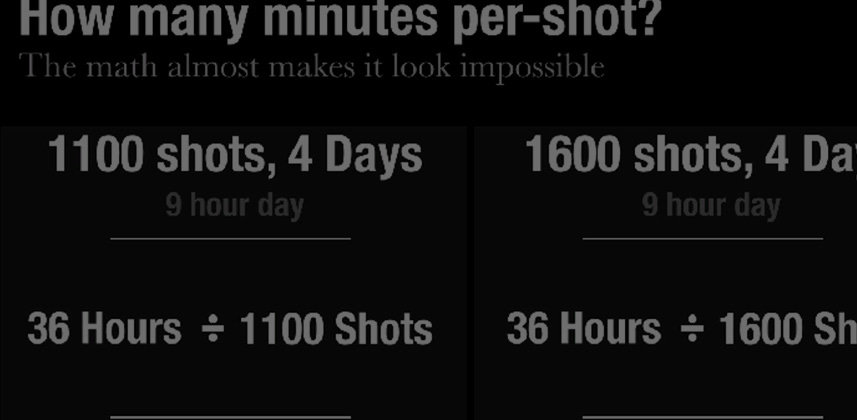| Series |
|---|
Allocating your time across the 6 big phases of a color correction session
“How long will it take you to color correct my project?”
That’s the first question out of a potential client’s mouth after you answer your phone and say, “Hello”. In this Insight we’re going to take the big slices of a color correction session we’ve already talked about and start figuring out:
1. How do we allocate the time we spend on each of those six big slices?
2. How do we turn that allocation into a daily shot count that lets us quote a final price to our clients that makes sense?
In sum: It all starts with your ‘Personal Shot Count’
How many shots do you color correct in a day? If you don’t know that number, you’ll never consistently accurately estimate the time it takes to deliver a color correction.
Of course, once you start color correcting events conspire that may change our estimate—taking longer (or shorter) than you expect. But if you’ve got an attack plan on how to allocate your time at the Session level (the 6 slices of a color correction session), then when you get bogged down in one of those slices, you’ll be able to readjust on-the-fly to be sure you hit your deadline.
How do you determine your ‘Personal Shot Count’?
Easy. At the start of the day:
• Note the first shot you’re working on
• When you stop color correcting, count how many shots you color corrected
• Subtract any major breaks (longer than 15 minutes). This gets you the final hours actually worked.
• Divide the number of hours worked by the number of shots completed that day
You now have your shot count for that day! You’ll need to refine that number by doing this every day on that job. Average those numbers out to get a much more accurate estimate of how many shots you can grade in a day.
Now… continue to keep track of your Personal Shot Count for the next two jobs
You’ll be able to give rock-solid estimates of how long it take you to color correct a job. Of course, you’ll have to re-do these estimates when major changes happen to your workflow such as:
• When you move off a mouse to a control surface
• When you move off a 3rd party control surface to a high-end dedicated control surface (costing the price of a new car)
• When you move from a non-linear editor to color correcting in a dedicated color grading app
You may also find your Personal Shot Counts change depending on the class of job you’re color correcting. Indie features will have a different shot count than 20 minutes docs. Or not. It depends entirely on you and the nature of your client base.
Watch the video Insight below to dig deeper into estimating your time for an entire session
In Part 3, we’ll look at ways to increase your Personal Shot Count. After all, colorists who work more quickly and more accurately tend to bill more per hour and develop bigger followings.
– pat