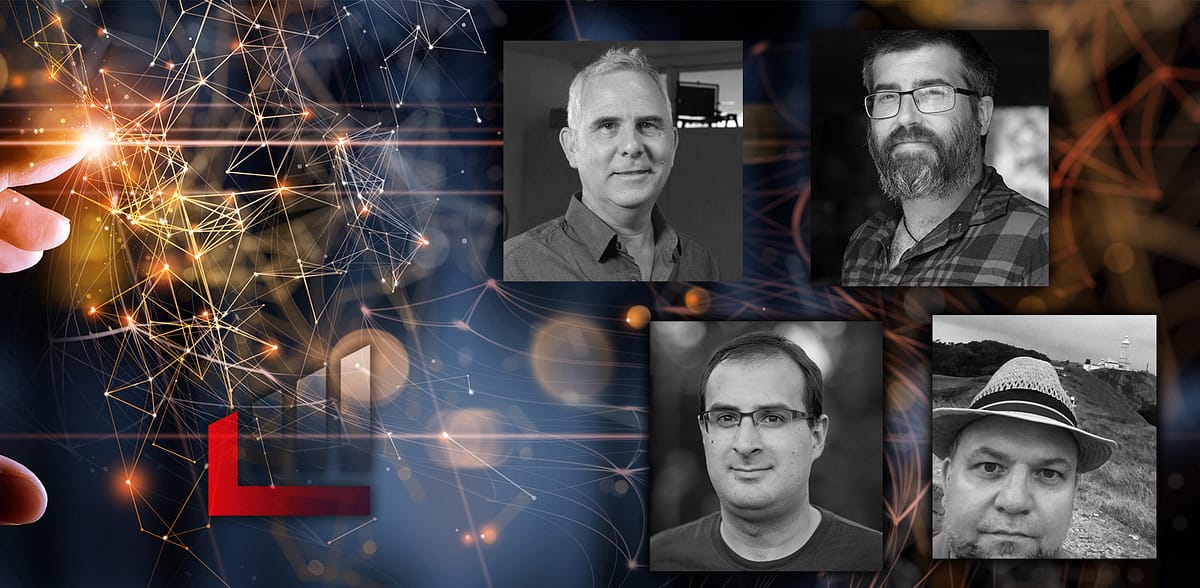| Series |
|---|
Office Hours: October 7, 2022
Mixing Light Contributors Joey D’Anna, Zeb Chadfield, and Jamie Dickinson join host Patrick Inhofer in leading a Mixing Light Office hours discussion. Today’s discussion includes:
- What is the “Forward OOTF” option in CST?
- How many hours would I need to do an HDR grade pass for a feature film?
- How would you tackle a documentary series (8 Episodes) shot with several cameras?
- What is the important metric for render-cache speed in hard drives?
Table of Contents
(bold = member question)
Mentioned in this Insight:
In the order they were released, here are the three related Insights about color grading single clip exports mentioned in this Insight:
- Working Color-Managed In A Flat File Workflow – Patrick’s Insight mentioned at 45:20: “Learn how to tag a single clip with multiple ‘input color spaces’ in DaVinci Resolve when executing a ‘flat file’/preconformed workflow.”
- Color Management For Preconformed Workflows With EDL Clip Names – Joey’s Insight: Using Resolve’s Edit Index and EDL comments, you can prepare a preconformed timeline for color management much easier than you think.
- Colour Space Detective for Flat File Workflows – More Tips and Tricks – Jamie’s Insight: “Learn how to tag a single clip with multiple ‘input color spaces’ in DaVinci Resolve when executing a ‘flat file’/preconformed workflow.”
- Insight Series: DaVinci Resolve’s “Pre-Conformed Workflow” – All three Insights are included in this ongoing series of Insights with tips, tricks, and approaches to color grading from a single rendered exported clip.
Member Content
Sorry... the rest of this content is for members only. You'll need to login or Join Now to continue (we hope you do!).
Need more information about our memberships? Click to learn more.
Membership optionsMember Login