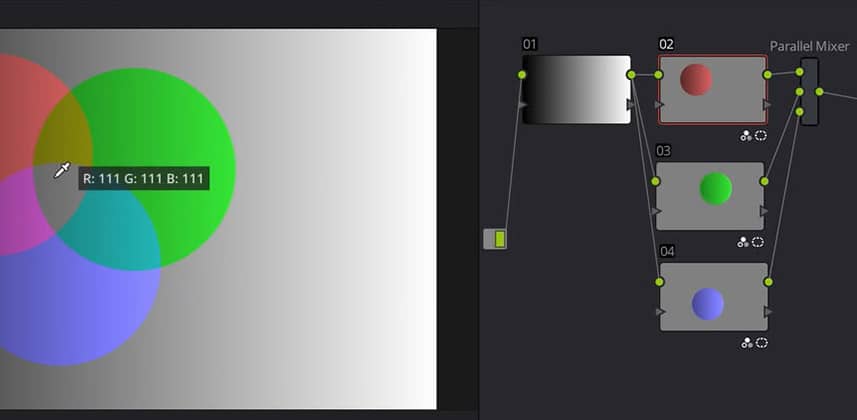| Series |
|---|
Part 1: The 101 on the Parallel Mixer Node
About a year ago I decided to start using the Parallel Mixer node more often. I liked the way it organized my node tree. But I didn’t consider embracing it until listening to an interview with Marc Weilage and then seeing the Keynote presentation by Walter Volpatto at the Blackmagic Design Conference this past February (which is going on the road later this year, according to the website). Both men are accomplished colorists, both are DaVinci Resolve savvy, and both like using Parallel nodes.
Especially after seeing Walter’s presentation, I decided it was time to completely rethink my ‘base’ node tree – the layout I use on every job. This decision is based on two conclusions:
- My node trees aren’t flexible enough: My base node tree tends to require lots of custom build-outs that negate some of the more obscure, but powerful, features of DaVinci Resolve… especially in the end game; that part of the color grading session when you’re executing client notes.
- I definitely need to take better advantage of the Parallel Mixer node: It offers some very nuanced layering behaviors that I consider to be very advantageous. And it makes it much easier to visualize the operations in my node trees, rather than a long string of serial nodes that look identical (punctuating by the occasional Layer Mixer).
This Insight teaches you the fundamentals of the Parallel Mixer Node
If you’ve ever taken one of my DaVinci Resolve training courses, you’ll have seen much of what you’ll learn in this Insight. But I add some additional nuance to how the Parallel Mixer works that I hadn’t really considered before. So even if you’re used to using the Parallel Mixer, you might want to watch this as a refresher.
If you’ve never really dissected the Parallel Mixer then you definitely need to watch this Insight. This node is definitely an intermediate-level concept and it’s non-obvious how to best use it.
We’re laying the foundation for a later Insight on designing Node Trees
I’m digging into the Parallel Mixer right now, to allow me to share thoughts I have on designing our node trees in a later Insight. And since the Parallel Node is a key feature of these thoughts, laying out the usage of the Parallel node will serve us in a few weeks when I’m ready to record that Insight.
Coming Next: The Parallel Mixer in action
In Part 2 of this short series, we move from the theoretical to the practical. I’ll be applying the parallel node from a shot in the Mixing Light Practice Project, In The Shadow of Giants. And we’ll look at the two main use scenarios for using Parallel Mixer nodes.
Don’t Miss the Additional Download
I’ve included the .drp I’m using in this Insight as an additional download for Premium Members of the Insights Library. The Grayscale timeline I use, along with all the versions I set up, are included in this .drp. Be sure to grab it, pull it up and experiment for yourself!
Member Content
Sorry... the rest of this content is for members only. You'll need to login or Join Now to continue (we hope you do!).
Need more information about our memberships? Click to learn more.
Membership optionsMember Login
Additional Downloads
Sorry... downloads are available for Premium Members only.
Become a Premium Member