| Series |
|---|
Part 2 – Learning How To Use Scopes To Upgrade Your Shot Matching Skills
In Part 1, you learned how to rely on the objectivity of Waveforms and Vectorscopes when analyzing an image. You also learned how those objective tools can help you decide the first ‘color grading move’ you should attempt.
Using Scopes: Helping defeat the ‘tyranny of the first move’
As we start Part 2 to show you how to use scopes for shot matching, take a quick review of the three traces pulled from Part 1. You don’t need to know the image represented by these traces to glean key insights as to the first move you should make:
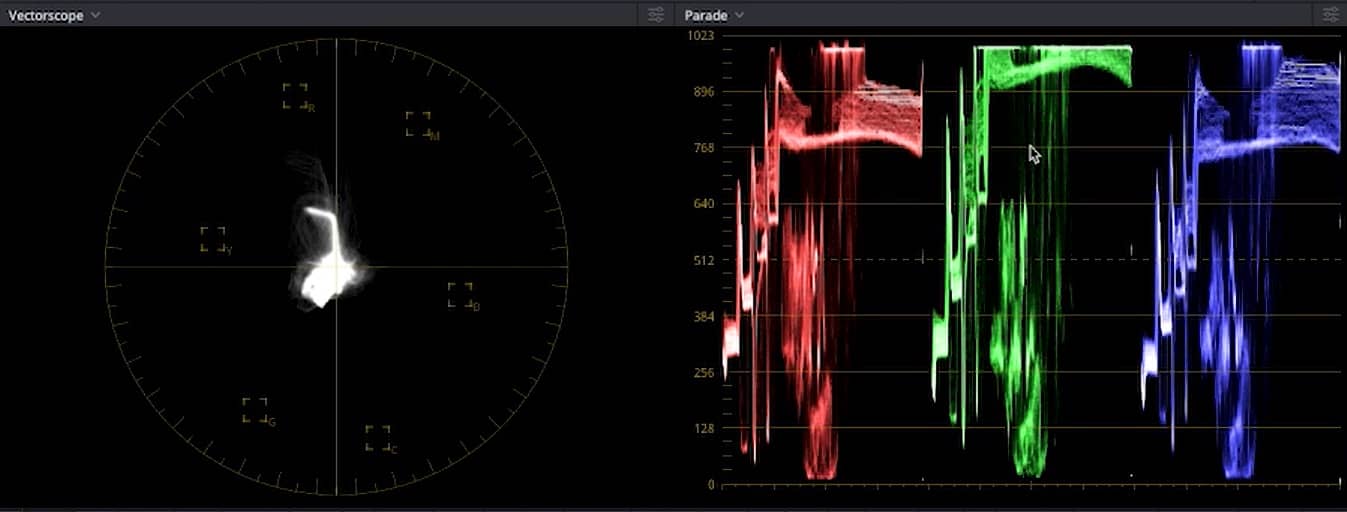
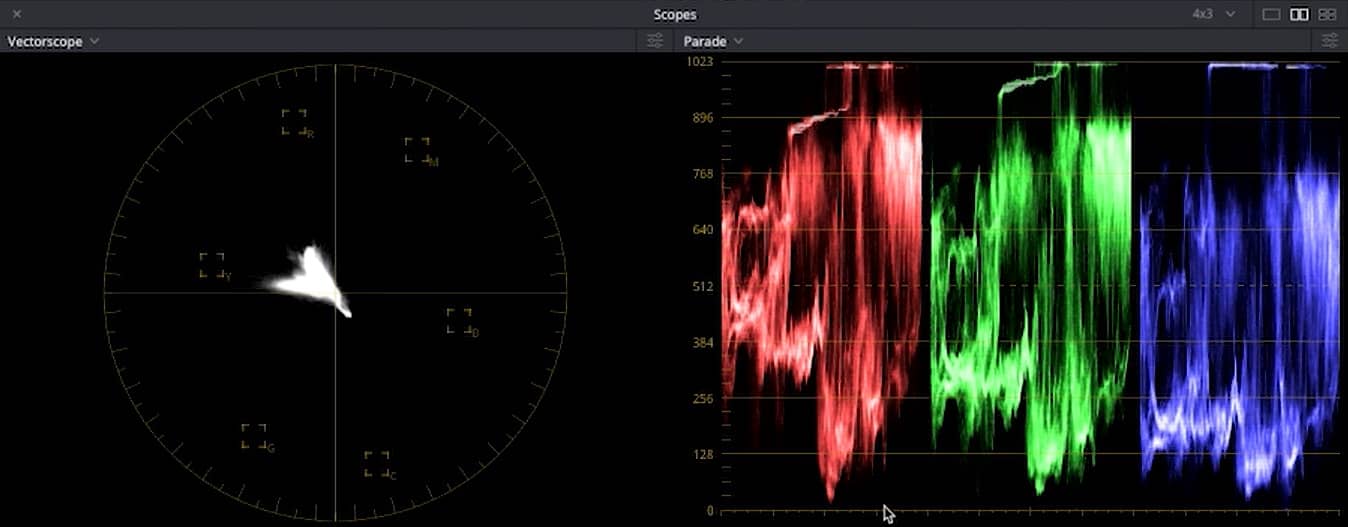
Member Content
Sorry... the rest of this content is for members only. You'll need to login or Join Now to continue (we hope you do!).
Need more information about our memberships? Click to learn more.
Membership optionsMember Login


