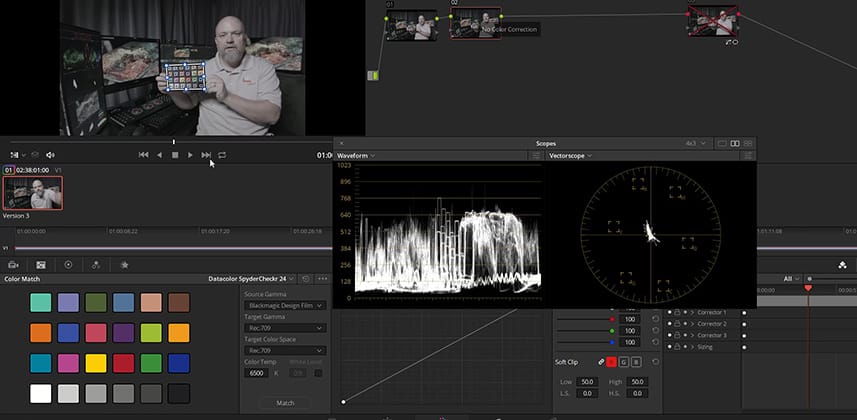| Series |
|---|
Revisited: Color Charts and DaVinci Resolve 14’s ‘Color Match’ Function
Do we need to change our Color Chart workflow in Resolve 14?
DaVinci Resolve’s ‘Color Match’ tool is very nifty. And many editors and colorists hope that using a supported color chart will make their jobs easier – using automation. But as we explored in two different series over the past three years, the reality is a little different. In my initial look at using Color Charts, I advocated a ‘Brightness before Color’ workflow. The basic idea: In Node 1 set the black point and white point to full HD values (even if you’re working with LOG footage). Why? Because it’s called the ‘Color Match’ tool… not the ‘Brightness & Color Match’ tool.
I found I had really good results with this workflow… and so have many Mixing Light members.
But some testing we did here at Mixing Light Southern Command this week had me re-thinking this workflow. I began wondering if the Color Match tool had been rebuilt, simplifying our workflow?
After additional testing – I realized that rather than simplifying our workflow… the workflow seems completely dependent on the shooting conditions and the chart you’re using. Different charts may require different workflows.
Plus: How well do the new color balance eyedroppers work with color charts?
We also take a look at how well the Color Match tool deals with white balance problems – and do the new eyedroppers in Resolve 14 ‘play well’ with Color Match? Unfortunately, the answer isn’t what I was hoping for.
The big takeaway? Automated tools don’t relieve you, the editor or colorist, from looking at your images and decided if the tool is working properly on the particular footage you’re using. Sometimes automated tools speed up your work. Sometimes, they don’t. And it’s up to you to decide if they’re worth the effort. This Insight should give you a good sense of how to examine the effectiveness of the Color Match, so you can make the decision for yourself.
Related Insights:
Are you looking for more Insights on the topic of color correcting with Color Charts and Resolve’s Color Match tool? I’ve done two different series on this topic. The links below take you to the first Insight in each series. The rest of the Insights can be found on the right-hand side of the webpage, listed in reverse order (newest first).
- Series: Why Is Color Matching with Color Charts So Hard?
- Series: Color Matching with Color Charts on Raw, Log and ACES
Enjoy!
-pi
Member Content
Sorry... the rest of this content is for members only. You'll need to login or Join Now to continue (we hope you do!).
Need more information about our memberships? Click to learn more.
Membership optionsMember Login