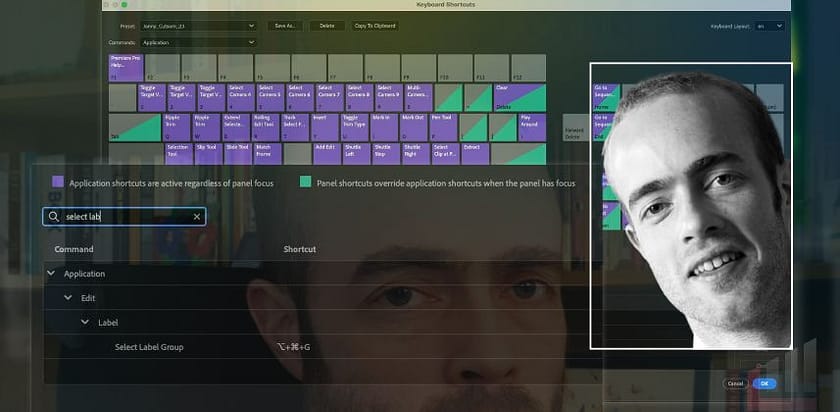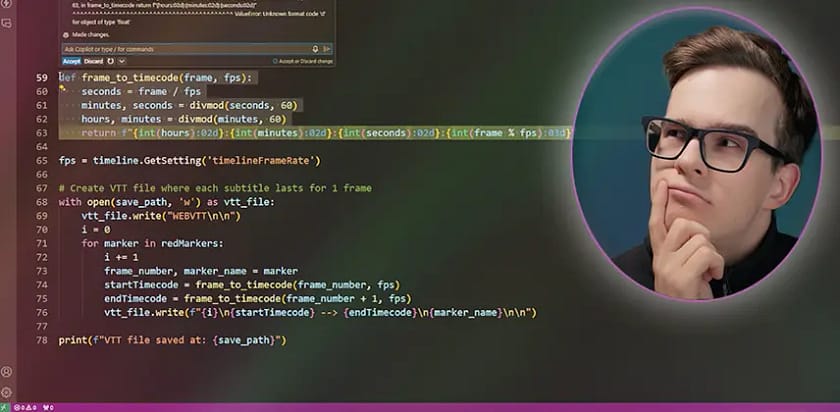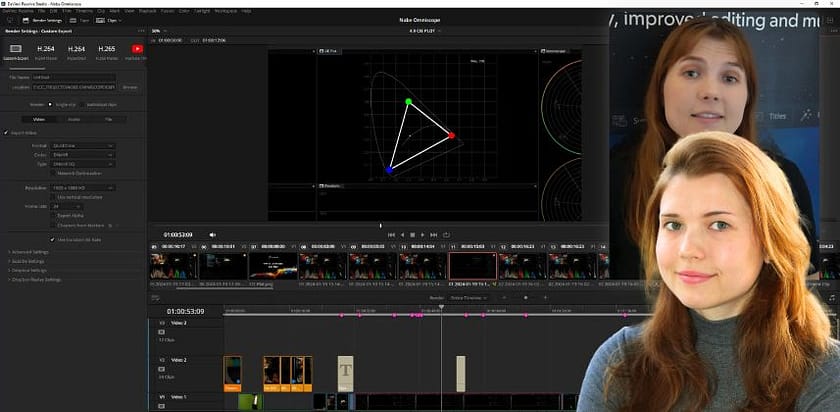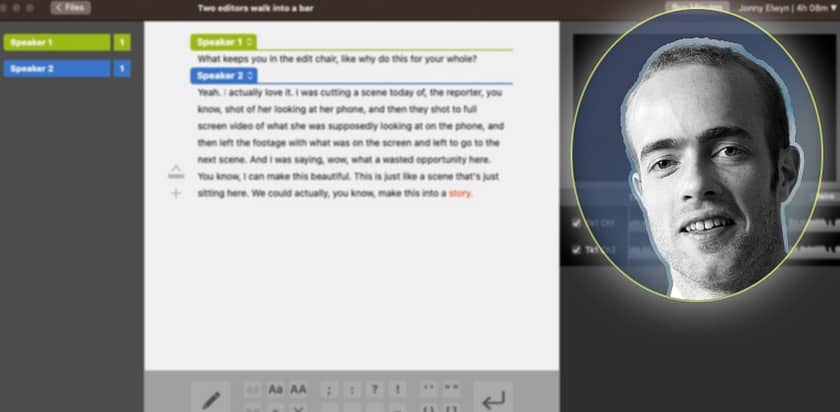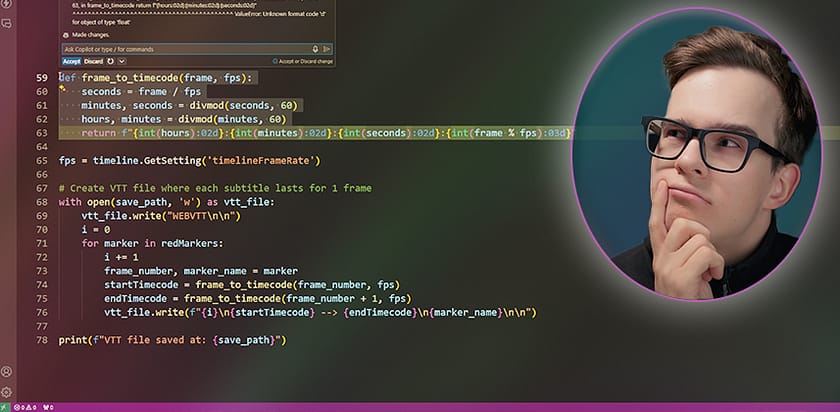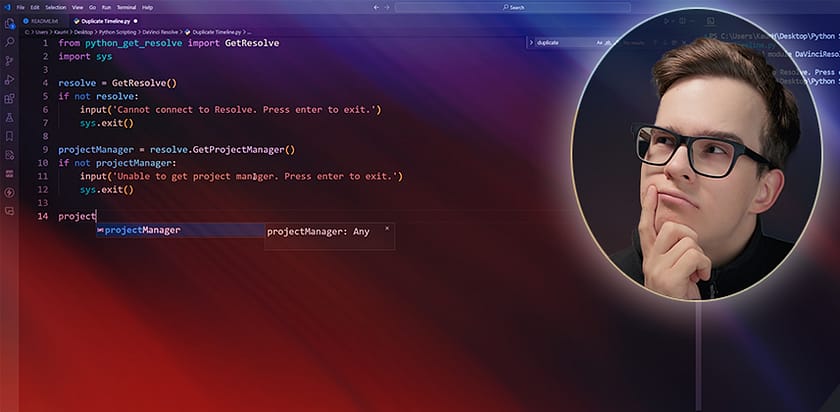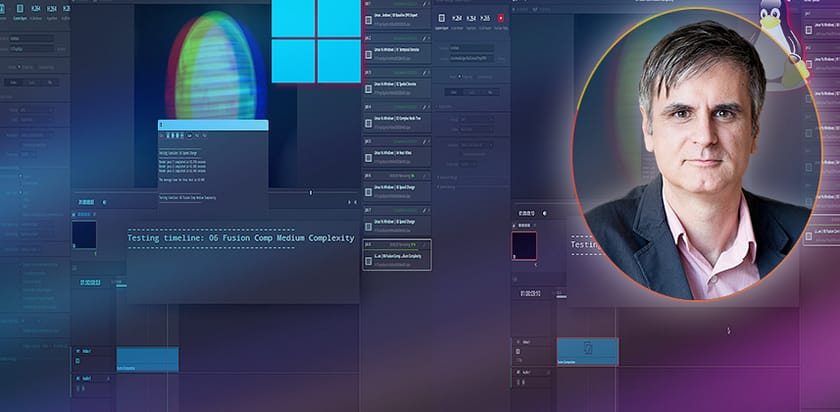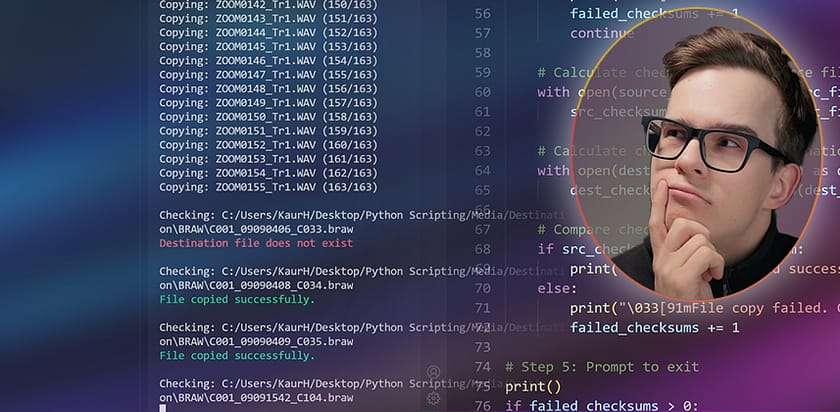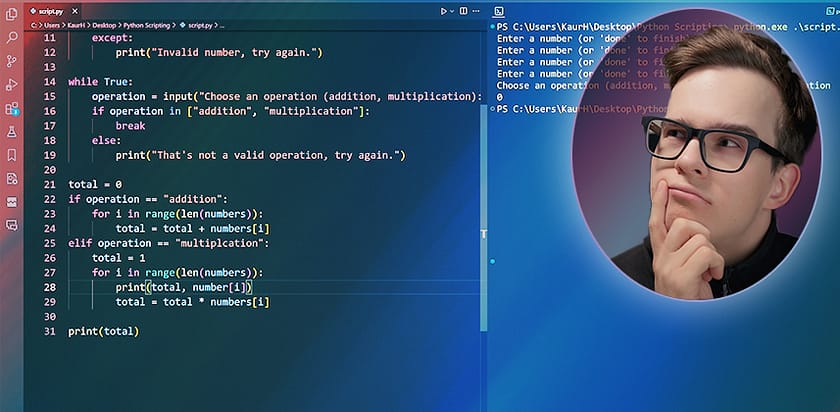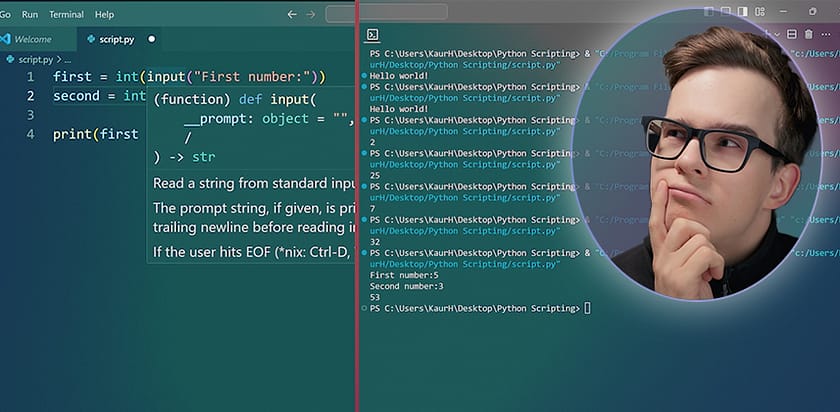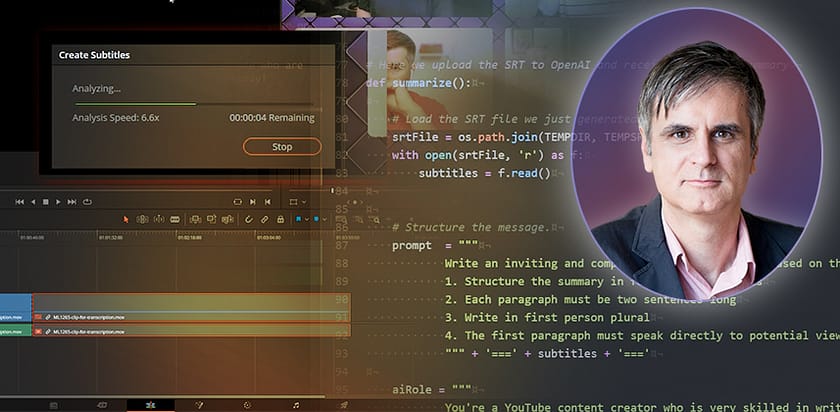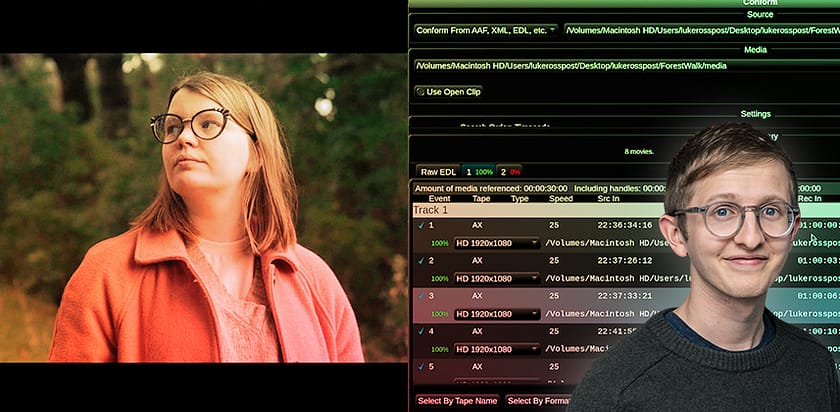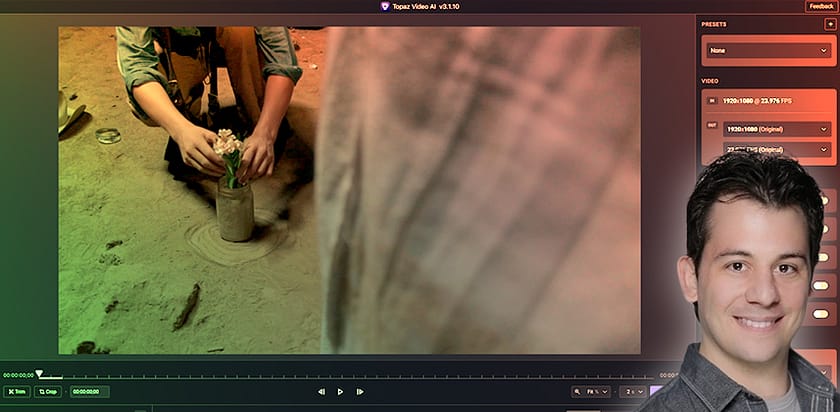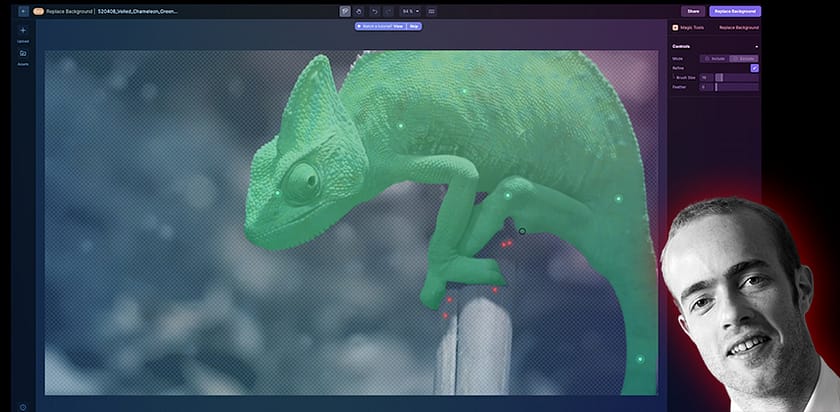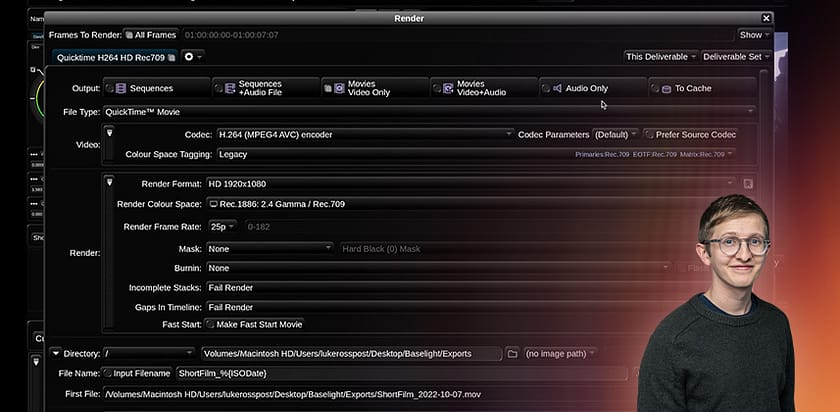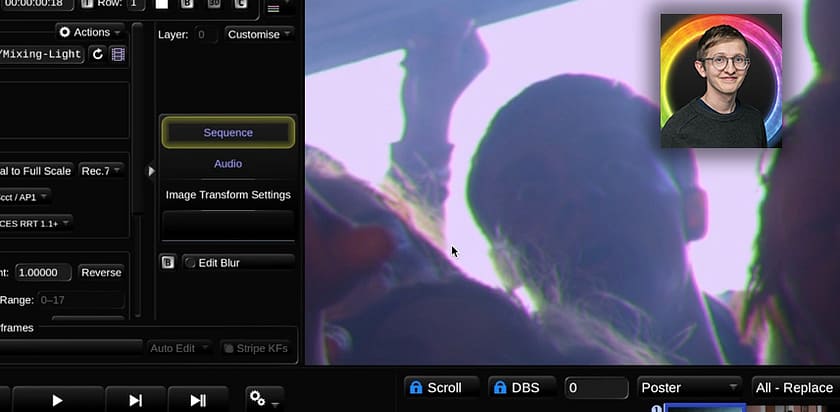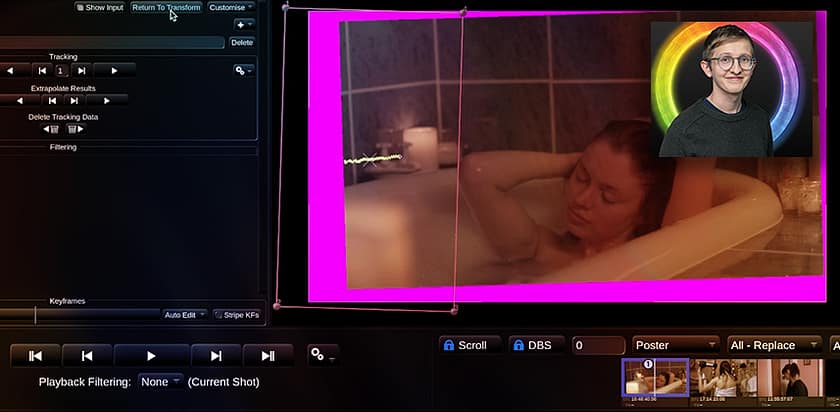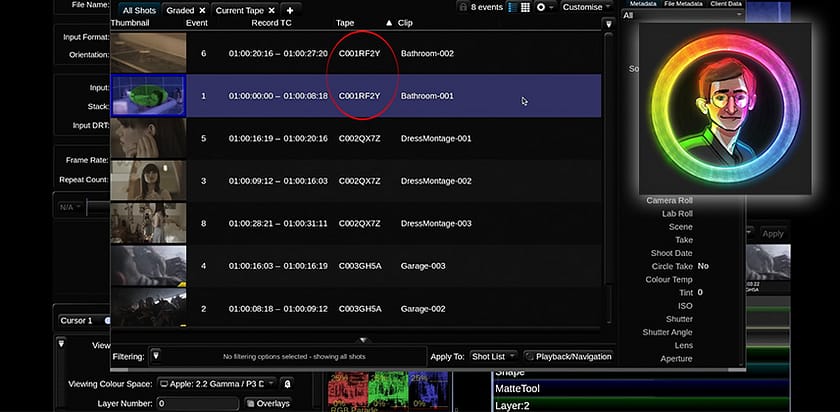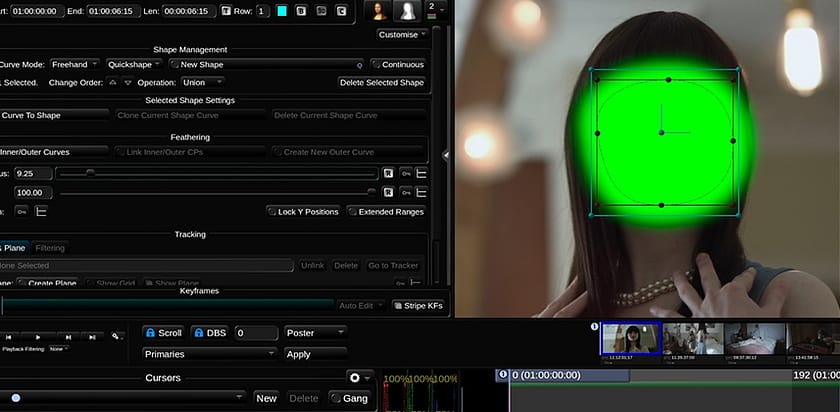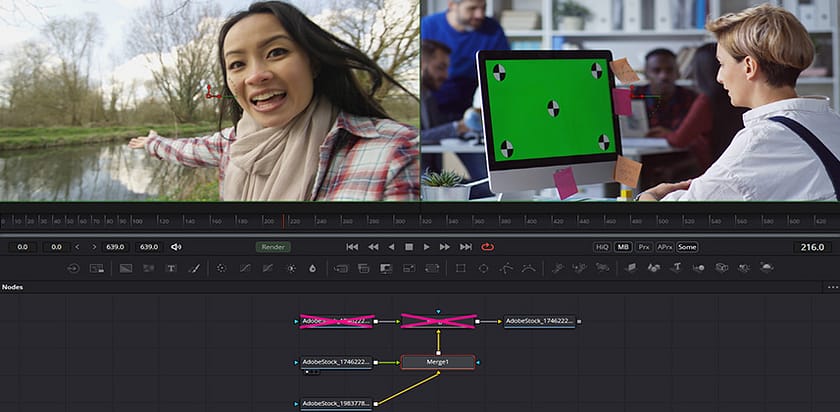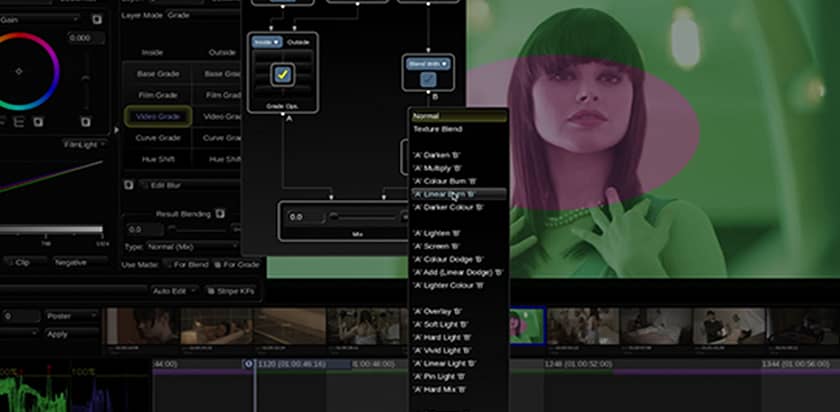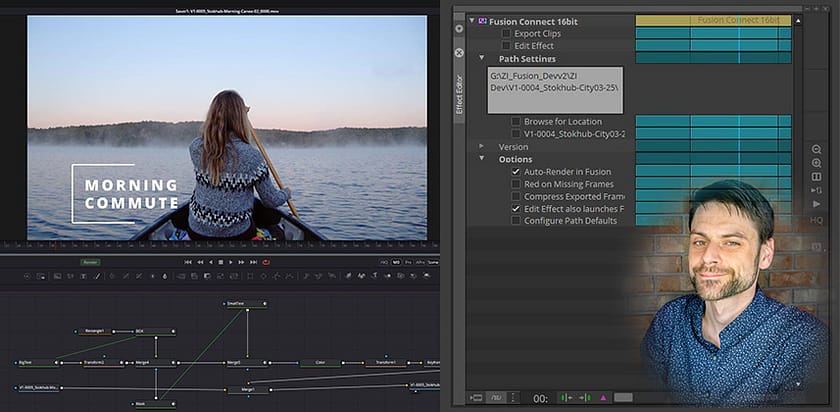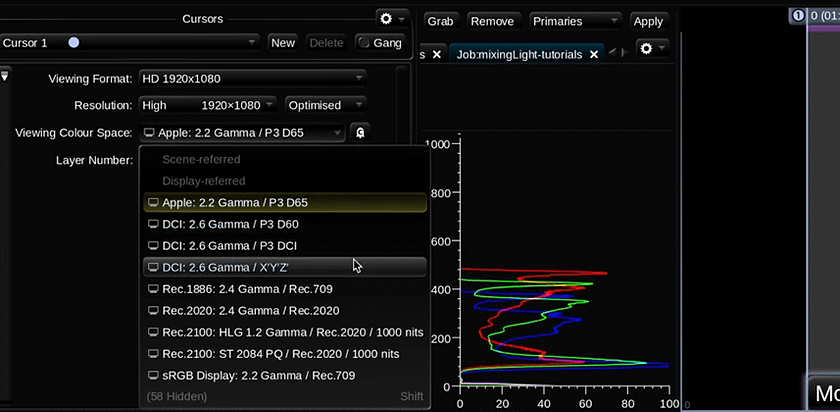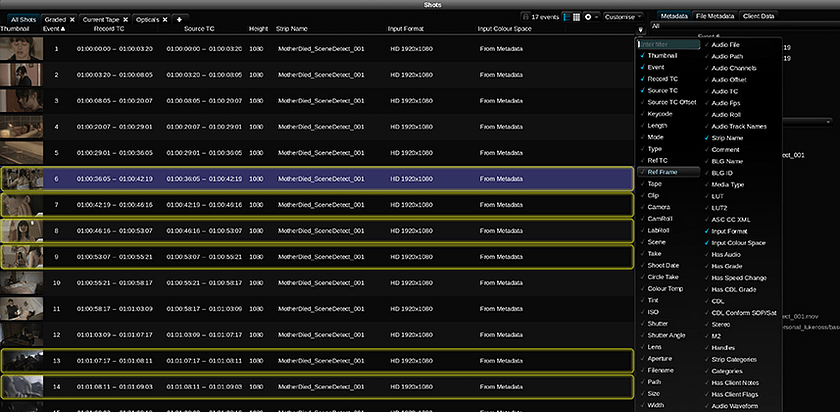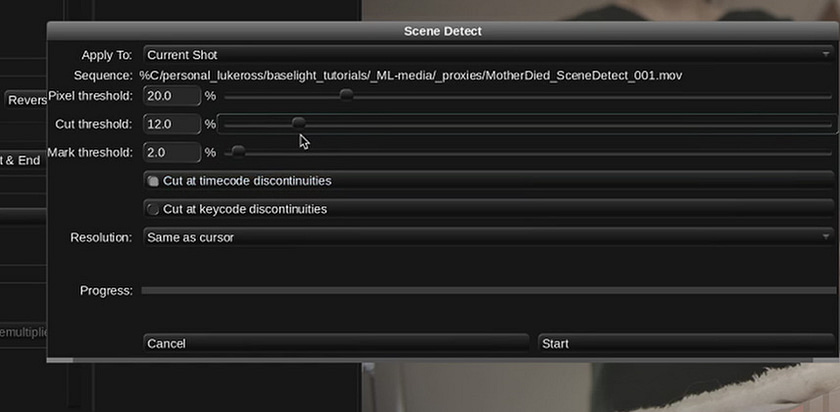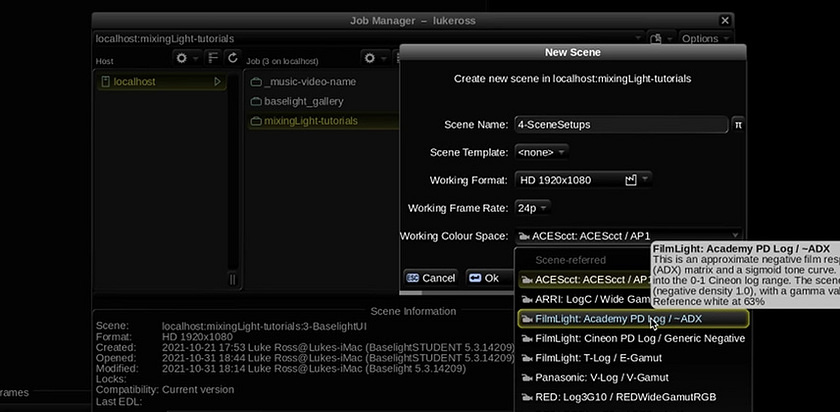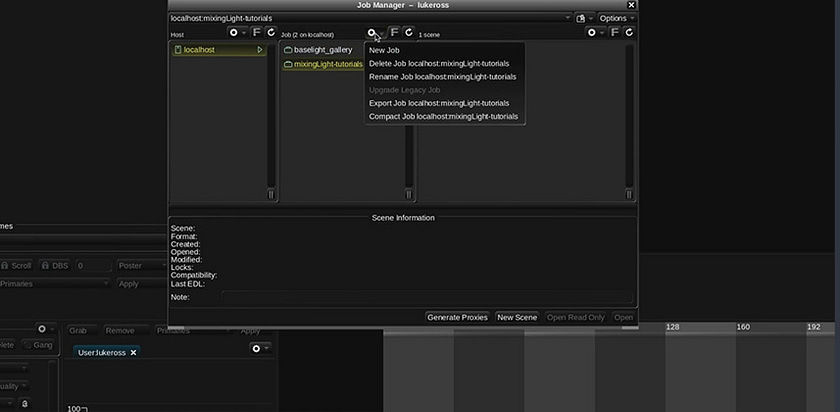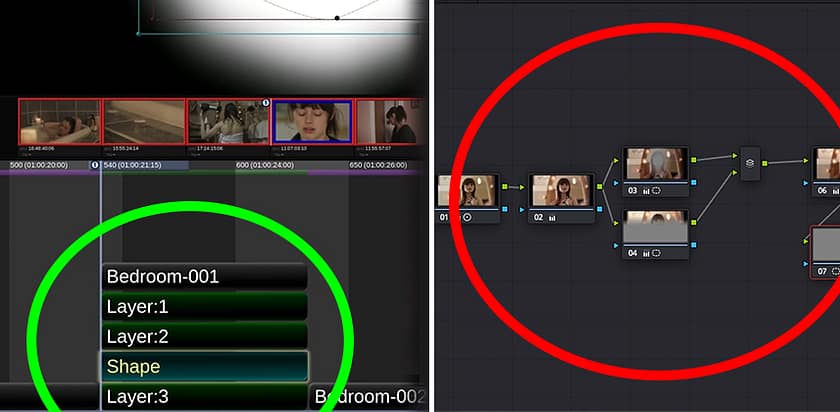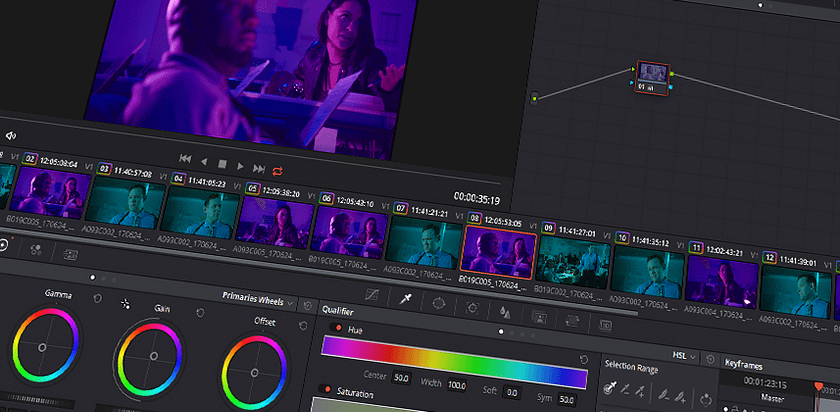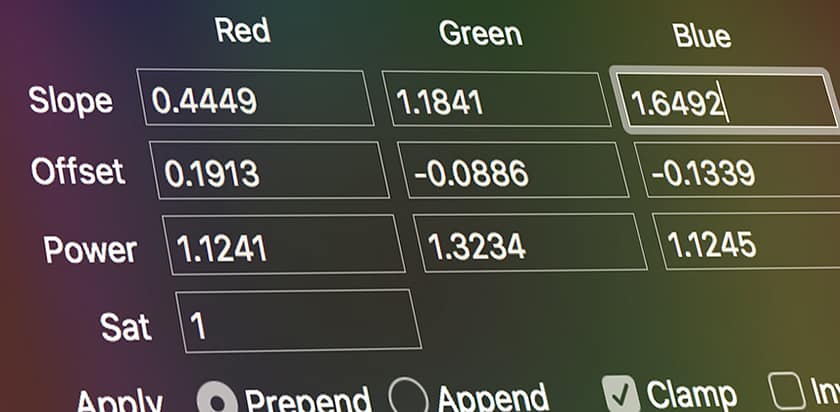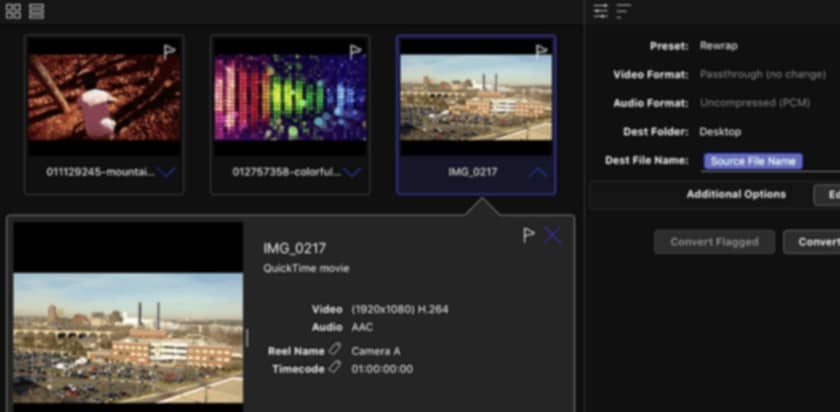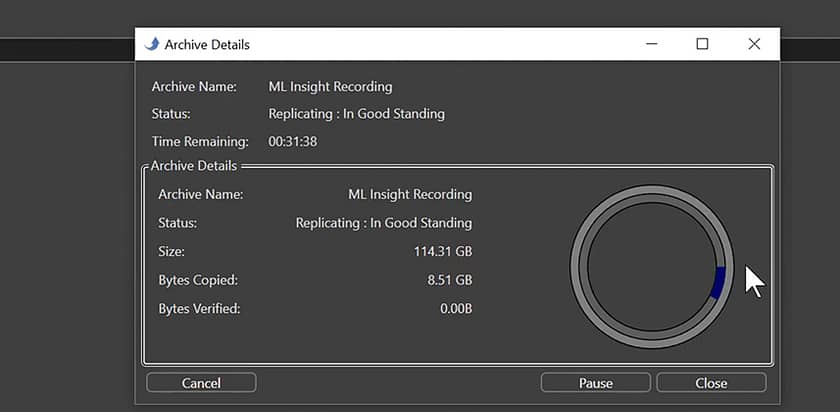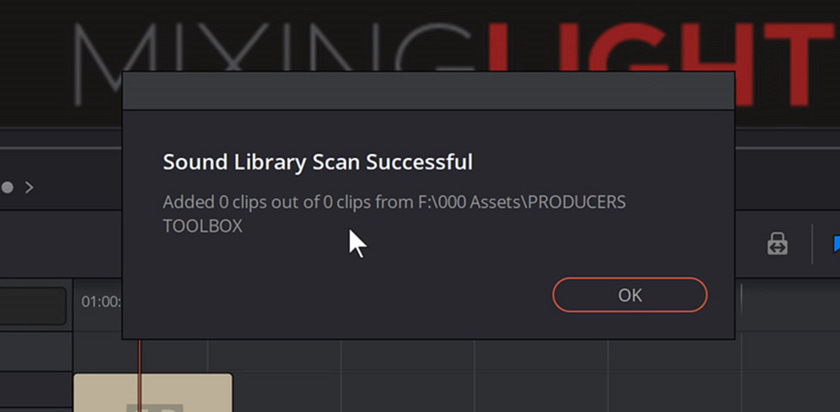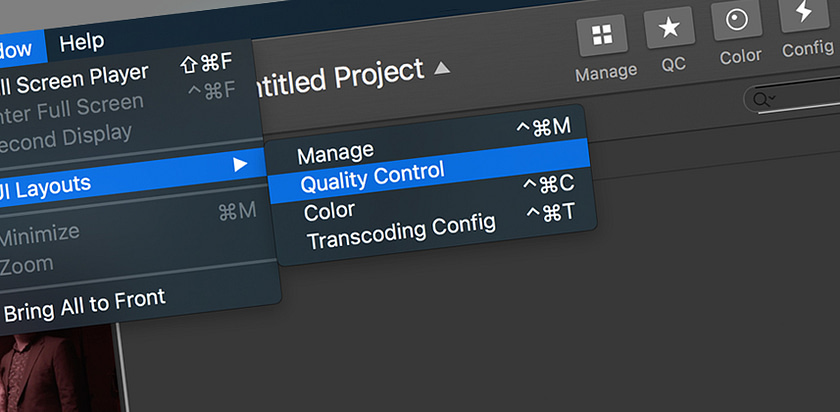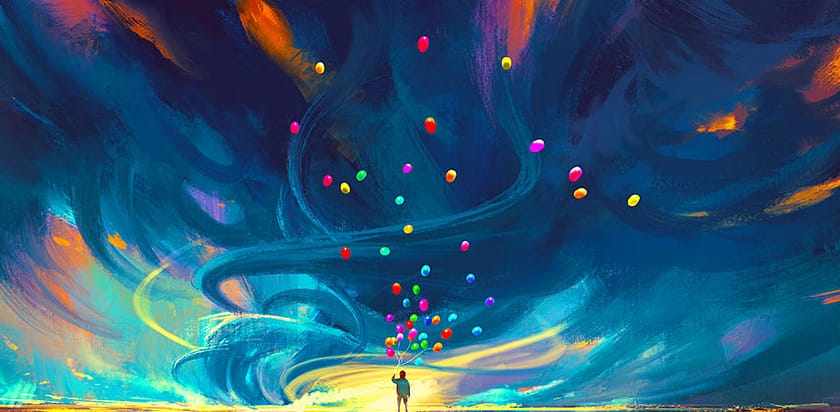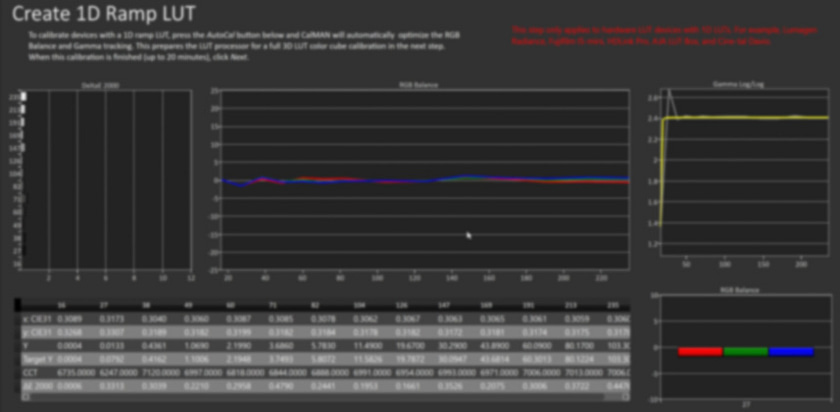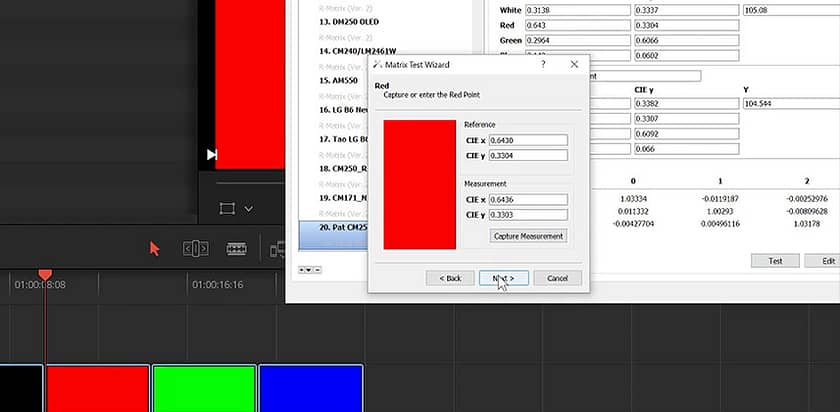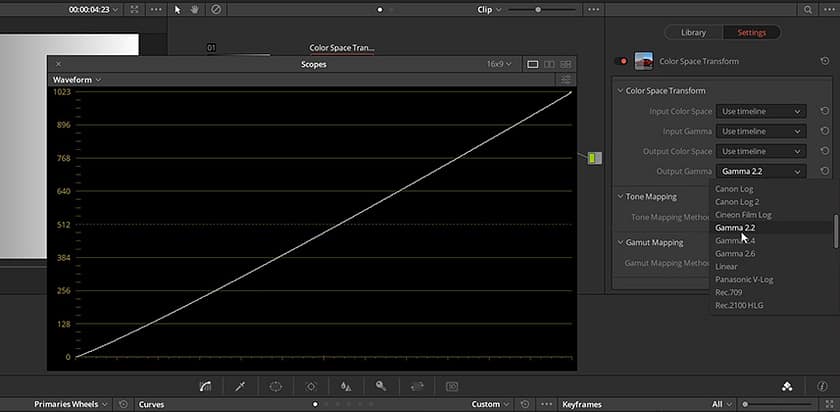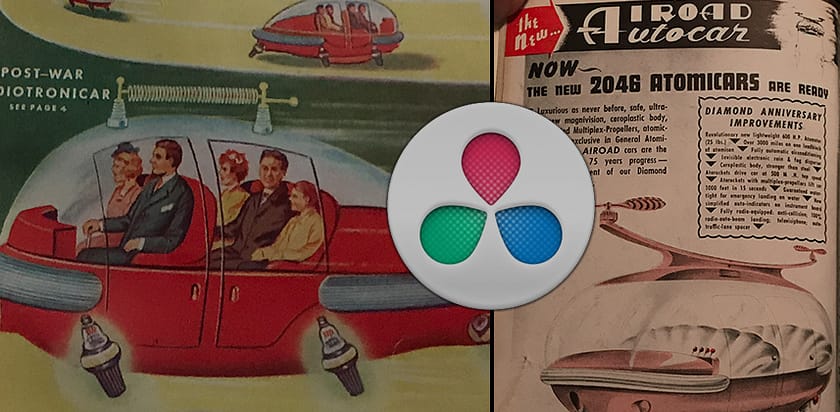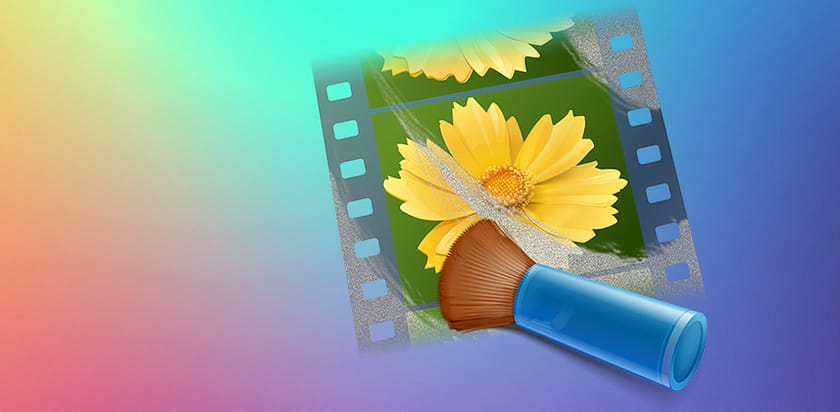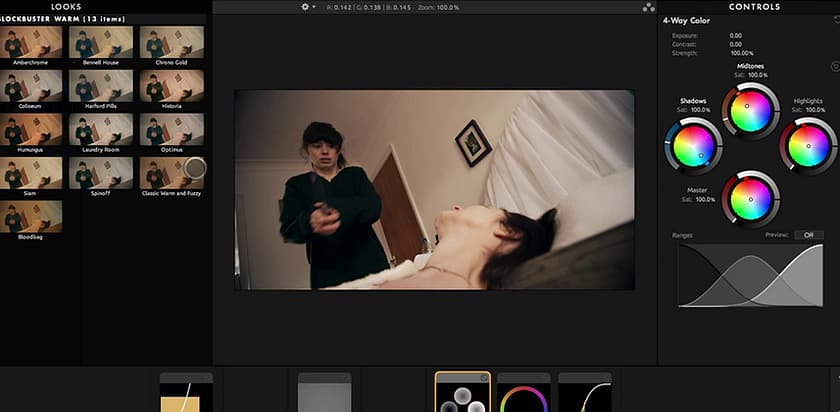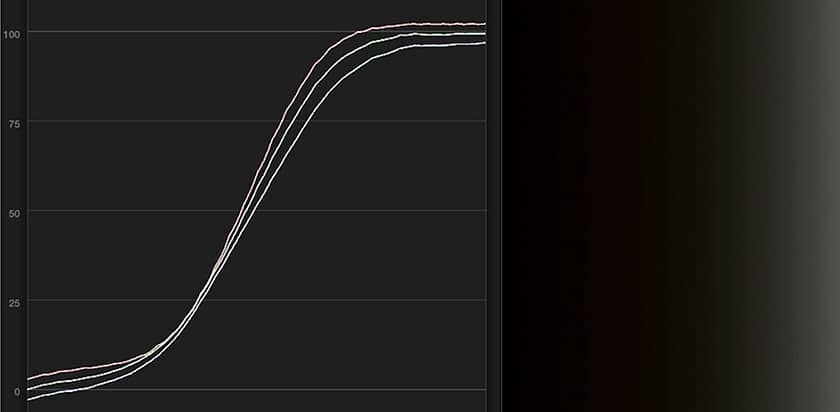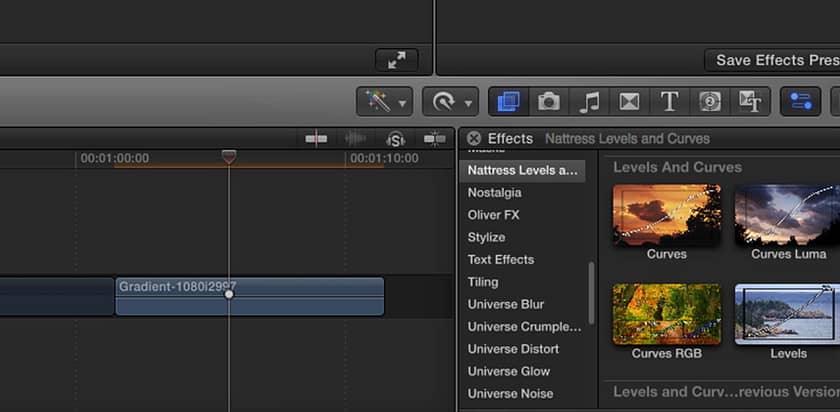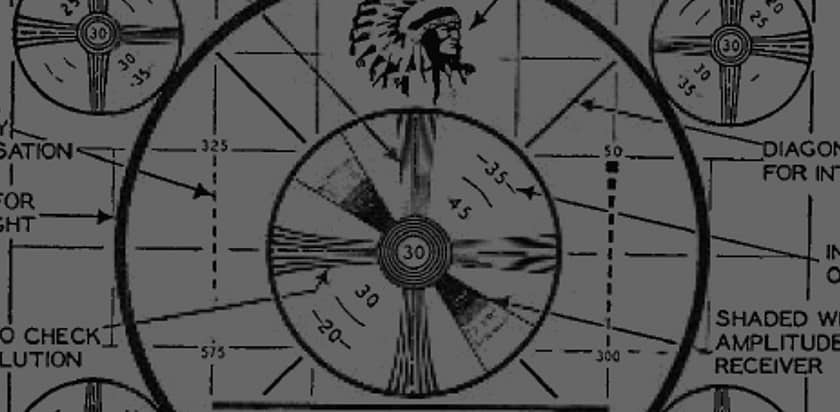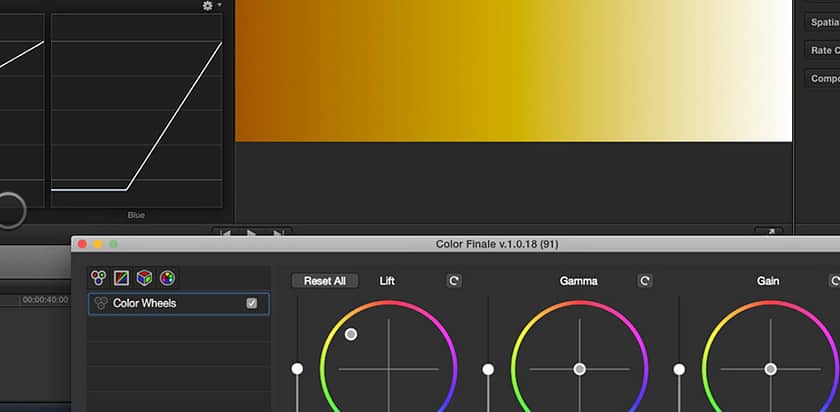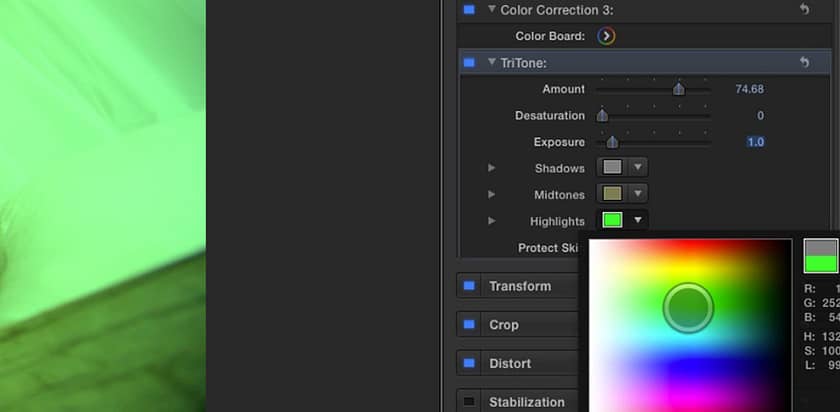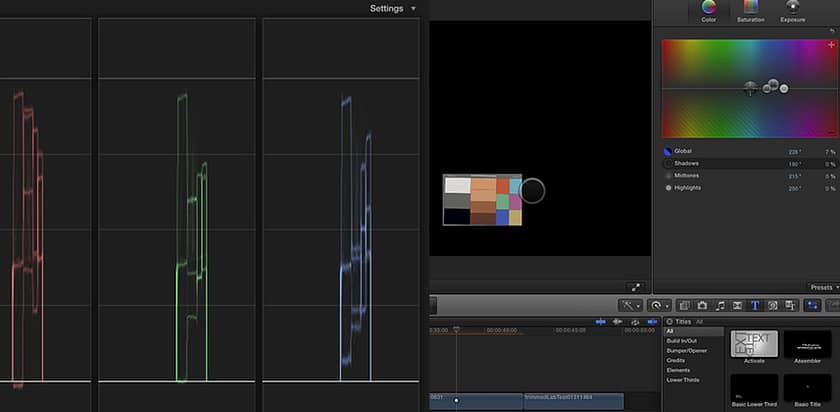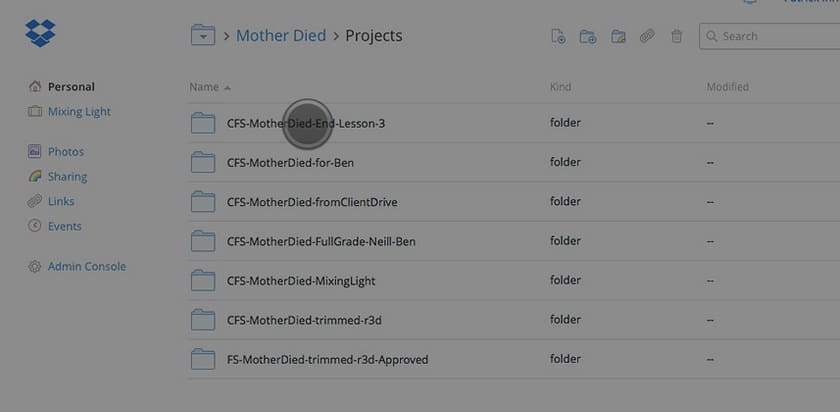A Simple Hack for Group Color Grading in Adobe Premiere Pro
Learn a 'quick hack' to speed up your color grading workflow in Premiere (or Final Cut) by emulating DaVinci Resolve's 'groups' feature.
Python 101: Update Fusion Graphics from Spreadsheet Data
Learn to code a Python script to update DaVinci Resolve Fusion graphics and export each new timeline automatically, saving hours of effort!
Delivering 608 & 708 Captions (which Resolve doesn't support)
Colorist and finisher Patrick Inhofer shares how he developed his workflow for embedding 608 & 708 captions - which Resolve doesn't support.
Switching from Avid Media Composer to DaVinci Resolve Part 1
Land the switch from Avid Media Composer to DaVinci Resolve by understanding how key project settings relate to each other.
How to Create Professional High-Quality Video Tutorials
Learn to create professional video tutorials with these tips and tricks from professional trainer and Mixing Light contributor Daria Fissoun.
Using Baselight’s New Look Development Tool: Chromogen
Colorist Luke Ross explains how to use Baselight's new Chromogen look development tool to quickly craft custom film emulation looks.
Using Tangent’s New 'Warp Engine' To Accelerate DaVinci Resolve
Learn how to use the Tangent Warp Engine to map any control, on any Tangent panel, to DaVinci Resolve—including ColorSlice and HDR wheels.
How to Set Up And Use DaVinci Resolve's Remote Monitor App
Two colorists show how to set up the DaVinci Remote Monitor app to share your Color Page Viewer with remote clients during a grading session.
Which AI Transcription Service is the Most Accurate?
Which AI transcription service is the most accurate when dealing with a bad audio recording? We put six of the best to the test to find out.
Python 101 Part 6 - Supercharging Code Writing With ChatGPT
Using Python to extract Chapter Markers and create a VTT subtitle file, Kaur Hendrikson teaches how to code with an 'AI' assistant.
Baselight Primary Tools: Base Grade, Video Grade, and Film Grade
Kali Bateman CSI explores Baselight’s primary color grading operators and their differences. She shows which tools she uses, and when.
Python 101 For Post: Intro To Python Scripting for DaVinci Resolve
In Part 5 of our Python scripting series, you will learn how to connect to Resolve's API, and connect to and manipulate timelines.
Speed Shootout: DaVinci Resolve On Rocky Linux vs. Windows 11
Which is fastest with DaVinci Resolve? Windows 11 or Rocky Linux? Colorist Igor Riđanović tests his dual-boot system to find out!
Interact Live And Remote With Louper.io - CEO Alex Williams
The Color Timer learns about Louper.io with CEO Alex Williams. We discuss workflows, collaboration, whether remote grading is here to stay?
Python 101 For Post: Verify Data And Perform Checksums
In Part 4 of our Python for Post Professionals series, we add checksum verification and colorful ASCII colors to our media copy script.
Python 101: Scripting Media Management Operations
In Part 3 of his series, Kaur Hendrikson dives into the deep end and teaches you to script a Media Management operation for copying files.
Python 101 - Dealing With Input Errors, Loops, Lists, & Debugging
Kaur Hendrikson fixes the errors from Part 1. Then he adds complexity, teaching more foundational Python concepts, as we skill up.
Python 101 For Post Production Professionals - Getting Started
Workflow specialist & developer Kaur Hendrikson is teaching coding for post production! A skill that may help you break into the business.
Connecting the APIs: From DaVinci Resolve To OpenAI, Part 2
Igor Riđanović shows you how to create a YouTube summary from a Resolve timeline with the APIs from DaVinci Resolve and OpenAI using ChatGPT.
Connecting DaVinci Resolve and OpenAI - Part 1
Using a little bit of Python code, you'll learn the fundamentals for connecting OpenAI and DaVinci Resolve using their APIs.
A Complete Guide to Baselight's Base Grade Operator
Luke Ross helps you master every Base Grade operator control in Baselight - and challenges Resolve users to figure out equivalent operations.
Conforming in Baselight? Start here.
Learn the Conform tool in Baselight. Luke Ross solves importing a problematic EDL and eye-matching reference clip using two play heads.
‘Topaz Video AI’ Review: Video Processing Using Machine Learning
Jason Bowdach shows why you might use Topaz Video AI for difficult video manipulation tasks such as upscaling, retiming, and stabilization.
Runway AI - What Can It Do And Will It Take Over Our Jobs?
Are AI tools taking over our world? Tour some of RunwayML’s 'AI Magic Tools' and see if the results match the hype and can replace a pro.
Quick Tip: Exploring The Infinite Images Machine Learning Tool
Fill a vertical 9:16 image into a 16:9 horizontal frame - by painting it in using RunwayML.com's 'Infinite Image' machine learning tool.
How To Upgrade Your GoPro Hero11 To A 10-bit Log Workflow
Learn to leverage GoPro labs firmware and Resolve colorspace transforms to color manage footage from the new Hero 11 cameras in 10 bit log.
A Hands-On Introduction To DaVinci Resolve On iPad Beta for Pros
Colorist Joey D’Anna gives an extended review of DaVinci Resolve for iPad Beta, how it differs from the desktop, and what it may excel at.
Rendering Files for Review or Delivery in Baselight
Luke Ross wraps our 20-part introductory series on color grading with Baselight (and the free Baselight LOOK) on how to create deliverables.
Fixing Dead Pixels And Image Artifacts in Baselight
Image repair and dust-busting are frequent duties of colorists & finishers. Learn how Baselight's DSpot and Paint tools perform these fixes.
Fixing Oversaturated and Out-of-Gamut Colours in Baselight LOOK
Colourist Luke Ross is back with Part 18 of his 'Learning Baselight Look' series. Learn how to fix oversaturated and out-of-gamut colours.
How To Professionally Work Between Multiple Editing Platforms
Special Guests Scott Simmons and Jonny Elwyn join Joey D'Anna and Patrick Inhofer to discuss moving between NLEs as a professional editor.
Stabilizing Shaky Footage in Baselight LOOK
In Part 17 of our series, Luke Ross shows how to stabilize footage in Baselight Student / LOOK using the Area and 2-point trackers.
How To Compare Grades With Clients In Baselight LOOK
In Part 16 of our 'Learning Baselight' series, Luke Ross compares grade versions using Baselight's powerful 'cursor' and Jobs manager.
Remote Media Sharing & Collaboration - Featuring Hedge's Postlab
Mixing Light Contributors talk with Hedge.video's Isaac Terronez about affordable remote collaboration using Postlab and Postlab Drive.
Managing Timelines For Efficient Grading Operations In Baselight
In Baselight Student, learn how to copy and paste grades to shots & scenes, including the ‘intelligent paste’ & using the Playback Filter.
Learning Baselight - Tracking Shapes with Keyframes and the Area Tracker
In Part 13, Luke Ross teaches you how to track shapes manually, using keyframes, and automagically, using Baselight Student's area tracker.
Learning Baselight Student - Creating, Editing, And Grading With Shapes
In Part 12 of this series, learn to apply and manipulate shapes to grade layers and use the MatteTool for the ultimate in shape edge control.
Evaluating Skin Tones, Working With Drone Footage, Grading On Laptops
Team Mixing Light helps our members work through confidence problems color grading skin tones, drones, and laptop displays in a live call.
Digging Deeper Into Fusion Connect for Avid - Workflows and Gotcha's
In Part 2, Arthur Ditner digs into various workflows helping you sidestep a few issues while thinking through color management.
Creative Grading In Baselight - Adding Grain, LUTs, And Diffusion
In Part 11 of 'Learning Baselight Student', Luke Ross teaches how to stylize your images with popular techniques and customizable tools.
An Overview Of The Mind-Blending Control Panel In Baselight Student
Luke Ross teaches you how to use Blending Strips in the free Baselight Student. Plus, go down the rabbit hole of the Blending Control Panel.
Investigating Fusion Connect for Avid Media Composer - Does It Work?
Welcome Arthur Ditner as a new Mixing Light Contributor! Learn about Fusion Connect with Avid Media Composer - its strengths and limitations.
Colour Grading 101 In Baselight Student - Primary Color Correction Layers
In Part 9, you are ready to start color correcting! Learn how Baselight arranges your corrections using and interacting with layers.
Understanding Baselight Student's Colour Management Framework
In Part 8 of our series, learn the three colour space options that are essential to correctly colour grading in Baselight Student.
How To Organize Media Using the 'Shots View' In Baselight Student
Learn essential features of Baselight's 'Shots View' to prepare a scene for grading, including the 'Group Grading' hotkey for bulk changes.
Learning Baselight Student – Conforming with the Scene Detect Tool
Luke Ross shows you how to add edits into a single video file, breaking it into individual shots for easy color grading in Baselight Student.
Learning Baselight Student - Setting Up Your First Scene
In Part 4, dig deeper into setting up a Baselight 'Scene'. Some options can't be changed later and others will force your media offline.
Learning Baselight Student - Understanding The User Interface
This Insight provides an orientation on the Baselight Student user interface. Plus, learn the terms Host, Job, Scene as used by Baselight.
Learning Baselight Student - Series Overview and Introduction
New Mixing Light Contributor Luke Ross kicks off a 20-part series on learning Baselight Student, for newbies and experienced colorists alike.
'Syncthing' - A Better Way To Sync Media Between Workstations
Colorist Joey D'Anna shows how to set up and use the open-source software 'Syncthing' to share media across three remote locations.
Getting To Know SetStream.io: A Chat With Thatcher Kelley
SetStream.io is a powerful new remote streaming tool. In this Insight, we sit down to chat with Thatcher Kelley to learn more about SetStream.io
Webinar: End Titles Made Easy Using Endcrawl.com
Learn how to painlessly create end titles, how they can go wrong, and the new Endcrawl.com interface allowing for custom looks and layouts.
Managing On-Set Local Area Networks - The Fundamentals
You can't network together your on-set production gear if you don't understanding IP networking. Get started with the basics: The IP Address.
Taking A Look At Screen - A Modern Video Player For The Mac
In this Insight Robbie takes a look Screen and affordable, color managed video player for the Mac from Video Village.
Working With The ARRI Alexa Mini LF
A professional DIT shares gets us up to speed on the ARRI's large format mini camera. Plus, learn about its unique ProRes codec.
CDLs in Action and Roundtripping Through DaVinci Resolve
Learn how to create, export, and import ASC-CDL compliant color grades using DaVinci Resolve. Plus tips and tricks with CDL data.
What Is A CDL And When Do You Use It?
Take an introductory look at the Color Decision List (CDL) and learn about the strengths and weaknesses of an ASC-CDL based workflow.
Essential Post Production Utility Software Round-Up - 2019 Edition
My list of key software utilities for post production professionals may help you a solve annoying (or critical) problems. For Mac & Windows.
Revisiting the Versatile RGB Mixer (in DaVinci Resolve)
Mixing the R, G, and B colour channels is a versatile color grading technique. Using Resolve's RGB Mixer, learn its simplicity - and power.
An Overview of PreRollPost - LTO Backup Software for Video Pros
How much does it cost to get into LTO-7 and LTO-8 backup? What's the benefit of using specialty software PreRollPost to handle your archives?
Telestream Vidchecker: Reviewing A Video Quality Control (QC) Solution
Colorist and finisher Jason Bowdach shows you how the Vidchecker Quality Control software works, and if he thinks it is worth the investment?
How To Sync Double-System Sound In Silverstack XT & LAB
Take charge of all the audio sync functions from inside of Silverstack XT and LAB! Learn manual and automatic double-system sound sync.
What's Wrong With The 'Sound Library' Feature In Resolve 15 Beta?
The Sound Library feature released with DaVinci Resolve 15 Public Beta feels very incomplete, and how I think it needs to improve.
A Month Later: Team Mixing Light's Take On NAB 2018
It's been a little over a month since NAB 2018. We discuss what we saw including Resolve 15, new HDR monitoring, control surfaces and more.
Learning Silverstack Part 4: On-Set Color Management
Silverstack is much more than just for downloading. Learn how to use its in-built color correction tools and management system to enhance the previsualization process and to visually communicate the DP's ideas from on-set color to post.
Learning Silverstack Part 3: The Offload Wizard
Colorist & DIT Ryan Nguyen continues his series on Pomfort's Silverstack with a deep dive on the Offload Wizard. Including saving and managing offload templates, using wildcards to create custom offload directories and evaluating download progress in the Jobs Sheet page.
From The Grading Suite: From Short Form To Reality
Dan shares the tale of his attempt at grading long-form reality television after spending 10 years being a pampered commercial colorist.
Learning Silverstack Part 2: Overcoming the User Interface
In this second insight of a series with Pomfort Silverstack, you take a first-contact look at the user interface to overcome the initial fear of learning a new software. Explore the various layouts and workspaces available to better understand how you navigate the program.
Telestream Switch: A Media Player For Pros?
QC and media inspection are an essential part of 'finishing' process. In this Insight, Robbie shares his experience with Telestream Switch which is a full featured media player, inspector and QC tool.
Using Denoiser III On Challenging Footage (Compared to Neat Video)
Part of Magic Bullet Suite, Denoiser III has been rewritten from scratch. Its simplified UI makes it easy to use. But can we expect the same kind of results than a more expert plugin like Neat Video? Let's get a closer look and make comparisons.
Evaluating And Exploring The New Color Tools in FCPX 10.4
FCPX 10.4 update introduces some long-awaited color correction features, like wheels and curves. This Insight reviews the standout points of this new color correction toolset - and gotcha's you should understand.
Getting Started with Pomfort's Silverstack On-Set Software
In Part 1 of this series, get an overview of Pomfort's Silverstack, its various versions, and subscriptions; plus learn the difference between Digital Imaging Technician (DIT) and Digital Loader.
When do you reach for Temp or Tint controls to White Balance shots?
White balancing is a basic color correction task. And Temp or Tint controls are often a time-saving shortcut. But they don't always work. Learn why?
How To Improve Reference Display Calibration Results (in CalMAN Studio)
Learn how to improve your display calibration results when using CalMAN Studio. And does using a 'Lightning LUT' compromise your final results?
Introduction to Reference Display Calibration - Series Overview
Begin learning how to calibrate your color correction Reference Display by seeing how to calibrate your colorimeter for highly precise measurements.
How do you choose Gamma 2.2 vs Gamma 2.4 when color correcting?
When you start delving into the finer points of color correction you'll eventually learn about Gamma 2.2 vs Gamma 2.4. Learn how to choose between them.
DaVinci Resolve 14: The Mythical Collaborative Workflow Has Arrived
Like flying cars, the 'Studio' concept of post-production was promised for generations. At NAB 2017 we have the first actual implementation in Resolve 14.
DIT Essentials: Metadata, Transcoding & Verifying Your Camera Files
Get a tour of essential software a DIT uses on-set to execute the important tasks of handling (and handing-off) metadata, playback of clips and transcoding.
What Are The Key Elements Of An On-Set Color Correction Cart?
Rich Roddman C.S.I. shows how he sets up his Cart for on-set color correction... and the thinking behind his choices.Part 4 of a DIT series.
Essential Software for On-Set Data Downloading of Camera Cards
Does it matter if the director, actors or cinematographer are awesome - if the camera data is corrupt or lost? Tools for DIT happiness...
What is the Golden Rule of Conforming Timelines?
If you move your timeline from one bit of post-production software to another then you need to know the 'Golden Rule of Conforming'.
The State of the Mac Desktop (after Apple's October 2016 Presentation)
Apple provided a much needed glimpse into their thinking about the Mac Desktop. But does it bode well for video post-production professionals?
First Look: Using Color Finale Pro and the Tangent Ripple in FCPx
First Look: How to use the Color Finale Pro plugin with a Tangent Ripple in FCPX for a professional grading workflow.
Exploring the Colorista III HSL Keyer in Final Cut Pro X
Take a close look at the unique (and intuitive) HSL Keyer in Red Giant's Colorista III color correction plug-in.
Neat Video 4 - Revisiting The Popular Noise Reduction Plugin
Neat Video is a popular noise reduction plugin for a variety of platforms. In this Insight Robbie explores the plugin now in version 4.
How to Select A Color Correction Plug-in for FCPX
Learn from a professional colorist how to select a color correction plug-in for FCPX. What are main features you should be looking for?
Magic Bullet Looks 3 - An Overview
Watch an overview of how a professional colorist uses Magic Bullet Looks 3 to jump-start the 'look creation' process.
Overview of the Koji Advance Film Emulation Plug-In
Learn the ins and outs of the Koji Advance Film Emulation Plug-in in this video. Learn how to use it and some of its unique options.
An Overview: Nattress Levels and Curves for FCPX
An video overview of Nattress Levels and Curves for FCPX. It's a suite of four plug-ins for Curves-like image manipulation from FX Factory.
A Review of the Hawaiki Color and Analyzer for FCPX
A video tutorial, overview and breakdown of the Hawaiki Color and Analyzer color correction filters for Final Cut Pro X.
Using Colorista III in FCPX - Part 2
Learn what a professional colorist thinks of Colorista III - and what's the problem with the current version (1.0.3).
Tutorial: An Overview of Colorista III in Final Cut Pro X
A tutorial and overview of using Colorista III in Final Cut Pro X. Learn how all it's tools work and why you might want to buy and use it.
An Overview of the 'Color Finale' FCP X Plug-In
This is a video overview and breakdown of the FCP X color correction plug-in 'Color Finale'
Creating Looks In FCP X: Part 2
How to use shape masks when creating Looks in FCP X with the 10.2 update.
Creating Looks in Final Cut Pro X: Part 1
After shot matching comes Look creation. This is Part 1 on how to create Looks in FCP X 10.2 without using 3rd party plug-ins.
Patrick's Shot Matching Workflow
Do you have trouble with shot matching while color correcting video? This tutorial will show you a reproducible workflow for any software.
Matching Shots in Final Cut Pro X - Redux
Shot matching is one of the most difficult color correction techniques. Learn a workflow for consistently matching shots in Final Cut Pro X.
Final Cut Pro X - Color Balance Precision
Do you find it difficult to make precise Final Cut Pro X color balance decisions? This video tutorial will give you ideas for fixing that.
Using Dropbox for Multiple DaVinci Resolve Project Backups and Versions
How to use Dropbox for multiple backups of your DaVinci Resolve projects.