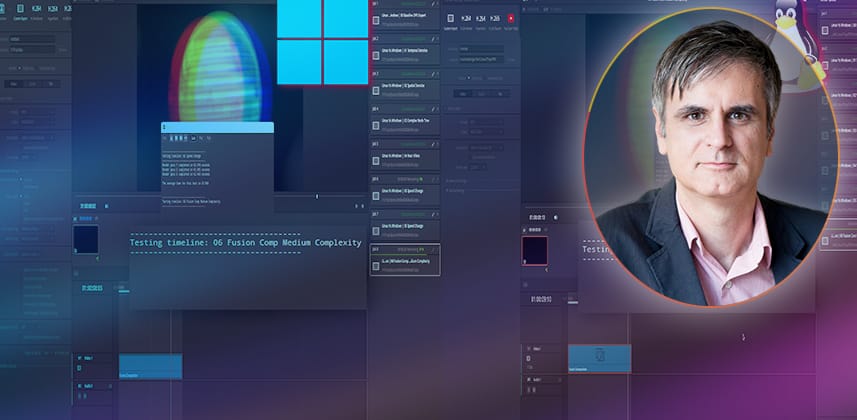Should you consider switching from Windows to the Linux Operating System?
DaVinci Resolve is compatible with Linux, macOS, and Windows, yet, most Windows-based computers can also run the Linux operating system. This raises an interesting question:
Should you transition your Resolve workstation to Linux?
Does one of these two operating systems deliver superior DaVinci Resolve performance?
Let’s find out the answers to these questions together in this Insight, as I didn’t know the results until I ran these tests myself!
Benchmark Analysis: Windows 11 & Rocky Linux 8.9
To accurately uncover the answers to those questions, we’ll perform a series of rendering tests In Resolve Studio on Windows 11 and Rocky Linux 8.9. These tests will mimic typical DaVinci Resolve tasks such as I/O operations, denoising, and complex creative work on the color page, all of which will put the system under high-stress conditions.
Test Methodology
We’ll run 7 specific tests on both systems, namely:
- Temporal Denoise
- Spatial Denoise
- Complex Node Tree
- Neat Video Plugin
- Speed Change
- Fusion Comp – Medium Complexity
- File Exports in Various Codecs
Key takeaways from this Insight
By the end of this Insight, you should be able to understand:
- Whether Linux or Windows offers faster performance for DaVinci Resolve.
- How to benchmark your dual-boot system
How to duplicate my workflow and test your system
This Insight aims to objectively assess DaVinci Resolve’s performance on Windows and Linux. Although it’s not intended for you to follow along at home, you can replicate these exact tests on your own system.
Available Downloads
Premium and All-Access members can download the Resolve project archive and the API script designed to automate the testing process from the links below. After logging in, scroll below the video Insight to access the Additional Downloads. These include:
The Source Footage is sold separately on Mixing Light, as a Color Correction Practice Project:
Test Results
For those eager to skip ahead, logged-in active subscribers can directly access all of the individual test results below the video which include:
- Windows test log (text document)
- Linux test log (text document)
- Speed comparison table (Excel spreadsheet)
Testing Prerequisites
No other specific prerequisites are required to perform these tests. However, you will need to build a dual-boot Windows/Linux system to compare performance on your particular hardware. I’ve included a step-by-step guide to setting up a dual-boot system on Windows in the external links below.
It’s also worth noting that installing DaVinci Resolve from the official Resolve ISO is often the best method for setting up your Linux Resolve system. You must also install Python 3.10 in Windows 11, while Python comes preinstalled with Rocky Linux.
The download links for all of these are listed below the video, too.
Special Thanks!
I want to thank Jason Bowdach for the node trees he provided to help stress test my rig. His company, PixelTools, has a full line of custom PowerGrades. Most Mixing Light members with active subscriptions can access the special discount codes from Mixing Light’s Steals & Deals page if you’re interested in supporting Jason’s work (while enhancing your workflow).
I also want to thank Patrick Inhofer for supplying me with a license of Neat Video for these Windows and Linux tests. Strangely, Patrick discovered he owned two licenses (both of which he paid full price). Later, I discovered I also have a paid license!
External Links
- DaVinci Resolve 18.6.6 Linux Installer – Download the latest version of DaVinci Resolve for Linux
- Rocky Linux Installer – Download the latest version of Rocky Linux
- Python 3 for Windows – Download the latest version of Python for Windows
- How to dual-boot Windows 11 and Linux on your PC – XDA-Developers step-by-step guide to setting up a dual-boot system on a Windows PC.
- PixelTools Post – If you can’t access Mixing Light’s Steals and Deals page, then visit PixelTools Post directly to check out their offerings and support Jason’s work.
- Neat Video – A great tool to have in your kit for those times when Resolve’s native noise reduction tool isn’t getting you the results you want.
Related Mixing Light Insights
- Virtualizing Your Networked Resolve Database Server on Linux – Learn how to install and configure Postgres database servers in a Linux virtual machine across an internal network for DaVinci Resolve.
- Python 101 For Post – Insight Series – Workflow specialist & developer Kaur Hendrikson is teaching coding for post production! A skill that may help you break into the business.
- How To Set Up A Headless Computer For DaVinci Resolve – And Why? – Colorist Jason Bowdach on regaining control over your multiple computers while ditching the keyboard and mouse and gaining new efficiencies.
- Performance Optimization in DaVinci Resolve – Webinar – Creative decision-making on a stuttering timeline is no fun. Learn what you need to know about playback performance within DaVinci Resolve.
Questions or Comments? Leave a comment!
Which OS is running faster for you? I’d love to know how your testing score differs from mine.
– Igor
Final Conclusion – Spoiler Alert!
TL;DR? Mixing Light members, log in to review the summary of the final results. Then watch the video for the full methodology.
Member Content
Sorry... the rest of this content is for members only. You'll need to login or Join Now to continue (we hope you do!).
Need more information about our memberships? Click to learn more.
Membership optionsMember Login
Member Content
Sorry... the rest of this content is for members only. You'll need to login or Join Now to continue (we hope you do!).
Need more information about our memberships? Click to learn more.
Membership optionsMember Login
Additional Downloads
Sorry... downloads are available for Premium Members only.
Become a Premium Member