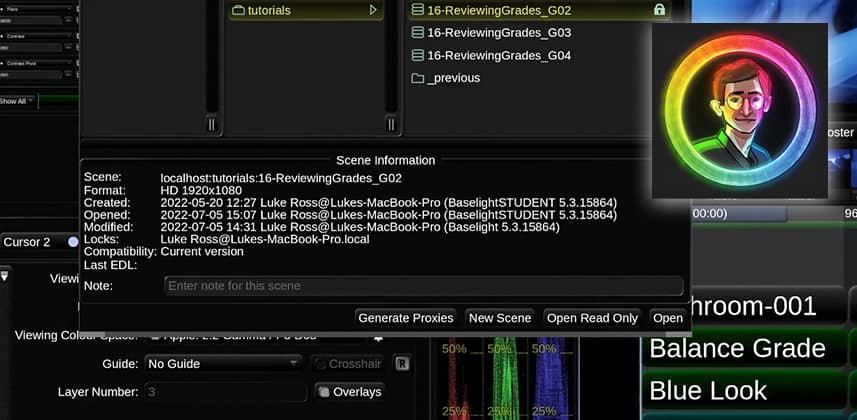| Series |
|---|
Note: As an experiment, this series is being cross-posted to Mixing Light’s YouTube channel – these Insights will appear there one to two weeks after being first released into the Insights Color Library.
Update: In July 2022, Baselight Student was renamed to Baselight LOOK. Almost all the functionality taught in this series remains the same. Baselight LOOK is now the free educational version of Baselight.
Baselight LOOK Part 16 – An introduction to the power of ‘cursors’
In this insight we will explore why cursors are so powerful, and how you can use cursors to compare grades and to customize your image display to show different scenes. Unlike most other software you’ve ever used, Baselight cursors do far more than just navigate you through the timeline. This Insight is a deep dive to this unique user interface concept.
Learning Goals
By the end of this Insight you will be able to:
- Create, customize and gang cursors
- Wipe between two cursors
- Show multiple cursors as a splitscreen in the image display
Related Insights
- Baselight Student: Understanding the User Interface – If you need a refresher on the Job Manager, this Insight takes you through its fundamentals.
- Understanding The Basics of Baselight Student’s Colour Management Framework – In Part 8 of our series, learn the three colour space options that are essential to correctly colour grading in Baselight Student (including the cursor colourspace).
Comments or Questions?
As always, I encourage you to leave thoughts or questions about this Insight. We’re wrapping this series up pretty soon, so this a great time to ask about any topics I haven’t covered yet.
Member Content
Sorry... the rest of this content is for members only. You'll need to login or Join Now to continue (we hope you do!).
Need more information about our memberships? Click to learn more.
Membership optionsMember Login