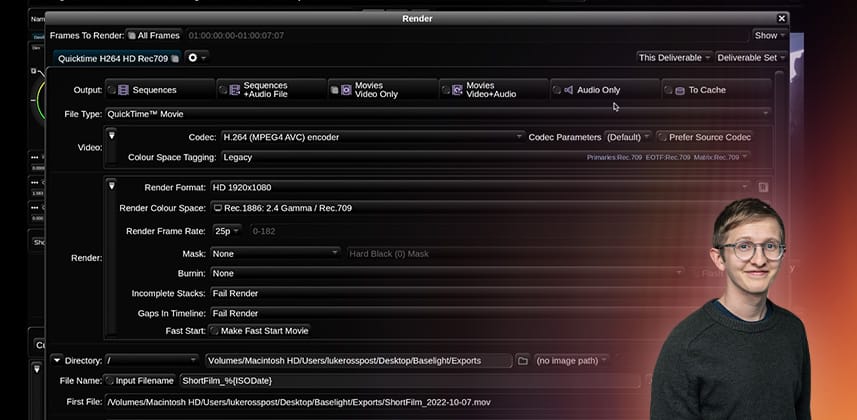| Series |
|---|
Wrapping up our 20-part series: Getting Started with Baselight LOOK!
This is it! The 20th and final installment of our series is about getting started with Baselight LOOK (formerly Baselight Student). One of the terrific things about this series is that the paid version of Baselight operates just like these feature-limited versions. Going through this series, you’ll pick up the core skills required of any Baselight assistant or new Baselight artist. Today, we’re talking about exporting your color grades for client review or final delivery.
How to export your final deliverables in Baselight
This jam-packed Insight explores Baselight’s render menu. You learn how to select frames to render, customize your render settings, and export a continuous file – or individual shots.
Key Takeaways from this Insight
By the end of this Insight, you should know how to:
- How to render a single, continuous, graded H264 Quicktime video file in Rec709.
- How to select specific frames or individual shots for render
- How to create deliverable presets to re-use later
- How to apply masks and burn-ins to your export
- How to recognise and use Baselight expressions in your file/folder naming
- How to troubleshoot render errors
Would you like to see more Baselight Insights on Mixing Light?
I’m proud of this series. I hope it provides the foundational explanations for other Mixing Light Contributors to build upon. It should free future Contributors from having to explain the basics of Baselight – allowing them to dig deeper and without distraction. The question I have (and Team Mixing Light is wondering) is: Do you want more of this? Where do you see the value in learning more about Baselight (or, perhaps, other ‘Big Iron’ color grading systems)?
We are listening to our members – but you’ll need to speak up! 🙂
– Luke
Member Content
Sorry... the rest of this content is for members only. You'll need to login or Join Now to continue (we hope you do!).
Need more information about our memberships? Click to learn more.
Membership optionsMember Login