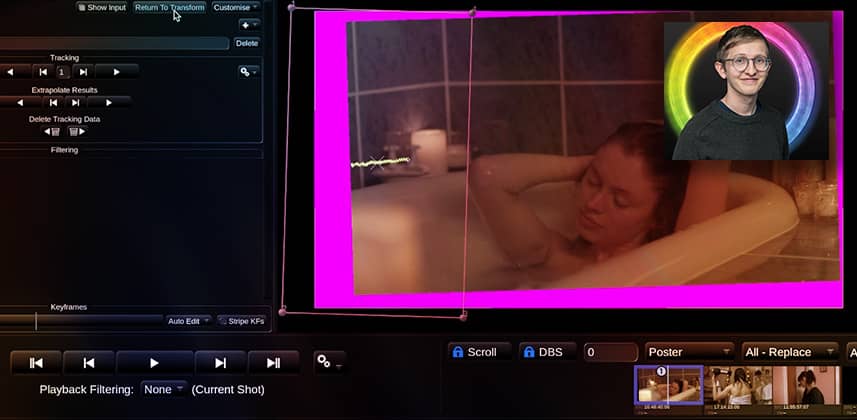| Series |
|---|
Note: As an experiment, this series is being cross-posted to Mixing Light’s YouTube channel – these Insights will appear there one to two weeks after being first released into the Insights Color Library.
Learning Baselight LOOK Part 17: Using the Area Tracker
Are you nervous when shaky camera footage arrives in your colour suite? You shouldn’t be! In this insight, learn how to stabilise and fine-tune the motion of shaky shots, breaking down the manual and the automated methods of stabilisation within Baselight.
Stabilising footage doesn’t have to be tricky – there are a few tips that I’ll show you right at the start to make it easier to spot blanking issues and to see your image clearly. We’ll be using the Area Tracker and the Two Point tracker in this Insight.
The One- and Two- Point trackers will need their own Insight at some point, due to their complexity. For now, don’t worry too much about those parameters beyond what I cover here.
Key Takeaways:
What are the specifics that you should learn from this Insight?
- What is the Transform Alarm Overlay and how do we use it?
- How do I add a Transform Strip?
- How do I add and work with keyframes?
- How do I automatically stabilise shots using the Transform Strip?
- How do I remove blanking errors from my stabilised shots?
- How do I fine-tune my stabilisation using the Shake/Noise, Motion and Threshold sliders?
Questions or Comments?
We are officially in the home stretch of this Learning Baselight Student/LOOK series. Now’s the time to ask your burning questions! As I’ve mentioned, the final three Insights will be on dealing with abnormal colors, paintining and dustbusting, and then final delivery and rendering.
– Luke
Member Content
Sorry... the rest of this content is for members only. You'll need to login or Join Now to continue (we hope you do!).
Need more information about our memberships? Click to learn more.
Membership optionsMember Login