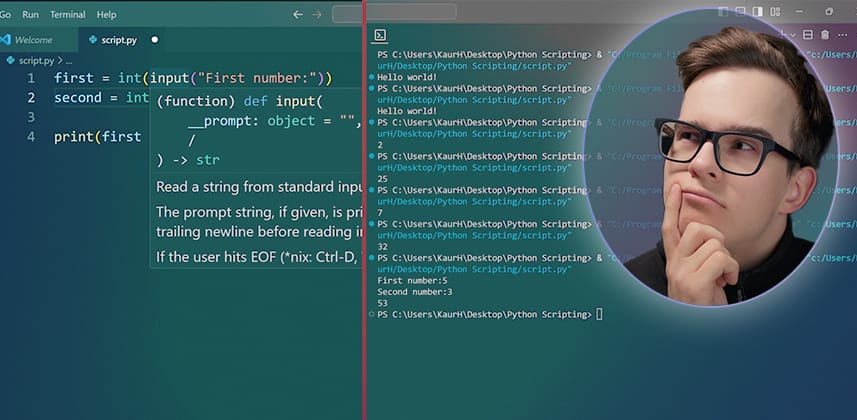| Series |
|---|
Publishers note: Team Mixing Light is thrilled to welcome our newest contributor, Kaur Hendrikson! Kaur specializes in the technical aspects of post-production, and he color grades. His proficiency lies in automating DaVinci Resolve workflows using Python and developing custom DCTLs. He has worked with fellow colorists like Jason Bowdach of PixelTools and Nico Fink of DemystifyColor to craft DCTLs that meet specific market needs and elevate the color grading process.
He also has a YouTube channel where he showcases his cutting-edge DCTLs and teaches you how to build your own!
Please welcome Kaur in the comments below. You can read Kaur’s full bio and get more links for him on his Author page.
Part 1 – Start developing a secondary skill that enhances your value to employers
A common question asked by anyone trying to break into this industry is: What skills should I have to get a job as a colorist/editor/vfx artist at a post production facility?
The truth is: If you don’t have a base of clients already paying for your services, it doesn’t matter how well you know your software – you’re unlikely to start doing the job you want. Instead, you need to get your foot in the door.
In today’s world, it’s really useful to have secondary skills that add value to your core skillset. A terrific secondary skill is something related to IT. So much of the day-to-day work outside the grading or editing suite involves moving digital assets or connecting otherwise unrelated software platforms. If you can whip up or debug code in service of those tasks, AND you know how to talk with the teams of creatives you want to join, you’ve set yourself apart from your competition – perhaps, opening that first door.
Why learn Python?
Python is used at facilities worldwide. Major software companies tend to support Python in their APIs – allowing you to connect and control that software to make the lives of technicians and creative artists more productive. Plus, Python is supported by various hardware manufacturers – adding additional points of control/automation.
If you learn Python now, after your break into the industry, it’ll likely be useful for you for a long time (even if it’s simply to refine the code that Machine Learning systems are writing for you).
Part 1: How to install Python and Visual Studio Code (VSC)
Today, I’m kicking off a 10-part series on learning Python! Part 1 starts by assuming you’ve never coded before. It introduces Python and what it can and cannot do. You’ll set up the development environment and write your first Python script. We’ll use Microsoft’s VSC as our common development environment for this series.
This is a hands-on series of exercises. To get the most out of it, follow along step by step. At the end of this Insight, I leave you with a problem to solve, which is where we’ll pick up in Part 2.
Key takeaways from this Insight
By the end of this Insight, you should understand how to:
- Install Python (Mac or Windows)
- Set up Visual Studio Code (Mac or Windows)
- Write a simple Python script, run it, make mistakes, solve those mistakes
- Understand the ‘Input’ and ‘Integer’ functions
External Links
- Download version 3.11 of Python – DaVinci Resolve does NOT support the latest versions of Python. Instead, you’ll need to download this archived version. It’s open source and free.
- Download Visual Studio Code – This cross-platform software is an Integrated Development Environment (IDE). It’s open-source, free, can help debug, and supports multiple programming languages.
Related Mixing Light Insights
- Using Python and Expanding Resolve’s Functionality – This Insight by Joey D’Anna uses Python to synchronize comments between Resolve and Frame.io. Currently, this feature is built into both platforms and is no longer necessary. But it’s a great example of how you can home-brew these tasks – and why a company might want to hire someone with Python skills. Plus, it’ll be great practice for you as an aspiring Python programmer.
- Joey’s Custom Workshop – Solving Problems Using DCTL and Python – Joey builds two Python tools in this Insight. More practice for you!
- Using Python and Expanding Resolve’s Functionality – “Colorist Joey D’Anna shares with you new custom tools for batch rendering and automatic backups.” Of course, using Python.
Questions or Comments? Join the Discussion
I’m excited to be teaching Python at Mixing Light! At the end of this series (around Part 8), we will build a few useful tools together. Do you have ideas on what you’d like us to tackle? Now is the perfect time to ask!
– Kaur