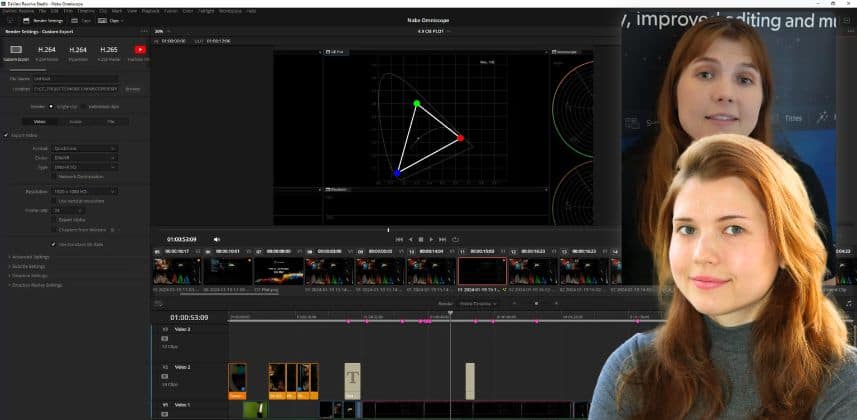Best practices for creating software training videos
In this Insight, I’ll take you through my process as a professional trainer for creating a video tutorial from scratch.
I’ll cover everything from:
- Developing the idea
- Outlining and scripting
- Sourcing demo materials
- Recording
- Editing
- Publication
These workflow tips will help you produce your content efficiently and ensure that you actually deliver a final tutorial.
Trust me, I’ve been there…
I’ve written, recorded, and edited tutorials for almost a decade.
Member Content
Sorry... the rest of this content is for members only. You'll need to login or Join Now to continue (we hope you do!).
Need more information about our memberships? Click to learn more.
Membership optionsMember Login